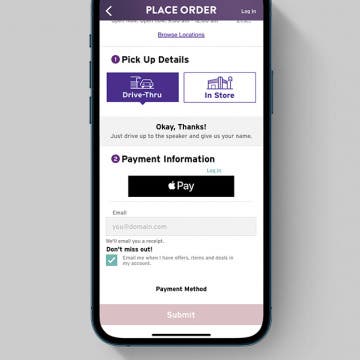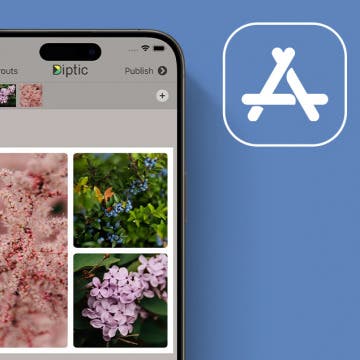Does Taco Bell Take Apple Pay? (2025)
By Amy Spitzfaden Both
Does Taco Bell accept Apple Pay? It does! Best of all, you can use Apple Pay in any of the three ways you can purchase from Taco Bell: in-store, at the drive-thru, and through the app. Here is how to use Apple Pay at Taco Bell.