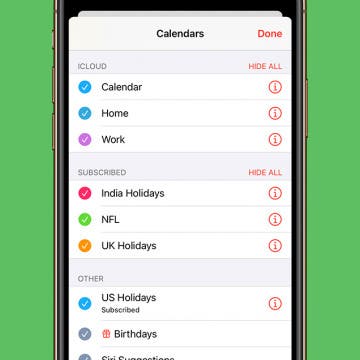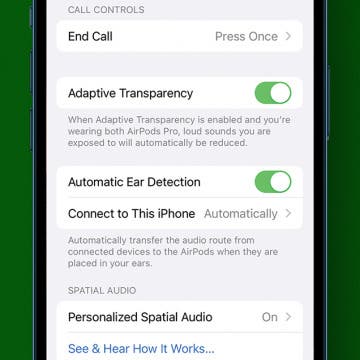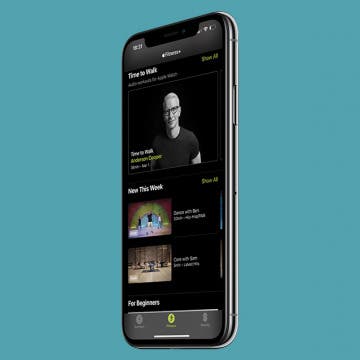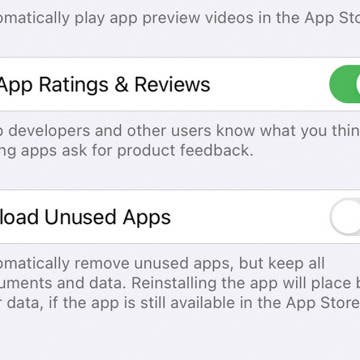iPhone Life - Best Apps, Top Tips, Great Gear
How to Get Automatic Birthday Reminders on iPhone
By Rachel Needell
Nobody likes to miss their friend's birthday. Especially if you don't use social media, it can be easy to forget the exact day a person was born. That's why I like to have my iPhone send me notifications automatically on an important person's birthday. Here's how to set it up!
Decipher Laundry Symbols with Your iPhone Camera
By Rhett Intriago
Everyone has seen the mysterious laundry symbols on their clothes, but nobody seems to really know what they mean. I, for one, always have to look up what the symbols actually mean to make sure I’m washing my clothes correctly. Luckily, the latest iOS software makes it easy to identify laundry tag symbols.
- ‹ previous
- 119 of 2410
- next ›
How to Add, Delete & Sync Calendar Subscriptions
By Ashleigh Page
Whether following a favorite sports team or holidays for another country, subscribing to an online calendar is an efficient way to import a series of events at the same time. Once set up on your Apple calendar, these events will automatically update if an event time or location is changed.
Apple Watches are great fitness companions, business assistants, and the perfect extension to your other Apple devices. Luckily, Apple Watch bands are as versatile as the watch itself. With a wide variety of materials, designs, and colors, there is a band for every occasion. Do not miss out on this exciting form of Apple Watch customization. Learn about the most popular Apple Watch bands and find out which is right for you.
Speech to Text Software: 5 Best Dictation Apps
By Olena Kagui
Voice-to-text apps are useful because they allow you to take notes, translate real-time conversations, and even send a quick email. Dictation software enables you to transcribe audio into text which has many practical uses in today’s society. There is a lot of free transcription software out there that is perfect for every talk-to-text need.
How to Fix an Apple ID Disabled Error Message
By Erin MacPherson
When your Apple account is disabled, you'll be unable to download or update apps, and you may even be locked out of FaceTime, iCloud, and other services. In this article we'll help you identify why your account has been disabled, and we'll give you several options for resolving the issue.
Why Do My AirPods Keep Pausing? Find the Answer Here
By Ashleigh Page
Dancing through your kitchen, you quickly remove an AirPod as your housemate walks by saying something. Realizing the audio has now paused, you remove the other AirPod only to find your device has now disconnected. Why do your AirPods keep pausing? It's a common problem every new AirPods owner encounters. Luckily, there's a simple settings toggle that can disable this feature.
Apple Watch FaceTime: Everything You Need to Know
By Olena Kagui
Have you ever wondered, "Can you FaceTime on an Apple Watch?" The surprising answer is yes! FaceTime audio calls are perfect for Apple devices that don’t have a camera. Unfortunately, there is no Apple Watch camera in the works just yet, at least as far as we know. But the good news is, you can make free FaceTime audio calls with your Apple Watch.
How to Turn Off Voice Control on Any iPhone
By Leanne Hays
You can summon Siri, use Voice Control, or turn off the voice assistant feature paired to your iPhone's Home or Side button with this tip. Here's how to change iPhone Voice Control settings on your iPhone.
How to Customize Your MacBook Dock
By Amy Spitzfaden Both
Your Dock is the bar at the bottom (usually, we'll get to that later) of your Mac screen that allows for quick access to apps. Let's take a look at how to add and remove apps from your Dock, which apps show up by default and why, and how to move and change the size of your Dock on your Home screen.
What Does It Mean When Safari Labels a Website “Not Secure?”
By August Garry
Have you noticed a warning in Safari that the website you are browsing is not secure? What does secure mean in this context? In short, Safari is warning you that the website is using Hypertext Transfer Protocol (HTTP) instead of Hypertext Transfer Protocol Secure (HTTPS). Websites using HTTPS have encrypted their data, making browsing their site and especially entering any sensitive information, such as login credentials or payment information, much safer for you. Here is what to do if you see this warning while browsing Safari on your iPhone.
Change the Email Associated with Sign in with Apple
By August Garry
Have you signed up for any websites or apps using Sign up with Apple? It can be a safe way to make signing into many different accounts quick and easy. But what happens when you decide you’d rather divorce those accounts from your Apple ID and manage them separately? Or maybe you’ve simply changed email addresses and no longer want to use the email associated with your Apple ID to sign into your accounts. How can you keep the accounts and content you’ve been using but sign in with a different email? Well, it's not entirely straightfoward, but you do have a couple of options, depending on what you want to accomplish. We’ll go over these options below.
How to Cancel Apple Fitness Plus
By Olena Kagui
Many people ask, "Is Apple Fitness Plus free?" It actually costs $9.99 per month ($79.99 per year), which is less than the Peloton equivalent. A one-month trial is free for anyone who signs up. However, if you buy an Apple Watch, you can get a three-month trial for free. Try it, and you won't get charged as long as you cancel the free trial.
The Best Apple Watch Faces that Don't Kill Your Battery
By Olena Kagui
With the number of different Apple Watch bands, covers, and complications, standing out is as simple as swiping over to a customized new watch face. The best Apple Watch faces are both practical and pretty. Some cool watch faces may put a strain on your battery life, so here's how to choose the best Apple Watch face that won't drain your battery.
New AirPods Coming October 18? AirPods 3 & Pro 2 Rumors
By Leanne Hays
Rumor has it that Apple will announce new AirPods at its "Unleashed" event on the 18th of October, and we've collected all the info we can about features and how much they will cost. It's not just one new model, though. The latest we've heard is that Apple will soon release the AirPods 3, followed by the AirPods Pro 2. Here's everything we know about the new AirPods coming in 2021.
How to Clean Your AirPods & AirPods Case without Damaging Them
By Erin MacPherson
AirPods and their charging cases are tiny, and their many built-in nooks and crannies make cleaning them properly very tough and occasionally risky. We'll show you how to clean your AirPods, AirPods Pro, AirPods Max, and their accompanying cases without damaging them.
How to Stop Apps Disappearing from Your iPhone
By August Garry
Have you ever gone to use an app you haven’t touched in a long time, only to find that the app has disappeared? The good news is you’re not losing your mind: Apple occasionally offloads apps it doesn’t think you’re using anymore. The better news is that you haven’t lost any data stored in the app (you only need to reinstall to get it back), and the best news is that it's easy to prevent your iPhone from unloading unused apps in the future. Let’s go over how.
If you're like me, you've missed the convenience of using Apple's Face ID on your iPhone this past year, since the feature doesn't work if the user is wearing a face mask. Now, with iOS 14.5 and watchOS 7.4, you can unlock your iPhone using your Apple Watch while keeping your face mask on!