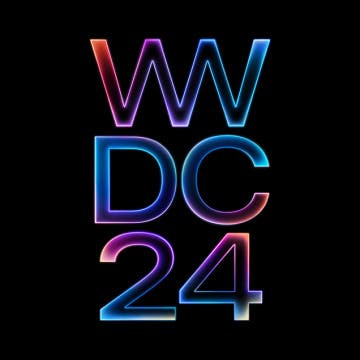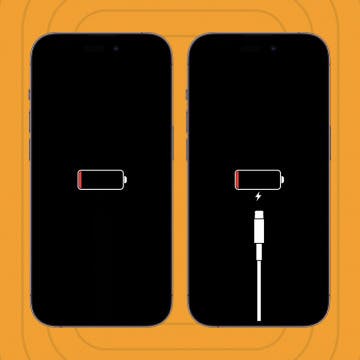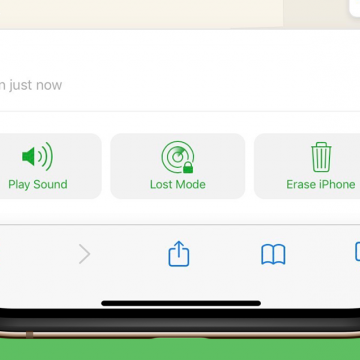iPhone Life - Best Apps, Top Tips, Great Gear
iOS 18: Everything We Know about the Next Update
By Rachel Needell
When is the next iOS update? Historically, Apple announces a new iOS each year at its Worldwide Developers Conference (WWDC) in June, releases a developer beta version immediately after, a public beta a few weeks after that, and then releases the full version in the fall. There is no reason to expect Apple to break the tradition this year. Another guess we can feel comfortable making is what it will be called: iOS 18. What else do we know about the next iOS update? Let's go over what we can expect, including which iPhones will be compatible with iOS 18 and what cool features may be coming our way.
WWDC 2024: The Year of AI
By Rachel Needell
Apple's 2024 Worldwide Developers Conference will be held June 10–14, with the keynote address being delivered on June 10 at 10 a.m. PDT. We can expect to hear about iOS 18, iPadOS 18, macOS 15, and watchOS 11 at the keynote, but sometimes, there are other surprises in store! This year, it looks like the WWDC will be all about generative artificial intelligence, how Apple will incorporate this new and innovative technology into their software, and what the future of Apple AI will look like! Let's go over everything we know about WWDC 2024.
- ‹ previous
- 133 of 2410
- next ›
Follow Our October iPhone 12 Event Coverage
By Sarah Kingsbury
Apple will hold a second fall event on October 13, where we'll finally find out if the rumors are true about new, much delayed iPhone 12 line, as well as other devices such as Air Tags, a new HomePod, and more. Our editorial team will be watching the Apple event live stream, and we'll host a conversation in our private Facebook group as the event happens; you're invited to join in, ask questions, and share your opinions. We'll tape a special podcast episode after the announcement, where we’ll discuss everything just announced. Read on to learn more about how to be a part of our event coverage.
The official Apple announcement has arrived! The second fall 2020 Apple event will take place on Tuesday, October 13. We can confidently assume that Apple will finally announce their new iPhones, the iPhone 12 and iPhone 12 Pro. We'll find out if talk of four different new iPhone models (one 5.4-inch, two 6.1-inch, and one 6.7-inch model) is accurate, if Apple will offer a more affordable version of the HomePod, and Tile-like Bluetooth trackers, called AirTags. We'll be offering commentary during the event in our Facebook group, and in the special podcast episode we'll be recording right after. Here’s how you can watch Apple's iPhone reveal too.
Review: Omnia 100W PD Fast Charger for MacBook & iPhone
By Todd Bernhard
You might not get excited by something as mundane as a USB-C A/C adapter, but in this case, you should. The future is USB-C, which gives you greater compatibility, faster charging, and a reversible plug. Apple has embraced USB-C for its MacBooks and the Pro version of its iPads. It's likely that future iPhones will join the party as well. But, you get a USB-C adapter with your MacBook so what's the big deal about the Omnia 100W PD Fast Charger ($54.99) that Aukey sent me to try?
Review: The BlueDriver Pro Scan Tool
By Todd Bernhard
I own several cars, and while I'm not a mechanic, I do like to be able to see what's going on with them. When I get the generic "Check Engine Light" I want to know if I really need to bring it in for service. I was excited to try the BlueDriver Pro Scan Tool ($99.95), and when I did, I realized it's a game changer.
How to Use a USB Drive with an iPhone or iPad
By Hannah Nichols
Sometimes we run out of space on our Apple devices. External storage for iPads and iPhones can be tricky to use, so we are going to walk you through using a USB (also called a flash drive or thumb drive) with both an iPhone and an iPad. This will help you easily transfer things like photos to an external storage device or external hard drive. Moving certain items to external storage will free up space for you to keep taking photos and utilizing your device to its fullest potential. Let’s look at how to use a USB drive with an iPhone or iPad.
Review: Tranya T10 Wireless Earbuds
By Mike Riley
The audio accessory company Tranya has steadily been expanding its product catalog with a broader range of wireless earbuds. The company has recently released a new design, the Tranya T10 ($79.95). Has Tranya made a huge improvement to Tranya's previously released Rimor model that I reviewed last year? Read on to find out.
Some iPad and iPhone apps require mic and camera access to function properly, and some don't. Apple has introduced new app privacy settings with iOS 14, which allow users to customize access to personal data like photos and videos, app by app, choosing to allow full access, partial access, or no access at all. There's also a way to check microphone and camera access in your Settings app. This way, you can change camera and microphone settings for any app, all in the same place, so apps that don't need to listen to you or see you can't. Let's learn how to allow camera access on your iPhone and iPad or turn it off, and how to allow microphone access, or turn off access to your iPhone or iPad microphone.
When Will Apple Announce the iPhone 12?
By Donna Schill
In the 144th episode, David and Donna pour over the latest announcement and release date rumors for the iPhone 12. They also each share their personal favorite iOS 14 features for listeners to try for themselves at home.
How to Know If iPhone or iPad Is Charging When Off or On
By Olena Kagui
Long battery life and quick charging are two features that iPhone and iPad users like me enjoy on a daily basis. There are various ways that an iPhone can be charged. When your phone is on, it's easy to confirm that it's charging by checking the battery icon. However, if your phone is completely out of juice and you can't see the iPhone charging icon, how do you know if your phone is charging? What about your iPad?
How to Find Someone Else's iPhone When It's Lost
By Olena Kagui
So, how do you find someone else's iPhone? While the iPhone Find My app is most commonly used to locate your own devices, you can also find someone else's iPhone using the Help a Friend feature. Below, we'll cover how to use Find My iPhone for someone else.
In this day and age, we keep a lot of personal information on our iPhones. Losing your phone can be incredibly stressful, which is where Find My iPhone Lost Mode can help. But what does Lost Mode do on iPhone? Lost Mode is a feature of the Find My app, which combines Find My iPhone and Find My Friends into a single app. When an iPhone is in Lost Mode, it will be locked and will display a custom message. At the same time, it will turn on tracking so that you can see the location of the device, even if your location services were originally disabled.
Review: InvisibleShield Device Disinfecting Wipes by ZAGG
By Todd Bernhard
We are all trying to stay healthy and one way to protect yourself is to sanitize items you touch frequently, especially your smartphone. The folks at ZAGG, owners of InvisibleShield, among other brands, have been shipping alcohol wipes with their screen protectors, so it was a no-brainer to offer Disinfecting Wipes (starting at $4.99) on their own.
Should I Use a Screen Protector for My iPhone?
By Olena Kagui
Every new iPhone model comes with a screen that is more resistant to scratches and cracks than its predecessor. Despite technological advances, these expensive devices are still not life-proof. A damaged screen is not only unsightly, it can make basic iPhone use more difficult. On the other hand, there are certain drawbacks to using a screen protector. This is why many are asking, “should I use a screen protector for my iPhone?" If you're wondering if having a perfect screen is worth the hassle of choosing, installing, and eventually removing a screen protector, the answer is: it depends.
How to Improve Voice Memo Audio: Enhance Recording on the iPhone
By Erin MacPherson
Apple has released an enhancement to improve audio quality for Voice Memos on iPhone. No more searching for an audio recording app to enhance sound quality! I use Voice Memos frequently when doing interviews or taking notes for projects I'm working on, so I've been looking forward to this new iOS 14 Enhance Recording feature for some time. Anyone who records audio will find relief in the clearer sound and reduced background noise for new Voice Memos and previously recorded memos. Here's how to use this simple, one-touch feature.
How to Use Picture in Picture on the iPhone
By Amy Spitzfaden Both
This article will tell you what Picture in Picture is and how to use Picture in Picture on an iPhone. If you use an iPad, Picture in Picture is something you are likely familiar with, but iPhone users may not be familiar with this feature yet. Picture in Picture allows you to watch videos on your iPhone while completing other tasks at the same time. Here’s how it works:
Review: Elgato Wave:3 Microphone
By Mike Riley
As entertainment and mass communication redefine themselves in the age of social distancing, the tools to create your own professional-level content have never been more affordable. Anyone who has decided to finally start that podcast or livestream will be faced with a bewildering number of choices. Setting up a mixing board with high-end mics and cameras like those of successful professional podcasters and streamers will cost thousands of dollars. Until your podcast or stream attracts the same listeners and viewers as those top tier shows, it's hard to justify the initial cost to match those studios. At the same time, if your audio sounds like it was recorded on a cheap USB headset mic, listeners won't tolerate your content for very long. Elgato, a company that has reinvented itself as a digital broadcast equipment company, has, in my opinion, created one of the best microphones for aspiring podcasters and streamers without costing a fortune. Read on to discover why I'm giving Elgato's Wave:3 Microphone ($159.99) premium microphone and digital mixing solution a five star rating.