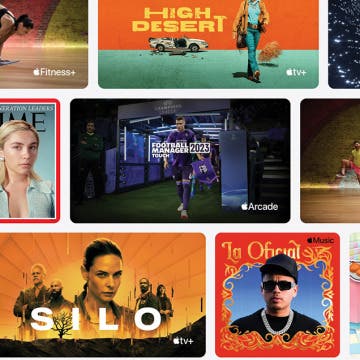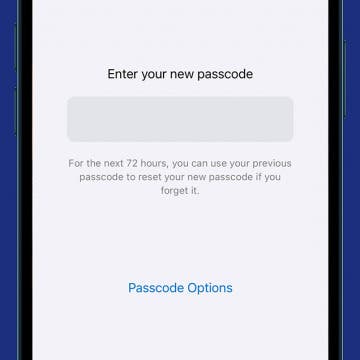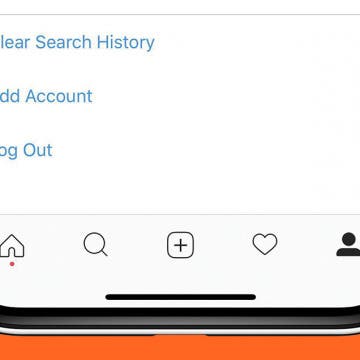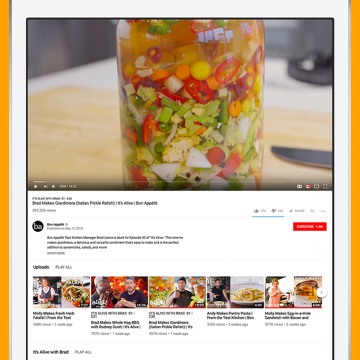iPhone Life - Best Apps, Top Tips, Great Gear
Which Apple Services Are Worth Paying For?
By Amy Spitzfaden Both
Apple Music, Apple Fitness+, iCloud+, News+, Apple One… The list of Apple’s subscription options is enough to make your head spin. Each subscription comes with its own questions: Is it better than its competitors? Is it worth the monthly price? If I subscribe, will I use it? How can I best bundle my subscriptions? Lucky for you, I’ve tried every Apple subscription out there and can tell you with confidence which are worth the monthly price tag.
How to Automatically Forward Text Messages to Another Phone
By Rachel Needell
Can you divert text messages to another phone automatically? Sort of. If you want to automatically forward text messages to another device, you have to link that device to the same Apple ID as your iPhone, and then enable automatic text message forwarding. If you don't want to link another device to your Apple ID, your best option is to forward text messages manually.
- ‹ previous
- 181 of 2410
- next ›
Change Your iPhone to an Alphanumeric Passcode
By Leanne Hays
Touch ID and Face ID are great iPhone security features, but if you want the best protection for your device, you need an iPhone passcode. Apple's default six-digit numeric passcode is already pretty hard to crack, but you can change your iPhone passcode to one that's even more secure. You can change your iPhone's passcode to an alphanumeric code that's six digits or longer.
Enter iPhone Life’s Instagram Photo Contest
By Rheanne Taylor
It's photo contest time again. We know you enjoy taking the occasional artistic shot with your iPhone, so why not get rewarded for it? Enter our iPhone Photography Contest on Instagram for a chance to win an Ztylus Revolver 6-in-1 lens and a spot in our magazine!
How Much Data Does Snapchat Use on iPhone?
By iPhone Life Team
How much data does Snapchat use on an iPhone is an important question to answer if you have a limited data plan. If you often enjoy using Snapchat filters, posting stories, and sharing snaps with friends, you may find yourself wondering, "Does Snapchat use data? And if it does, how much data does Snapchat use?" Remember, if you’re sending photos, videos, and text messages or sharing your location over Wi-Fi, there’s no reason to be concerned over Snapchat data usage. But if you are doing these things using cellular data, you may be wondering how to limit Snapchat data usage. Let’s jump in: Here’s how to find out the answer to the question how much data does Snapchat use on your iPhone and what to do about it.
How to Name a Group Text on iPhone
By Leanne Hays
If you’re in several group text conversations, you need to know how to name a text group on an iPhone, so you don't send the wrong comment to the wrong group! We'll show you how to name a group text on your iPhone, so you can easily find the right group chat when you need it.
It's that time of year again, when families want to travel and adventure together, school children and college kids are all out for the summer, and warm weather beckons everyone to the waterside for good times. It’s also the time when your chances of damaging your iPhone increase; whether from dropping your device in the water or from something happening to it while you're out and about on miscellaneous summertime escapades. To better protect your precious devices this summer, a heavy-duty, rugged iPhone case can most definitely be an asset. All of the cases included in this roundup provide superior protection for your iPhone, year round, with varying levels of insulation from dust, snow, mud, impact and water intrusion. Which one you decide to go with will depend on personal taste and how you intend to use your iPhone. Worth mentioning: Along with providing exceptional protection for your iPhone, all of these cases allow Qi wireless charging. Also worth mentioning, unless otherwise specified, all of the cases featured here that are compatible with the iPhone 8 or 8 Plus will be compatible with the older iPhone 7 and 7 Plus.
Capture the Story of Your Life in One Second a Day with 1SE App
By Conner Carey
1SE is a video-diary app that allows you to save one second videos of each day. The app will then automatically string all of those memories together to create a movie collection of your life. You can view them anytime or at the end of a year to reflect. It’s any easy yet beautiful way to capture and appreciate a little something from each day you live. With the latest update, you can add two one-second snippets to each day, as well as add journal notes and record your mood. The added features make this both the perfect keepsake and journaling app. Learn more on what 1SE does and why we love it below.
How to Clear Search History on Instagram on iPhone
By Leanne Hays
Instagram keeps track of the various hashtags, accounts, and locations account holders search for so that they can easily find their favorite pictures again, and also to use in offering suggested searches to follow and like. If you're not comfortable with your search history being saved, you can clear your Instagram search history. Keep in mind, though, that your new searches will continue to be logged, so you'll need to go through and delete all searches periodically if you don't want them on record. Let's get started learning how to clear search history on Instagram on your iPhone.
How to Crop Photos on iPhone (Fastest Way!)
By Leanne Hays
Want to know how to crop a photo quickly to capture the perfect picture? Sometimes you get an amazing shot on your iPhone, only to find that your pet is off-center in the final product. If you're wondering how to crop a picture on the iPhone, there's a quick and easy way to accomplish this without adjusting the crop box manually.
How Much Data Does Spotify Use on iPhone & iPad?
By iPhone Life Team
How much data does Spotify use is an important question to answer if you have limited data on your iPhone or iPad. If you often enjoy streaming music on the go with the Spotify app on your iPhone, it makes sense to ask yourself, does Spotify use data, and also, does Spotify Premium use data. We’ll answer the question how much data does streaming music use and how to find out the details of your Spotify data usage. Remember, if you’re streaming music on Wi-Fi or listening to music you’ve downloaded over Wi-Fi (only available for Spotify Premium), there’s no reason to be concerned about Spotify data usage, unless you have very limited bandwidth with your internet provider at home. Let’s jump in: Here’s how to find out the answer to the question how much data does Spotify use and what you can do to control how much data Spotify uses on your iPhone.
How Much Data Does YouTube Use on iPhone or iPad?
By iPhone Life Team
How much data does YouTube use is an important question to answer if you have limited data on your iPhone or iPad. If you often enjoy streaming YouTube videos within the YouTube app on your device, your YouTube data usage can quickly get out of control. We’ll answer the question how much data does YouTube use per hour, which makes it easy to answer the question how much data does a YouTube video use. Remember, if you’re streaming YouTube on Wi-Fi or watching offline content you’ve downloaded over Wi-Fi from YouTube, there’s no reason to be concerned over YouTube data usage, unless you have very limited bandwidth with your internet provider at home. The YouTube app does use a decent amount of data when you’re streaming long videos or watching multiple videos over a period of time, but there are still things you can do to control how much data YouTube uses on your iPhone or iPad. Let’s jump in: here’s how to find out the answer to the question how much data does YouTube use on your iPhone or iPad and what to do about it.
How to View & Sort Your Apple Watch Workout History
By Leanne Hays
Do you know how to see past workouts on Apple Watch? The Fitness app for Apple Watch tracks data about your workouts each day so you can find your workout history with ease. This can help you get a feel for your habits and keep track of any goals you've set for yourself! We'll show you how to see your Apple Watch Workout history.
WWDC Rumors: New iPad Pro, AirPods, iOS 12, watchOS 5 & More
By Sarah Kingsbury
In the 84th episode, members of the iPhone Life team tell you everything you can expect Apple to announce at its annual Worldwide Developers Conference June 4. Other topics include tracking a fitness streak with the Apple Watch, storing passwords and credit cards in iCloud keychain, and trying to have a better relationship with Siri.
Jabra, one of the early market leaders in the Bluetooth wireless headset space, has manifested its wealth of audio engineering and communication expertise in the Elite 45e Wireless Stereo Headset ($99.99). How does this high-end headset compare to the sea of other wireless stereo headsets on the market? Read on to find out.
Sync Your Podcasts Across Devices: Mac, HomePod & Apple TV
By Leanne Hays
iCloud Photo Library vs. Google Photos: Workshop + PDF
By Conner Carey
If you weren’t able to tune-in live or if you’d like to watch it again, here’s the workshop video for iCloud Photo Library versus Google Photos. This workshop focuses on giving you the information needed to make an informed decision on which cloud-based photo storage tool is right for you. Thank you to everyone who joined us and all of you who watch it now. This was our second ever workshop, and we are thrilled with your feedback. We had almost 400 of your join us live! So again, thank you! Learn more on what we covered and watch the full replay below.
5 Best iOS Music Apps for Guitar Players
By Dig Om
I make no claims of being an amazing guitarist; I wouldn't even say I’m all that good. That said, I’ve enjoyed playing guitar for 20 years and I love it with all my heart. I find it to be both a creative outlet and a valuable form of relaxation and meditation. Back when I began my guitar playing journey, learning required paper books and teachers; nowadays, a few good apps can go a long way toward helping you learn and grow as a musician. The following are a few of my favorite, most indispensable iOS apps for guitar players.