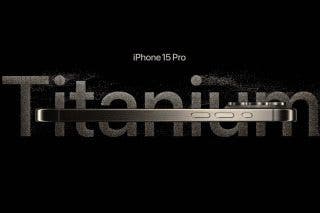How to Calculate Your Tip with Siri



If you think tipping is optional then you need to revisit your basic being-a-decent-human-being skills. And when in doubt, leave at least 20 percent. I’d love to tell you I can do the math in my head every single time, but why when Siri can do it for me. Oh technology, thank you. Here’s how to calculate your tip with Siri.
Related: How to Use Siri with 3rd-Party Apps
How to Calculate Your Tip with Siri
There are times, such as at the end of a long dinner with a large group of friends, when figuring out a tip requires more advanced math skills or sobriety than you currently have. In these situations, Siri can do the math for you. To do this:
-
Activate Siri by holding the Home button. Or say, “Hey, Siri,” if you have that feature activated.
-
Need to figure out everyone's share of the tip? Ask Siri, "What's 20% of $74 divided by three [people]?"
-
If it’s just you, ask Siri, “What’s 20% of $35?”
If the first time you try it, Siri brings up web results instead of an answer, close Siri and try again. Or use slightly different wording. This tip will work with older versions of Siri, but it works best with iOS 10 since Siri received some upgrades with that update.
Every day, we send useful tips with screenshots and step-by-step instructions to over 600,000 subscribers for free. You'll be surprised what your Apple devices can really do.

Sarah Kingsbury
As the Editorial Director at iPhone Life, Sarah Kingsbury manages the online editorial team and oversees all website content. She is a long-time Apple enthusiast who never goes anywhere without her Apple Watch and owns way too many HomePods. Since joining iPhone Life in 2013, Sarah has done everything from writing hundreds of how-to articles to founding the Daily Tip newsletter. She even co-hosted the early episodes of the iPhone Life Podcast. When not at work, Sarah can be found hiking in the mountains and canyons around Las Vegas, where she lives with her partner and dogs.


 Leanne Hays
Leanne Hays
 Rhett Intriago
Rhett Intriago
 Susan Misuraca
Susan Misuraca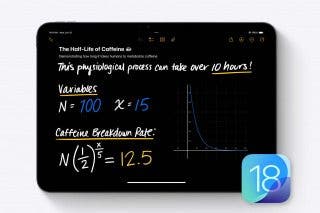

 Olena Kagui
Olena Kagui

 Rachel Needell
Rachel Needell
 Amy Spitzfaden Both
Amy Spitzfaden Both