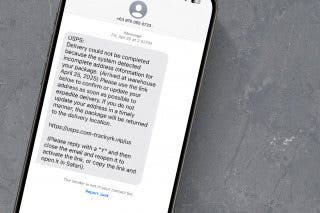How to Call 911 or Activate Emergency SOS on a Locked iPhone



Apple prides itself on making everything on its devices intuitive. So you could probably figure out how to make an emergency call on a locked iPhone pretty quickly. But do you want to take even those precious moments to do so in a real emergency? Why not learn how ahead of time? Read on to learn how to make an emergency call and how to activate emergency SOS on your model iPhone.
Related: Apple Watch Emergency SOS: How to Set Up, Use & Turn It Off
How to Send Out an SOS On Your Model iPhone
All iPhones running iOS 11 or later come with Emergency SOS enabled. To activate SOS in an emergency on any model iPhone, follow these steps:
iPhone X, iPhone 8, or iPhone 8 Plus
- Press and hold the side button and one of the volume buttons simultaneously until the Emergency SOS slider appears.
- Drag the slider to call emergency services. Or, continue holding down the side and volume buttons to send the call automatically.

iPhone 7 and Earlier Models
- Rapidly press the side button five times. The SOS screen will appear. Depending on their settings, the person's iPhone may automatically dial emergency services. However, you might have to slide the SOS Slider to connect to emergency services. For more information on how to adjust your own emergency settings, check out Conner Carey's in depth article on the Emergency SOS feature.
How to Call 911 On a Locked iPhone
To call for help on your own or someone else's locked iPhone, bring up the passcode entry screen on all model iPhones (even ones not running the latest version of iOS). Tap Emergency to open the iPhone Emergency Call screen and use the dial pad to call 911. Readers outside the U.S. can find their local emergency number HERE.
This is also where you will find the Emergency Medical ID Card of the iPhone's owner.
Now that you know how to call 911 from a locked iPhone, learn how to call emergency services on an Apple Watch!
Top image credit: koya979 / Shutterstock.com
Every day, we send useful tips with screenshots and step-by-step instructions to over 600,000 subscribers for free. You'll be surprised what your Apple devices can really do.

Sarah Kingsbury
As the Editorial Director at iPhone Life, Sarah Kingsbury manages the online editorial team and oversees all website content. She is a long-time Apple enthusiast who never goes anywhere without her Apple Watch and owns way too many HomePods. Since joining iPhone Life in 2013, Sarah has done everything from writing hundreds of how-to articles to founding the Daily Tip newsletter. She even co-hosted the early episodes of the iPhone Life Podcast. When not at work, Sarah can be found hiking in the mountains and canyons around Las Vegas, where she lives with her partner and dogs.


 Rhett Intriago
Rhett Intriago
 Olena Kagui
Olena Kagui
 Rachel Needell
Rachel Needell
 Amy Spitzfaden Both
Amy Spitzfaden Both
 Belinda Sanmiguel
Belinda Sanmiguel




 Leanne Hays
Leanne Hays