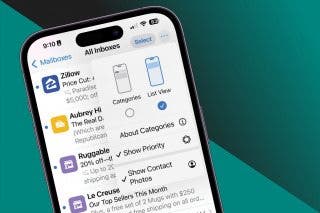iPhone Photography Tips: How to Use Lighting to Take More Creative Pictures



Maybe you've learned a bit about iPhone photography already; you already know how to take good pictures, but now you're ready to learn some tips and tricks to take really awesome pictures. If you're hoping to master some photography techniques that will result in creative, artsy, amazing photos, then it's time to start paying more attention to lighting. When it comes to photography, there’s no doubt that light is one of the most crucial aspects of creating a great image with your iPhone, but did you know you can also have a lot a fun with it? Whether you’re new to iPhoneography or you’ve been working at it for years, here are some lighting tricks you should try for great, unusual images.
Related: What Is HDR on iPhone Camera + How & Why You Might Want to Use It
iPhone Photography Tips: How to Use Lighting to Take More Creative Pictures
We've gone over 15 iPhone photography tips, as well as how to turn on the ProRaw feature on your iPhone 12 Pro and iPhone 12 Pro Max. For more great iPhone photography tutorials, check out our free Tip of the Day!
Let's get started learning four tips that will help you take full advantage of light and shadow in your iPhone photography.
1. Sun Flare
Though the presence of sun flare in an image is considered a fatal flaw by some, for others it is a lovely form of artistic expression. Personally, I love sun flares. They're my favorite! And if you appreciate a good sun flare as much as me, you’re in luck! This effect is actually a lot easier to achieve than some might think.
-
Simply place the sun at the corner of your image, slightly behind your subject, or even directly in the frame and you’ll usually get a nice sunburst effect. You can also place the sun directly behind your subject, only slightly peeking out, to achieve a much hazier look.
Every situation is different of course, but typically you can move the sun around in the image until you get what you’re looking for or even focus on various parts of the image to make the sunburst more or less intense.
2. Silhouettes
Ok. So I know I said sun flares were my favorite photographic lighting effect, but I admit I’m pretty obsessed with silhouettes too. They just have a way of really bringing character to an image while also reducing the distraction of detail.
-
Silhouette shots are best achieved either early in the morning or later in the evening when the sun is rising or setting.
-
You should then position the sun directly behind your subject and focus on the lightest part of your image.
This will create a beautiful silhouette effect.
3. Getting Creative with Shadows
Like silhouettes, I love shadows due to their simplicity and lack of distracting detail.
-
Shadows are easy to capture; just snap some pictures before or after mid-day, and you’ll be able to get some decent photos.
-
The later or earlier in the day, the more dramatic your shadows will be.
4. Watch the Sunrise and Sunset
Really. A nice sunrise or sunset is beautiful and makes for some gorgeous photos; the best part is that they're never the same—some are more colorful, others highlight unique cloud formations. It's hard to go wrong with this tip, and it's so relaxing too!
Have a photo you've taken with your iPhone that you're proud of? Enter our photo contest, and you could appear in the iPhone Life magazine. Full entry details can be found here.
Every day, we send useful tips with screenshots and step-by-step instructions to over 600,000 subscribers for free. You'll be surprised what your Apple devices can really do.



 Leanne Hays
Leanne Hays
 Rhett Intriago
Rhett Intriago
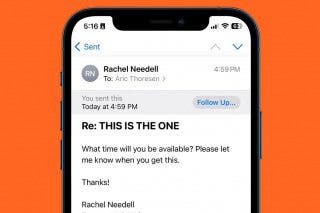
 Rachel Needell
Rachel Needell
 Amy Spitzfaden Both
Amy Spitzfaden Both


 Olena Kagui
Olena Kagui