Best Back-to-School Gear, New Apple Watch Rumors & iPhone 8 Facial Recognition Rumors


In this special back-to-school episode, the iPhone Life team shares tips and gear recommendations for students and parents and gives you the scoop on Apple's free Beats headphones for students who buy MacBooks or iPads. Also listen in to hear the latest iPhone 8 and Apple Watch rumors as Apple's fall announcement approaches.
Click here to listen and subscribe. If you like what you hear, be sure to leave a review. And remember to tune in every other week to hear our editors share with you the latest Apple news, best apps, iPhone tricks, and coolest accessories.
This episode is brought to you by Matias and Patchworks. Matias is beating Apple at its own game yet again with its new Backlit Wireless Aluminum Keyboard ($139) that includes a full numeric pad. The keyboard’s multi-sync Bluetooth connection means you can work anywhere on any device, while the backlit keys make it easy to see what you’re typing, even in the dark. Patchworks offers a wide range of great iPhone gear, including its new Magnetic Car Mounts and Air Vent Car Mounts ($12.95) , which let you easily switch orientation and viewing angle for easy and convenient access to your phone while driving.
This podcast was recorded using high-quality microphones from Blue Microphone.
Question of the week:
What back-to-school tech gear do you consider a must-have for yourself or your kids? Email podcasts@iphonelife.com to let us know.
Articles and links referred to in this episode:
- How to Use Find My Friends to Alert You When Your Teenager Arrives Home
- Best Protective Cases for iPhone 7 & 7 Plus: Rugged, Waterproof, and Tough
- All-Time Best Protective Cases for iPhone 6s & 6s Plus
Gear referred to in this episode:
- Apple's Back to School Beats Headphone Offer
- Waterfield Maverick Laptop Bag
- Speck Presidio Cases for iPhone
Useful links:
- Become an iPhone Life Insider
- Sign up for the free Tip of the Day Newsletter
- Email the Podcast
- Subscribe to iPhone Life magazine
Transcript of Episode 64:
Donna C. : Hi, and welcome to Episode 64 of the iPhone Life Podcast. I'm Donna Cleveland, Editor in Chief at iPhone Life.
David A.: I'm David Averbach, CEO and Publisher at iPhone Life.
Sarah K.: I'm Sarah Kingsbury, Senior Web Editor at iPhone Life.
Donna C. : Each week, we bring to you the best apps, top tips, and great gear in the iOS world. This episode, we have an exciting line-up. We're going to be talking to you about back-to-school apps and gear, for your iPhone, and also talk about iPhone 8 rumors. Since the Apple announcement is coming up really soon, we're all getting excited here, and there's been a lot of new rumors coming out about the iPhone 8, and a potential Apple watch, Series Three. So, we'll be covering all of that this episode.
First, we want to talk to you about our sponsor, Matias. You can see we've got this keyboard here, that David's going to tell us about.
David A.: All right. One of the things I love to do is to bring you sponsors that specialize in one thing, and just do it amazingly, and that's Matias. They do keyboards, and they do a great job. So, what I've got here, this is a brand new product. It's a wireless Bluetooth keyboard, and a few things that are really awesome about it. First of all, it has a numeric keyboard. Apple just came out with one that has a numeric keyboard, but this one, Matias has been doing it for years, they have a numeric keyboard, and a few things that are really great about it, relative to Apple's new keyboard, basically the kind of what we've been calling this is, the keyboard Apple should have made, and a few reasons.
First of all, what's brand new about it is, it's back lit keys, which is really nice. If you're traveling and it's kind of a, you know, you're in a slightly dark area. It's really nice to have back lit keys, and what they did that was really clever was, the reason why wireless keyboards aren't usually back lit is, because it takes a lot of battery. So, what they do is they have two batteries.
So, one battery is for the back lit keys, and that battery can last, I'll have to double check, but I think it's 24 hours or something like that, that you'd have to charge it, but they have a second battery for the actual keyboard that connects to your device, and that lasts for a year. You have to charge it once per year. If you're traveling, you charge it up. You have back lit keys while you're traveling, and if the back lit key battery goes out, you still have this for a year. Now, to put that in contrast, Apple's keyboard lasts, I think it's three months.
Donna C. : Yeah, that's a huge difference.
David A.: It's a huge difference. So, you have a battery that lasts for a year. The other thing that they do is, this syncs between four devices. Whereas, Apple's keyboard syncs between one device.
Sarah K.: The multisync is important.
David A.: It's really awesome, because what you can do is you can use this for your iPhone, your iPad, and your laptop all without having to repair.
Sarah K.: I have a question. So, the 24 hour battery. Is that like you just plug it in and it recharges, or do you have to replace the battery?
David A.: No, no, no. They both charge. Great question. They both charge on the back. You can see there's a little USB. It's a micro USB port, and so you charge them both at the same time.
Sarah K.: So basically, even though the keyboard battery lasts a year, if you're recharging the back lit battery frequently, you'll probably never-
David A.: It will last forever. Yeah.
Sarah K.: Right. That's cool.
David A.: But what's great is you can use the back lit and when it dies, you can keep using your keyboard.
Donna C. : Yeah, I really like that.
David A.: And it's cheaper than Apple's Bluetooth keyboard.
Sarah K.: Oh, wow. How much is it?
Donna C. : It's $139.00.
David A.: $139.00. Yeah, and if you don't care about back lit, it's $99.00. So, a little bit extra for the back lit, which I recommend, but if you don't care about the back lit, it's $99.00. Both variations are cheaper than Apple's variation. So, really affordable keyboards. Really high quality. It matches for each of the different laptops. So, we have the silver here, but they have space gray, and they have rose gold, and all the other laptop colors.
Sarah K.: That's cool.
Donna C. : Awesome. So, if you're interested, you can go to Matias.ca.
David A.: We'll also link to it from our podcast. If you go to iphonelife.com/podcast. We always link to all of our sponsors, as well as anything we talk about. Well, we do our best. Sometimes we forget.
Donna C. : We've been getting better, I think.
David A.: Yes.
Donna C. : Also, we post any funny videos that we mention, so you also want to check those out there. Moving right along, we want to tell you about our tip this episode. Each week we share with you a top tip from our Tip of the Day Newsletter. Our Tip of the Day Newsletter is a way that you can really learn to master your iPhone, in just one minute each day.
In the spirit of our back-to-school episode, we are going to teach you how to track your teenager, using Find My Friends, as our tip this week. So, Sarah has the most experience with this. So, she's going to tell us about how to do that.
Sarah K.: Well, first of all I want to say, I don't think you should stalk your kids without them knowing.
David A.: That seems reasonable. I don't think you should stalk anyone, without them knowing.
Sarah K.: I mean, I don't think you should stalk anyone, but your kids should know that you're tracking their location. Mostly, I just use it. You know, I'm at work all day, and I want to know when my daughter has arrived home from school, or I want to know if she's arrived at her after-school activity. So, you can set, in Find My Friends, which you have to either have Family Sharing and Locations Sharing enabled, to do this. You'll have the option when you set up Family Sharing. You can go into your app, the Find My Friends app, and check and see if you can see your child on there. If you can't, you need to sit down with them, and maybe do some location sharing. But you open the Find My Friends app, which I actually keep in my widget screen, and-
David A.: Is that new with iOS 11, that you can keep in your widget screen now? That's always been there?
Sarah K.: No, it's ever since the widgets-
David A.: Okay.
Sarah K.: If it's not there, you have to go scroll to the bottom of your widget screen, and type edit, and then add it.
David A.: Very cool.
Sarah K.: Then there's a thing in the center, you can tap on your child and there will be ... It will show you where they are. She's at home right now, because it's Summer vacation, and in the center you can contact them, and there's a More option, but there's Notify Me in the center, and then you can choose, the next time your child's name leaves or arrives, and then it will show their current location, or your location, but you can also do Other, and then type in, their school location, or the location of their sports practice, and then when they leave or arrive at that place, you'll receive a notification. Now, you can't set it to regularly notify you of their movements, which you know if you forget that's a little annoying, but I think on the whole that's better, because I really don't think Apple should truly enable stalking.
Donna C. : Yeah.
David A.: Yeah, just moderate to light stalking.
Sarah K.: Well, technically, she's suppose to text me when she arrives home from school, or if she wants to go to a friend's house after school, instead of going home, but teenagers don't always remember these things. It's nice to be able to just check that, but she is aware that I do check up on her. I really don't believe in just spying on your kids, but I have had to accept a certain amount of keeping track of where she is, via her iPhone.
Donna C. : So, what are some of the different uses for this. I mean, clearly sometimes we hear a teenager you're concerned about where they are, or late at night you want to make sure they haven't left the house, but can it also work, I mean, do you also share your location with the teenager, so they could know if you're late to pick them up or something like that? Then they can see you're on your way or something.
Sarah K.: I mostly feel like it's fair, that if I can check their location, they can track mine. One time I had to run an errand during the workday in a town about 30 miles away, and I got this text like, "What are you doing in that town?" Yeah, sometimes that's handy for them to know if I'm actually on my way, or that kind of thing. To be honest, we don't use it that much. I mean, I share my location with you guys too. Like, clearly I'm not that concerned about it. I don't really track you guys, but sometimes when I'm tracking my teenager, I'm like, "Oh, look, Donna and David are at their houses, that's nice."
David A.: I will say that my girlfriend and I use this. First of all, A. It doesn't need to be Family Sharing.
Sarah K.: Right.
David A.: You can just use Find My Friend, and Find My Friend friends with the person. This is a tricky one. We've talked out for it, and I've heard some kind of horror stories of couples sharing location, and then if you have a relationship where somebody might, I don't know. It can feel invasive, if you don't have a dynamic where it's comfortable. Let's put it that way.
Sarah K.: If you don't have strong boundaries, and respect in that way.
David A.: Yes.
Sarah K.: Although, in that case maybe you shouldn't be dating them anyway.
David A.: Maybe you shouldn't, but you know, we don't want to give you advice on who you should or shouldn't date, but there's pros-
Sarah K.: Don't date people who stalk you. I'm just going to say that right out.
David A.: Okay, I think that's fair. But if you are comfortable doing this with your partner, we found it to be really useful, because similar to this it's like, if I'm meeting her for lunch, I can look and see if she's left her office yet, to see if I'm meeting her there, or like if I text her a question that I have and she's not answering, I can look and see if she's at the gym and that's why she's not answering, or something like that. We have found it to be pretty useful, but I think it kind of depends on the relationship.
Donna C. : Yeah, definitely. Well, you know this is one you have to think a little bit about how you want to use it, but it is useful. I did not realize that you could have notifications for when someone leaves a certain location, and I think that's really useful for a teenager. If you told them to stay at home, and you want to make sure that they are and all that. So, iPhonelife.com/dailytips is where you can go, to get tips like this every day.
David A.: Real quick. Have you found that to be reliable, Sarah? Because I only tried it once, and it was this situation where I was meeting my girlfriend for lunch, and I wanted it to notify me when she left the office, because I'm about equal distance to the restaurant, and it didn't notify me, and then I was late.
Sarah K.: Yeah, I find that, for instance when my daughter leaves the house, I don't really get a notification until she's about a block away.
David A.: Okay.
Sarah K.: So, it takes a minute to kick in.
David A.: But it does reliably notify you.
Sarah K.: iPhone is not in constant, like GPS tracking mode, because that would be quite a battery drain. It just sort of updates your location at regular intervals, and if you happen to leave immediately after it has updated your location, there's not going to be a notification sent out, until the next update.
Donna C. : Yes, in a town as small as ours, if it doesn't send it right away then it's not that useful, for that use case, because really if you get it a couple blocks later, then she's already there.
Sarah K.: If you really need up-to-date, like instant information, maybe she could text you when she's leaving?
David A.: She does. We have a plan, but that was a non-iPhone related plan, other than texting.
Donna C. : Next, we're going to talk to you about our iPhone Life Insider Program. Insiders are a premium subscription where you get a video version of our daily tips, as well as guides that teach you all kinds of things you can do with your iOS devices, including your iPad, your Apple TV, Apple Watch, and iPhone. We're working right now on our iOS 11 Guide, because as you know, iOS 11 is coming out in a few weeks, and your phone is suddenly going to be able to do all these things that it couldn't before, and you're going to have to know how to take advantage of those features.
So, we're going to have a step-by-step guide, walking you through how to do all of that. If you go to iPhone Life Insider, you can find out more about that program. Also, as part of our Insider Program, we can answer all of your iOS related question. Sarah here, she answers our Ask an Editor questions, and each episode we like to share with you something one of our Insiders has asked recently, that she's helped out with. So, Sarah, take it away.
Sarah K.: This is a kind of small question, but I didn't really know the answer until I tried to figure out how to answer their question, and I was pretty excited by the answer, so that's why I'm sharing it. This is from a long-term reader, and he says, "I'm running the iOS 11 beta on my iPad Pro, and I can't find a way to switch to my Bluetooth AirBuds, without going to Settings, and then Bluetooth." In iOS 10 he says, he could just swipe up and make the change from there in his Control Center, but that in iOS 11, he isn't able to do that.
Well yeah, they sort of changed what you can 3D Touch in the Control Center. The thing that's cool is, you don't need to deal with a Bluetooth at all. What you do is you swipe up on your Control Center, and I don't think people will be able to see this on the video, but I'll show it. On the top right, you'll have your media playback, and there's this little teenie pulsing thing right in the right top corner of that, and if you tap it, and now it's not working, although it's worked. You'll see all the different Bluetooth devices available for the audio, and you just tap the one you want, and you're done.
Another way to quickly do that, if you don't want to even really bother with unlocking your device is just on the lock screen when you're playing some kind of media, like music or whatever. It's not showing up, because I'm recording a podcast, and it's not playing any music. They'll have that playback panel, and they'll be a little icon that you can tap, and then same thing, you'll see all your Bluetooth things, but I didn't realize about that little pulsing icon in the top right of the media playback panel in the Control Center, and it's really awesome.
David A.: Every time I see the new iOS 11 Control Center, I haven't updated to beta yet. I'm always a little bit cautious in doing that, because of early betas. You guys tend to have a few problems, and I just haven't gotten around to it. Every time I see that new Control Center, I'm impressed. It looks so much more user-friendly than the current Control Center. I think the exception though, is there's so many 3D Touch things built into it, that you kind of have to just know. You have to 3D Touch all the different sections in your Control Center, to figure it out.
Sarah K.: I mean, that's not a 3D Touch thing.
Donna C. : Actually, you can 3D Touch it though. You can 3D touch the whole media playback thing, and then it will pop up bigger and there will be the full Bluetooth icon and there will be a lot more options, but you don't even have to 3D Touch it, but you should just 3D Touch everything on your phone at this point.
David A.: Yeah. Yeah, I pretty much know [crosstalk 00:16:17] the operating system. I just sit there and be like, "What did they add? What did they add?" You know?
Donna C. : I think the Control Center is my favorite iOS 11 update. I mean I know Notes is super fancy now, and there's some social media aspects to Apple Music, but just in terms of pure functionality, the Control Center is freaking awesome.
Sarah K.: Yeah, I like it a lot too.
David A.: One, just kind of bonus tip for you guys, that's not iOS 11 related is, one of my favorite 3D Touch tips is, if you 3D Touch the Settings app, it pulls up your most used settings, and one of them is Bluetooth, so-
Donna C. : Aaah, That's awesome.
David A.: Obviously, if sometimes you don't need to go to that, but sometimes if you're trying to set up a new Bluetooth, headphones, or speakers, or something, or you need to do a more in-depth management than is available in the Control Center, this is a really nice quick way to get to that. The other options for you, by the way, are WiFi, cellular, data, and battery. All of which are really nice to quickly switch to.
Donna C. : So, now we want to get into the rumors for the iPhone 8. We're expecting that Apple is going to release their 10th Anniversary iPhone, September 5th or 6th. We're not totally sure, but usually it's following the Labor Day weekend, we see Apple announcing the next generation iPhone. This year we've already had a podcast before where we covered all of the different rumors, so we just want to talk to you, mainly about the latest rumors in this episode. In a couple of weeks, right before the announcement, we're going to have an episode dedicated to getting into all of the up-to-date rumors, right before the announcement, so definitely check in, in two weeks to hear that.
David A.: Just a quick plug for upcoming podcasts. In addition to having one right before the announcement, we go over all the rumors and get you all caught up for the announcement, we're going to have a podcast right after the announcement, where we give our instant feedback, about everything announced. We'll get you caught up about everything announced, and give you kind of, our first take. We'll do the famous, David Versus Sarah Debate, where we debate these products. Whether you should buy them or not. What are the best products? Those sort of things.
So, we like to here, not give you not just the news, but give you kind of our opinion on all of it, because that's really the most important thing is, yes, you're going to know from everywhere that the Apple new iPhone has come out. But the questions are should you buy it? Which one should you buy? That sort of thing. So, tune in. We'll have all sorts of coverage on our website, as well as a new podcast for you, with all of the announcement coverage.
Donna C. : I feel like this year, it's going to be an especially difficult decision for people, because what we're hearing is that Apple is going to be releasing three iPhones. The iPhone 7S, 7S+, and then the Premium iPhone 8, or iPhone X. We're not sure what it will be called, but as much as all of us are really excited for the 10th Anniversary iPhone. It is expected to be at a higher price point, and already the iPhone is a premium product, and it might not be available until later this Fall. Maybe not even November, because there have been leaks that there are production delays. So, you might have to wait longer for it, and pay a lot more for it. This is all some things that we're going to be debating, in this upcoming podcast.
So, we wanted to get into a little bit about what the latest rumors are. One we were really excited about last week is that, there's likely to be face detection in the iPhone. We've been hearing this for a while, but this rumor seems to be strengthening. So, that would mean there would actually be no Touch ID, with the iPhone 8. Instead, and this would be part of how they are allowing the screen to have a full edge-to-edge screen without any buttons on it, and that you actually would be able to unlock your phone without taking your phone off of a surface, that it would be able to see your face at an angle, instead of having to hold it up to your face each time, and that they're going to open it up to third party developers, so that if you have apps with sensitive information in there, it can just open up for you only.
What was interesting about this is, the leak came about because of HomePod Firmware. Within the Homepod Firmware, there was a reference to, they were calling it Pearl ID, I think. Yup, Pearl ID, and that it would allow you to unlock your phone while it's resting on a table, or a desk. So, I don't know. I'm pretty excited about this. The only thing is that Touch ID is so good now, and it wasn't at first, but it's a little bit concerning that this phone would not have Touch ID, but only face detection.
David A.: Yeah, I have very mixed feelings. I think that getting rid of the bezel on the phone, so it's just the screen is really nice. I'm excited.
Sarah K.: Yeah.
David A.: Every time I see somebody with the new Samsung phone, I'm a little bit jealous. I feel like my iPhone is a little bit inferior, and that's a sad feeling.
Sarah K.: I know.
David A.: So, having edge-to-edge display, is really nice, but I'm a little concerned that they won't pull it off. Face recognition is a software that's been around for a really long time, and I've never seen somebody do it right yet. I think it really comes down to, can they execute? Will it actually open your phone?
Sarah K.: When you say you haven't seen anyone do it right yet, do you mean that you've like tried it out, or just from reviews? I've never tried face detection.
David A.: It's been years. It's been years since I've really tested it. I've never heard of somebody executing it well. I mean, it's not a common technology to have.
Sarah K.: Had anyone really executed Touch ID well before Apple?
David A.: No, it's true, but it took them a while to get it right.
Donna C. : It did. I was going to say I never use to use it, because it was annoying enough, that I didn't like to use it.
Sarah K.: I always used it. I was instantly into it.
Donna C. : Really?
David A.: It was ... Never mind. I was going to make a bad joke. I didn't.
Donna C. : Good job.
David A.: You're welcome podcast listeners.
Donna C. : So, that's the only rumor, unless there's anything else you guys wanted to talk about, but I'm thinking that's the only rumor we'll discuss today, and we'll get back to you guys in two weeks with the full run down of everything you can expect from the iPhone 8.
David A.: I think one last point on that is just, I have a feeling that one of the things that will be discussed a lot with the facial recognition is privacy concerns. Giving third party apps the ability to recognize your face, is a little concerning. Giving Apple the ability to recognize your face is concerning. Now, Apple has done a pretty good job up until now, of keeping most of this sensitive type stuff in phone, as opposed to on a server somewhere that can be hacked into.
Donna C. : Yeah, like with your fingerprint on the case.
David A.: Yeah, exactly. But fingerprint is one thing, but somebody has to have your fingerprint, but facial recognition is just a little bit of a creepy technology in general, so it will be interesting to see, A. How Apple pulls it off, and B. How they sell the security concern aspect of it.
Donna C. : Great. I wasn't worried about that in that, until you brought that up, and now I'm like, "I don't want them to have my face."
David A.: I know. Well, I'm someone who tends to be like, "Whatever. This is the future. I should just accept it now." So personally, I feel like the government already has facial recognition. We have technology. Let's just call it what it is. They're already going to be able to recognize my face, so if my phone can as well, that just sounds convenient, but a lot of people are concerned. Like the same thing with Amazon Echo, and HomePod, and all of that as well.
Donna C. : Yeah. All right, another rumor that Sarah's been really keeping an eye on is the Apple Watch. I'm pretty sure it seems like you really want a Series 3 Apple Watch.
Sarah K.: I do. Actually, I kind of want there to be a Series 3 Apple Watch, so the Series 2 will drop in price. The only thing that would make me get a Series 3 versus a Series 2 is if ... There's a rumor that there will be an LTE chip in the Apple 3 Series Watch Series 3, which means you could use it independently. You'd have to get your own cell plan for that probably. Also, it would have an embedded SIM card, which means if you switch carriers you can't take your watch with you, which I'm really against, but the one thing that excites me about this is that, LTE chips take a lot of battery and the Apple Watch's battery is not great. But if they improve the battery life enough, that an LTE chip becomes practical, I'm hoping that, kind of like iPads, you'll have cellular and non-cellular options. I can take advantage of that awesome new battery life. Get the non-cellular one, because I really don't care.
To be honest, I'm still using the original Apple Watch, and I love it. I'm in the process of testing a whole bunch of different fitness trackers, for an article that will come out in a couple months, and honestly, all it has made me do is feel like the Apple Watch is the best. I mean, just even for fitness tracking, a lot of them are now adding notifications. They're nowhere as close to sophisticated and helpful, as the Apple Watch notifications. It's just that the only thing the Apple Watch really doesn't have is sleep tracking. There are some rumors that the next Apple Watch could have that, but that would also require some serious battery life. The thing that I'm most excited about is all these rumors would require much better battery life.
David A.: I kind of agree with you. I am excited for the Series 3. Partly, because I kind of held out on the Series 2. Didn't feel like an upgrade enough.
Sarah K.: Really? Even though you could swim in it?
David A.: Yeah. I didn't care that much.
Sarah K.: I care.
David A.: I feel like the Series 1, the processor is pretty slow, and it's kind of prevented me from using third party apps.
Sarah K.: Yeah, I know. I'd never use third party apps.
David A.: If they got the processor fast enough, where it like, even things like checking the weather. It can do the little spinney wheel, and it drives me crazy.
Sarah K.: I do not have that problem.
David A.: Really? I don't know.
Donna C. : Sorry, go ahead, David.
David A.: So, I'm excited about that. I personally don't care about LTE. I don't ever use my Apple Watch when I don't have my phone, or if I do, I don't need to be able to make a phone call.
Donna C. : Yeah. What I wanted to ask you, Sarah is, first of all, how likely do you think it is that we'll get an Apple Watch with a cellular connection? When would we be seeing that, if we did? Also, why would we need that?
Sarah K.: Well, the rumors are that this would be released in late 2017, or early 2018.
Donna C. : So, there's no chance likely that we'll see that with the September announcement?
Sarah K.: It's expected to be announced, but I don't know when the pre-orders will begin, or when you can actually get it. I'm assuming they'll want it, at least available for pre-order in time for the holiday season.
Donna C. : Right.
Sarah K.: But, oh geeze. My brain is not working. But as far as ... What was your question? My brain just left.
Donna C. : Oh, sorry. I just asked you like three questions. How likely do you think it is that we'll be getting a Series 3 Apple Watch this Fall?
Sarah K.: I was kind of skeptical about it, and I'm not totally sure. I'm wondering if we'll just see a Series 2, that has the LTE chip in it. But on the other hand, like I said, you can't have an LTE chip without much better battery. There really haven't been huge upgrades between the different watches, like if we got a faster processor, if we got a GPS, which is exciting, and like waterproof, or like swim-proof.
So, it's not like we've had huge updates, and there are rumors of a new form factor, but there's zero details behind it, so I'm skeptical of that too, and I hope they don't because honestly, the other common form factors I've been testing out in the fitness trackers actually hurt my wrist, and I never have that problem with Apple Watch.
So, I don't know. I'm excited about if ... Watch Apple 4 is so cool, but it's not going to really matter without the battery life, and I'm just all about the battery life. That's the only thing that's going to ... The original Apple Watch is still working so well for me, that I don't see why I should spend $350.00 to upgrade, unless the battery life is so much better.
David A.: It's a little bit like the iPad, where Apple got it right from the beginning. I love my Apple Watch, but therefore, I'm not motivated to be a new one this early, unless it's a really big leap forward.
Donna C. : For me, what I'm curious about this cellular iPad, I mean, cellular Apple Watch, is that it does seem like it would give more opportunity to use your Apple Watch as a standalone device.
Sarah K.: Oh, right. That's what you were asking about.
Donna C. : I still don't see it replacing the need for an iPhone.
David A.: Yeah.
Sarah K.: I mean, do you ever make phone calls from your Apple Watch?
Donna C. : No, but some of that is just that I don't think to. When you can only do something in a limited circumstance with a device, then you're less likely to even default to doing that. So, I do think there's a possibility, if it was really easy to do that. At any time, I might use that function more often, because it's not like it doesn't work, when it is within Bluetooth distance of your iPhone, it works pretty well, and the speaker is sufficient to do it.
David A.: I do feel like there are times when I feel too connected to my phone. I feel kind of addicted to my phone, and you know, we've been talking about doing an article and we'll probably do a podcast along with it, where we go a week without our phone.
Donna C. : Yeah, that's going to be interesting.
David A.: Which will be interesting, and I don't think that will be a permanent lifestyle decision for me.
Sarah K.: I'm not down with this one. When did we decide to do that?
Donna C. : It's optional.
David A.: You were out that week.
Donna C. : Sarah ... I mean, not Sarah. David, Ryanne, and I are going to do it.
David A.: Okay, okay.
Donna C. : And whoever else who wants to.
Sarah K.: I'm just saying, you guys live in the same town as your significant others, and I do not. So, you're just saying I'm going to go a week without talking to them?
David A.: Well, we talked about being able to send texts from your iPad or computer or things like that. We'll figure that out. Here's my point.
Donna C. : It's not going to be a mandatory office activity, but some of us are doing it.
David A.: No.
Sarah K.: Clearly, I'm already so upset over it.
David A.: We spent all day working with our iPhones writing about it, so clearly we won't ban iPhones from the office, but I could see myself if I had LTE on my Apple Watch, doing that more regularly. Having it be a nice middle ground. Where if I go out for an evening, I can leave my phone at home, still be able to get text messages, and have limited interaction, but not have the full addictive force of my iPhone in my pocket. Do you know what I mean?
Sarah K.: I find that my Apple Watch enables my iPhone addiction.
David A.: Oh, really?
Sarah K.: Because I haven't worn my Apple Watch for like a week, for a number of reasons, and you know, it's easy to put your phone down and there's nothing to like let you know, "Hey, a text message came on your phone." When you're downstairs, and your phone is downstairs, and I'm spending a lot less time on my phone.
David A.: Oh, interesting. I have the reverse experience, where if I don't have my Apple Watch on, I will check my phone to see if I got any notifications, and then I will then open it up and check my email, or check Facebook or just be on my phone more. Whereas, if I have my Apple Watch on, if a notification comes in I see it, and therefore, I'm more likely to keep my phone in my pocket, or on the other side of the room.
Sarah K.: See, when I get a notification that usually requires me to pick my phone up and unlock it, and look at the text message or whatever.
Donna C. : Well, as you can see, we're all excited about that watch.
Sarah K.: Surely, we are going to have to debate about that as well.
Donna C. : I think we should move along with the episode. So, we may be seeing an Apple Watch this Fall. It's not totally clear. It may have cellular capabilities, which could make it more of an appealing device to make calls on, but as you can see, not all of us are 100% excited about that feature necessarily anyway, if it doesn't mean we get a better battery life, which is really the most practical update all of us would like to see.
David A.: Yes.
Donna C. : Face recognition looks like it's coming to the iPhone 8. I think that, that's going to be a pretty cool update, but there are concerns with that as well. So, moving ... We actually have another sponsor for this episode, that we want to tell you guys about, and that's Patchworks. We have a sample here, if you're watching the video version of the podcast. You can go to iphonelife.com/podcast to view that. We want to tell you about our sponsor, Patchworks.
David A.: So, Patchworks is a really fun company, because they have a really wide range of products. They're all affordable, and they're all very well manufactured. What we have here today ... I actually have two of them, but the one I want to talk to you most about is this little guy right here. If you're watching, you can see what I'm holding up. If not, I will describe it to you now.
So basically, this product attaches to your dashboard on your car, and then they have a little magnetic chip, let's call it magnetic plate, that you can attach to your phone. If you don't want to attach it to your phone, you can attach it to a case, and I can even put it on the inside of a case. Thank you. So, what I'm holding up now, for those people who are not watching is, one of Patchwork's cases. What I love about their cases, they're very affordable. They're well manufactured, and they're just really sleek, simple cases. I don't like having a lot of fancy stuff on my cases, unlike some people here.
Donna C. : Do not even think about dissing [crosstalk 00:34:25].
David A.: I'm not dissing it. I'm just saying we have a different style when it comes to iPhone cases. Do you want to hold yours up, so people can see how awesome it is?
Donna C. : It's very awesome.
David A.: There's lots of glitter, for those listening. There's lots of glitter. So, what you can do here, you put the little magnetic plate behind the case. You stick your phone in. I'm going to do this very sloppily. Sorry, Guys. Then, it can attach to your dock, which is attached to your car, and what's nice is it swivels, so you can have full range to have it in landscape portrait mode. It's really easy to dock or undock. It just snaps on and off. It's really great, and I think it's $12.99.
Sarah K.: Yeah, it's on sale right now for $12.99.
David A.: Really affordable. All their products are affordable.
Sarah K.: And I saw too, they have a version that connects to your air vent, and a version that connects to your dashboard, so depending on what you prefer, which is nice.
David A.: What I love about our sponsorship program is, if you guys haven't been kind of caught up on this, instead of having a million different advertisers, we just have 10, and we can pick our favorite people to advertise for you guys, and it's so much fun to tell you about it.
This is another one where, both these products on the table right here, are just no-brainers. Everybody should buy them. So, this is one we'll link to it at iphonelife.com/podcast, or you can go to patchworks.us.
Donna C. : Next up, we want to tell you about our Complaints and Learning of the Week. I can get started with that, if you guys want.
Sarah K.: Yeah.
Donna C. : So, with iOS 11 there's a new future for your iPhone that's called Emergency SOS, and this feature, it lets you press your sleep/wake button five times and then call an emergency responder by doing that. You can set it up in your Settings. This is something that I was nervous to try out, because I figured if I pressed that button five times, I would just automatically call 911, which you know, first of all, I could do that by accident, and I don't want to do that.
But there is a setting in your Settings where you can choose whether to have that prompt call 911 automatically, or that you still verify it after pressing the button five times. So, I switched that, so that now when I press the sleep/wake button five times, I get a screen that says, "Emergency SOS, or the option to turn off my phone, or to go to my medical ID." And I think that this is kind of a nice useful feature, so that you're not going to, by accident, call 911. It does add a small extra step, if you're in an emergency situation, so there is a trade off between those settings.
Sarah K.: You could always say, "Hey Siri, call ... ." and I might miss it, because I just like to be with Siri.
Siri: [Which end 00:37:22]
Donna C. : Yeah, but you may need to be at quiet, in the situation.
David A.: Yeah.
Donna C. : So, anyway I thought it was nice that there's now one way to either call 911, or get to your medical ID, because I thought that makes sense, if there's an emergency situation, if that becomes a default for people to press this button five times to get to whatever it is they need to, whether it's vital health information for you, or to call 911. I think that Apple is doing a good job with iOS 11, of adding some safety features that, as well as, Do Not Disturb While Driving, which is a feature now, that helps you to not use your phone while driving. Although, you can override it. So, yeah, that was my line about it.
David A.: Before we segway, because I think that was a nice segway, and I'm going to ruin it. Sorry, guys. But I have mixed feelings about all of these contact emergency services, for what you're saying, which is that, sometimes in the most important times, you want to be code covert. That's the reason why you don't just pick up your phone and dial 911, is if there's a crisis that you want to covertly contact these people, emergency services, this is a great way to do it, except that it, on my Apple Watch, it makes a lot of noise. I hear, if you have to verify it, that's really tricky.
Sarah K.: Well, you don't have to. It is an optional thing.
David A.: But there is this back and forth, where on my Apple Watch, I have come really close to accidentally dialing 911. I can see how you could accidentally do it here. So, there's this trade-off of, do you make it easy to do it in the unlikely situation that you need to do this secretly, or do you protect yourself against accidentally dialing emergency services when you don't want to?
Donna C. : I feel like it's far more likely that you'd be in a situation where you couldn't fully use your phone, if you were injured or fallen, but you were able to press that button a few times. I don't know. How often do you find yourself hiding?
David A.: I don't, but there's some real horror stories online and there's situations, which nobody wants to be in, nobody plans on being in, but sometimes you get in them. You know, and those are the situations where you really want to call emergency services, and you really don't want an alarm to go off. So, I agree, it's unlikely to happen. You don't want to be playing with that.
Donna C. : I don't understand why Apple Watch has no sound that goes off. That's bizarre.
David A.: Well, it's bizarre until you're sitting there, and you accidentally hold the button down too long, and you're texting 911, and they're like, "Hey, don't do that."
Donna C. : Yeah, so with the iPhone, at least they don't have that, and just to verify, it's swiping right on call 911.
David A.: Okay. So, you can still do it.
Donna C. : Yeah, you can still do it silently, which is nice.
David A.: Okay.
Donna C. : What are you guys' Complaints and Learning for the week?
Sarah K.: I decided to try the, Do Not Disturb While Driving feature, but I also wanted to change the music on my phone, so I was like, "Cool, I'm going to do all hands-free with Siri." And it wouldn't let me use Siri, and I haven't gone back and played with the settings, and tried to make it work, but I found it very distracting to try to do something hands-free with my phone, and have it not happen. So, I haven't used it on Disturb While Driving since then, and I'm clearly going to have to go and figure it out, and figure out how to learn it and use it, before I attempt to drive with it again. That was really aggravating to be forced to sit through songs I didn't want to listen to, because it was like, nope.
David A.: Yeah, that's really weird.
Donna C. : Yeah, that's weird.
David A.: Hey, Siri, also doesn't also work on CarPlay, which I think is the dumbest thing. It's like when you're on CarPlay, they make you go find the button, and hold it down. Yeah, that can be my complaint of the week, actually. That drives me crazy. It's like, why do you not have, Hey, Siri work? It's the most logical time to be hands-free.
Donna C. : You have the Pioneer CarPlay system. Do you think some CarPlay systems have that?
David A.: My understanding is they don't. Now, I heard that the updated version of CarPlay, either is going to have it or will have it. I don't know, but as of right now, I'm pretty sure it's just not available for anyone.
Donna C. : That's so strange.
David A.: It's really annoying.
Donna C. : Do you have a complaint?
David A.: That will be my complaint for the week. Yeah.
Donna C. : All right. We have some gear to talk to you guys about for back-to-school. So really, we wanted to focus on cases for your iPhone for students, and also just if there are any deals that Apple is offering for students that are going back to school.
David A.: I have a back-to-school one too, by the way.
Donna C. : Okay, awesome. So, really the only deal that Apple is offering is, if you buy a new MacBook or Mac, for school if you're a student, you can get a free pair of Beats headphones, which for a long time, we've been sort of snarky about Beats headphones because they're really expensive. They're high end, and we think there are better ones out there, but our Feature Writer, Connor, has a pair of Beats headphones. I've also used them recently in an Apple store, and Beats, they're pretty awesome.
Sarah K.: The battery life is crazy good.
Donna C. : Yeah, they have like a 40 hour battery. They're definitely a lightweight plastic build, that's part of what makes them not that premium, but the sound is good. So, if you get a MacBook or a Mac, you get a $300.00 pair of Beats headphones. That's the Solo 3's, I think are $300.00.
David A.: They have an option of a few of them actually, that you can get.
Donna C. : Right, and it can go up to $300.00. If you get an iPad, you get a $150.00 pair of Beats headphones, or $150.00 towards your Beats headphones, because there are some lower end ones that are in that $150.00 range. So, you're going to be dropping a lot of money if you buy either of those items, and there's not really a deal to get a cheaper MacBook, but it's nice to have those headphones during the year.
David A.: Yeah.
Sarah K.: My daughter took advantage of this deal last year, when she bought her computer for college, and her Beats headphones started to come apart recently, and Apple is fixing them for free, because it was within the one year warranty, so that's really nice. Apple is very good about that sort of thing.
David A.: My understanding too, is that Beats headphones now all have the, I think it's the A1 chip or some type of chip.
Donna C. : It's W something. Yeah.
David A.: Some chip in it. A1 is a sauce. So that it pairs with your iPhone much easier, than typical with Bluetooth, with that.
Donna C. : Yeah, Connor loves that.
David A.: Yeah, Connor loves them. My understanding is that they really do not have as good sound quality as other headphones in that price range, just as a disclaimer. The sound quality is still good, because they are expensive headphones, and they're not terrible sound quality, and if you're upgrading from a cheaper pair of headphones, you'll like it, but relative to say, because I'm actually writing my Headphone Round-up right now. Relative to the Sennheizer Momentums, and other things in that price range, they're just not as good.
Donna C. : Yeah, for someone like I definitely don't have them on an audio file, but listening to them I actually did think the sound was really good, but I didn't do a side-by-side comparison with Sennheizer, and usually when you do those side-to-side comparisons, some of those differences really do start coming out.
David A.: Yeah. Well, and my understanding is they have a very base heavy balance, which can, if you listen to base heavy music, and it make sense, they are Beats by Dre. I mean Dre is hip-hop. You may enjoy them more than a headphone that might be from an audio file perspective, really nice, but may not be a more balanced sound that doesn't necessarily sound good for hip-hop and things like that.
Donna C. : Yeah, that's such a good point, because with certain speakers in headphones, you'll listen to one song and you'll be like, "This is clearly the superior speaker." And then you listen to a different song, and you give it one shun. So, yeah.
So, Sarah, tell us about some protective cases, that students can buy.
Sarah K.: Yeah. I don't know about you, but I kind of really don't like the idea of buying a new phone for my kids, and have pretty much told them that their phones have to last two years, or they will be using a flip phone. Of course, a really good case is a very important part of that, and also while the 7 and 7+ are water resistant. So, if your child drops them in a puddle, which has happened with my kids.
David A.: And me. I've dropped my phone in puddles.
Sarah K.: The phone will be okay, but the truth is a lot of us get ourselves the new phones, because we're paying for it, and hand down our older ones to our kids. You will want to get them a protective case, and probably one that will protect it from water. One that I really like is the LifeProof Fre, because it actually, it's not super bulky. I think it looks really nice, but it is protective, and it will protect the phone from water as well. OtterBox makes some really good ones. I don't know if they're really like as ... They are much more rugged looking.
So, the reason I'm not getting too specific about what model or brand you should buy is because kids generally, especially older kids, will have really strong opinions about what their case looks like, and if you want them to use it, they should like the case. So, what you need to look for is a case that has a lip that extends above the screen of the phone, and has a little bit of reinforcement around the edges, like around the bumper of the case, and you'll also want to consider if you don't get a case that has some kind of screen protection, or it's slightly less protective, you might want to consider investing in a glass screen protector. BodyGuardz makes a really good one. ZAGG is pretty good. QMadix, actually one of our sponsors, makes a sort of a liquid glass protector.
David A.: And Patchworks. Yes, QMadix has a liquid glass one, which is really interesting. Patchworks also has a really wide range. So, we have a lot of options.
Sarah K.: So, there's a lot of great screen protectors that you can find out there. Just find a good combination. Personally, I think the case is more important than the screen protector, especially with the curved edges of the 7. So, you'll want to just make sure to get a really good protective case, and kind of drill into your kid, you must keep this on.
Also, of course, this applies for iPads as well. Younger kids tend to get iPads, when their parents buy them devices, so you'll want to get one, especially younger kids, that can really handle being dropped. Often, they'll be rated in terms of, for drop testing, like this can be dropped from like 10 feet, and it will protect your device. So, when you're looking for a case for a device for your child, I highly recommend checking out their dust and water resistant ratings, and their drop protection.
Donna C. : Otterbox seems to have some really sturdy looking iPad cases, I've noticed.
David A.: Yeah, they're like military grade cases.
Donna C. : Yeah, it's so funny whenever I see parents with young children, their phone will be double in size, because of them, because of their cases. I saw this guy holding a phone to his ear, and it was covered in this like green case that was just like this big puffy mush thing, that made his phone look three times the size as usual, but at which you do not need to do that, as Sarah was saying. If you have the lip on the bumper.
Sarah K.: Maybe for the bumper.
Donna C. : OtterBox is a little bulkier for their most protective cases, but it's still not going to be ... It's not going to make it huge.
David A.: I will say though, just to echo what Sarah said, I've learned this lesson. I typically only have a screen protector on, but because the edge of the iPhone screen is curved, if it hits that corner, you can still break the glass.
Donna C. : Yeah, it shatters. [crosstalk 00:48:55]
David A.: So, yeah, it's important to have a case and a glass screen protector. One rumor that I'm not excited about for the iPhone 8 is that I've heard some rumors that they might go back to a glass back.
Donna C. : I really hope they don't
David A.: It's like, "Why are you doing this to us, Apple?" So, I have one more recommendation for everyone.
Donna C. : Great.
David A.: For back-to-school, something you're going to need is a messenger bag, or a backpack. Mine is, unfortunately expensive, so maybe a college student or just buy this for yourself, if you're listening and not of student age. It's a Waterfield bag. It's a messenger bag. It's called the Maverick. It's leather. It's made in the U.S. It has room for ... It has a perfect slot for the MacBook or MacBook Pro, 15". You can get a compact one for the 12" or 13". It has a slot for your iPad, and a slot for your iPhone. It's really nice. It looks beautiful. It's this weathered leather. They're really high quality. It's about $300.00, so it's on the high end, but I've loved it. It's such a beautiful bag.
Donna C. : I do think also, if you have an iPad Pro. We recently got one for the office. You really do need a good carrying bag for it, because now it's got different pieces, if you've got the keyboard that comes with it, and then you've got your Apple pencil. You really want something nice to carry it around it, that's also not going to let it get scratched or anything like that.
Sarah K.: I was going to say there was one other case maker. We gave them an award as a yes.
Donna C. : Uh oh, are you expecting me to remember it?
Sarah K.: Yeah, that's why I'm looking at you.
Donna C. : No.
David A.: A case maker that we gave an award to. That is a broad category, Sarah.
Sarah K.: I really like them. Like this is by VelvetCaviar, this case, and it's very pretty, but also protective, but not as protective as say, the ones we were mentioning specifically. But I've dropped my phone a number of times, just today, and it's still alive. So, I might link to it for like older kids, I might like to-
David A.: Was it Incipio? I know we gave them one for their cases, and we liked their cases.
Sarah K.: Yeah, I will link to some other case makers too, so that-
Donna C. : We can link to our CES Awards.
David A.: There we go.
Sarah K.: And also, I found a couple of round-ups that I'm planning to put in the podcast post at iphonelife.com/podcast, so if you want more specifics about case options to check out, you can find them there.
David A.: I think this is a good opportunity for our Question of the Day, which is, what gear do you love for back-to-school? Send us an email at podcast@iphonelife.com.
Donna C. : Great. Thanks Guys for joining us. We know it's been a jam packed episode, with between the iPhone 8 announcement rumors, and all of our back-to-school recommendations. So, this is one that you really do want to check out our blog post, to find out more about the rumors, and also to get more specific recommendations, if you're looking for gear for back-to-school.
So, check out iphonelife.com/podcast, and we'll see you in a couple weeks to cover in depth, all of the iPhone 8 rumors. So, you're sure to go into the September announcement knowing the most likely what you can expect. Thanks, everyone.
Sarah K.: Thanks.
David A.: Thanks, everybody.

Sarah Kingsbury
As the Editorial Director at iPhone Life, Sarah Kingsbury manages the online editorial team and oversees all website content. She is a long-time Apple enthusiast who never goes anywhere without her Apple Watch and owns way too many HomePods. Since joining iPhone Life in 2013, Sarah has done everything from writing hundreds of how-to articles to founding the Daily Tip newsletter. She even co-hosted the early episodes of the iPhone Life Podcast. When not at work, Sarah can be found hiking in the mountains and canyons around Las Vegas, where she lives with her partner and dogs.


 Rhett Intriago
Rhett Intriago
 Susan Misuraca
Susan Misuraca
 Olena Kagui
Olena Kagui
 Amy Spitzfaden Both
Amy Spitzfaden Both

 Rachel Needell
Rachel Needell






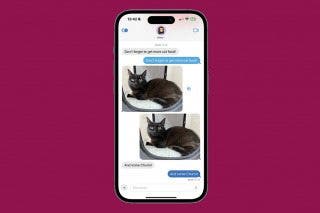

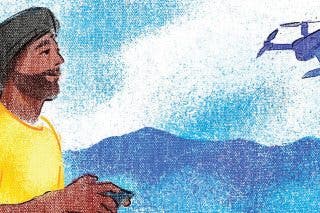
 Hal Goldstein
Hal Goldstein