Should You Download iOS 12 Public Beta on Your iPhone?


In the 86th episode, the iPhone Life team tells you everything you need to know about Apple's iOS 12 Public Beta program and whether or not you should join it. Listen is as Donna walks you through the process of preparing your device and signing up, and learn the reasons why David is waiting for the official release and and why Sarah says the Beta is worth going for.
Click here to listen and subscribe. If you like what you hear, be sure to leave a review. And remember to tune in every other week to hear our editors share with you the latest Apple news, best apps, iPhone tricks, and coolest accessories.
This episode is brought to you by Gobudi and LifeProof.
Question of the week:
Will you install the iOS 12 Beta? Why or why not? Email podcasts@iphonelife.com to let us know.
Articles referred to in this episode:
- How to Get Rid of Spam Instagram Apps & Stop Auto Likes
- Can’t Wait for iOS 11? Here’s How to Sign Up for Apple’s Beta Program
- How to Remove iOS 11 Beta from Your iPhone without Restoring Your Device
- iOS 12 Roundup: Memojis, ARkit, Smarter Siri, Group FaceTime, More!
- LifeProof Goa Backpack
- Gobudi Earbudi Earbud Clips
Useful links:
- Join the iPhone Life Facebook Group
- Become an iPhone Life Insider
- Sign up for the free Tip of the Day Newsletter
- Email the Podcast
- Subscribe to iPhone Life magazine
Episode 86 Transcript:
Donna Cleveland: Hi and welcome to episode 86 of the iPhone Life Podcast. I'm Donna Cleveland, editor in chief at iPhone Life.
David Averbach: I'm David Averbach, CEO and publisher at iPhone Life.
Sarah Kingsbury: And I'm Sarah Kingsbury, senior web editor at iPhone Life.
Donna Cleveland: Each week we talk to you about the best apps, great gear and top news in the iOS world. Last episode we were live recording after WWDC, the Apple event where Apple unveils iOS 12 and this episode we want to talk to you about the iOS 12 public beta. That's something that you can download on your phones now and we want to talk to you about whether or not you should do that. By now, I mean in the coming weeks, Apple will be releasing the public beta that people can test out until September when we get the official version. We'll be getting into that shortly. That's the theme of this episode.
Donna Cleveland: But first we want to tell you about our sponsor.
David Averbach: I'm going to tell you about GoBuddy. GoBuddy's this really great company. They have a bunch of solutions for iPhone accessories and the one I'm going to tell you about today is called the Earbuddy. If you're watching the video podcast, I'm holding it up right now. It's really awesome. What it is, it's this little bendable ear loops. They're made out of, I think it's kind of like a silicone, but it's a soft material and what you do is you attach it, they have them for EarPods and AirPods, and they prevent them from falling out of your ears. They're really affordable. They're really comfortable and they prevent EarPods and AirPods from falling out of your ears.
David Averbach: Make sure you check them out. They're available Amazon. We'll link to them in our show notes, if you go to iphonelife.com/podcast.
Donna Cleveland: I love AirPods. I actually lost mine, sadly. I couldn't use our tip where you find them using Bluetooth, because they'd already died, but you can't really wear them for running, so these are awesome for that.
David Averbach: Yeah, exactly. Because I have the Jabra, what are they called, Sarah?
Donna Cleveland: Elites.
David Averbach: The Jabra Elites.
Donna Cleveland: Elites 65T, I think.
David Averbach: Which you can wear for running, but they're not very comfortable, so I'm actually, I have plans to get the AirPods and then use Ear Buddies when I run.
Sarah Kingsbury: Really, you don't find them comfortable?
David Averbach: No. I know I'm maybe alone in that, but they are weird in my ears. I don't know.
Donna Cleveland: Sarah loves them.
Sarah Kingsbury: It took me a while to get the right angle. I kept wanting to turn them so that the little mic thing was pointing straight forward, but it's actually supposed to angle down and I also found that the ear tips had to be much smaller than I thought.
Donna Cleveland: Alright, cool.
David Averbach: Cool story.
Donna Cleveland: We can link to the Jabra Elites in the podcast, too, and you can decide for yourself if you want to try those out. First, we want to tell you about our daily tip. Many of you probably already are subscribers to our free daily tips newsletter. If you go to iphonelife.com/dailytips you can sign up, if you haven't done that yet. We send you one tip every day that teaches you something cool you can do with your iPhone in just a minute. It's really cool. It's an easy way to make sure you're getting the most out of your devices.
Donna Cleveland: We wanted to share one of our favorite tips this week. This one I personally benefited from and it's how to get rid of spam Instagram apps and stop auto-likes. This is something I didn't know why this was happening to me on Instagram, but I was scrolling through and seeing people that I don't remember following. Apparently you can be automatically liking other posts that you haven't done manually.
David Averbach: That's crazy.
Donna Cleveland: That is because sometimes when... let me open up the post to see how to do this, but you grant permissions sometimes to other apps without realizing it. If you go to instagram.com, which you can do this on your iPhone, but you can't do it through the Instagram app. You have to go into a web browser, go to instagram.com, sign in. Then, by your profile you tap the settings little gear icon. Under authorized apps, you'll see a list of apps that you've authorized access to your Instagram account. You may not have any.
Donna Cleveland: I had like half a dozen apps, so there you can click revoke access and you won't have this problem anymore. That was one of those crazy things I had no idea even was happening to me.
David Averbach: I had no idea. So, it's instagram.com, not the app, and then what do you do?
Donna Cleveland: You hit the gear icon by your profile settings and then authorized apps and there you'll see a list of the apps, if any, that you've granted access to certain permissions with your Instagram account.
David Averbach: And for the record, Facebook owns Instagram, so this is a very similar problem to me as all these other third party apps getting too much access to our personal data. Facebook's really got to step it up on that one.
Sarah Kingsbury: I thought that was interesting when everyone was like, “I'm done with Facebook. Find me on Instagram.”
Donna Cleveland: That's funny. I'm totally guilty of that. I knew that, but I still think of Instagram differently, so that still surprised me that that was happening.
Donna Cleveland: Yeah, we are look out for you. Go to iphonelife.com/dailytips to find more tips like that. Moving on to our other premium product, we have iPhone Life Insider. That is a full educational program where you get video guides. You get access to our tech support where you can ask Sarah any of your tech-related questions and she'll answer them for you. You get a digital subscription to our magazine, which we have a quarterly magazine and our full archive. You get video versions of our daily tips. Sarah's going to share one of our insider questions and how she helped them out.
Sarah Kingsbury: This insider was asking how do I correct or change the date stamp on pictures on his iPhone. I think this tends to happen when you upload a bunch of photos at once from a different source and then they all get a certain date-stamp. Then there's no way on your iPhone to change that, sometimes they're sorted by the date that you took them and that's not very helpful if actually they're way older. Someone else wrote into me once and their date-stamp was 30 years ahead or something. They had thousands of pictures that were always in front that they had to scroll through, so it could be bad.
Sarah Kingsbury: The easiest way is actually to, on a Mac, open the photos app and you'll need to have iCloud photo library enabled on both devices. Then you can select all the photos. You would hold the shift key and then click on all the photos you wanted or you could do it with individual photos one at a time. Then you go to images and you click adjust date and time and then you can put in the correct date and time. Then those changes you make in the photos app, if you have iCloud photo library enabled, will then show up on your iPhone and that's much easier.
Sarah Kingsbury: If you have a PC, it used to be you couldn't do it. You might be able to do it now, but I couldn't test it because I don't have a PC.
David Averbach: I was just wondering. I feel like with iCloud you probably could.
Sarah Kingsbury: With icloud.com you might be able to access all the photos or download them onto your computer, change the date-stamp, put them back in iCloud. It's a little complicated. There are third-party apps that can do this if you just want to change a couple, but none of them have really good ratings on the app store, so I hesitate to recommend any by name, but that's also an option.
David Averbach: Cool.
Donna Cleveland: Awesome. Sorry, I was just distracted for a second because I wanted to share some of our comments from our listeners from our last podcast before we get into the iOS 12 public beta. Last episode we talked about what were all of the new features of iOS 12 and WWDC highlights, so we got some comments back and I'm going to read you a couple.
Donna Cleveland: We have one from Ken Rubin from Bethesda and he says, “I was very happy that your podcast this week actually talked about improvements to the stocks app and how to use it rather than your past approach, which was advice on how to delete the app entirely.” I'm glad that Ken wrote in. It probably was me, because I don't use the stock app, so I was like why would you want that, now you can finally delete it. Because that was something Apple let us do awhile ago.
David Averbach: I'm sorry Ken, but I have to defend myself here, because it was me.
Donna Cleveland: It was you? I think it was all of us. He was right.
David Averbach: I have stocks, a stock app. I like Bloomberg. So he thought that I was saying never track your stocks, it's not important. It is important, of course. But the stocks app was woefully inadequate in my opinion and there were better third-party ones available. Now, hopefully, with the addition of news, which I use a lot, because when you're looking at stocks you want to see why they went up or down. Having the news helps and having more attractive maps features, things like that. Hopefully the default stocks app will be adequate and I will stop telling you to delete it. But thank you Ken.
Donna Cleveland: There's the defense. Bloomberg, you might want to check it out, Ken, compare and see. Just for any of you who don't know, with iOS 12 the stocks app now is supported on the iPad and they have a business news section that you can be able to get some context for why the market's behaving the way that it's behaving. Did I miss anything new with the stocks app? It's just redesigns.
Sarah Kingsbury: Isn't it [crosstalk 00:09:38]
David Averbach: No, they have maps. They made their maps more interactive, I believe. They did something... not maps, sorry, the graphs.
Donna Cleveland: I was like, maps?
David Averbach: For the record, Bloomberg is not a very easy to use UI, so I don't know that I'm recommending it, I just know that it's the best one that I've personally found.
Donna Cleveland: Okay, cool. Then we have another letter that I just wanted to read out. “My wife and I listen to the podcast in the car at times, but mostly I watch the video to see the facial reactions of David, Donna and Sarah to each other. I've told the students in my iPhone class that after watching for so long a connection has built up as it would with characters on a TV show.”
Donna Cleveland: So, this makes us really happy. He says, “I'm looking forward to the beta version of iOS 12. Mostly to have ways show up in car play. Lots of traffic at rush hour here in Dallas and I've found ways does a better job of getting us around it."
David Averbach: I'm happy for ways to be added to car play, because now I'm going to actually try it out.
Donna Cleveland: That's really awesome and that really ties in with our theme. We're going to be getting into talking about the beta. Clearly, this listener is going to go for it, but we have some thoughts on things to consider on whether or not it's a good choice for you.
David Averbach: And if you are watching the video podcast, you hopefully can now see our facial reactions even more. We have brand new lapel mics.
Donna Cleveland: Yeah, so we're not blocked by these giant mics.
David Averbach: So if you're watching or listening, let us know how they sound. I know we've talked about this a lot. We've been investing a lot in sound quality, video quality. Hopefully this is an improvement on both fronts. It's supposed to be, so feel free to pipe up, let us know how we're doing on that front.
Donna Cleveland: As always, thanks for writing in. We love to hear from you. You can always email us at podcasts@iphonelife.com.
Donna Cleveland: Let's get into it. The iOS 12 public beta should be coming out any day now. Probably sometime next week. Last year, it was around June 27th, I think is when it was. That would be mid-week next week, if Apple followed the same pattern. First of all, you might be wondering what is iOS 12 public beta. Usually Apple releases their official version of the new updated iOS each year in September. But in the past couple of years, they've started offering late June the public beta version that anybody can sign up for really easily. For those summer months, you can be testing out the features and you can send feedback to Apple as you're having any issues.
Donna Cleveland: It's cool, because you get to try out all the new features before all your friends, but Apple is not claiming that there won't be bugs. You're going to be experiencing glitches and bugs and especially on some older devices you might have some problems, so you're signing up for that as well. Did I miss anything? That's the background on what is the public beta.
David Averbach: I think that's a pretty summary. Let me ask one question first before we dive into it too much. I guess kind of a pro or con of it. If you do sign up for the beta and you decide you don't like it, it's too buggy or too glitchy, can you go back to iOS 11.
Donna Cleveland: Yes.
Sarah Kingsbury: Yes.
Donna Cleveland: And it's easier than it used to be.
Sarah Kingsbury: The first year it was, when I switched out of the beta I had to go back to the backup I had made months before and I lost apps and data and settings. It was a nightmare and I was like, I'm never doing that again. But of course I have to for my job. I guess Apple learned from that and now it's very easy to just, I think it's just a setting that you go into your settings and you just remove the beta.
David Averbach: That's nice.
Donna Cleveland: Yeah, so if you do want to sign up, it's beta.apple.com is where you go on your phone using a browser and from there you can enroll for the public beta program. Right now if you go to that page, it'll just say coming soon, but like I said probably in a week that will change. From there, the beta version goes under, I think it's profile or something in your settings. We can link to a post, because we have a post last year on how to enroll and then also how to get rid of it if you try it and don't like it.
Sarah Kingsbury: Right. I don't think it's actually available yet though.
David Averbach: No, it's not available yet.
Donna Cleveland: No, it's not. But the post that we have is from last year and it teaches you how it worked last year and presumably it'll work that way this year.
Sarah Kingsbury: We'll actually be updating it in time for the beta.
David Averbach: Last question before we debate whether or not you should do it. For those people who for some reason they didn't listen last podcast, who knows what they're doing, can we do a very brief recap of iOS 12 and what the features in the beta will be?
Donna Cleveland: Sure, yeah, to tempt people or not tempt them.
David Averbach: Just so we know.
Sarah Kingsbury: But first we should make clear that not all these features will necessarily be available right away. Some of them Apple just won't release until the shipping version of iOS 12 comes and sometimes a smaller update.
David Averbach: And we don't yet know which ones will be available.
Sarah Kingsbury: No, and then some of them you'll only be able to use with other people who have the beta, so it's not like you're going to get the full iOS 12 right away.
Donna Cleveland: But in my experience, I feel like probably at least 75% of the features talked about are in the beta. Would you agree with that?
Sarah Kingsbury: Yeah.
Donna Cleveland: It's usually you get a good taste of the new features, but some-
David Averbach: The new features we have, of course the animojis.
Donna Cleveland: Yeah, so if you have an iPhone X then you're probably familiar with the animojis, which are... I never know how to describe them properly, but they create animations based on your facial expressions. They've in the past been animals and stuff. They've added a few new ones. There's a T. Rex. I can't remember what, there were like three new animals.
Donna Cleveland: But now there's mimojis.
David Averbach: There we go. That's what I was trying to remember the name of.
Donna Cleveland: Those do that, it's more like Bitmoji, if any of you have set that up, where you create your own avatar. You can do that and now it will also be moving. You can be talking to your phone and the mimoji will generate. That looks like you.
Sarah Kingsbury: And the best part about this is a lot of iMessage features you can only send to other iMessage users, but these ones, like if you used animojis and later with mimojis, you'll be able to send them to anyone. I'm basically not going to text anymore, I'm just going to create and avatar and just talk and really-
David Averbach: That seems wise.
Sarah Kingsbury: Yeah, I think everyone will love it. I'll let you know how that goes.
David Averbach: Can you attach them to emails? Just do that instead of email?
Donna Cleveland: To clarify though, you can send them to anyone, but you can only create them if you have an iPhone X.
Sarah Kingsbury: I'm guessing you won't be able to, if it's even available in the beta, you won't be able to send to people who don't have the beta. Apple's usually pretty...
Donna Cleveland: Yeah, right, it'll show up as some weird thing. I remember there was some new emojis when I was doing the beta last year and I'd send them to people and they would show up as question marks or something like that.
Donna Cleveland: The new phones coming out in September will presumably also have the front-facing true depth camera that allows for animojis and mimojis. I think iPhone X and forward will probably support this feature.
David Averbach: In other words, iPhone X Plus or what will maybe be the iPhone 9, the next model of the iPhone 8. They got to help us out with naming things.
Donna Cleveland: Yeah, this year's naming is going to be tricky. We also have a post on that, but we're expecting three new phones that the names are very unclear.
David Averbach: A few more features quickly, because I know we're on a little bit of a tangent here.
Sarah Kingsbury: Screen time.
David Averbach: Screen time. I'm excited for group notifications. I know that's a small one, but I'm real excited.
Sarah Kingsbury: Parental control.
Donna Cleveland: And we should explain what that is.
David Averbach: Okay. Screen time is basically, I think it's going to be in settings or an app, I'm not sure. It's going to allow you to monitor how much time you're using your phone and are you using it a healthy way. You can set limits on phones. You can create budgets for children, for parental controls for them to use for certain apps. It allows you to be more proactive in making sure you're using your phone in a healthy way.
David Averbach: Group notifications are, sometimes you get to your phone and if you're in a group text message or you're in an app, like we use Slack in the office, and I'll have my entire notifications screen will just be filled with Slack notifications from a thread I'm following. Now it will group all of those together and you can ungroup them to read them all if you want, but you can see you have 26 messages from Slack and ten messages from this group text message you're on and that sort of thing. It will allow you to have better management over your notifications in general.
David Averbach: Another one that I'm excited about personally is shortcuts, which allows you to create personalized Siri commands, it sounds like.
Donna Cleveland: This is its own app, the shortcut.
Sarah Kingsbury: It is? Oh, cool. It's a little bit like if you have any smart home set-up, you can create scenes. It's almost like creating scenes in your day-to-day life with apps on your phone and locations that you go to. Siri, you can set-up these shortcuts and then at certain times of the day, Siri will be like, “Why don't you order your coffee now?”
David Averbach: We'll link to all the features so that you can read an article about all the iOS 12 features. We're smirking because I have a tendency to promise all these links which Sarah then has to go-
Donna Cleveland: Sarah is the one that adds them to the blog post.
David Averbach: She was just telling me her elaborate strategy to figure what I've promised to link to so she can fulfill this.
Donna Cleveland: Because David never goes into, we have a script that we go by, he never goes in and adds those things, he just makes wild promises that he doesn't keep.
Sarah Kingsbury: Burn.
David Averbach: Hey, let's keep that, we can bicker behind the scenes. We have to present a happy front here.
Donna Cleveland: No, it's happy, Sarah is just happily burning you.
David Averbach: I don't think that constitutes happiness.
Sarah Kingsbury: I do that a lot. I was really happy.
David Averbach: I think we have different definitions of happiness.
Donna Cleveland: We've given you an idea of what iOS 12 includes. There are more features, but those are some of the main ones we're excited about. From reading other people's early reviews of iOS 12 who are using the developer beta, group notifications seems to be a really popular one.
David Averbach: I'm a fan.
Donna Cleveland: I'm excited about that.
David Averbach: Sarah, you've indicated that you think that people should upgrade.
Sarah Kingsbury: I think that's actually a decision everyone should make for themselves, because things can go wrong and I don't want that responsibility.
David Averbach: You don't want that on your record.
Sarah Kingsbury: But I'm going to do it. I mean, iOS 11 sucked so bad in terms of bugginess. Usually when you update from the beta to the shipping version, you're like, oh all the bugs are gone. No, with iOS 11 it was like, what happened to my iOS 11 that was working well? Now it really sucks and it's never really not been horrible and buggy. I just like, iOS 12, what have I got to lose.
David Averbach: Two thoughts. First of all, I just want to take a minute to defend our... I think I'm on board with Sarah's stance. iOS 11 is really buggy. Because we've gotten some people in the Facebook group who aren't haven't problems with iOS 11 and that's great. I'm really happy that you're not struggling with his, but just overall the number of bugs that have been around for iOS 11 and the number of people that are affected has been a lot more than a typical operating system.
David Averbach: We, of course, love our phones. We love our iPhones. I just was on the Facebook group thread today talking somebody off the ledge of going to Android. Android's buggier, so it's not like Apple is completely an awful operating system, no.
Sarah Kingsbury: It doesn't have a fix me button.
David Averbach: It doesn't have a fix me button. But nonetheless, iOS 11 really has been a buggier operating system than past ones. We've had a lot of battery performance issues. If you guys remember I made a list of them and I wrote an article about this in an upcoming issue. I made a list of all the bugs that have personally affected me and there's been a lot-
Donna Cleveland: There's been a lot.
David Averbach: That have personally affected me. These aren't things that are affecting... Somebody in the Facebook group was saying .0001 percent of people. There's always things like that where phones get bricked for ten people. iOS 11 in my opinion, the majority of people had bugs. They're small bugs.
David Averbach: Nonetheless, my second point, I think a beta's going to be buggier. It's by definition buggy.
Donna Cleveland: I don't think you should go into it expecting it to be less buggy, but one thing we didn't.
Sarah Kingsbury: Why not?
David Averbach: What do you have to lose?
Donna Cleveland: Then you'll just be similarly buggy maybe.
Sarah Kingsbury: I should also clarify, I might be more inclined to get the beta because basically I have to for my job so I can know what I'm talking about for you guys when it comes out.
Donna Cleveland: So it's a little different.
David Averbach: Sometimes in these debates we get into, people will then email us later and say, "Well, why aren't you upgrading? Don't you want to tell us about this?" We will all be upgrading, but it's more if we didn't do this for our jobs, would it be a good idea to upgrade.
Donna Cleveland: Yeah, so we'll definitely go over that. One thing that we didn't mention with iOS 12 features is one of the biggest things that Apple emphasized is that iOS 12 is a stability update. That's something. You still shouldn't expect that for the beta, but we're all excited to hear this and hope that Apple can deliver because iOS 11 has not been very stable, especially for older devices.
Donna Cleveland: I haven't had that many problems, but a lot of my friends with older phones have really had a lot of problems with iOS 11 and Apple talked about how on the iPhone 6s, I think it was, one of the iPhone 6 generation phones, that iOS 12 should run twice as fast as iOS 11 has been running on that device. There are a few other things like that. Apps will launch twice as fast. Basically Apple spent a lot of time focusing on how iOS 12 will run on older devices. That's something to look forward to, but again, with the beta, probably you're going to have problems, so don't upgrade to the beta thinking that your phone's going to be more stable.
David Averbach: I do agree though, if you have an older phone, like I have an iPad Air that I've been complaining about for awhile now, and I'm very tempted to upgrade for that even if I didn't have to because it's so slow right now. I would deal with bugs to have a faster device. So, if you have an older device that you're struggling with in terms of device speed, normally I would tell you never to do the new operating system on an older device for beta, but this year might be an exception to that rule.
Sarah Kingsbury: Also, if you don't like it, you can go back a lot easier than you used to be able to.
David Averbach: Yeah, that's true too.
Donna Cleveland: I think the biggest consideration for me is that if you're excited about some of the new features and you have an iPhone X, I'd say go for it. That's my opinion. I'll be doing that for my job, but also even if I wasn't. I told my dad who has an iPhone X that he should do it because he's someone, he's an early adopter, he loves Apple products and he has a new phone that works really well. I think that that is not too risky for him. If you're in that situation, I would say do that. The biggest thing you have to do is make an iTunes backup before you do this, because you want to make sure that you have a really stable backup. You can also do an iCloud backup, but Apple recommends doing an iTunes backup before you make the switch.
Sarah Kingsbury: And I've also heard it recommended that if you also have an iPad, to start with that and see how it goes before you put it on your phone, because for most of us our phones are our main device and it kind of ruins your life when it's not working well.
David Averbach: I'm going to go on record and say if you're an early adopter who doesn't mind... if you want to take the risk to see the new features, go for it, but if you're an everyday user who just wants a stable operating system, is excited for the new features, but doesn't want to deal with bugs, I don't think it's worth it for you. I think that you should go into it expecting to be buggy, to be annoying that things crash that didn't used to crash. Because there's also third-party apps that may not be compatible with it.
Donna Cleveland: That's one of the biggest frustrations I dealt with last year with the beta is that third-party apps are not yet supporting the new software, so then they're crashing constantly. Some apps wouldn't even work at all.
David Averbach: What I would say is do the beta with caution. If you're excited enough to just want to play with it and not worry that it's likely going to have a lot of bugs, then do it, but I think as much as I'm harping on iOS 11, it's not a beta operating system. It's all in all a relatively stable operating system. My apps all work. It doesn't crash on a daily basis. Things like that you can't promise for an iOS 12. So at least wait to hear the early reviews of the betas before upgrading, unless you're really ambitious and just want to go for it.
Donna Cleveland: The third-party apps thing, I'm not looking forward to, but it's still, I overall personally didn't have huge problems and I think a lot of that is because I keep a current device. I upgrade every year to a new device. I think if you have an older phone, I would not do it.
David Averbach: Interesting. Even though this beta will speed up older phones.
Sarah Kingsbury: But do we know that the beta will?
David Averbach: No, we would assume.
Donna Cleveland: You don't know the beta will and I just think in general getting a beta, already upgrading to new operating systems, based off of my past experiences before working here and then also just talking to friends who have older devices, a lot of times it will really do a number on your battery. Things will stop working that were working before, so in general upgrading is a trickier thing with an older phone. Especially with a beta software, that's even riskier.
Sarah Kingsbury: I do want to make a point that whatever device you have, if you put the beta on your iPhone, do expect some battery issues.
Donna Cleveland: Yeah, usually beta software and Apple tries to fix that over time, but last year that really happened with the beta. The other thing, David sort of touched on this, but if you have an iPad and an iPhone, put it on your iPad. Even if it is an older device, that might not perform as well, if you're not relying on it for your daily use as much, which at least I think of iPads that way, as not something that you rely as much as your iPhone, then that's what I would do.
Sarah Kingsbury: I have a quick question. We're talking all about iOS 12 and I think that's the thing most people are interested in, but there will also be a watch OS 5 beta. Are either of you interested in trying that?
Donna Cleveland: Oh, I thought that they were just doing a developer beta. I didn't know they were doing a public beta.
Sarah Kingsbury: Maybe I'm totally wrong.
Donna Cleveland: At least last year, they didn't have a public beta. They just had a developer.
Sarah Kingsbury: I've had a watch OS beta before.
Donna Cleveland: We'll have to look into that.
Sarah Kingsbury: Are you going to promise that we'll link to some article about it?
David Averbach: Yes, Sarah will link to an article about it. I've got the OG Apple watch, so I'm not particularly aggressive.
Sarah Kingsbury: You can't, right?
Donna Cleveland: This is such a bummer. I have the original, so does my dad, so do you. We can't even use watch OS 5.
David Averbach: Really?
Donna Cleveland: Yeah, we're being forced to upgrade.
David Averbach: But I don't want to. To me, this works perfectly fine and they haven't given me a good reason to buy a new one, which is a good thing. Apple, in my opinion, with the Apple watch hit it out of the park on the first try and so I haven't felt inspired to upgrade. I'll just have to decide how much I care about watch OS 5.
Sarah Kingsbury: Yeah, I was thinking about that. I no longer have the OG Apple watch because I gave it to my daughter who sold it to someone and then I felt bad because immediately after that, WWDC happened and now they can't update.
David Averbach: I didn't even think about that.
Sarah Kingsbury: My daughter sold it to David's girlfriend. But I was thinking if I hadn't upgraded my Apple watch last fall, I don't know that not being able to update to watch OS 5 would actually inspire me to upgrade my watch.
David Averbach: I haven't found the updates to the watch OS to be particularly make a huge difference to be honest. Not in a bad way, because I think it's a nice operating system, but they've been pretty incremental updates, in my opinion.
Sarah Kingsbury: I was excited about watch OS 4 and I've been, just because of the different fitness tracking and being able to put music directly on your Apple watch on more than one playlist.
David Averbach: That would be nice. I don't have Apple music and Spotify is letting me down.
Sarah Kingsbury: I feel like even watch OS 3 was working really well for me in terms of what I mostly use my watch for, which is notifications and fitness tracking.
Donna Cleveland: I got an answer, by the way. Apple has never run a public beta for watch OS, but there was a way, there was a hack if you were running a public beta on your iPhone to get watch OS, so maybe you did that. I'm not sure.
Sarah Kingsbury: I just remembered what it was, is that the beta of iOS 11 had different things in the watch app, so I was playing with that, so in my mind I was like, well I was playing with the new watch faces before it came out.
David Averbach: Well, that's funny.
Donna Cleveland: Sadly, if you were excited about doing a public beta for a watch, you can't. You have to wait for September for that.
Sarah Kingsbury: Sorry to get you excited and then disappoint you. I am also disappointed.
Donna Cleveland: And if you have an original Apple watch, you either need to upgrade or just settle for not getting the new features.
David Averbach: Alright, should we hear from our second sponsor.
Donna Cleveland: Yes.
Sarah Kingsbury: Yes. Oh, I get to talk about this.
David Averbach: Sarah gets to talk about the sponsor.
Sarah Kingsbury: I get to talk about this because I've been testing it editorially because I'm writing an article that will feature this. This is the LifeProof Goa. It's a 22 liter backpack.
Donna Cleveland: You might want to hold it here. I don't know if it...
Sarah Kingsbury: Sorry, Donna.
David Averbach: It's going to cover Donna's face now.
Sarah Kingsbury: It's part of a series of backpacks they have that come in different sizes. I'm pretty sure this is the smallest one, but it is surprisingly roomy. I looked at it and was like, oh, I don't know, but there is actually, every time I use it I discover at least two more pockets and it fits so much stuff.
Sarah Kingsbury: The thing I really like about is it has this here, so you could put a yoga mat there, things that you can't actually fit in a backpack.
David Averbach: Oh, that's cool. If you're listening, she's referring to straps on the outside of the bag, FYI.
Sarah Kingsbury: Right. Not just the ones on the front that you close if you're a hiker or you want everyone to know that you're nerdy.
Donna Cleveland: Outdoorsy.
Sarah Kingsbury: But yeah, straps on the front and LifeProof says you can put a skateboard in it if you tend to walk around with a skateboard. I don't because I don't have that kind of balance. It's a really cool backpack. It's actually water resistant and it has places for hydration packs and stuff and to slip cords through to charge things and access things easily.
David Averbach: It has a laptop section as well.
Sarah Kingsbury: It does. I am opening that up and there's this.
David Averbach: You can put an iPad in there. It's a really high quality bag. LifeProof is known of course for rugged, durable, water resistant. I think that's in this bag as well. The material you can feel is very sturdy and rugged.
Sarah Kingsbury: I love this backpack because I feel like you can go to work with it and then run to yoga and then run off and take a hike. Probably the next day, I don't know if I'd go hiking after work unless I got off early. But yeah, it's an awesome backpack.
Donna Cleveland: Awesome. So, I think we've given you a good idea of what to expect with the iOS 12 public beta, but just to quickly recap, if you do decide to upgrade, go to beta.apple.com and you can expect in the next week or two that that will be available. Make sure to back up your device and you do have an option to go back if you don't like it. That's pretty much it.
Donna Cleveland: We want to do our Apple complaints and learning section before wrapping up the episode. I wanted to talk about my love hate relationship with do not disturb while driving. This is something I put it down as the complaint, but now I'm not sure how I feel about it. Basically my husband has the feature on where I get auto text messages whenever I message him and he's driving. It's sort of helpful to know, oh he's driving somewhere. That can help me in some situations when communicate with him, but I also find it really annoying to get like two, it's not just one, it's two auto-generated message that's like, this person is driving somewhere and I can't remember what the second one says, but it's something annoying.
Sarah Kingsbury: You can text again if you want.
David Averbach: If it's an emergency. Are you always tempted to text emergency?
Donna Cleveland: I'm driving with do not disturb while driving turned on. I'll see your message when I get where I'm going. I'm not receiving notifications. If this is urgent, reply urgent. Blah blah blah.
David Averbach: You can, to be fair, modify that.
Donna Cleveland: He can. He's chosen-
Sarah Kingsbury: You have no choice-
David Averbach: You have an interesting point.
Sarah Kingsbury: About what people you're texting are-
David Averbach: Yeah, so this has happened to me several times a day. I'll be like, oh, he texted me twice. Oh, it's do not disturb while driving.
Sarah Kingsbury: The thing for me is, I know some people feel like you need to reply to text messages right away. I had an interesting conversation, you were there, with our CTO Raph Burn, where he was basically like, it's been five minutes. Why haven't they replied? I'm like, maybe they have other things going on. That's the great thing about texting, is you send it when you have a minute and they reply when they have a minute. Those minutes might not be at the same time and that's okay.
Donna Cleveland: Raph has no chill is what we're saying.
David Averbach: Yeah, we don't mean that.
Sarah Kingsbury: I just feel like if someone's driving, I don't need a response. Just text me when you get where you're going.
Donna Cleveland: Yeah, that's sort of how I feel about.
Sarah Kingsbury: Nobody makes phone calls usually, so if it's an emergency, you call people.
Donna Cleveland: Yeah, if you need to talk to them immediately.
David Averbach: I also have mixed feelings about Apple's trying to restrict its own technology from us to protect from our phones. I don't know that it's a bad idea, because it's probably saving lives, but I personally can feel a little bit resentful of that. If I don't want to text while I'm driving, I won't text while I'm driving. Apple, you don't need to protect me from myself. There's a weird parental energy that can kind of annoy me a little bit.
Donna Cleveland: I wonder how you feel about the new screen touch issues then?
David Averbach: I think that I like that it's there for people who want to use it. I likely won't. That's not true, I probably will.
Donna Cleveland: It won't actually cut you off, you'll get a notification being like, you're five minutes away from your daily allowance for Instagram. I'm curious to try it. I feel like I might want to use for a week and then turn it off and use it as a learning tool.
David Averbach: I think what I'll do is I will use it to look at my usage patterns and maybe try to self-regulate first before adding budgets, because the budgets idea really drives me crazy. Can I tell you the Apple feature, this is not my real complaint, but that drives me the most crazy? When my Apple watch tells me to breath.
Sarah Kingsbury: You can turn that off.
David Averbach: I know and I have. But it had the exact opposite response, where it did not calm me down in the least when the Apple watch told me to breath.
Donna Cleveland: To me, I would really like that feature once the Apple watch, or if the Apple watch gets a feature that tracks your stress. If it was actually tuned it to me when I was stressed out and was like, hey, looks like you could use this.
David Averbach: Breath, because you're going to forget to breath.
Donna Cleveland: You know what? I do forget to breath.
Sarah Kingsbury: I feel like, you know when you're upset and someone's like, you need to calm down.
David Averbach: Exactly.
Sarah Kingsbury: That makes you more upset.
David Averbach: It doesn't help me.
Sarah Kingsbury: No, I have a reason upset. You're just upsetting.
Donna Cleveland: I will agree to disagree on this one. That's annoying, but wouldn't it be cool if the Apple watch could track your stress and give you helpful reminders.
David Averbach: If it gave you helpful proactive things. Breathing I guess is.
Donna Cleveland: To me it's more annoying that it's not tuned in to me.
David Averbach: It's just at a random time.
Donna Cleveland: Well, actually, no I'm not going to stop and do a breathing exercise right now.
David Averbach: You can choose those things. You can customize how often when to say.
Donna Cleveland: But it's not based on your stress.
David Averbach: It can't detect your stress.
Sarah Kingsbury: For some reason I customize it to tell me to breath at 11 and I'm like, I'm sleeping.
David Averbach: Okay, I have a complaint. This is a very strong complaint. Apple did not give us any updates to the HomePod. Not only is that just a complaint from last time as well, my girlfriend's son has discovered that he can use my phone through Siri on HomePod and now has started texting people from my phone using HomePod.
Donna Cleveland: That's hilarious.
David Averbach: He's turning on music, listening to podcasts and it's out of control.
Donna Cleveland: He's five years old.
David Averbach: He's five. Apple, please give us voice recognition. It's so needed. How can you not allow voice recognition on the HomePod.
Donna Cleveland: I love this story though.
Sarah Kingsbury: You can disable the texting now.
David Averbach: I know you can and I might disable the texting.
Donna Cleveland: But he wants to be able to text from the HomePod. That's the problem.
David Averbach: Yeah, I probably will disable. My girlfriend was like, why don't you just disable Hey Siri. That's the whole HomePod
Donna Cleveland: Yeah, you can't disable Hey Siri.
David Averbach: Then I have a speaker.
Sarah Kingsbury: It actually really annoys that I have to say... I'm afraid to say it because everyone's phone will beep. But I have to say Hey Siri to do anything. Sometimes Siri doesn't understand what I want it to do. Or I'm trying to say Hey Siri to my phone to ask it to do something... I don't know why, it pulled up my recent phone calls. The HomePod will pipe up and be like, sorry, can't do that. I'm like, that's why I didn't ask you.
Donna Cleveland: That's funny.
David Averbach: Then I have one next level of this complaint which is I am writing the smart home article.
Donna Cleveland: For our annual buyers guide.
David Averbach: Thank you, for our annual buyers guide. Actually, I commented in the Facebook group today, if you have any recommendations for me for this article, go in the Facebook group and let me know or you can email us at podcast@iphonelife.com.
Sarah Kingsbury: That's not just gear, that's gear you want to know about. Gear you'd like to have recommended.
Donna Cleveland: He'll test it out.
David Averbach: Yeah, anything that you use in your home, let me know. If you love it, I'll test it out and if I love it, I'll put it in the article. But it's going to give him so much access to everything in the home. He's going to be able to turn on lights and lock the doors. I was really excited to have my HomePod be super useful by doing this and now it's going to be too useful, not to mention all my shortcuts I want to create for Hey Siri. It's going to be interesting.
Donna Cleveland: It's a conundrum.
Sarah Kingsbury: Let me tell me where I have my HomePod and it's for these reasons, although I have a 14 year old, so it's not as serious. I keep it in my bedroom for that reason.
David Averbach: Mine's in my bedroom too. Hasn't stopped him.
Sarah Kingsbury: Five year olds don't recognize things like other people's bedrooms. That's true.
David Averbach: I will say, it's a testament to how user-friendly the HomePod is, because he's very good at doing all of it.
Donna Cleveland: That's hilarious.
Sarah Kingsbury: That's amazing.
Donna Cleveland: Do you have a complaint or learning, Sarah?
Sarah Kingsbury: I learned, and I kind of knew that I could do this, but sometimes I don't feel inspired to do things so I just don't know how to do them. I felt inspired and I figured out how to customize my Apple watch dock.
Sarah Kingsbury: You press the send button and brings up your Apple watch dock.
David Averbach: I'm following along.
Sarah Kingsbury: You can, one at a time, remove, it's kind of hard to swipe left and remove the things from the dock, but you can if you get it right. The one at the top will be your most recent. Actually, if you've set it so that only your favorites show up-
David Averbach: See, that's what I have. I just have my favorites.
Sarah Kingsbury: But the first card in your dock is actually your most recent.
David Averbach: Your most recent favorite?
Sarah Kingsbury: No, just your most recent app.
David Averbach: Even if you have favorites on?
Sarah Kingsbury: Right. Then, all the other ones will be your favorites. You can actually choose to keep that in the dock and add it right there. That's the limited way you can deal with it on your watch. But in the watch app, I think you just open the watch app and I believe you just tap dock in the my watch tab. Then you can either have recents, in which case that's all the customization you're going to do, because it's going to change every time you use a new app on your Apple. Or you can just choose to always have the same apps by choosing favorites, then you tap edit and you can move apps in and out of the dock.
Sarah Kingsbury: I haven't played around enough to see if there's a limit, but you can put a lot of apps in there. You can also, by pressing and holding the three bars to the right, move the apps into the order you want. I frequently like to bring up my workout app because I don't currently have that complication on my watch face, so I like to have that be one of the first ones. Then the weather app. Whatever you tend to use the most, that's a really great way to quickly access it if you don't have it as a complication on your face.
Donna Cleveland: How do you access your dock on Apple watch, for people.
Sarah Kingsbury: You press your side button.
Donna Cleveland: Okay, cool.
David Averbach: Not to be confused with the crown. Crown is the round one. Side button is whatever shape that is.
Donna Cleveland: Alright, well this wraps up episode 86 of the iPhone Life Podcast. Hope it's been helpful and let us know what you decide about iOS 12 public beta. You can email us at podcasts@iphonelife.com. We'll see you next time.
David Averbach: Thanks, everyone.
Sarah Kingsbury: Thanks, everyone.

Sarah Kingsbury
As the Editorial Director at iPhone Life, Sarah Kingsbury manages the online editorial team and oversees all website content. She is a long-time Apple enthusiast who never goes anywhere without her Apple Watch and owns way too many HomePods. Since joining iPhone Life in 2013, Sarah has done everything from writing hundreds of how-to articles to founding the Daily Tip newsletter. She even co-hosted the early episodes of the iPhone Life Podcast. When not at work, Sarah can be found hiking in the mountains and canyons around Las Vegas, where she lives with her partner and dogs.


 Leanne Hays
Leanne Hays
 Susan Misuraca
Susan Misuraca
 Rhett Intriago
Rhett Intriago
 Devala Rees
Devala Rees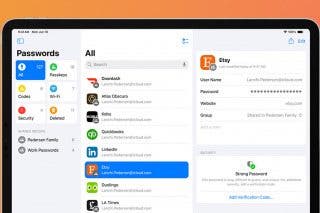
 Cullen Thomas
Cullen Thomas
 Rachel Needell
Rachel Needell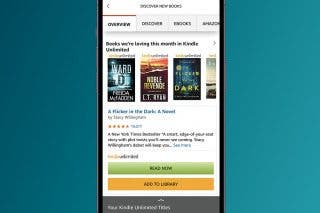
 Amy Spitzfaden Both
Amy Spitzfaden Both
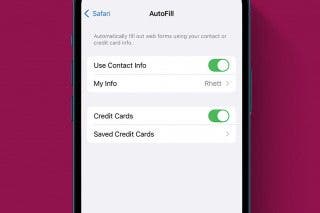



 Ashleigh Page
Ashleigh Page
 Olena Kagui
Olena Kagui
