Find Parked Car Location on iPhone with Apple Maps
Lost your car in the parking lot? Use your iPhone to find a parked car with Apple Maps.


No one likes getting lost in a parking lot or not being able to find their car parked several blocks over. Apple Maps' parked car feature allows you to use Maps to find your car in a sea of vehicles. For this to work, your car will need either CarPlay or a Bluetooth stereo that your iPhone pairs with. Here’s how to find your parked car using Apple Maps on your iPhone.
Why You'll Love This Tip
- Never worry about getting lost in a parking lot or on the way back to your street-parked car again.
- Navigate to your vehicle more reliably than using the key fob.
Enable iOS Parked Car Feature
First, you need to set up and turn on the iOS parked car feature, and then you can use the location to find your parked car with your iPhone.
Important Note: For this tip to work, you need to have either CarPlay or a Bluetooth stereo that your iPhone pairs with.
To set up the iOS parked car feature:
- Open the Settings app on your iPhone.
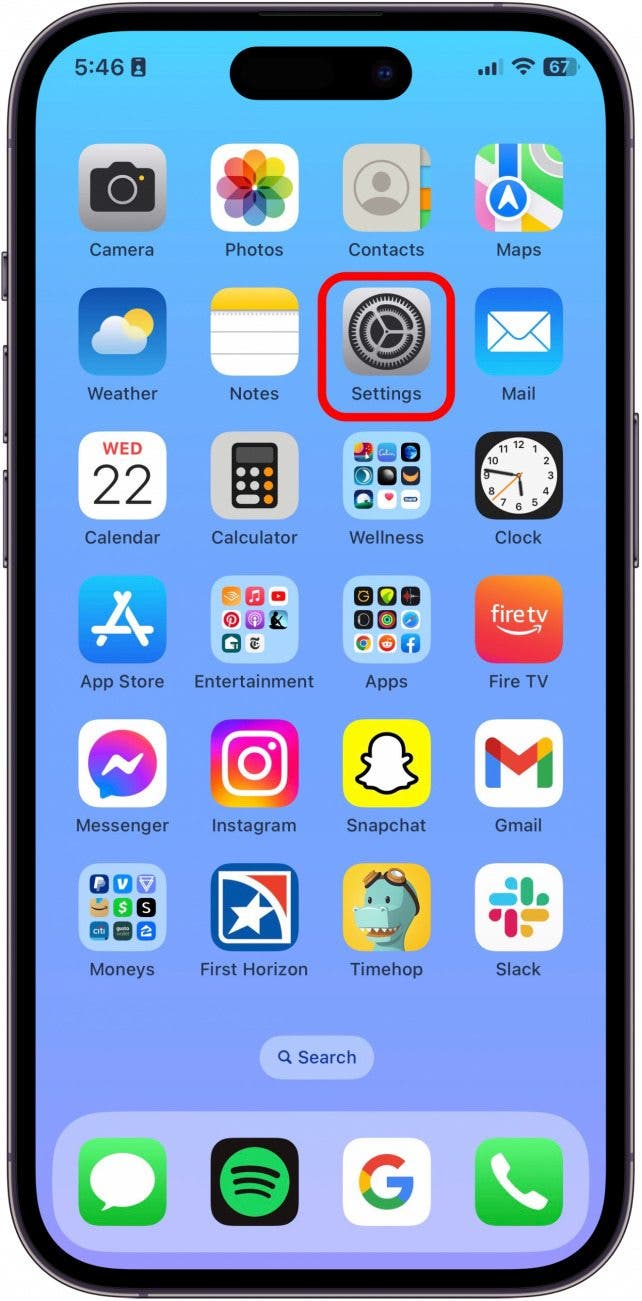
- Scroll down and tap on Maps.
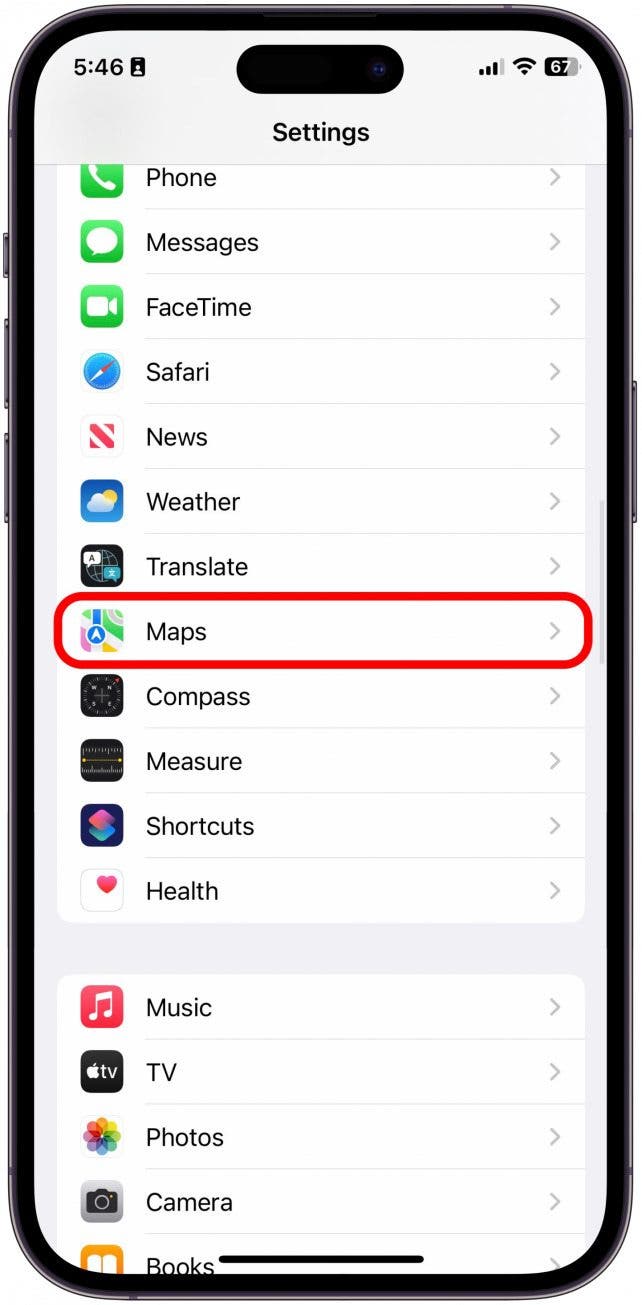
- Under the Your Car heading, toggle on Show Parked Location.
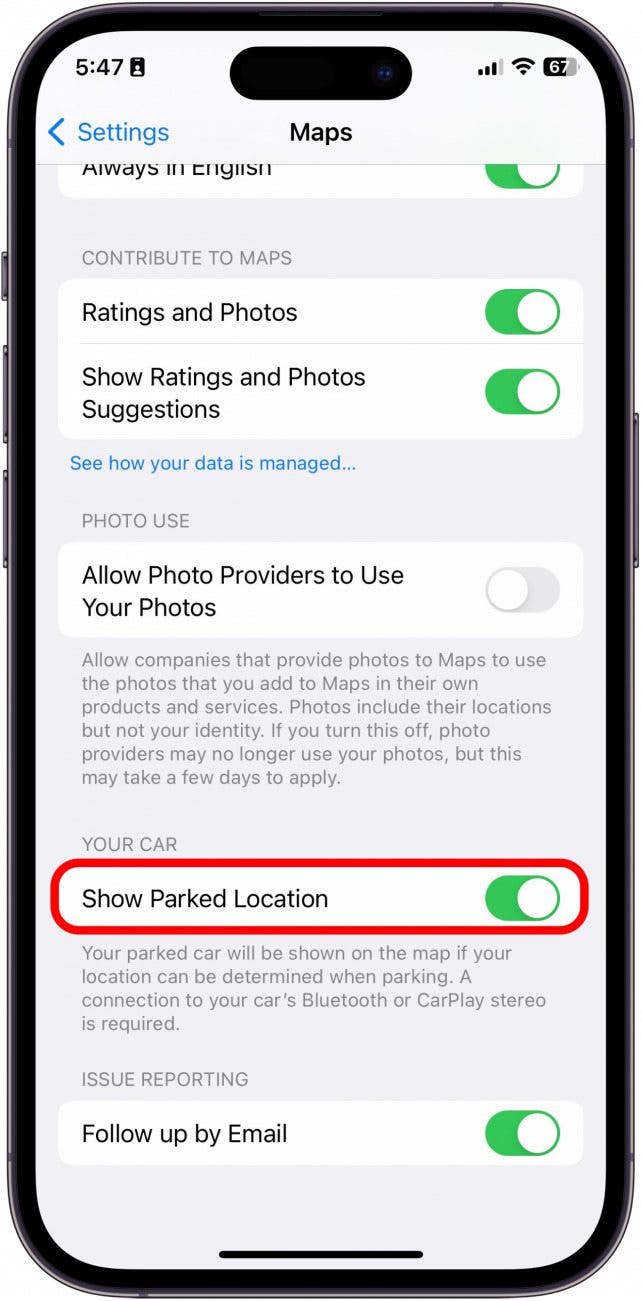
This will allow your parked car to appear on the map as a blue pin if your location can be determined when parking. For the connection to be established, your phone must be connected to your car’s Bluetooth or CarPlay stereo.
Find Parked Car with Your iPhone
With this feature on, Maps will automatically remember where you’ve parked your car, but keep in mind that your car's location will only be updated according to the most recent time your iPhone was connected to CarPlay via plugging it in with a cable (unless you’re a lucky owner of the rare wireless CarPlay system). For instance, if you last connected to CarPlay when you parked at your house but have recently moved your car to a different location without your iPhone connected to CarPlay, the location will show that your car is still at your house. To learn more Apple Maps tips and tricks, check out our Tip of the Day newsletter. Here's how to find a parked car on iPhone with the Maps app and CarPlay.
- Open the Maps app.

- A blue pin will show you where your car is parked.
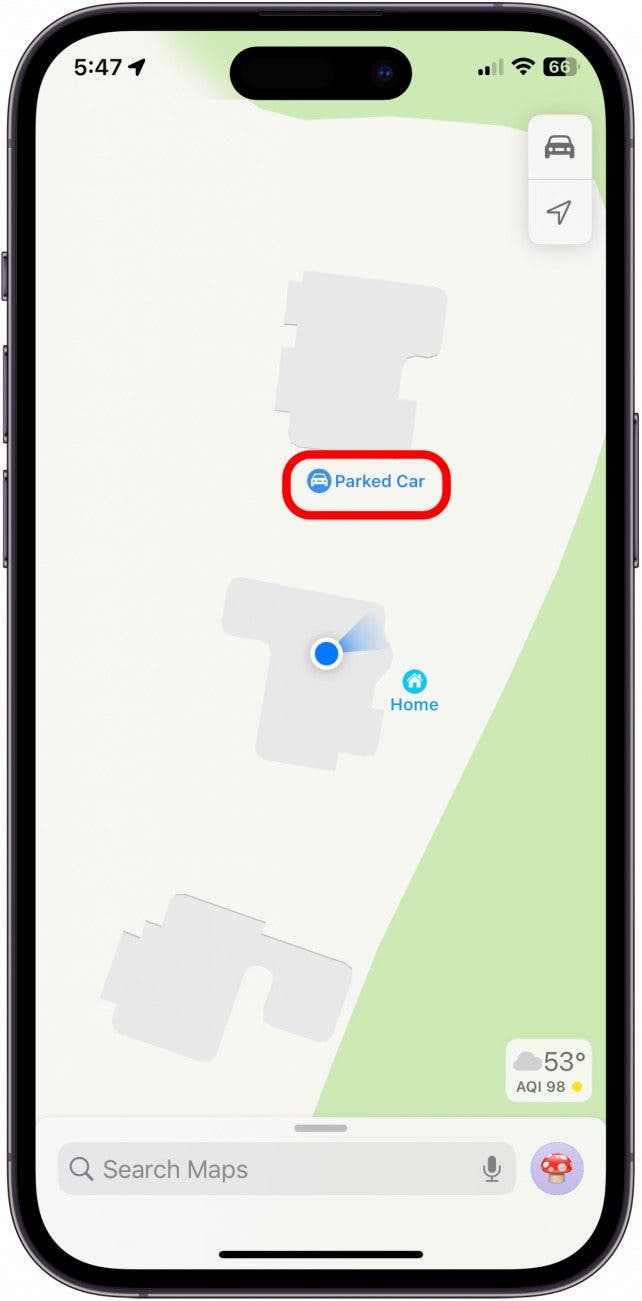
- Tap the pin to see more specific information and add notes or photos to help you remember the exact location.
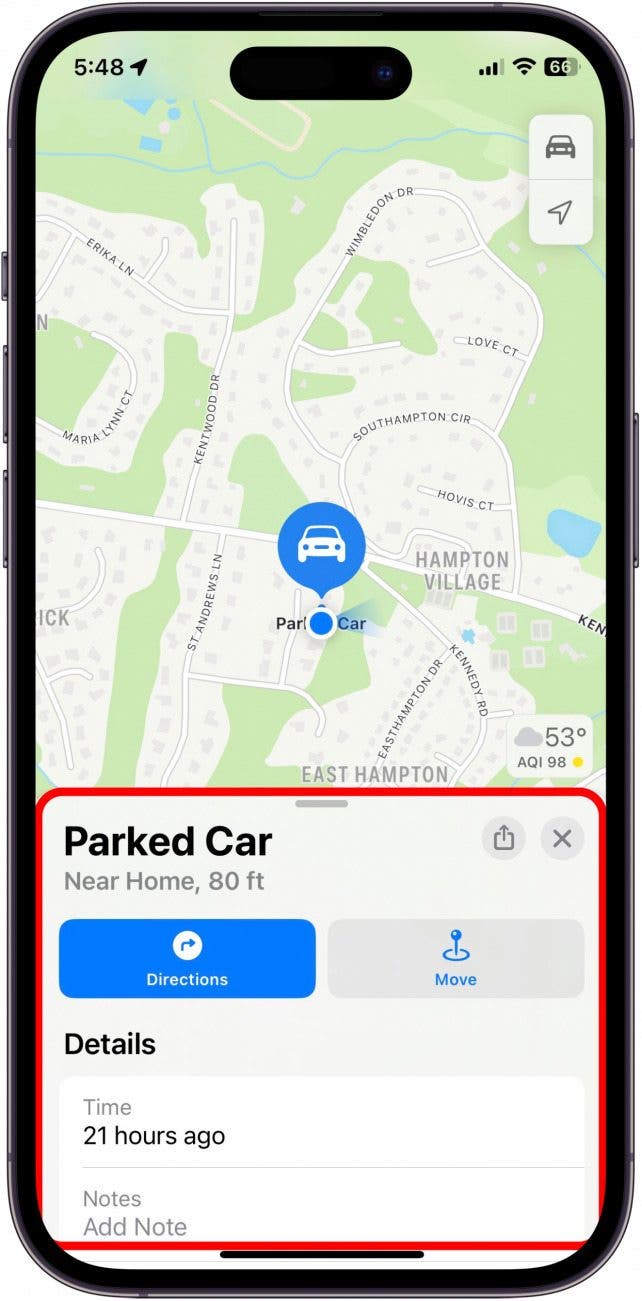
With this simple trick, you can easily find and even get directions to your parked car! No more forgetting exactly where you're parked.

Conner Carey
Conner Carey's writing can be found at conpoet.com. She is currently writing a book, creating lots of content, and writing poetry via @conpoet on Instagram. She lives in an RV full-time with her mom, Jan and dog, Jodi as they slow-travel around the country.
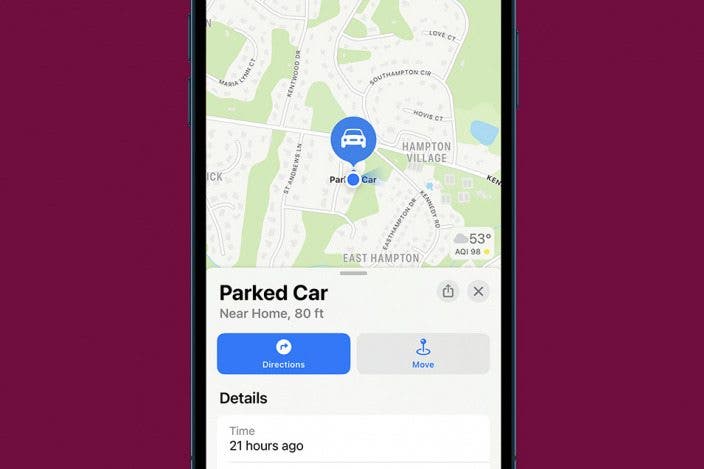

 Leanne Hays
Leanne Hays
 Rhett Intriago
Rhett Intriago
 Rachel Needell
Rachel Needell

 Olena Kagui
Olena Kagui
 Cullen Thomas
Cullen Thomas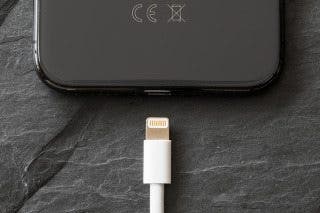



 Amy Spitzfaden Both
Amy Spitzfaden Both





 Devala Rees
Devala Rees