Apple Universal Clipboard: Copy & Paste Between Devices


If you have multiple Apple devices, you can copy or cut something from one device and paste it to the other. This productivity feature is extremely helpful for starting something on one device and completing it on the other device. Apple calls this the Universal Clipboard, and the feature couldn’t be easier to use. Read on to find out!
Why You'll Love This Tip:
- Copy and paste links, photos, and even large text between devices super fast.
- Cut and paste between any Apple Device logged into the same iCloud account.
Copy on Phone & Paste on Mac with Handoff
System Requirements
This tip will work on iPhone SE (gen 1) or later running iOS 10 or later, iPad (gen 5) or later running iPadOS 10 or later, and Macs running macOS Sierra or later.
In order for Universal Clipboard to work smoothly, make sure all your devices are connected to Wi-Fi and are logged in to the same Apple ID account. Next, you will want to make sure AirPlay & Handoff is turned on in your iPhone's settings. To do this:
- Go to Settings on your iPhone.
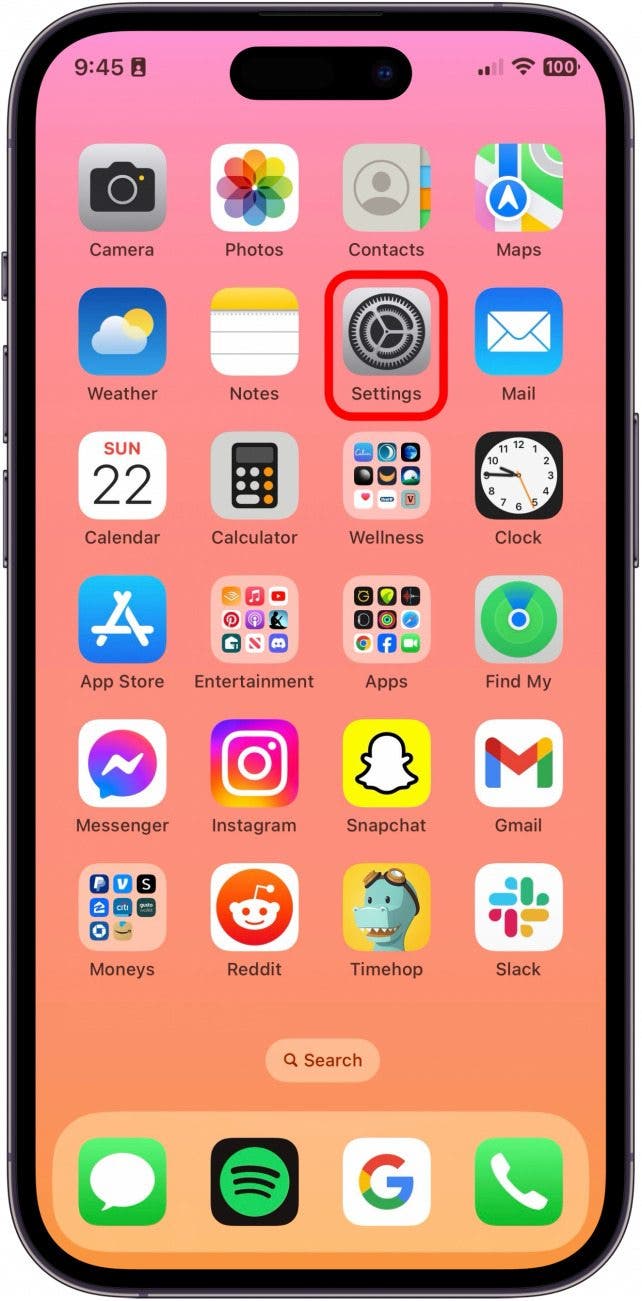
- Tap General.
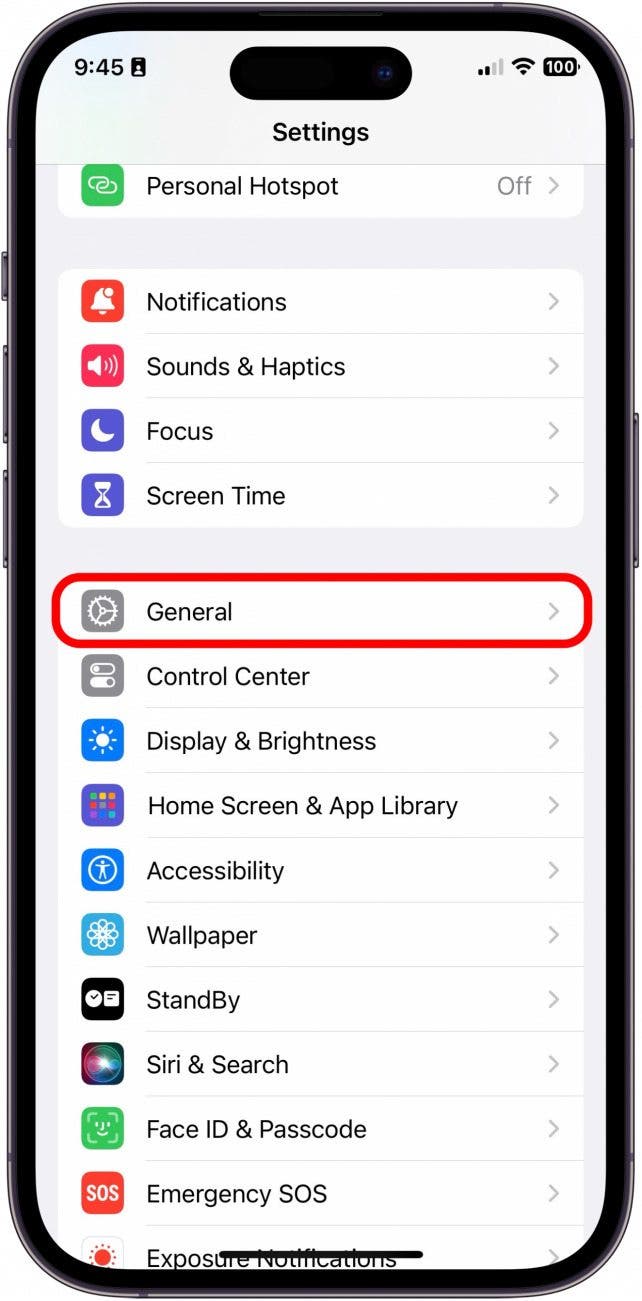
- Tap AirPlay & Handoff.
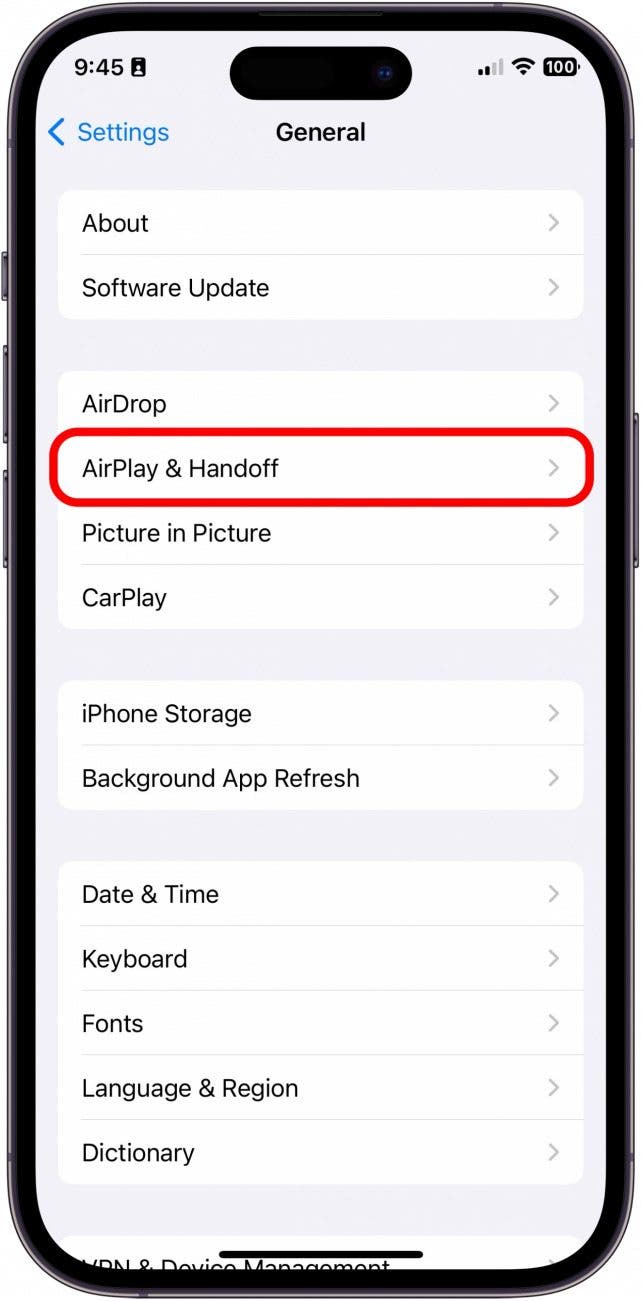
- Toggle Handoff on. It will be green when activated.
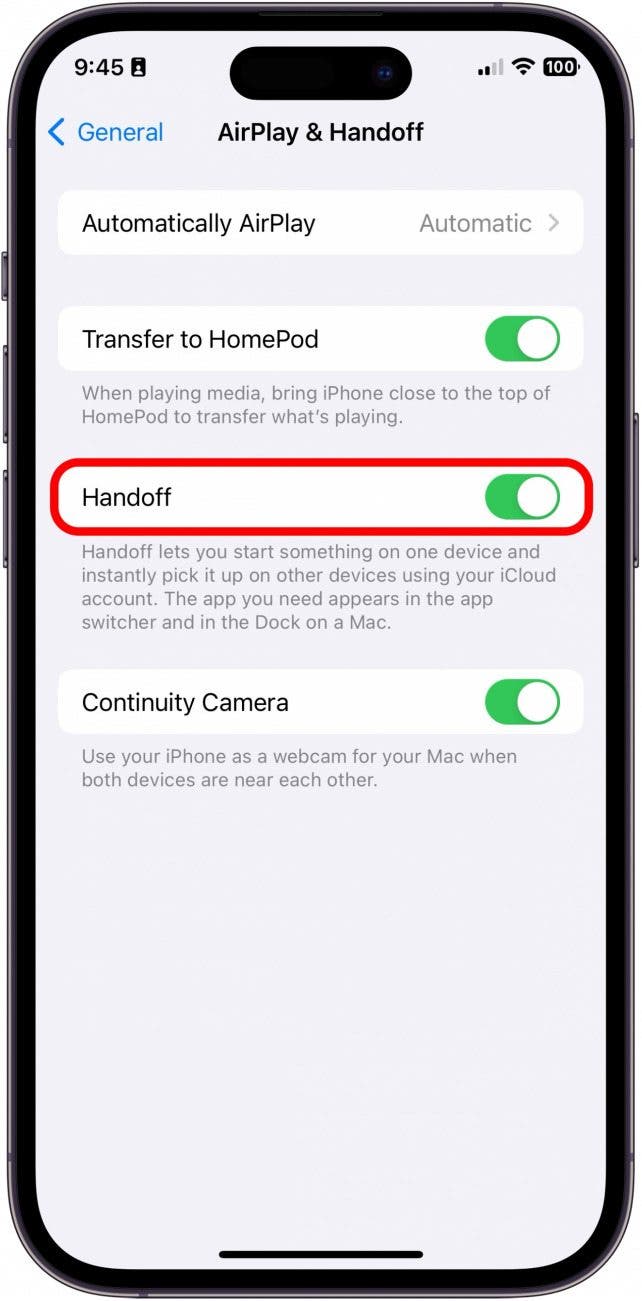
You can also follow these steps to turn on Handoff on your iPad. Similarly, click on General in System Settings on your Mac to ensure Handoff is toggled on.
Copy Across Devices: Mac to iPhone or iPad and Vice-Versa
Now that you've made sure you're logged in to your Apple ID on all devices, and you've turned on Handoff, you should be able to copy, cut, and paste between various devices. Let's start out with copying from your Mac and pasting on your iPhone.
- Highlight the text or image you want to copy or cut and paste by clicking and dragging with your mouse.
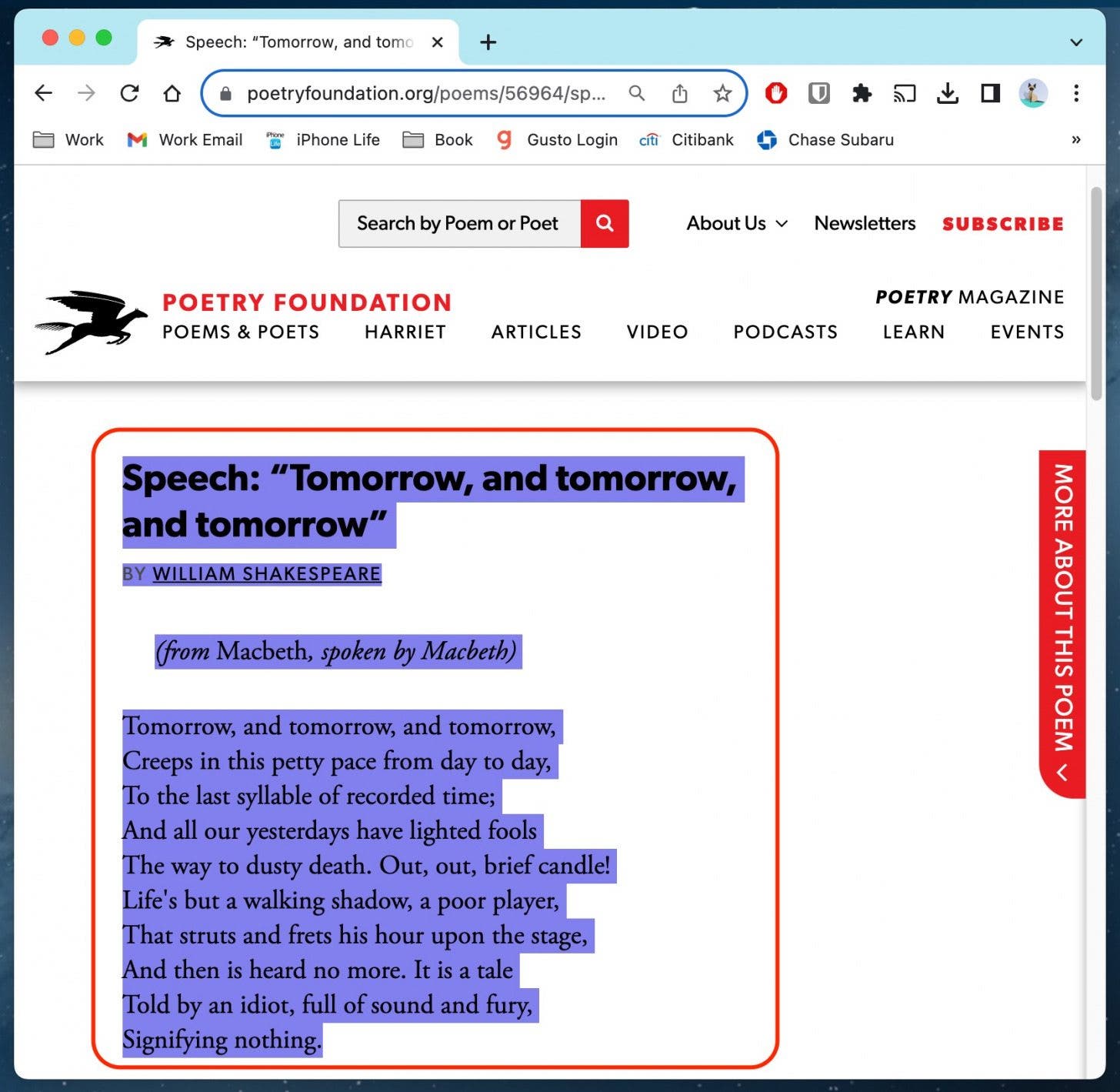
- Right-click in the highlighted text.
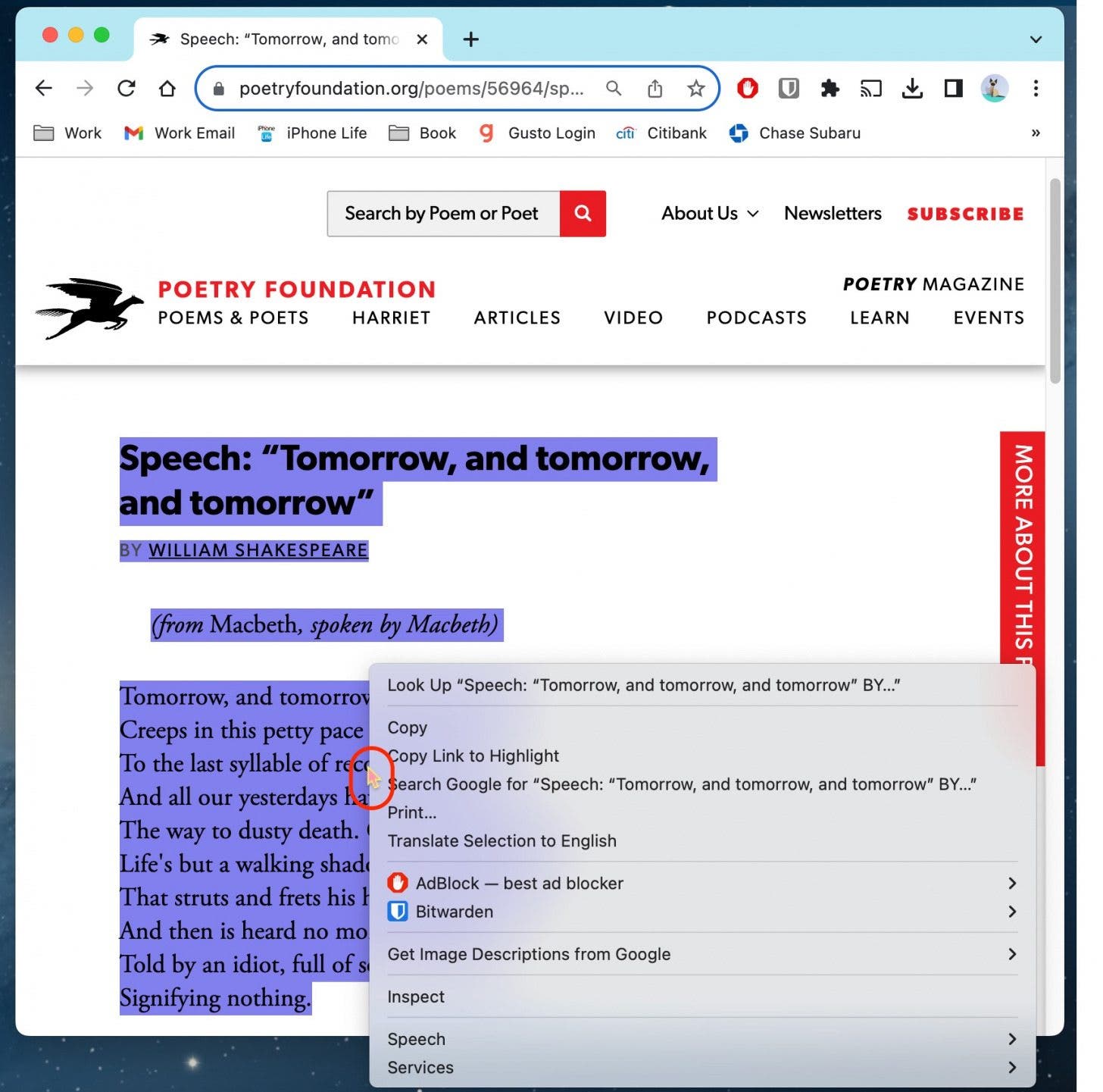
- Select copy or cut depending on your needs.
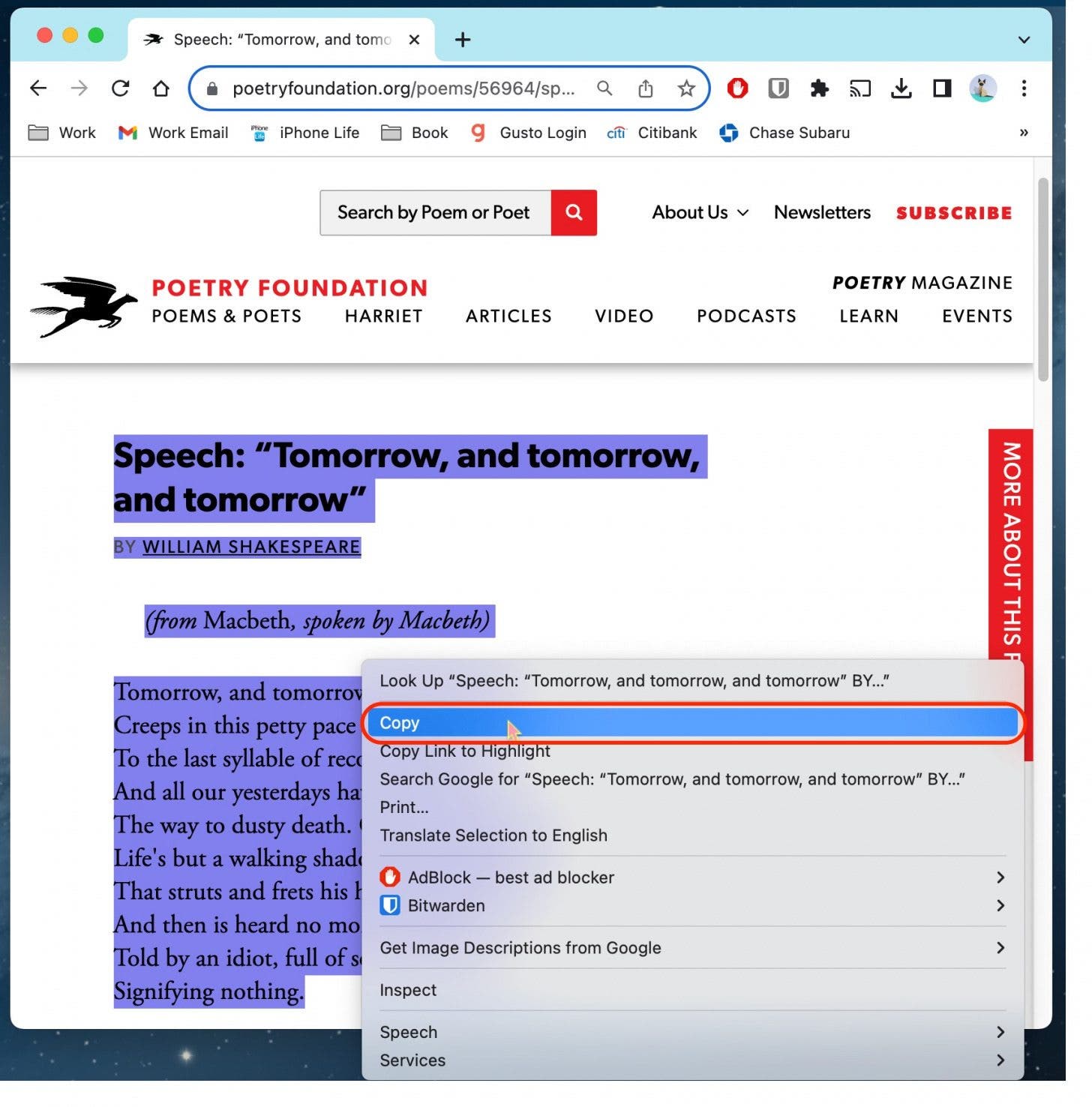
- Now, open your phone to the place you want to paste (I chose the Notes app).
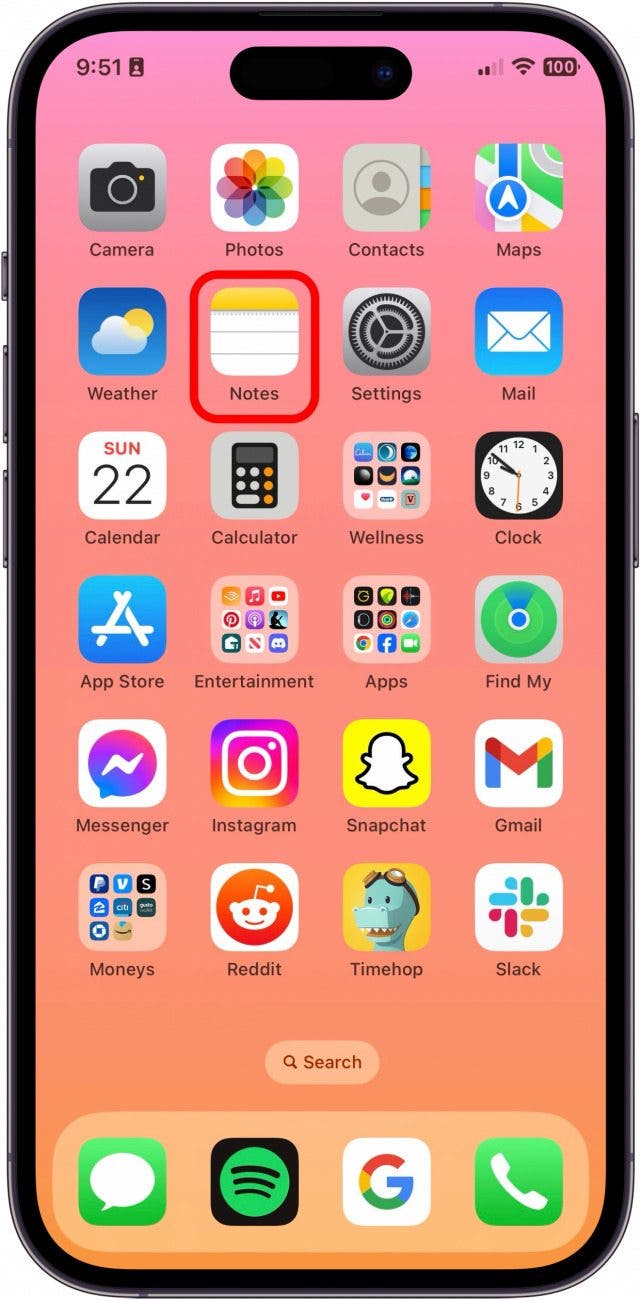
- Tap the screen twice where you're about to type to reveal the menu.
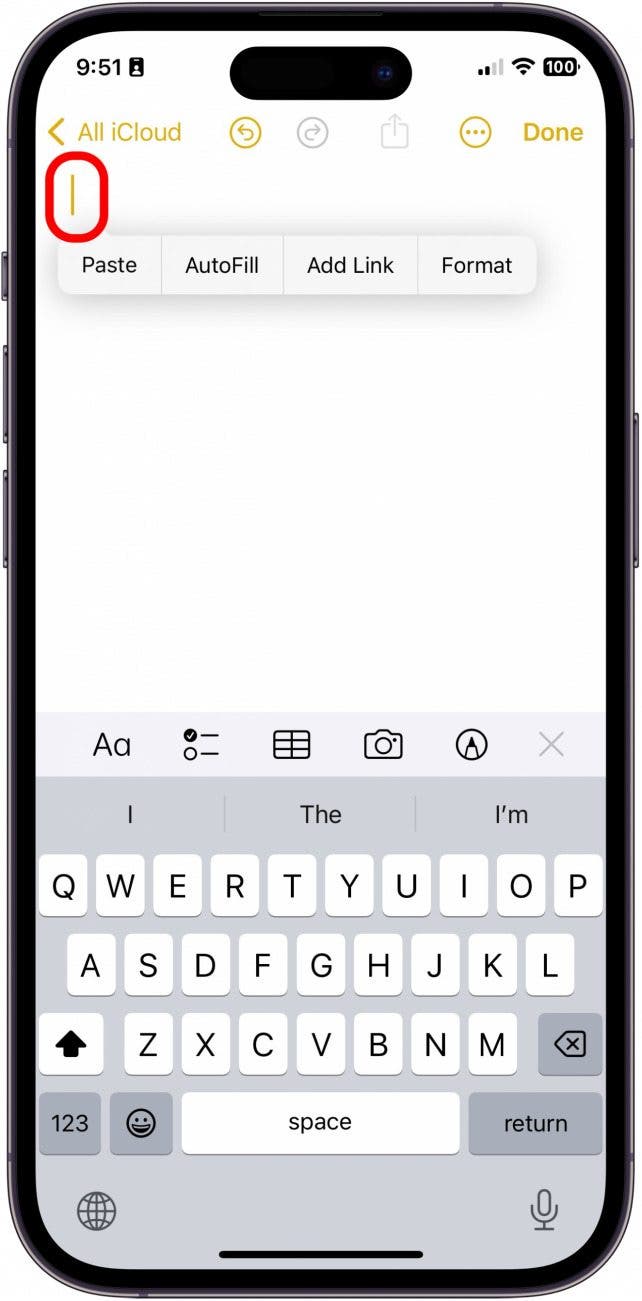
- Tap Paste.
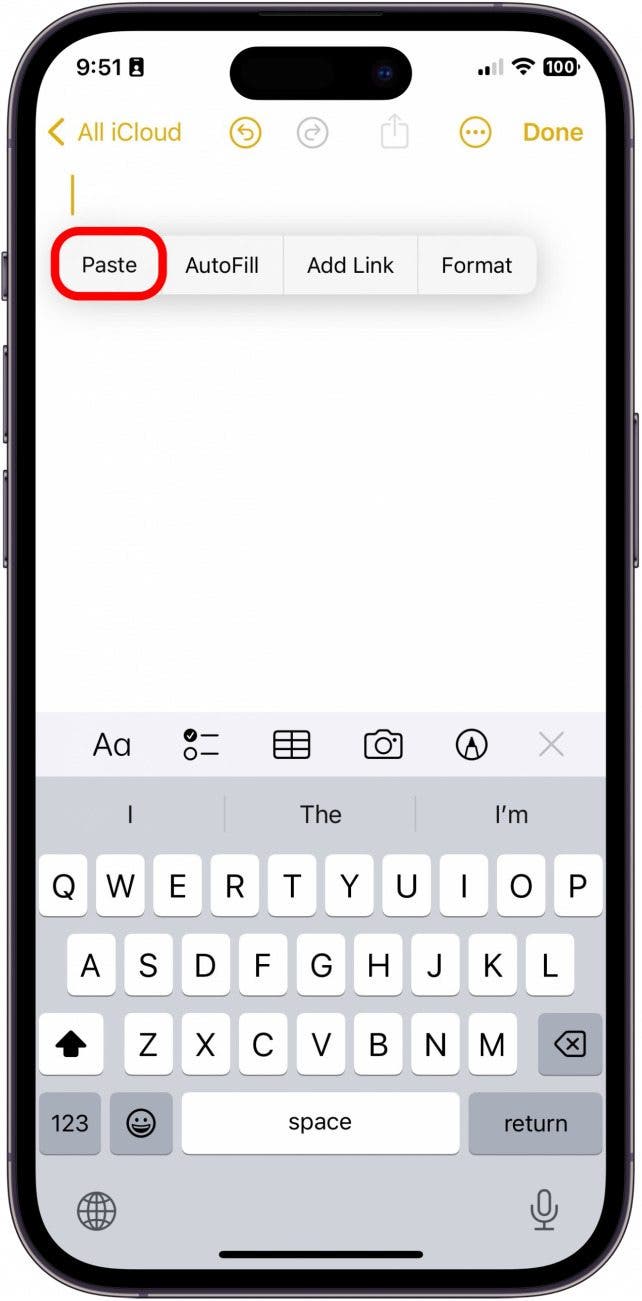
Now your copied text from your Mac should appear on your iPhone like magic.
How to Copy on Phone & Paste on Mac
Now, let's go the opposite way and paste text or images from iPhone or iPad to your Mac. If you like tips like this, be sure to sign up for our Tip of the Day to learn more cool and useful tricks for working with your Apple devices.
- Highlight the text or image you want to copy or cut by tapping it twice to reveal the menu.
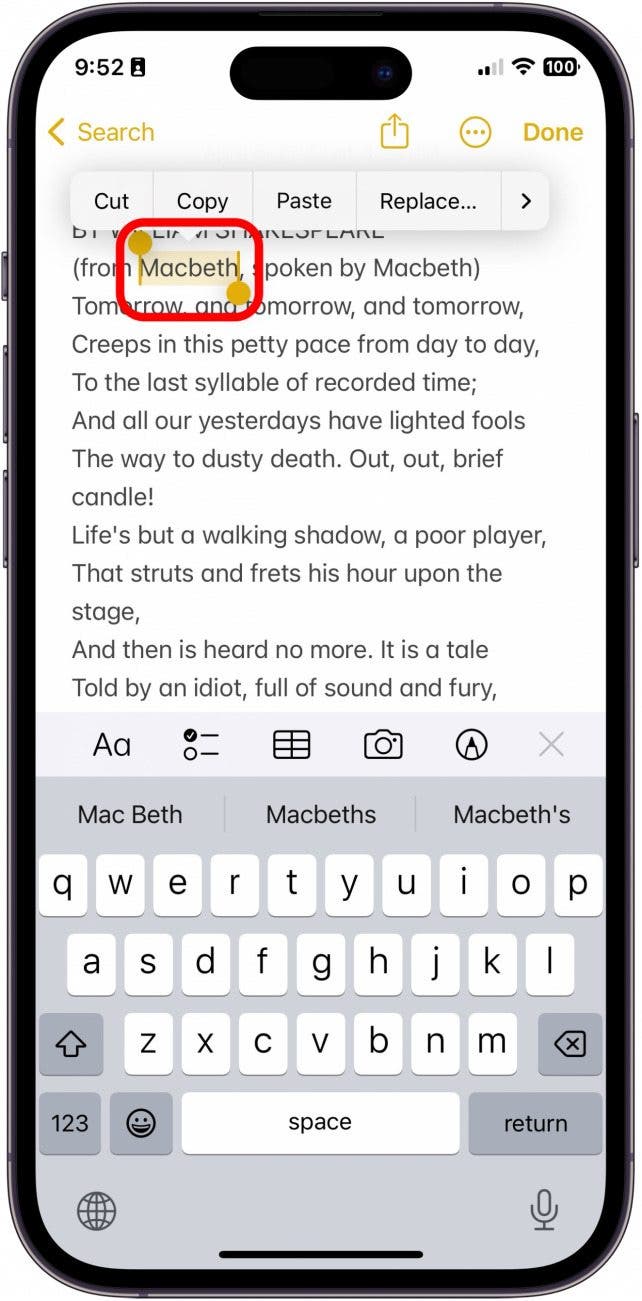
- Drag the cursor handles to highlight the text.
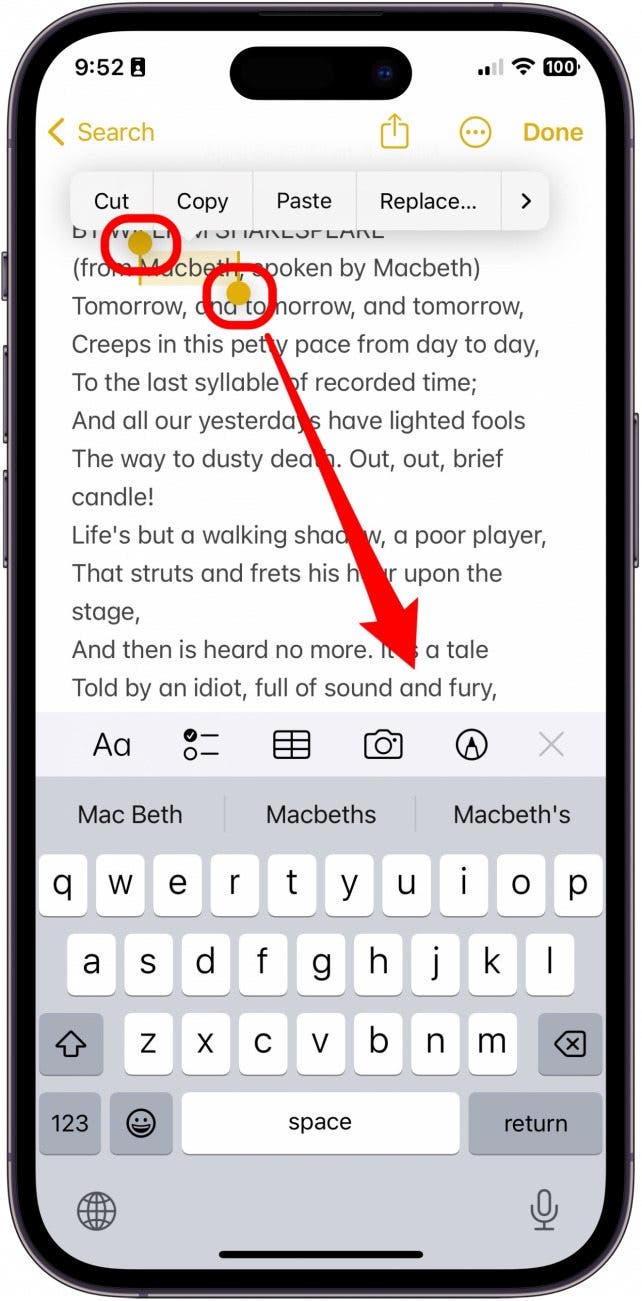
- Tap cut or copy depending on your needs.
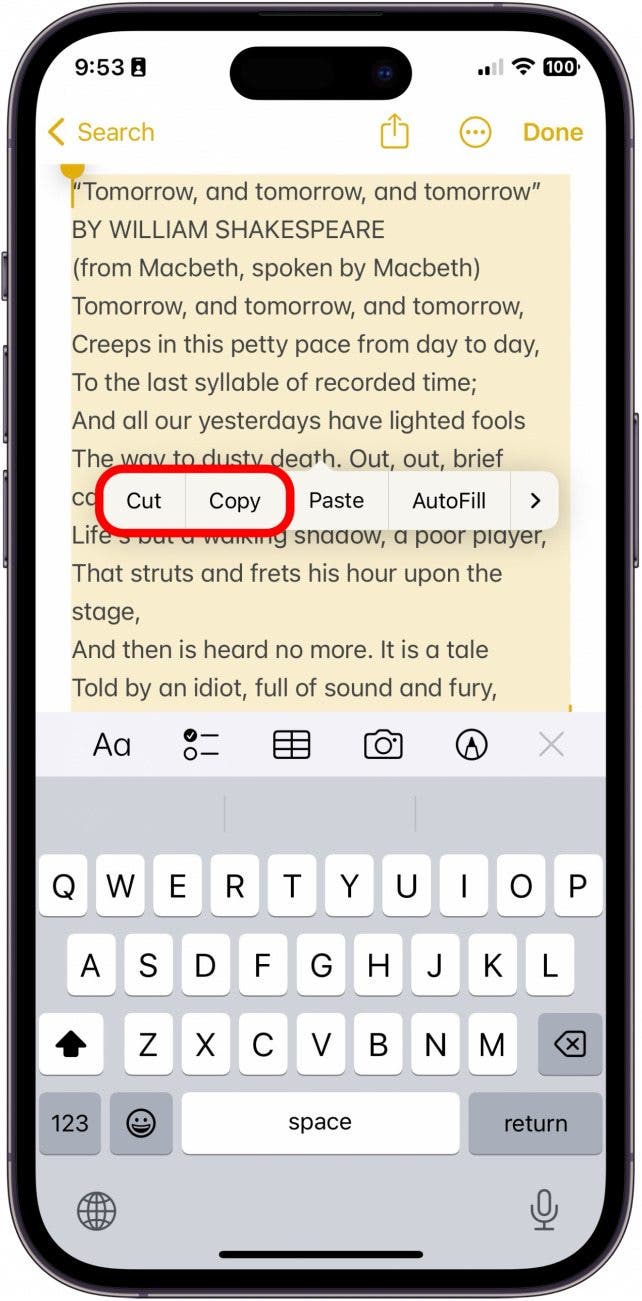
- Now, open up your Mac to the place you want to paste.

- Right-click to reveal the menu.
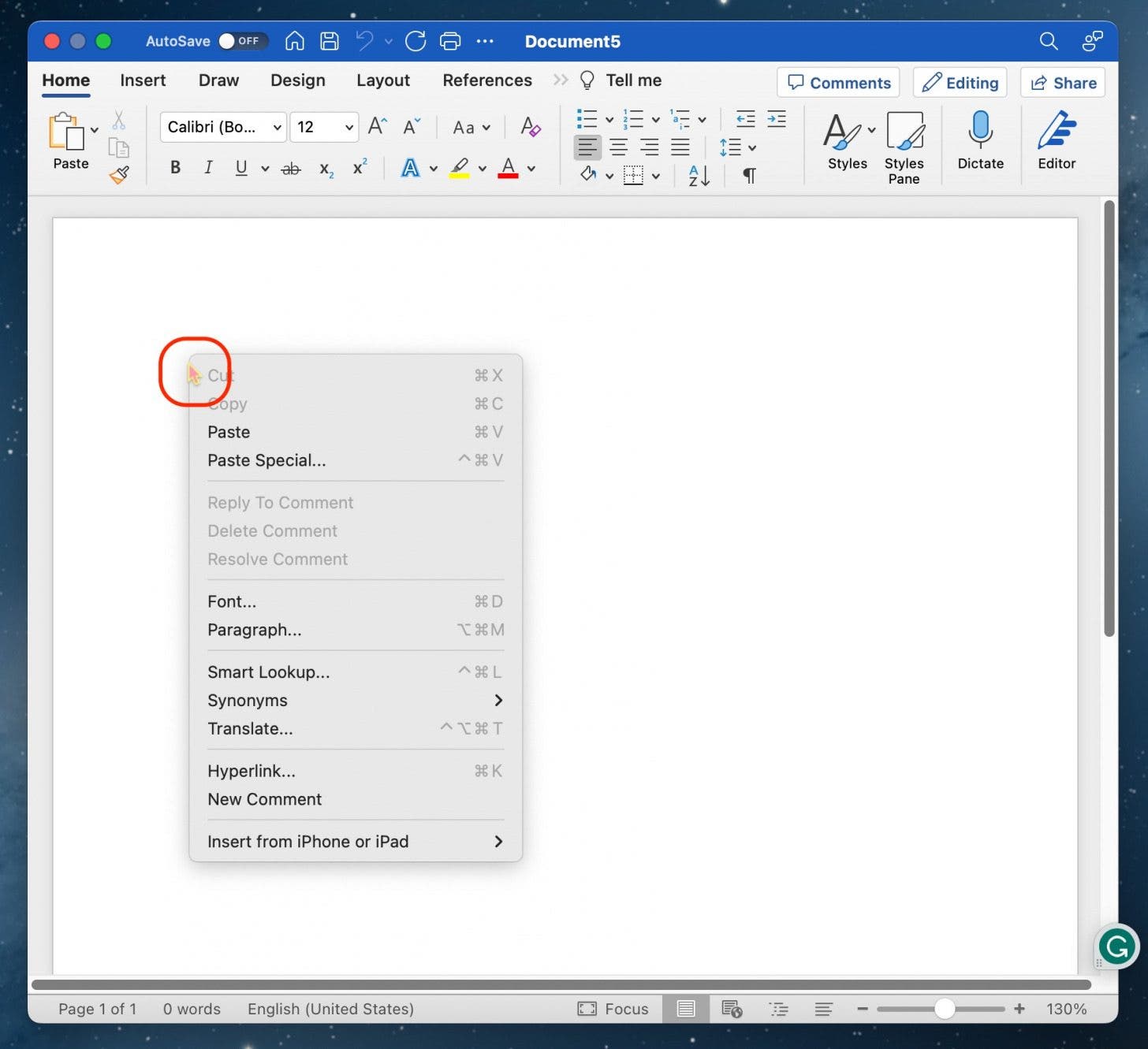
- Click Paste.
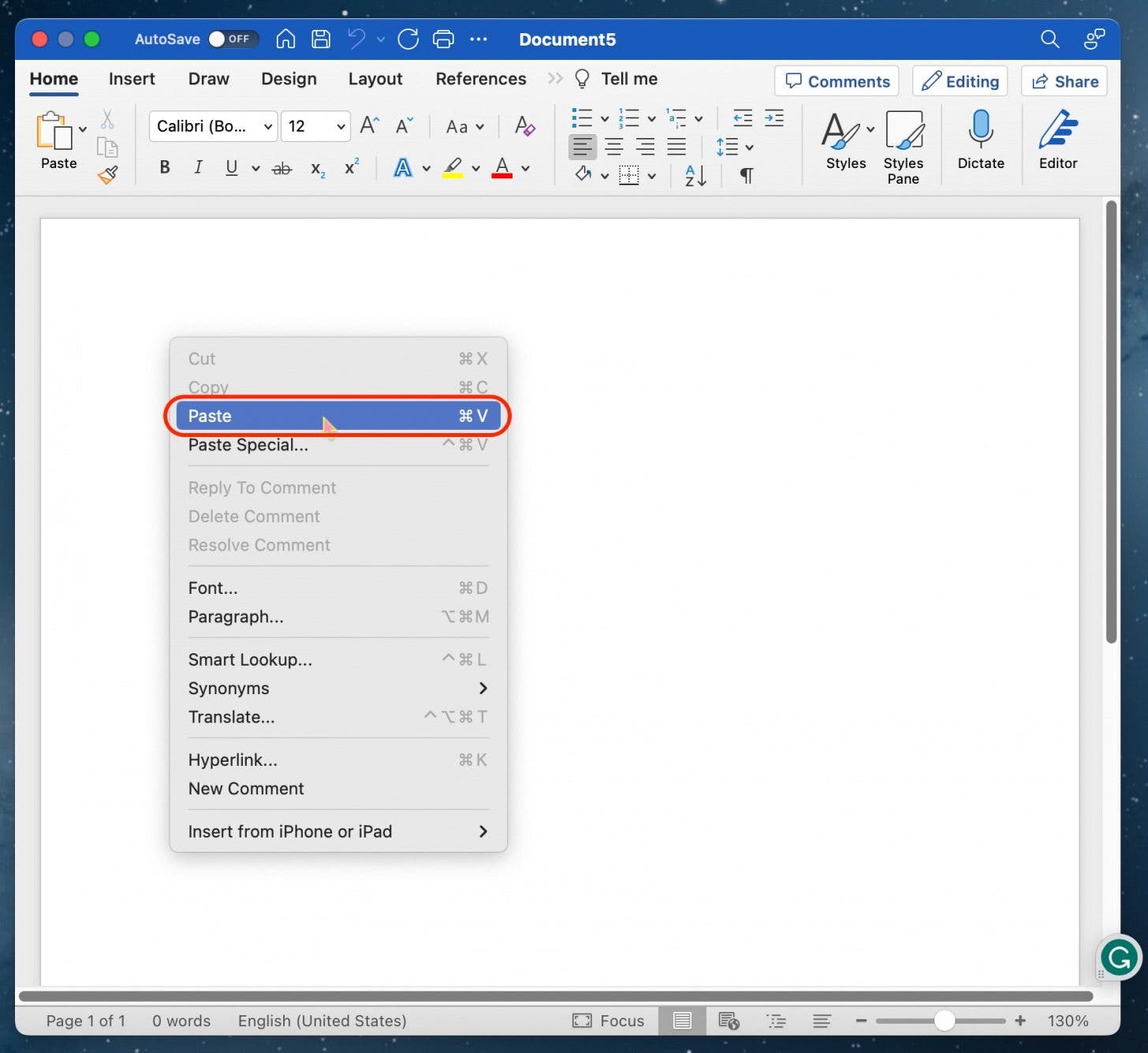
And that's all there is to it! I use this feature every day, and if you also have a few Apple devices you use regularly, you may find it helpful as well! Overall, Universal Clipboard makes copying and pasting things from one device to the other ridiculously easy.

Conner Carey
Conner Carey's writing can be found at conpoet.com. She is currently writing a book, creating lots of content, and writing poetry via @conpoet on Instagram. She lives in an RV full-time with her mom, Jan and dog, Jodi as they slow-travel around the country.
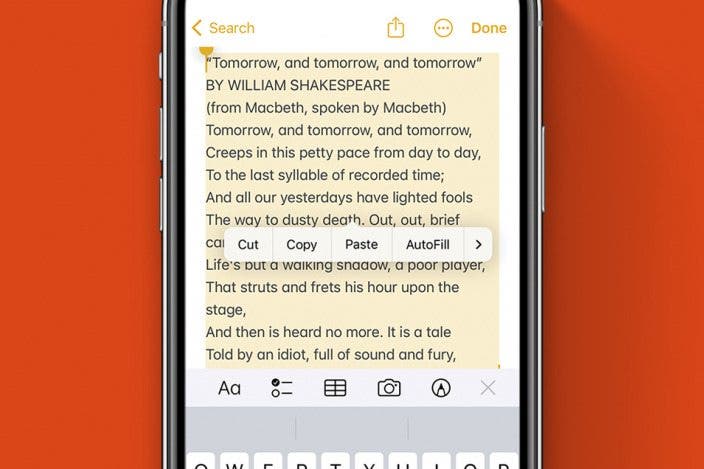

 Susan Misuraca
Susan Misuraca
 Rachel Needell
Rachel Needell

 Rhett Intriago
Rhett Intriago
 Amy Spitzfaden Both
Amy Spitzfaden Both
 Nicholas Naioti
Nicholas Naioti

 Leanne Hays
Leanne Hays
 Olena Kagui
Olena Kagui
 Ashleigh Page
Ashleigh Page

 Devala Rees
Devala Rees


