What to Know
- You cannot see calculator history on iPhone in the Calculator app.
- The result from the previous calculation will stay present until you clear it or close the app.
- You can download third-party apps to access a calculator whose history you can view.
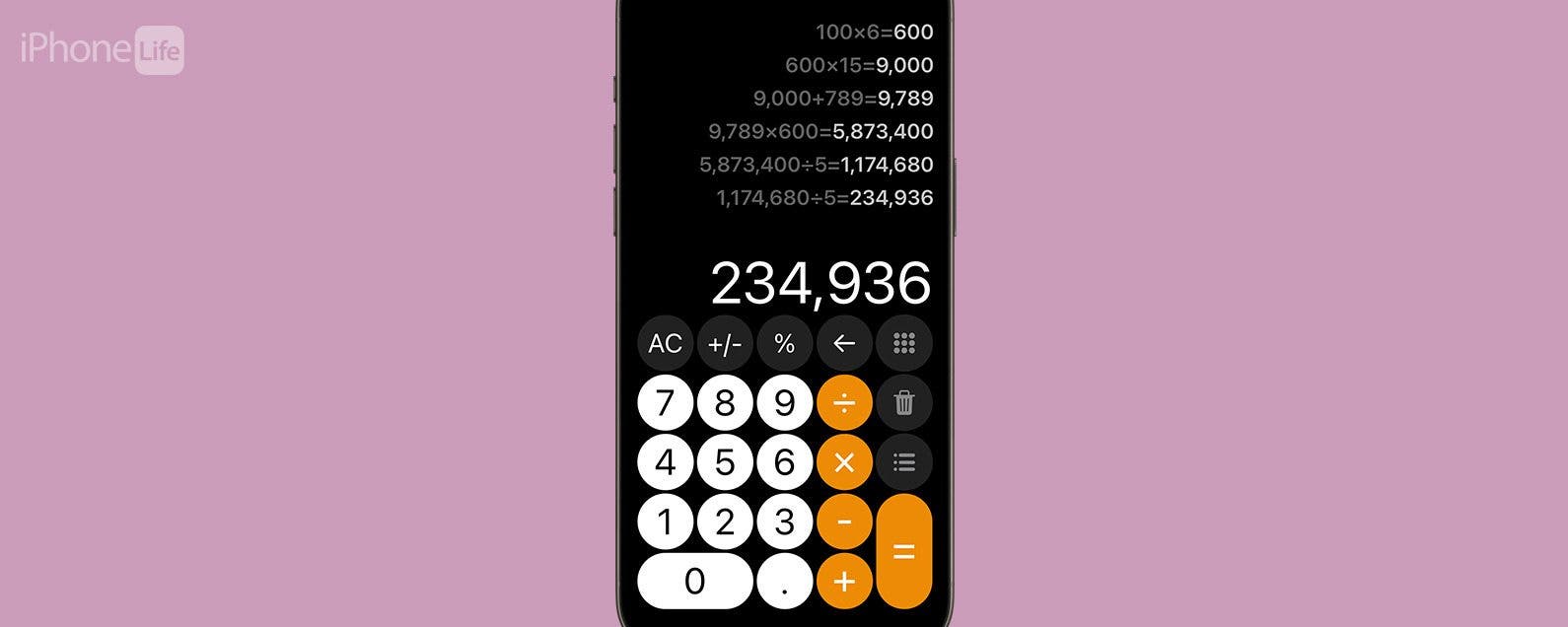
Are you wondering how to see your calculator history on iPhone? Unfortunately, there is no current way to view your calculator history on iPhone. But, we'll explore some potential solutions to see calculator history in the Calculator app.
Jump To:
- Can You See Calculator History on iPhone?
- How to Copy Calculator History on iPhone
- iPhone Calculator App that Can See Calculator History
- FAQ
Can You See Calculator History on iPhone?
You can't check calculator history on your iPhone in the calculator app. This is not only extremely frustrating, but it seems to be a trivial problem that Apple has simply overlooked while creating the app. Unfortunately, even if you've learned how to update to the latest iOS, there is still no way to check calculator history on iPhone. This means that the iPhone's Calculator app is not the best calculator app to use when doing advanced math.
For example, if you are a student and are trying to use the iPhone's calculator app as a decent replacement for a graphing calculator, you will be unable to perform many functions including viewing your calculator history. However, you can turn the iPhone horizontally to open up additional, more advanced functions on the Calculator app. Learn how to use the Calculator app on iPhone. If you like learning about using iPhone apps, be sure to sign up for our free Tip of the Day!

How to Copy Calculator History on iPhone
At best, you can copy the latest result from the calculator app without opening the app. This is the closest thing you can do to view the history on the Calculator app at this time. It's a pretty cool and simple trick to view calculator history without opening the app.
You can paste the result wherever pasting options are available.
iPhone Calculator App that Can See Calculator History
If you're looking for an app that you can download onto your iPhone that will allow you to see calculator history, here are a few potential apps that may work.
1. Ncalc Graphing Calculator 84 - Free
This calculator does almost everything that an expensive graphing calculator does but without the steep price tag. 
2. Calculate84 - Sliding scale (lifetime pricing)
This app is as close to a graphing calculator as you can get. Because of that, it is a bit more pricey. However, the app offers pay-what-you-want pricing for a lifetime subscription, which seems great for students.
3. Calculator with History+ - Free
If you just want a calculator app that's easy to use and will allow you to easily see your calculator history, this app is the one. There are no ads, and it's completely free. 
For whatever reason, Apple has not implemented the ability to view calculator history on your iPhone. Hopefully, one of these other apps will work for your more advanced computing needs.
FAQ
- Can you go back on the iPhone calculator? You can! To backspace or delete a single digit, simply swipe back or forth across the number at the top. Learn how to delete one number in the Calculator app.
- How do I recover a deleted calculator app? If you've accidentally deleted you're Calculator app, first check in your App Library. If you can't find it there, you can redownload the Calculator app from the App Store.
- Does the iPad have a calculator app? No, the iPad does not have a native calculator app. If you want to use a calculator on an iPad, you will need to download a third-party calculator from the App Store.





























