What to Expect from Apple’s iPhone 12 Fall Event


In the 142nd episode, get the scoop on all the latest iPhone rumors surrounding Apple's biggest event of the year coming up in September. From rumored release dates to specs for the iPhone 12, you don't want to miss this episode. Other topics include tips for creating secure passwords with Apple's built-in tools and how to set up DIY podcast recording on your iPad.
Click here to listen and subscribe. If you like what you hear, be sure to leave a review. And remember to tune in every other week to hear our editors share with you the latest Apple news, best apps, iPhone tricks, and coolest accessories.
This episode was brought to you by GOBUDI. Keep your AirPods Pro secure with the EARBUDi Flex. The EARBUDi ear-loops will keep your AirPods Pro secure and allow you to enjoy your music without worrying about the AirPods Pro falling out. Whether your walking, running, or jamming to your favorite tunes around the house, the EARBUDi Flex will keep your AirPods Pro in your ears while you move. Secure your AirPods Pro today with the EARBUDi Flex from GOBUDi.
Questions of the week:
Would you like us to do a live podcast or a standard format podcast covering the new iPhone event? Email podcast@iphonelife.com to let us know.
Articles referred to in this episode:
- How to Use iCloud Keychain to Create Unique, Strong Passwords for All Your Accounts
- Apple Watch 6 Rumors
- 2020 Apple Event Rumors
- iPhone 12 Rumor Roundup: Everything We Know So Far
Apps & gear referred to in this episode:
- Overcast (Free)
- Nomad Base Station Wireless Charging Pad ($99.95)
Useful links:
- Join the iPhone Life Facebook Group
- Insider walk-through: get a sneak peek of members-only benefits
- Get the Insider discount for Podcast Listeners
- Sign up for the free Tip of the Day Newsletter
- Email the Podcast
- Subscribe to iPhone Life magazine
Episode 142 transcript:
- Hello, and welcome to iPhone Life Podcast. I'm David Averbach, CEO and publisher.
- And I'm Nicholas Naioti, video producer and ad manager for iPhone Life.
- Donna is out today, so Nicholas was kind enough to fill in. We've got a really fun show for you today. We're gonna go over Rumor Roundup. I can't believe it, but we are already at that time where this is actually gonna potentially be our last episode before Apple's announcement. Traditionally, Apple has an announcement in September where they announce their new iPhones, and a lot of times a lot of other gear as well, maybe a new Apple Watch, a new iPad. We'll get into it, and we'll walk you through everything to expect from the announcement. But before I do that, let's have a word from our sponsor, GoBudi. GoBudi is one of our longest sponsors, so you will maybe have heard of them before, but they also just have a really excellent product. Nicholas, do you ever... Do you have AirPods?
- I do not. I have some other AirPod-type knockoffs.
- Okay. Well, Nicholas is gonna be doing a guide for AirPods. So you're gonna get your AirPods soon, buddy.
- Yeah.
- And when you do... Do you like running?
- I do.
- So when you're running with your AirPods, you might find that your AirPods fall out. Some people have this problem, some people don't, but AirPods are great because they're wireless and they're easy to use for working out, but you wanna make sure you have a secure fit, and that's where GoBuddy's product, the EARBUDi comes in. It's this little silicon clip that clips onto the AirPods and wraps around your ear. It's really light weight. It's comfortable. But it keeps your EarPods in your ear, your AirPods in your ear, and they have, actually, a product for EarPod and AirPod. And it keeps in your ear for when you're working out, or if you're just on the go and wanna make sure you don't lose your really expensive new headphones. So it makes... For this time of year, if you're thinking way ahead, it makes a great stocking stuffer, or a gift for somebody who's getting AirPods, or if you want them yourselves, make sure you check them out. They're also very affordable, by the way. They're really cheap. So make sure you check them out. Go to Amazon, and the product is EARBUDi, so that's E-A-R-B-U-D-I, or we'll have a link to it in our show notes if you go to iphonelife.com/podcast, and by the way, we have a video version of our podcast, so you get to see Nicholas's wood paneling and my really beautiful painting of a pizza behind me if you wanna watch the video version of it.
- Can you tell me about the pizza painting?
- I painted it myself. Do you like it?
- I love it.
- No, my stepson painted it, and it's good to clarify because it is kind of a funky thing to have behind me, but it's cute, and once the... One of the annoying parts about when you put up a piece of art from your stepson, it's really awkward to take it down. So now it's just there forever.
- It's gonna be there forever. Yep.
- Forever. Okay, so moving right along. Next step I'm gonna tell you about our Tip of the Day newsletter. Every day we send you a free... It's a free newsletter, and every day we send you a tip of something cool you can do with your iPhone or iPad, and right now is the perfect time to subscribe if you're not already. I'm assuming most of you are already subscribed. I hope so, cause it's free. If not, go to iphonelife.com/daily tips. And it's the perfect time because we are coming up on iOS 14, and we're hard at work putting together tips every day for you for things that you can do to improve your iPhone usage with iOS 14. Today... Oh, again, go to iphonelife.com/dailytip to subscribe.
- I think the really great thing about the Daily Tip newsletter is in the instance of iOS 14, there's so many updates it's really overwhelming. The real value of it is that we digest it down into little bite-sized bits, so you can easily learn a little thing every day.
- Yeah, and it makes it so much fun because it's... A lot of times if you read the entire list of every new feature you're not gonna absorb it, but here each day you just learn one thing. And so I wanna tell you about my favorite tip of the week. And this is funny, actually, because Donna... A little side note. Donna selected this as her favorite tip of the week, which I am now passing off as mine, but I actually really love this feature, and that is iCloud Keychain. Have you ever used... Do you use iCloud Keychain, Nicholas?
- I do, actually. I love it.
- I love it, too. So I, for a long time, have used password managers, and password managers are just essential these days because it's... If you have the same password for all of your devices, or for all of your accounts, I mean, then it's really easy if somebody... If a hacker gets one of your passwords to break into everything, but if you don't have the same password for all of your accounts, you do what experts recommend and have a new password for each of your accounts, it's really hard to keep track of. And so that's where password managers come in, and what's great about iCloud Keychain is it's built into the iPhone. So you don't have to have third party software, and it's free. And basically how it works is when you set up your phone, you have to make sure you enable it in iCloud. So you go into Settings. You go in. You tap the picture. I'm gonna do this as I'm talking to you all. You tap the picture of yourself where you manage your account, and then you tap iCloud, and you scroll down, and you make sure that there's a key chain right there. You make sure that is toggled on. And then what happens is... The other caveat in this is you have to use Safari. And if you use Safari on your iPhone, it'll track it on your iPhone, but what makes it really great is if you use Safari for your computer as well. Do you do that Nicholas?
- Yes, I do. And it saves me so much hassle.
- So much hassle... It's so nice. And so then what happens is when you're using Safari, when you go to create an account, it will suggest a password for you, and that's actually what our tip is, is how to create a strong password. So when you go to create a password, there'll be a little button that says Use Strong Password, and you just tap that button and iTunes will create a difficult-to-hack-into password. And then when you create the account, it will save that information into your iCloud Keychain, and you can then, whenever you're using iCloud, or you're using Safari on your computer or your iPhone, you can then login and it will remember that password for you. So really easy and secure, and it's free. And actually, one of the rumors coming up, I don't know if you've heard of this Nicholas, that they're going to actually create a full-fledged password manager, which I think would be really cool.
- Like its own app or something?
- Yeah. Similar to how LastPass works, because for those of you listening at home, if you're using... If you're using a PC, or you like using Chrome, then the functionality starts to break down a little bit. So that would be sort of the last frontier.
- Yeah.
- One quick side note, though, is you can always access these passwords either in your phone or on your computer. If you're using a Mac, there's a section called Passwords and Accounts, and it'll show you all the passwords that you've saved. So if you ever do need to login somewhere but you're not using your typical device, that is how you can do it. So that's our... That's our favorite tip of the day for this week. Donna's favorite, but mine too. And so go to iphonelife.com/daily tips to subscribe. Next up, I wanna tell you about our premium subscription service, iPhone Life Insider. As I mentioned, Nicholas is hard at work. Well, you apparently you have not started this AirPods guide yet, huh, cause you don't have AirPods.
- Not yet. It's my project for next month.
- Next month Nicholas will be hard at work on an AirPods guide. We actually just released a Notes guide, which is really awesome. It walks you through all the things that you could do with the Notes app that you never knew you could do, such as formatting things, like creating bullet points or checklists that you can sort, or even scanning documents. And so our premium service, iPhone Life Insider has, as I mentioned, guides, and these are in-depth video guides, as well as printable PDFs that come with them. We also do a video version of our Tip of the Day newsletter, so if you're listening to this and you subscribe to our free version of the newsletter and you think, "Wow, it would be great to have somebody just show me each step of this process." That's awesome. The video version is awesome. And we have our full archive of all of our tips, including video versions. So we have over a thousand video tips. You get a free... Or a digital subscription to our magazine, so you can read our quarterly magazine. We are, and I think I'll probably mention this again later for my favorite gear, but we're working on our Holiday Buyer's Guide. So we've got some really good gear recommendations for you there, and last but not least... Well, two things, actually. Before I get into our question of the day, we added a really huge new feature, and that is classes, and we're so excited. We're just wrapping up our iPad class now. So if you are listening to this and you think, "Wow, I'd love to attend that," you could subscribe right now and attend the last lesson, the last lesson live. We're also gonna have archives available to you indefinitely of all of our classes. So you can attend the iPad class and watch all the replays. And coming up as soon as iOS 14 comes out we're gonna publish our guide for you that day, and we're gonna have classes for you available that week. So we will walk you through step by step, everything you need to know to master iOS 14 in-depth. Will be over eight hours of content for you, but we also have bite-sized digestible stuff. So...
- I've learned so much about my devices from Insider content. It's actually so valuable. I really understand why people continue to subscribe because I've just... It's unlocked a whole new layer of usefulness to my iPad and my iPhone. So awesome.
- Yeah. Honestly, cause I end up taking these classes a lot of times, too, either in preparation for teaching them, or just if I am not teaching them, I will take them, and I learn so much with them, too. The classes in particular are so much fun because it's... It creates a live interaction. So you can ask all your questions, and people tend to struggle with similar things. So you can... Somebody else will ask a question, or you know what happened in iPad class that I was teaching recently? There was one thing that was particularly tricky, which was multitasking, and we went over it, and then we thought we were done, but people kept getting tripped up over little details of it. So they kept saying, "What about this?" And "What about that?" And then we'd go and reshow them. So really awesome. I'm really excited to add classes. If you aren't an Insider, please go subscribe. We have a special discount for you right now. If you go to iphonelife.com/podcastdiscount, you will get a discount on your subscription. Once again, that's iphonelife.com/podcastdiscount. And our last feature that we have is we have the ability to ask an editor. So if, with all of our guides, we have over 30 guides, over a thousand video tips, you still have any questions that we have not answered for you, or you just don't wanna sort through it, you can just send us an email and we'll answer it. So today I'm gonna read to you a question from one of our Insiders. And it is: "Dear iPhone Life. I have been asked to start a podcast." So congratulations. Welcome to the world of podcasting. "And the radio station sent me a headset that has a USB plug, but I want to use my iPad, not my laptop, because the camera's better on the iPad. So how do I find an adapter that I can plug the USB into, then I can plug into the lighting port or the audio port? Can I find this on Amazon?" Podcasting... Thanks, podcasting Insider. So this is a great question, and he sort of half-answered it in his question, which is really what you need is you need an adapter. So partly it depends on which iPad you have. I'm assuming if you're gonna do podcasting from an iPad, he probably has an iPad Pro, in which case there's a lot of adapters there that adapt to the USBC plug. And the iPad Pro's kinda specifically designed for that. So what Cullen recommended was that, he's calling it the "Apple Camera Adapter," and he's saying this has a Thunderbolt on one side and a USB port on the other, and so that might work. But also there's a bunch of adapters out there. Actually, one of our other sponsors, OWC, makes a really excellent adapter that could work for him as well. But basically what you want is you want adapter that if you're trying to do anything from an iPad that requires you to plug in something, especially USB, you need adapter that adapts USBC to USBA, or whatever outlet you have. So that's our question of the week, and thank you for submitting that. And if you are not an Insider, please go subscribe at iphonelife.com/insider. All right, Nicholas. Time for apps and gear of the week. Do you have anything that you've been testing out that you wanna recommend to people?
- I do, and... I actually learned about this app from the iPhone Life podcast.
- Oh!
- I learned it from you, David. You were showing your phone and talking about podcasts in one of them, and you said that you use Overcast.
- Oh, I love Overcast.
- Yeah. I made the switch and I'm loving it. It's way better. For some reason I... It might be something in my settings, but the Apple Podcasts app does not work well on my iPhone 8.
- Mm-hm.
- It just... Every time I open it, it freezes. I don't know why. And so the switch to Overcast has been great. I'm gonna try to show Overcast there. We'll see if it goes into focus. I don't think it's going to.
- We can see it.
- But it's this right here. Yeah.
- So I've been loving that. What about you, David? What have you been using and loving?
- Well, first let me... Let me expand on Overcast, cause I do love Overcast. I have the same problem. The iPhone Life pod... or iPhone Life... The Podcasts app that is native to Apple is just buggy. I have a hard time finding the podcast I want. I have a hard time getting it to kind of work the way I want. And Overcast I love. First of all, it's a free app, so it doesn't cost you anything. It has a really cool feature where you can have... It's called something like Smart Speed Up, and basically what it does is it programmatically, anytime there's a long pause, will go and cut that down for you, and so it will...
- Oh, okay.
- Cause a lot of... I think Apple Podcasts app has the option to listen to 1.25 or 1.5, but it tends to feel a little too quick for me. But this actually speeds it up, and it tells you as it's doing it kind of how much it's speeding up. It tends to be about like 1.1 or 1.15, so it's not quite as sped up, but it sounds natural. You don't even really notice it's happening, but you can get through more content quicker.
- So is it... Is it speeding up the audio or cutting out the silence?
- It's cutting out the silences.
- That's so cool. I love that.
- It's really cool. Yeah. So I love that feature. I also... I create basically a smart playlist, which then populates as new content comes out. So I have my favorite podcasts, and it basically shows me all of the new episodes in chronological order of my favorite podcasts. And that's something that you can sort of do in Apple's Podcasts app, but this is just a lot easier and more user-friendly.
- Mm-hm.
- So I agree. I love that one. That's so funny that you picked that up from me, though.
- I was editing the podcast and I heard you mention it, and then a week later I was like, "I need to switch over to whatever that was David said," and I logged into Insider and watched the podcast and looked back and found it.
- There you go. Can I tell you my pet peeve, though, for that app?
- Yes.
- I don't know why, but I have a really hard time getting iPhone Life podcasts to load.
- Really?
- I do. And I'm... I'm a little embarrassed to tell you about that because I sometimes go and listen to my own podcast. Cause I like to hear if I have awkward silences or if I use the word "um" too much, which I do sometimes.
- It's useful. It's useful to analyze that. But so maybe people shouldn't get Overcast then.
- Well, yeah, or we... I haven't made it an issue to our tech team yet because I don't know how many people are using Overcast, but maybe we should debug it if we're recommending an app that our podcast doesn't work very well on. Sure.
- So we'll look into that. But I do just wanna warn people, because clearly these are people who listen to our podcast.
- Yeah. It's a conditional recommendation from us.
- Yes. And we'll try to fix it so that I can hear myself say the word "like" way too many times. I don't wanna tell people that, cause now you'll hear it, and you probably didn't hear it before-
- Yep. Yep.
- Okay. Mine is... So as I mentioned, I'm working on an article for the buyer's guide, and I'm working on a couple articles, actually, so you'll hear some of these coming up. I'm working on the speaker's article, and I'm also working on an article about iPhone essentials. So what I'm gonna tell you about today is I have a new dock that I'm really enjoying. It's made by Nomad, and Nomad are... One of the fun parts about being in this industry for such a long time is you get to know people. They're really nice guys. We meet them. Nicholas, you met them when we were at CES, right?
- Yeah, really nice people.
- And they... They take pride in their products, and they make great products, and this is not an exception. So it's a... It's a charging pad. And there's a few things that are really nice about it that made it stand out and why I'm gonna include in my article. The first one is that the actual pad is leather. So it looks really nice, because any time you have a dock, it's taking up valuable real estate, either on your office desk or on your nightstand. It's in a place where you want it to look nice. And this one looks nice. It's made of premium materials. The other thing that it did well is you can charge it in several ways. So you can charge your phone in landscape, and there's a coil that'll charge it that way, or you can charge your phone in portrait, and then there's room on the pad, it's about this big, for your AirPods. Nicholas, when you get your AirPods you can use this, and there's room on it so you can charge both at the same time. And then I got the Apple Watch model, so then I can charge my Apple Watch all at the same time. And before I had this I just had a ton of cables on my desk to charge everything and it looked really ugly, and so now it's this really nice pad. You can go to hellonomad.com. Depending on what model you want, if you care about the Apple Watch model, or if you care about having enough room for your AirPods, it ranges from maybe $80 to $140, but it's in that range. So these docks-
- Does the Apple Watch model have a raised piece?
- Yeah. It has a raised piece exactly like that. And then actually, funnily enough, they are out of the one that has a builtin puck. So weirdly these pucks for Apple Watches are hard to manufacture, and you have a hard time getting them. They're out of that model right now. So I had to plug my own plug into it, but normally it comes with a puck that's already builtin.
- Hm... I see. I think they had a prototype of this at CES when we saw them earlier this year.
- Yeah, I think so. I think so.
- That's cool.
- So yeah, that's my gear of the week. All right. Are you ready to go over some of the Rumor Roundup stuff?
- Yeah. There's a lot.
- We got a lot here, guys. So first of all, let's start at the beginning. Apple. The rumors are that Apple will continue with their pattern of releasing it in the... Or announcing their products in the first or second week of September. So that'll probably be... The rumor I'm hearing now is September 9th. So it's coming up pretty soon. Is that what you're hearing, Nicholas?
- There's kind of a mix of rumors about that. I've also seen that they're gonna push it back to October, but it's unconfirmed right now, right? It's all...
- Yeah. So the spec... The speculation I'm hearing, and again, as Nicholas is saying, this is all rumors, and the caveat for all of this is this is just what we're hearing, but I think the iPhone typically comes out late September. So they announce it early September and release it late September. Whereas this year, because of COVID, they're having manufacturing issues. And so I think the rumor is that they will still announce it the same schedule time, but that the actual iPad will not come out until early to mid-October.
- Yeah. I've seen that delays in the supply chain and travel bans may mean that the new phones don't ship til late October or even November.
- Yeah, which would be a little bit of a bummer, but that is what it is. So that's the second rumor is that it'll be a little bit delayed coming out. A couple other things. First of all, the rumors are four new phones. So we're looking at an iPhone 12 and an iPhone 12 Pro, and then within that, on the iPhone 12 we have a 5.4 inch and a 6.1 inch. And then the iPhone 12 Pro would also be 6.1 inches, and then we have our iPhone 12 Pro Max at 6.7 inches. So I think-
- Did they introduce the Pro Max with the iPhone 11?
- I think it was introduced with the iPhone... With the iPhone X, but I could be wrong.
- Okay. Do you... Have you had a Pro Max iPhone?
- It's funny you bring it up, because I have not, but I'm contemplating it, cause I used to have the iPhone 8 Plus, which was sort of the same form factor, but it had... Because it was not edge-to-edge display yet, it didn't have as large of a screen as the Pro Max, and I viewed when the iPhone X came out as being sort of that... being able to eat my cake and eat it, too, have-my-cake-and-eat-it-too moment where I could have the same screen size as the... As the iPhone 8 Plus, but have the smaller form factor, cause I tend to carry my phone in my pocket. But I keep seeing people who have these Max phones and feeling a little jealous of how large that screen is. How about you?
- Hm... I... No. I'm still on an older iPhone. I'm holding out. This year I'm gonna update, though.
- Okay. I'm gonna be buying one of these iPhone 12s, and I don't know if I'll get the Pro, or the Pro Max, or just the regular one, but I... I honestly don't know if I could get down with a 6.7 inch iPhone. That's just big, and I carry around in my pocket as well.
- Yeah, and it's obviously more expensive as well. It's a very large phone, but-
- Yeah.
- It does fit in your pocket, or at least it fits in my pocket, so you can do it. So let's get into some of these details here. One of the most interesting details I've read is rumors that all four of these phones will have an OLED display. So for the iPhone 11, only the Pro has an OLED display, and the iPhone 11 has an LCD liquid retina display, which is still a really nice display, but nowhere near as nice.
- Can you tell us what OLED means?
- Yes. I have a... I have a rant prepared for you. Somehow I've become the OLED explainer guy.
- Yeah.
- Okay. So basically how a traditional LED screen works is you have a backlight, and then in front of that backlight you have your pixels, and the pixels will display either... They'll either be red, green, blue, or off. And so what happens with that, though, is that when you have an area of your screen that's supposed to be black, even though the pixel's off, the backlight behind it shows a little bit. So with OLED each pixel is individually illuminated, so you don't have a backlight, and why that makes such a difference is you can have true black. On a LED screen you have what looks close to black, but actually is not true black because of the display behind it. And so you have a clear, a true black, which not only is nice because it's nice to have a true black, but it's... You have a much wider range of colors that you can do. If you can have true black, you can have a wider range, and you have a really a great contrast in your colors. It's particularly nice, I find, for reading. So if you're reading an email, or if you're reading on the web, or you like reading books, it really is noticeable. If you go and you open up a LED phone and an OLED phone and you're looking at your email, one looks almost like paper. Not quite, but almost. And the other looks a little bit more like a computer screen. So they're both nice, but I love OLED. I actually have an OLED TV as well for the same reason. And I, for years, have advocated buying the Pro model because of this OLED display. So it's interesting now that they're putting it in their cheaper phones as well.
- Yeah, okay. Thank you. I totally understand what a OLED is now. I appreciate that rant.
- Good. I'm glad. Cause it's one of those things that get thrown around a lot, but now that people understand it's not just better; it's better for very specific reasons.
- Sure. Look at that.
- So the main difference, though, between the iPhone 12 Pro and the iPhone 12 seems to be... From what I'm researching there'll be a couple things. First one is the iPhone 12 Pro will have a little bit more RAM, so it'll be a little bit faster, which I don't think they've done before. I don't know that they've done that before, so that is an instant thing. The second thing is it'll... Only the Pro models will have the three lens camera. And so that's typically the other reason I tend to convince people to go with the Pro phones is because that triple lens camera is really, really nice, and I think people under appreciate the value of having a nice camera around with you all the time, since it really is our primary way of documenting our lives at this point. So I personally probably will go with the Pro, but it'll be interesting. A couple other features that I'm reading about... In addition to having these three lenses, there's gonna be potentially a fourth lens that won't be for camera. It'll be LIDAR, which is a radar. So it will be able to sense 3D detection. LIDAR's used in automatic driving, for example. And the rumors are that that will be helpful to Apple both for 3D, for photos. It'll be able to sense objects so you can have a much better portrait mode. Also for augmented reality. So it has-
- It has other interesting uses, too, which I think are really cool. There's... I did a... I did an Insider video tip recently about the LIDAR scanner on the new iPad Pro, and you can measure somebody's height with it.
- Mm-hm.
- You can just take a... You can stand back and take a pic of somebody and it'll show their exact height, which actually could be really useful for documenting your kid's height as they grow. You can take a picture of it. It's kinda like the new way of drawing a line on the wall.
- Yeah. I mean... See, that example's exactly why I'm skeptical of this technology, to be honest-
- Sure.
- Is that there are use cases that make it valuable, but they'll always have that flavor of being a little bit gimmicky. That one-
- And not that I'm gonna use very often. Augmented reality in particular just falls in that boat where I don't know anybody who regularly uses augmented reality.
- Sarah.
- Sarah? Well, no-
- Yeah.
- You know what? Fun fact. Sarah has augmented reality turned off on Pokemon Go.
- Oh, really?
- Sarah is one of our coworkers who's obsessed with Pokemon Go, which is one of the few apps that utilizes augmented reality. Sarah does not utilize it, though. Interesting. Interesting. I wonder why. Yeah... I think there's a lot of potential that's being tapped, and right now all the use cases of the LIDAR scanner and the augmented reality are kitschy and gimmicky, and not actually all that practical. I could see it having practical uses.
- I agree. And I think that's part of why Apple's going down this road is they're slowly building towards having true augmented reality, which would be a glasses where you could display a computer screen in front of you and you don't even need a computer anymore. There's use cases that are more in the future that actually would be pretty amazing. There's some... People who are futurists often speculate that augmented reality will replace our phones and our computers. So it could be cool, but right now it's not, in my opinion.
- Well, I'm ready to embrace it when that happens, but we're not there yet.
- Yeah. I agree. So a couple other rumors I have for ya. First of all, I think the biggest update for the phone is going to be that it will have 5G.
- Oh, yeah.
- The first 5G iPhone, which makes it interesting because it'll be the first iPhone, in my opinion, in, I don't know, three, four years, that it was just obvious, a no-brainer, to update.
- Sure.
- If you live in a big city that supports 5G, you have to update.
- Yeah.
- 5G is gonna change the way you use your phone. It's gonna change technology. And so Apple's in an interesting position where for the last few years they're trying to get people to upgrade just based on the strength of their brand, and the incremental features they're adding. There hasn't been a breakthrough technology. But 5G is sincerely a breakthrough technology, so it'll be interesting-
- Sure.
- To see what Apple's sales are gonna be, because I think a lot of people are gonna upgrade just for that 5G.
- I think so, too. I saw they also had that new A14 chip, which is gonna help compensate for the extra battery that 5G uses.
- Yeah. Apple... I mean, traditionally Apple always puts a new processor in that is a large upgrade. I am hearing this year, you're right, that the A14's gonna be particularly a large upgrade, and also Apple tends to have... They always improve the cameras, like we talked about, so there's gonna be... And they tend to improve the battery life in general. So I think there's gonna be some of those standard updates. It's also supposed to have a new form factor, which is-
- Yeah. I saw that. More kind of like the iPad Pro, right?
- Like the iPad Pro, or almost a throwback to the iPhone 4. So they're just like... We've had iPhones around so long that we can now bring back styles.
- Yeah. I love the style of the iPad Pro. I think it's really sharp.
- I agree. And honestly, I mean, I liked the iPhone 4. I think the more square edges looked really crisp.
- Yeah.
- So I'm happy about it. I'm curious to see what the final result is, but it sounds good to me.
- Mm-hm.
- So yeah. Those are all the rumors for iPhone 12. Did I miss any that you've read about?
- No. That's all I'm seeing.
- Okay.
- Oh, a small one. They're removing the charger and the wired earbuds from the packaging of the iPhone.
- Yeah.
- Which to me makes sense because I have infinity iPhone chargers laying around. You can get one anywhere, and it's gonna... It's gonna cut down on packaging. It's gonna cut down on waste, and nobody really uses the wired earbuds anymore, and they're trying to market AirPods, so it makes sense to me.
- I... I'm gonna disagree with you on that on a couple of fronts. First of all, I think you and I are so in the Apple sphere that everyone we know, except for you, apparently, uses AirPods, but I think there's a lot, a lot of people that are still using wired EarPods that are included in the set. So I think they are still nice. Second of all, though, and this is my bigger point: Apple introduced rapid charging a couple generations ago. It was the iPhone 8, I think, or the 8 Plus. And they don't give you the things to rapid charge.
- Right.
- And rapid charging is actually kind of expensive if you wanna buy a USBC to lightning cable and an adapter, cause I just included... Those are actually two things that I include in my iPhone Essentials article. They're not that cheap still. So I would have loved to see them go the other way and include rapid charge cable so that you can actually charge your phone really quickly. Just to back up, sorry, rapid charge is a technology that allows you to charge your phone much faster than usual, like the name sounds like. You can charge it about 50% in half an hour. So it's really nice if you're on the go, or you're about to leave the house and you realize you're low on battery, because you can charge really quickly, and it requires a different adapter. It's a USBC adapter, and then a cable that's USBC to lightning. So I don't know. I feel like it's a silly move for Apple to, just from a PR standpoint, Apple's now by far the most profitable company in the world, or at least they're the largest company in the world, I should say, And so for them to look like they're being cheap by taking things out of their iPhone packaging, I think it... It's not gonna be a good look for them.
- Yeah. I don't know. I don't know how much it'll really affect them. They seem kind of too big to fail at this point.
- I mean, they're certainly too big to fail. Everyone's gonna buy it anyway.
- Right.
- But every year there's a scandal. There's antenna-gate, or Ben-gate, or there's some scandal that people love to talk about.
- You can just put gate on the end of anything and it becomes catchy.
- Yeah. And in particular, people really love that narrative that Apple is trying to take advantage of their customers.
- Mm, yeah.
- And I'm... Listen. Don't believe that's typically true. But in this case it's hard to knock the narrative that Apple's trying to save money by taking something away from their customer, right?
- Yeah.
- Even if everyone has a cable, why not include one?
- Well, part of what I was reading, too, is that by saving that money they can invest a little more in the actual iPhone itself. They can reallocate the funds.
- Yeah. But another way of saying that is by saving the money, they can have an expensive phone without hurting their margins, or they could just make a little bit less money this year.
- So let's talk about the iPad rumors.
- Yeah. Tell me about it.
- Yeah. So there's not a lot of info out there, but there's potentially a new iPad Mini coming. And this is noteworthy because it's been several years since there was an iPad Mini released and I... I actually have one of the older iPad Minis, and aside from it being now kind of obsolete and out of date, and it can't update to the newest iPad OS, it's actually really cool. It's like an iPhone with a bigger screen, but it's like this nice, pleasant size that you can hold in one hand. Whereas the iPad Pro or the iPad is kind of a two-handed thing.
- Mm-hm.
- So I'm excited to see the new iPad Mini. They're also potentially releasing a new iPad Air, which... Is that a... Is that a thinner iPad? I don't really know what the iPad Air is. I never...
- Yeah, it is a thinner iPad. When the original iPad Air came out, it was the only iPad. So they had an iPad, and then they had the second generation and then they came out with an iPad Air, and it was just a way of bragging how thin and light the new iPad was.
- Okay.
- But now I'm assuming it will in fact be a thinner, lighter iPad because we have the iPad Pro. So we have on Macs, we have a MacBook Air and MacBook Pro, and I'm assuming it'll be in a similar vein.
- Sure. And that's... That's really all. That's all there is about the new iPad. There's some new Apple Watch rumors as well. They're probably gonna be releasing a new Apple Watch, and a new upgrade to the Apple Watch could allow it to monitor your blood oxygen level-
- Yeah.
- Which the Apple Watch has always been... A focus of it is health, tracking and monitoring your health. And it's... This is kind of a move towards a focus on mental health, because tracking your blood oxygen level could permit it to detect oncoming panic attacks.
- Wow.
- So I thought that was interesting.
- Yeah. I'm always a fan when Apple adds more of those sensors, cause I do think that they're able to really make breakthroughs for health that are exciting. For example, the latest Apple Watch added a heart rate monitor, which can then detect heart irregularities early. So there is that. That would be cool to me. Do you have an Apple Watch?
- I don't. I wanna get one, though.
- I love my Apple Watch, I have to say. Not to... To go back to the iPad for a second, not to be a cynic, but I have to tell you, I hear rumors about the iPad Mini every single year.
- Really?
- Apple... The iPad Mini has a small, but really loyal, group of enthusiasts who really want Apple to bring it back, and every year they talk about, "Oh baby, this is the year." And maybe this is the year, but I hear this every single year. So I'd be a little skeptical of those rumors. Also, Apple tends to do large iPad announcements in the fall, so... Oh, I mean, sorry, in the spring. They might do. I mean, they sometimes sneak one in in the fall as well, especially if it's not for the Pro, but we'll see. My money's on them not releasing a Mini.
- Yeah. Sometimes we research and research all these rumors, and I learned so much about the new rumored HomePod that was gonna be released at WWDC, and then it just didn't exist.
- Yeah. Although to be honest, I mean, those are couple other things we're still hearing.
- Yeah.
- The HomePod. A new HomePod and the AirTags, remember those?
- What are AirTags? I don't know.
- AirTags were rumored to be announced at WWDC but were not, and they are basically... There's a company out there called Tile, and they create these little... They're like tiles. They're these little, small plastic tiles that you can clip onto things such as your keys or your wallet, and then you can track them on your phone and find where they are, and you can also, if you are trying to find where they are and you can't find them, you can also make them beep. So the basic rumor's that Apple's gonna copy them and create that, because they have their Find My app, which used to be Find My Friends, and then they just changed it to Find My, and you can track your devices in there now, and the idea would basically be you could maybe add these to other items and then track that in the same app.
- Sure, like your keys or something. That's cool.
- Yeah. So we'll see if that comes out. HomePod, I'm still hoping for a new HomePod. I would love a version... I've said this for probably a couple of years now, unfortunately, but a version of... Similar to how we have the Echo Dot, which is like a really small speaker. It doesn't have good sound quality for a speaker, but you can just put it in a room and then use Siri in that room. I would love that.
- Yeah. There were rumors of a HomePod Mini-
- Yeah.
- That were potentially gonna be released during WWDC, but it just never happened. Going back to the Apple Watch, there's also a new yoga fitness mode. They have the dance mode that you might've seen. There's one for yoga. There's a new battery, which could be better, or potentially just more attuned to new or higher demands. We always kinda hesitate to say a better battery, because maybe with that new battery comes some hardware update that makes use of that better battery, so it's not actually better. There's also potentially a move to make Apple Watches for kids, which is an interesting idea, maybe a little creepy, but could be helpful for keeping track of your kids and monitoring how healthy they're being, or I dunno. What do you think about that?
- Well, first of all, my stepson has an Apple Watch, so I'm clearly pro Apple Watch for kids because... But that was more just a function of me having a really old Apple Watch that wasn't worth enough to sell, so I gave it to him. But I actually think there's a pretty interesting use case there for kids, and they have some... It is a whole little niche market because you... I have mixed feelings about giving my seven-year-old an iPhone, cause the iPhone you can do so much stuff with it. If we maybe wanna protect them with... We're constantly battling him over what games he can download-
- Sure, sure.
- And how often he can play his games. But it's really nice for him to be able to call us if he's not with us and there's an emergency. It's also, I know, as an adult, the idea of tracking sounds creepy, but being able to know where your kid is, is really, really nice.
- Yeah.
- So we actually almost bought him one of those smart watches instead of the iPhone that we ended up buying him. And so just having something that has limited... The limited functionality piece where it can... It can make phone calls, but maybe not call everyone. He's not gonna be sitting there playing games all day, but he could get in touch with us when he needs us, and we can track where he is. There's definitely a use case out there.
- Sure, and there's the family sharing stuff that Apple has integrated, which could allow you to choose what your kid is downloading or who they're able to call, like you said.
- Yeah, and for his phone we have that stuff. I mean, certainly we... That's how we limit what games he can download, but it's nice. The small screen means he's not gonna be playing shooter games all day on it, so that's my main appeal. Yeah. So that's... That's really all there is about iPhone, or iPad and Apple Watch, but if you want a little more specificity, you can go to iphonelife.com. We have articles going over all the potential rumors coming up. And hopefully in a couple of weeks we'll have more actual information.
- And let me walk everybody through what our Apple announcement coverage will be. First of all, we will be live blogging it on Facebook. We'll be doing live commentary in our Facebook group. If you are not a member, definitely make sure you're in our Facebook group, because it's a really fun way to interact with our community. You can find it just by looking at iPhone Life on Facebook and going from there. And then after the event we will have a podcast covering it. And I'm gonna make the question of the week this week, for those of you who made it all the way through. Our question of the week is do you... Would you like us to do a live podcast or a standard format podcast? Cause we've experimented with both, and I'm still... I tend to like the live podcast because it's nice to hear from our audience, but I wanna make sure that we are meeting your all needs. So send us an email at podcast@iphonelife.com and let us know. But we will have a podcast either way. We also do a lot of commentary immediately after. So if you are subscribed to the Daily Tip newsletter, you'll get emails from us about all the roundup. If not, make sure you go subscribe, iphonelife.com/dailytip, to see all our commentary.
- I'm gonna cast one vote for the live podcast, because I love meeting our audience and interacting with them. It's so much fun.
- I do, too. I just wanna make sure that our audience loves meeting us.
- Sure.
- And actually, more important then, cause they seem to enjoy meeting us, but other people like listening to us meet our audience is really the main question at hand.
- That's a good point.
- So podcast@iphonelife.com, and let us know what you think. I might actually do a little survey somewhere, so keep an eye out for that. So thanks everyone. If you are an Insider, I guess one feature I forgot... I'm a little rusty. Donna usually does the Insider promos, but we have an extended version of this podcast for you, so stick around if you're an Insider, and we will get to our Complaints and Learning. Thanks everyone.
- Hello, Insiders. Welcome.
- Hi, Insiders. Thanks for sticking around, and thanks for subscribing. We are here for our bonus content, which is gonna be our Complaints and Learning. Nicholas, sounds like you're in a complaining mood, huh?
- I'm in a complaining mood. We've been doing our iPad class, and it's been so much fun interacting with all of you Insiders that have been joining us and asking us questions. I just love it. It's actually the highlight of my week. But this is a complaint that seems pretty universal, and that is that the iPad's multitasking tools are so confusing.
- Yeah.
- And as you said, David, I think you said it would not pass the Steve Jobs test, and what did you mean by that?
- I actually was not the one that said that.
- Oh, really?
- I think I was there when it was said.
- Okay.
- I'm a little bit... Okay, I... I might agree with that, but I'm really skeptical of people saying that Steve jobs wouldn't approve of things, or speaking from somebody from beyond the grave. So I... Personally, I don't know that I agree with that sentiment.
- Sure, sure.
- But I do... Basically the idea is Steve jobs was really a perfectionist and anytime something was confusing or hard to use, he would often throw it back. And his mantra was: "It just works." And every time he'd announce something he'd say, "It just works." That being said, Steve Jobs also had a lot of things that didn't necessarily just work. For example, before iCloud he had a different service. I can't even remember what it was called now. It was like me.com or something, and it was really clunky and bad. So it's not like Steve jobs isn't guilty of this. But I... I agree with the sentiment that multitasking in iPad is really hard.
- Sure, and there's... It's not... It's just not intuitive unless you research it and do it over and over, which I guess we're... We're helping you with on that, but we... I've just... It took me so long. I'm finally there where I understand split view. The slide over is really confusing. How to get things off your screen is confusing. How to access the dock when you're already in an app is confusing. Using multiple iterations of an app is confusing. The whole thing is confusing and unintuitive, and that's my big complaint.
- Yeah. I'm right there with you. I think it's one of Apple's greater failings right now is the multitask task on iPad. I've taught two classes on it, so I have really taken the time to get to know it, and I do now understand how it works, but nonetheless, it's tricky enough, and it's... It's finicky that I still don't use it.
- Yeah.
- Cullen is multitasking's defender, which is funny, cause he's the one who's taught both of these classes with me on it.
- Yeah.
- So he claims that if you take the time to master it, it will... It is worth it, and that it's a really convenient feature. I tend to disagree with him. I tend to think it's not worth it, because it's just too annoying to use. It also taps, to me, into a bigger challenge for Apple, which is Apple claims that the iPad is a computer replacement, but unless you can truly multitask, it's hard to actually have it replace your computer.
- Yeah.
- And so for me it falls short of that.
- That is true. I will agree with Cullen that it is really, really useful. My main use of the iPad is for pulling up recipes. I cook a lot, and I've been doing experimental cooking lately. We tried to cook tamales recently-
- Oh!
- And we've been experimenting with-
- How'd that go?
- Not good.
- Oh, no.
- But-
- Was it multitasking's fault?
- Yes.
- I knew it. I blame Steve jobs. No... But the other day I was cooking two things at once, and I had two iterations of Safari side by side and was looking at two different recipes, and it was actually amazing. So I feel once you figure it out, it is cool, but it's just not intuitive.
- Yeah. I agree. I agree, and I hope they make it better, cause it would be really nice. And just for the record, cause I often complain about the iPad not being a computer replacement, I love my iPad.
- Yeah.
- I use it all the time and love it, so it's not a critique on the iPad. It's more just that feature is difficult, but also Apple's marketing is problematic, in my opinion.
- Yeah.
- Okay.
- I've got... Okay. I've got another small complaint, if it's okay for me to do.
- Yeah. Yeah. Go.
- With iOS 14- They added widgets that you can add onto your home screen integrated into your app icons. I'm sorry if you can hear my cat. He's... I don't know what he's yelling at me about.
- That was gonna be my complaint of the week.
- Anyway, on iPad OS 14, weirdly you just can't do that. And I don't understand why. You can't add the widgets into your home screen, which is so unfortunate because you've-
- Wait, wait. Sorry. Back up for a second. Your cat.
- Okay, on...
- On iOS on the iPad OS 14?
- On iOS 14-
- Yes.
- They integrated these new widgets, which you've seen and used, which you can have larger app icons that integrate into your home screen, right?
- Yeah. I love the widgets. I'm on the beta using the widgets. I'm with you.
- It's a really cool upgrade.
- Yeah.
- You cannot move them into your home screen on the iPad. You can have them on your home screen on the left side where widgets always have been-
- Yeah.
- But you cannot move them into your apps like you can on the iPhone, and I don't understand why. There's really no reason. Maybe-
- I would-
- Maybe that's something they'll change in the actual release of iPad OS 14, but in the beta you can't do that.
- Yeah. I had two guesses. The first one was what you just said, that maybe they will allow it later. But my second guess is actually I bet that Apple thinks that with the larger screen real estate you do not need to combine them. Though, I bet they think that you have access to widgets on the left side. Why do you need to combine them? And that's one of those things that's interesting about Apple. In general, Apple's so good at UI/UX that we trust them with these types of decisions, but they're very opinionated. They don't... The type of company-
- Wait, UI/UX? What's that mean?
- Oh, thanks for clarifying. I'm sure many of our users don't know either. It's user experience.
- Oh.
- So they're really good at designing software that's easy to use, but they do that by being really opinionated a lot of times, and that's why Google's had widgets for years, but Apple thought, "No, they'll be too complicated. They won't look nice and people won't like them. We know what's right for you people." And so that's sort of Apple's stance. But sometimes I disagree with them, and other people disagree with them as well, and so this might be one of those cases where Apple has decided for you that you should not have widgets on your iPad, but you can have them side by side. So that... You can thank Apple for that. Yeah. You can still use them. You just can't move them into your home screen like you can on the iPhone for no reason, if you ask me.
- What's funny is in this case I don't know that I disagree with Apple. I don't know that I need to have them integrate. I love it on my iPhone, but with such a large screen, I think I'm fine with having widgets on one end and apps on the other.
- I just think it would be cool.
- Yeah. I love my widgets, so maybe I would. Okay. Are you ready for my learning?
- I'm so ready.
- Okay. So I... This came out a while ago, but I just sort of figured it out. So you know how, if you're in your Photos app, there's a tab called For You now, and on the... Oh, Nicholas. If you're watching the video, Nicholas's cat has now joined us. That's what it complaining about. It needed to be on the podcast. So if you're on the Photos app, there's a tab called For You, and when you are on that, Apple can create these cool little memories, which are these little video montages of trips you've been on, or fun things. Have you seen that, Nicholas?
- No, I haven't.
- Oh, okay. Well... So check them out because they're fun. But what always annoyed me is the only way I knew to watch these video montages is if Apple happened to put one together for me, but they're really fun, and especially at the end of a trip I like to go back and watch them, and I'll watch them with my family. And we just did this when we were in Colorado. We just finished the trip, and it's fun to watch a little two-minute video of our entire trip that Apple can put together, but I didn't know how to actually put one together that Apple hadn't programmatically done for me. So that's what I've learned. There's sort of a complaint that then I learned. So how you do it is if you go into Search, you can search by whatever filters or criteria you want.
- Wait, Search in the...
- In Photos. So you're in the Photos-
- Oh, okay.
- Or sorry. Yeah. In the Photos app you go search. So for example, you could do what I did, was I did "Colorado" and then I did "2020." And so I have two criteria there, Colorado 2020, and now when I do that, there's a little button that says it has 202 photos. So I hit See All Photos. Oh, shoot. I wonder if it... If it's different now on iOS 14, which would be really frustrating, cause I think it might be. So... Tsk-tsk-tsk.
- Maybe that's your complaint for the week?
- Oh my gosh. I just turned a learning into a complaint and I'm really sad about it. Wow. Okay. Oh, here. No. Okay. It's just in a different spot. So on iOS 14 now it's all the way in the bottom. Under Memories it will show it. So in iOS 13... There's a way from here to pull up a screen that shows you a video montage, and then it'll be right on the top of the screen. It'll be a little video that plays, and it's really cool. So I'm actually going to... If you are watching this, I will actually try to screen share it. Let me see if I can do this, and I'll walk everybody through how it works in iOS 14, because I'm on the beta. I'm sorry, you guys. I took too long to tell everyone about this tip. That's just sharing my screen. Let me share my iPhone. Here we go. Okay. So... Nicholas, let me know when you can see my phone.
- I can see your screen now.
- Okay. So I'm here on Search. I've typed in "Colorado," and then I type in "2020," and before it was just right up top. There was just a button that you could click on to view it. But now if you scroll down, there's this little section, Memories, Colorado and 2020, and then it... Right up top, right here, you can watch this cool little video, and it plays music, and it does a fun- Oh, well I will stop it from playing now. But that's basically how it works.
- That is really cool. I love that.
- Yeah. It takes live photos, and it adds a little motions to it, and it integrates videos and photos, and it's cheesy. There's no way to claim it's not cheesy, but it's cheesy in a good way, in my opinion.
- Yeah. I support it.
- Thank you.
- I love that. Thanks for showing me that.
- Yeah.
- I had no idea about that one.
- Yeah. You'll have to... We'll have to do a followup and show people how to do it on iOS 13 now because now I've fully transitioned. All right, everybody. Well, thanks, Insiders, for tuning in and sticking around through this whole thing. Also, don't forget our question of the week. Would you guys like us to do a live class, or would you like us to do our live podcast after the announcement, or just do our standard format? Also, just a reminder, we have classes now included in your subscription, so if you haven't had a chance to check out the multitasking lesson in the iPad course, make sure you check that out. And also if you want to attend our iOS 14 class, that'll be free for you when it comes out, So make sure your subscription is up to date. Thanks, everyone.
- Thanks, Insiders.
- Thanks, Nicholas, for joining us. That was fun.
- Yeah. Take care.

Donna Schill
Donna Schill is the Editor in Chief at iPhone Life, where she oversees all multimedia content production for iPhone Life Insider, the premium educational platform for Apple enthusiasts and lifelong learners. After earning her master's degree from the University of Iowa School of Journalism & Mass Communication, Donna joined iPhone Life in 2012, where she has produced dozens of magazine issues, co-hosted hundreds of podcast episodes, and taught over 20 live online courses. When not glued to her iPhone 15 Pro Max, Donna can be found traveling, writing and podcasting (theneedle.co), or hiking the Iowa prairie where she lives with her partner and their German shepherd, Fox.

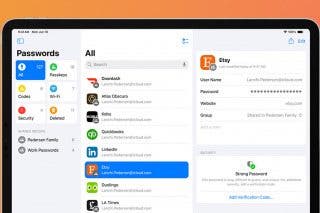
 Cullen Thomas
Cullen Thomas
 Olena Kagui
Olena Kagui
 Amy Spitzfaden Both
Amy Spitzfaden Both

 Devala Rees
Devala Rees
 Leanne Hays
Leanne Hays
 Rachel Needell
Rachel Needell

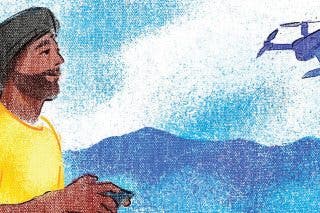
 Hal Goldstein
Hal Goldstein
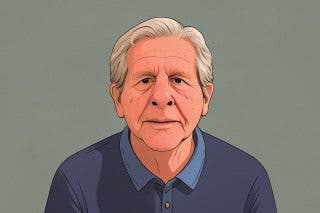

 Rhett Intriago
Rhett Intriago
 Susan Misuraca
Susan Misuraca
