What to Know
- If your iPhone internet is slow, it may be because many people are trying to access the internet at the same time.
- If not, you may be able to fix slow Wi-Fi on iPhone by adjusting your internet settings or restarting your iPhone.
- You may need to reset the router to fix the slow Wi-Fi on iPhone.
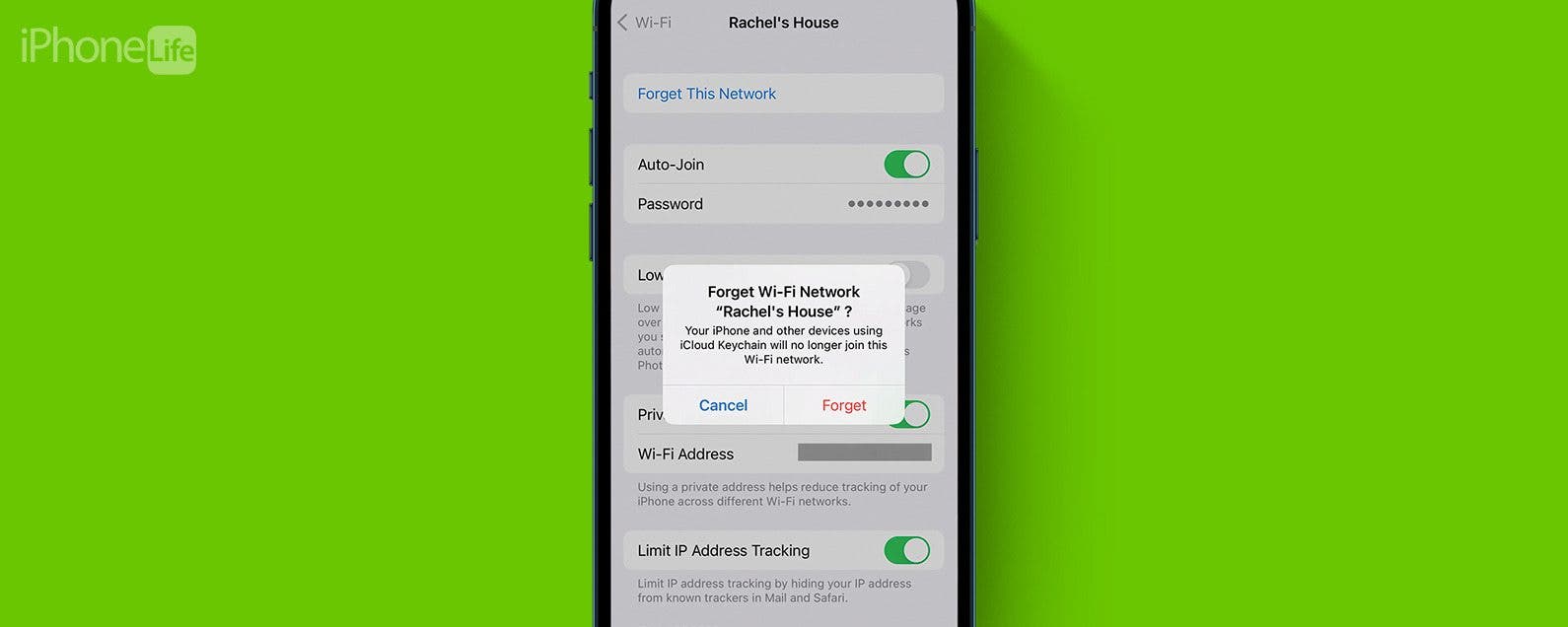
We've all experienced our iPhones lagging when we try to access Wi-Fi at some point in time. If you wondering why your iPhone internet is so slow, it may be because there are a lot of people trying to access the web. Or, you may just need to adjust your settings to fix the slow internet on iPhone. Here's why the internet might be slow on iPhone.
Jump To:
- Test on Another Device
- Forget and Rejoin WiFi Network
- Restart iPhone
- Reset Network Settings
- Restart WiFi Router
- Frequently Asked Questions
1. Test on Another Device
Before you do anything, it's good to check other devices with access to Wi-Fi to determine whether the issue is specific to your device or is a problem that is shared. Try accessing the internet via Safari, or try opening an app like Instagram or Facebook, or playing a podcast that's not downloaded to your device. If you find that multiple different devices are having trouble connecting to the internet, the problem may be connected to the Wi-Fi router and not your iPhone. In that case, skip to Restart Wi-Fi Router.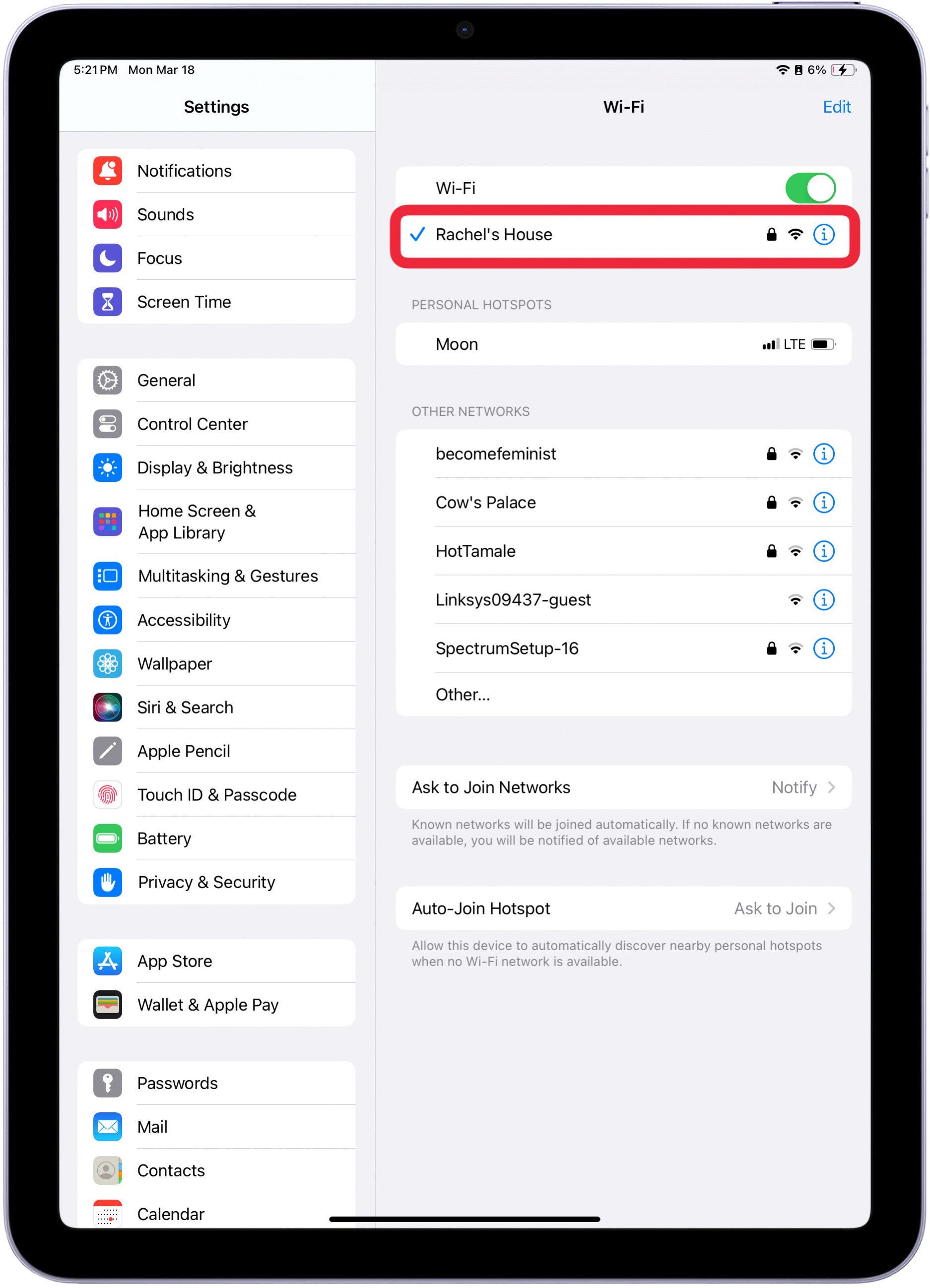
If it seems that only your device is experiencing a slow internet connection, then there may be other issues making the internet on your iPhone slow. The best way to determine how to solve the problem of slow internet on your iPhone is to test it on another device first before proceeding.

2. Forget and Rejoin Wi-Fi Network

The first thing to try before restarting your iPhone is to forget a Wi-Fi network and then rejoin. This, more often than not, will fix the problem. Sometimes, upon first connecting to the internet, something goes wrong. If you forget the network and rejoin it, it will often fix the iPhone lagging or slow internet on the iPhone. This works well as a solution for slow internet on iPhones using guest Wi-Fi services.
3. Restart iPhone

The next thing to try after forgetting a network and then rejoining doesn't work, is to restart your iPhone. You can turn it off and on the normal way by pressing the Side Button and the Volume Up button simultaneously, or by going into General Settings and tapping Shut Down. If you feel that your iPhone is lagging and glitching in other ways, it may be wise to do a forced restart of your iPhone.
4. Reset Network Settings

If you find that your connectivity issues persist and you're still wondering why your Wi-Fi is slow on your iPhone, it may be time to reset your network settings. This can seem scary, and it means that you will need to reenter all Wi-Fi passwords for all networks you want to connect to, as it will erase all your previously saved data. However, if you're truly experiencing the Wi-Fi on your iPhone being slow, then it's probably slow everywhere and it's worth taking this step. Make sure to write down Wi-Fi passwords you want to save before resetting network settings.
5. Restart WiFi Router
If all of the options still aren't working, you may need to reset your router. This requires you to find the place where your router is connected to the wall and power it off for one minute. This is why I like to keep my modem and router plugged into a surge protector. That way, you can simply power the surge protector off for sixty seconds and then quickly turn it back on again without unplugging anything or messing with tangled cords. If you like learning tips about using Apple devices, be sure to sign up for our free Tip of the Day!
FAQ
- Why is my Wi-Fi not working on my iPhone but working on other devices? Wi-Fi is slow on iPhone usually because of poor connectivity, too many users attempting to access the internet at once, or a glitch in your network settings. Knowing whether the Wi-Fi works on other devices aside from your iPhone will help determine the underlying issue of slow internet.
- What happens if you reset network settings? When you reset network settings you are erasing all saved data and changes associated with your Wi-Fi history. It will erase saved Wi-Fi networks and passwords. However, it will not delete any mobile account information.
- How often should I reset my network settings? You should not reset your network settings regularly. You should only reset network settings on your iPhone if you regularly or very suddenly experience slow internet on your iPhone or are unable to connect to the Wi-Fi.
That's how you fix the Wi-Fi on your iPhone being so slow. Hopefully, some of those solutions above work. Next, solve why your iPhone keeps disconnecting from the internet. Also, learn more about why Wi-Fi isn't working on your iPhone but working on other devices.



























