How to Save an Article to Read Later on Facebook



Facebook is a great way to keep up on news and videos that your family and friends share. The problem is time. There’s never enough time to read everything you’d like to, and honestly, it’s not easy to find those articles again. I’ve seen people share articles they want to read later, but that can clutter your timeline and annoy your friends. Fortunately, Facebook has a save feature that makes it easy to save those and go back to them later. Here’s how to save an article (or video) to view later on Facebook.
Related: How to Turn Off Facebook Live Notifications for iPhone
How to Save an Article to Read Later on Facebook
- When you find an article or video you'd like to save to read or watch later, tap the small arrow on the top right.
- Select Save Link or Save Video, depending on the media you’re saving.
- To view your saved links, select the More tab at the bottom right of the screen.
- Under Explore, tap Saved.
- Everything you’ve saved will be here and organized. Tap the item you'd like to view.
- To remove a Saved article, tap the three small circles on the right. Tap Unsave.
Every day, we send useful tips with screenshots and step-by-step instructions to over 600,000 subscribers for free. You'll be surprised what your Apple devices can really do.

Becca Ludlum
Becca is a blogger, freelance writer, and iDevice addict. She lives in the middle of the Arizona desert with her husband and two boys, and can't imagine life getting any better. Read about her crazy life at MyCrazyGoodLife.com, or connect with her on twitter @BeccaLudlum
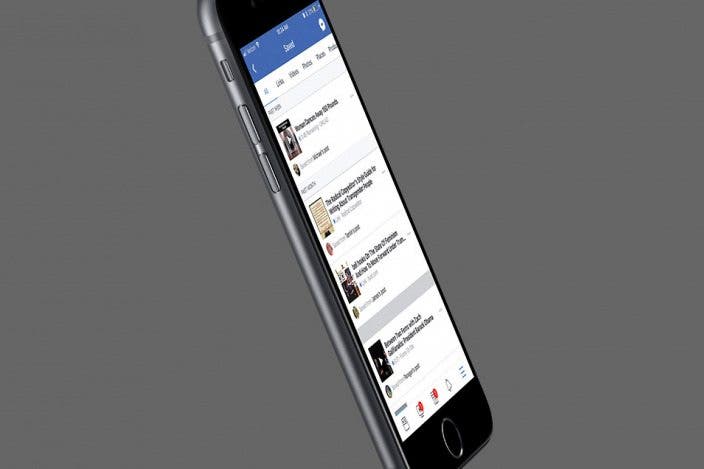

 Rachel Needell
Rachel Needell
 Rhett Intriago
Rhett Intriago

 Olena Kagui
Olena Kagui
 Linda Ruth
Linda Ruth

 Ashleigh Page
Ashleigh Page
 Nicholas Naioti
Nicholas Naioti
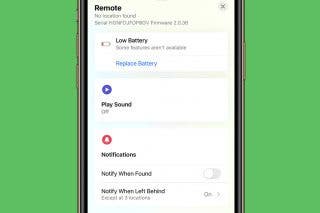

 Amy Spitzfaden Both
Amy Spitzfaden Both



