New iPhone Charger Cable or USB-C to Lightning Adapter?


What to Know
- The iPhone 15 charging port is USB-C rather than Lightning.
- You can charge your iPhone with third-party USB-C chargers, but an MFi-certified charger is the best option.
- Apple's USB-C to Lightning adapter costs $29.99, but we don’t recommend using them on your old Lightning cables.
The iPhone’s switch from Lightning to USB-C has been a long time coming and was pushed by the EU regulations calling for universal phone chargers. So, can you sufficiently charge an iPhone with a USB-C cable made for Android phones? Not always, but getting official Apple USB-C to Lightning adapters for your old Lightning cables is not ideal either.
Jump To:
- Can iPhone 15s Be Charged Using Any USB-C Charger?
- Should You Use the Apple USB-C to Lightning Adapter?
- iPhone 15 Charger Cable FAQ
Can iPhone 15s Be Charged Using Any USB-C Charger?
It depends. Even though the purpose of switching from Lightning to USB-C was to make phone chargers more universal, Apple doesn't recommend using USB-C cables that are not MFi-certified. MFi stands for "Made for iPhone/iPad/iPod," and according to Apple, using non-MFi-certified cables or chargers can damage your device. While some people claim this isn't true, the iPhone 15s have proved that not every USB-C cable and charger is made equal.
Many iPhone 15 users have reported slow or inadequate charging using cables or chargers that were not MFi-certified. I have successfully used certain non-MFi-certified cables to charge my iPhone, but I prefer using the one that came with my iPhone. I have also had success using the MFi-certified USB-C cables that came with my iPad and MacBook Air. Sign up for our free Tip of the Day for more iPhone tutorials.
Should You Use the Apple USB-C to Lightning Adapter?
Apple released an official MFi-certified USB-C to Lightning adapter for $29, and some people are considering buying them so they can keep using their old Lightning chargers since so many of us have built up a collection of them. Unfortunately, using adapters can be annoying. Not only are they more likely to get unplugged mid-charge or lost, but they offer an extra element that can be damaged and lead to insufficient charging.
Plus, at $29, they cost as much as a brand-new 240W USB-C charge cable, so it doesn’t make sense to spend the same amount on an adapter. That doesn’t mean you have to waste your old MFi-certified Lightning cables. Plenty of people will still use them with the older iPhones or other compatible Apple devices. This gives you the option to sell or gift them to family and friends or those in need. You can also recycle them at your local Best Buy or any location that recycles electronics and cables.
Now you know how best to charge your iPhone and whether or not you can use third-party USB-C cables or USB-C to Lightning adapters. Next, learn about the difference between USB-C and Thunderbolt or the difference between USB-A and USB-C.
FAQ
- Is it OK to use a non Apple power adapter? It is best to use MFi-certified power adapters to charge your iPhone 15.
- Which is better: type C or Lightning? USB-C is known to be faster, more reliable, and more universal than Lightning.
Top image credit: Yalcin Sonat / Shutterstock.com

Olena Kagui
Olena Kagui is a Feature Writer at iPhone Life. In the last 10 years, she has been published in dozens of publications internationally and won an excellence award. Since joining iPhone Life in 2020, she has written how-to articles as well as complex guides about Apple products, software, and apps. Olena grew up using Macs and exploring all the latest tech. Her Maui home is the epitome of an Apple ecosystem, full of compatible smart gear to boot. Olena’s favorite device is the Apple Watch Ultra because it can survive all her adventures and travels, and even her furbabies.


 Rhett Intriago
Rhett Intriago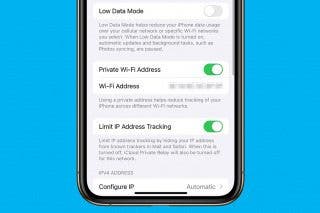

 Rachel Needell
Rachel Needell

 Amy Spitzfaden Both
Amy Spitzfaden Both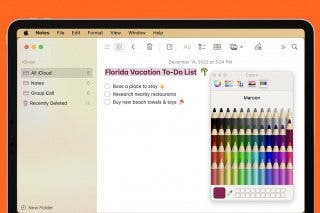
 Devala Rees
Devala Rees

 Olena Kagui
Olena Kagui
 Susan Misuraca
Susan Misuraca



 Ashleigh Page
Ashleigh Page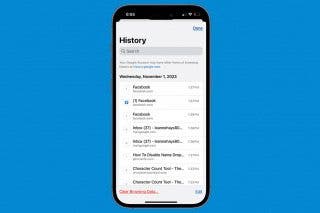
 Leanne Hays
Leanne Hays
 Kenya Smith
Kenya Smith