Featured iUser: How Real Estate Photographer Luca Sforza Uses His iPhone


In every issue of iPhone Life magazine, we feature the iPhone Home screens of people from different walks of life, so our readers can see how they use iPhone apps to meet a variety of needs. In our Summer 2020 issue, we featured Luca Sforza from Seattle, Washington. Luca runs a real estate photography business called Lensit Studio. The world of real estate photography has evolved in recent years to include video tours, drone photography, and 3D virtual photos, and the apps on his iPhone help Luca do it all.
Related: Featured iUser: How Multimedia Artist Matt Wyatt Uses His iPhone
Verizon My Numbers (Free)
This app allows me to add a business phone number to my iPhone, so I know if a call is to my personal or work number.
Acuity Scheduling (Free)
Clients can use this app to schedule photoshoots directly from my website. I can set up different appointment types, determine the length of a session, and collect the information I need for the shoot.
Waze (Free)
My go-to GPS app lets me check how long it will take to drive from one property to another at different times of the day. It reminds me when to leave so I can schedule shoots closer together to minimize wasted time.
PayByPhone Parking (Free)
This app saves me time and money by allowing me to pay the minimum for parking and sending me a reminder 10 minutes before my time is up. If I need more time, I can add it right from my phone.
Sun Seeker ($9.99)
This app lets me track the position of the sun at any time of the day or year. I use this app to plan when to arrive at a photo shoot to get the best light.
Air Map (Free)
I use this app to register each flight and make sure I comply with all laws and regulations regarding the operation of my drone. It allows me to check things like the airspace and restrictions on height at my location.
DJI Go 4 (Free)
This is where the magic happens. When I connect my phone to the drone’s controller, I can access all of the settings and see what the drone sees. It has tons of features, like orbiting a subject and capturing reveal shots.
Matterport Capture (Free)
A big part of my business is reality capture for real estate. I use this app to control my 3D camera and create interactive 3D tours of properties.

Tamlin Day
Tamlin Day is a feature web writer for iPhone Life and a regular contributor to iPhone Life magazine. A prolific writer of tips, reviews, and in-depth guides, Tamlin has written hundreds of articles for iPhone Life. From iPhone settings to recommendations for the best iPhone-compatible gear to the latest Apple news, Tamlin's expertise covers a broad spectrum.
Before joining iPhone Life, Tamlin received his BFA in Media & Communications as well as a BA in Graphic Design from Maharishi International University (MIU), where he edited MIU's literary journal, Meta-fore. With a passion for teaching, Tamlin has instructed young adults, college students, and adult learners on topics ranging from spoken word poetry to taking the perfect group selfie. Tamlin's first computer, a Radioshack Color Computer III, was given to him by his father. At 13, Tamlin built his first PC from spare parts. He is proud to put his passion for teaching and tech into practice as a writer and educator at iPhone Life.

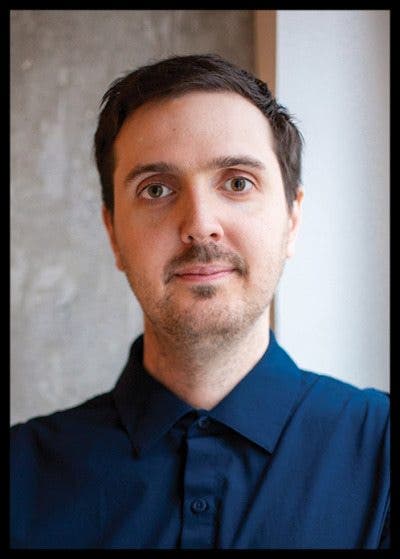


 Olena Kagui
Olena Kagui
 Rhett Intriago
Rhett Intriago


 Leanne Hays
Leanne Hays
 Rachel Needell
Rachel Needell



 Amy Spitzfaden Both
Amy Spitzfaden Both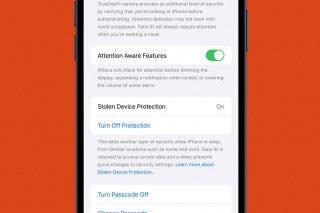



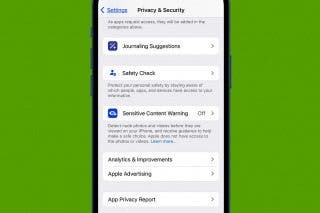

 Cullen Thomas
Cullen Thomas