How to Find Stores That Accept Apple Pay in Maps on iPhone


Apple Pay can be a very convenient tool for easy, no-contact payment, but first you must find out which stores accept Apple Pay near you. Thankfully, you can easily tell who accepts Apple Pay using the Maps app. We'll show you how to find locations that accept Apple Pay in Maps on iPhone.
Why You’ll Love This Tip
- Search gas stations along your route that take Apple Pay.
- Pay for a food order with Apple Pay at participating restaurants, and either get delivery or skip the line to pick up your food.
- Find restaurants, grocery stores, and other locations in your area where you can use Apple Pay for quicker, easier payment.
How to Find What Stores Accept Apple Pay Using the Maps App
The steps to look up what places take Apple Pay are simple, but you will have to check locations one by one to verify whether Apple Pay is listed as a payment type that is accepted for each business. For more handy iPhone tips and tricks, sign up for the Tip of the Day newsletter. Here's how to find stores that take Apple Pay in Maps on iPhone.
- Open the Maps app.
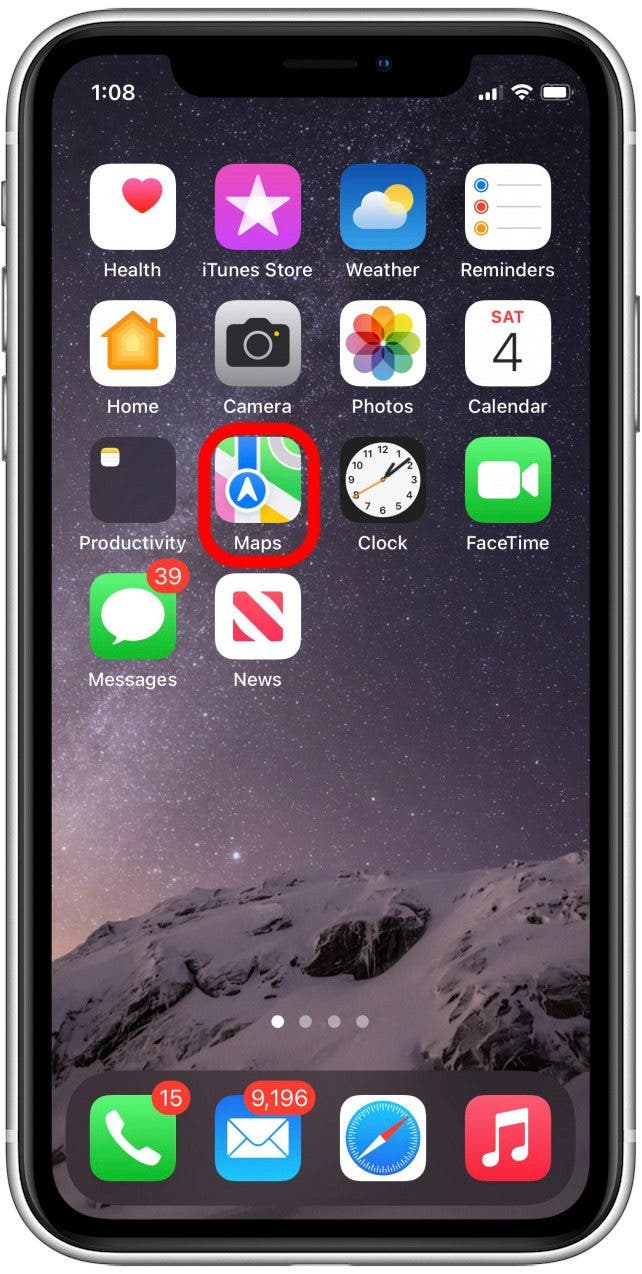
- Go to the area in which you’re looking for stores.
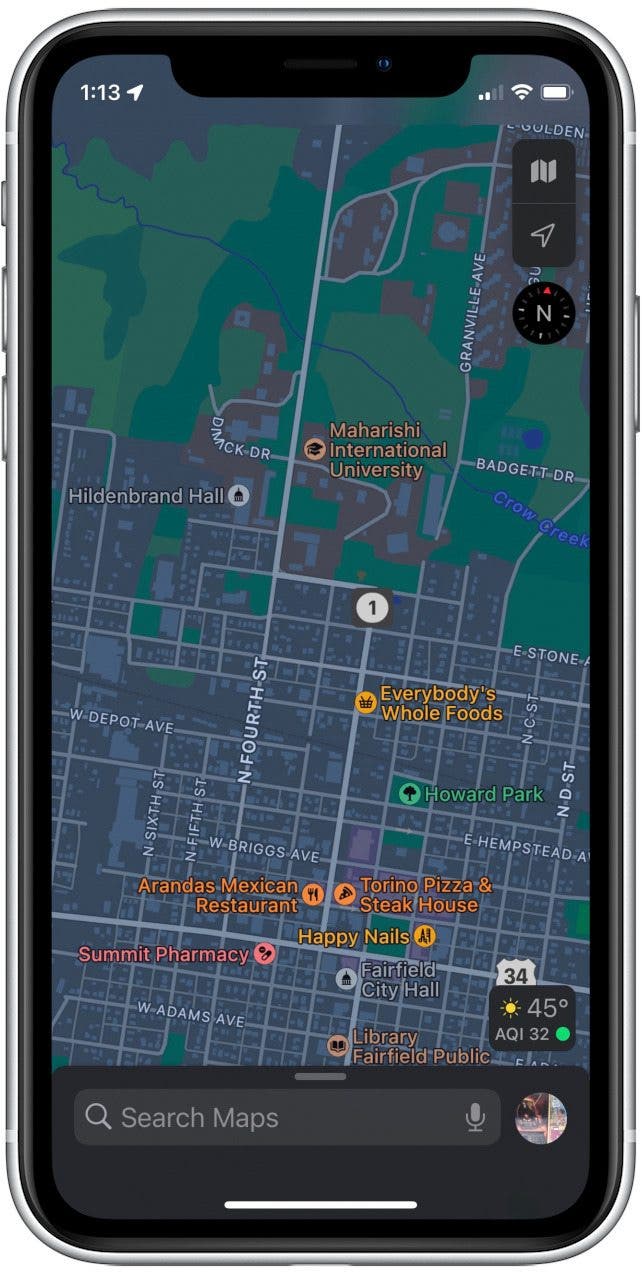
- Tap on a business that you want to check for Apple Pay.
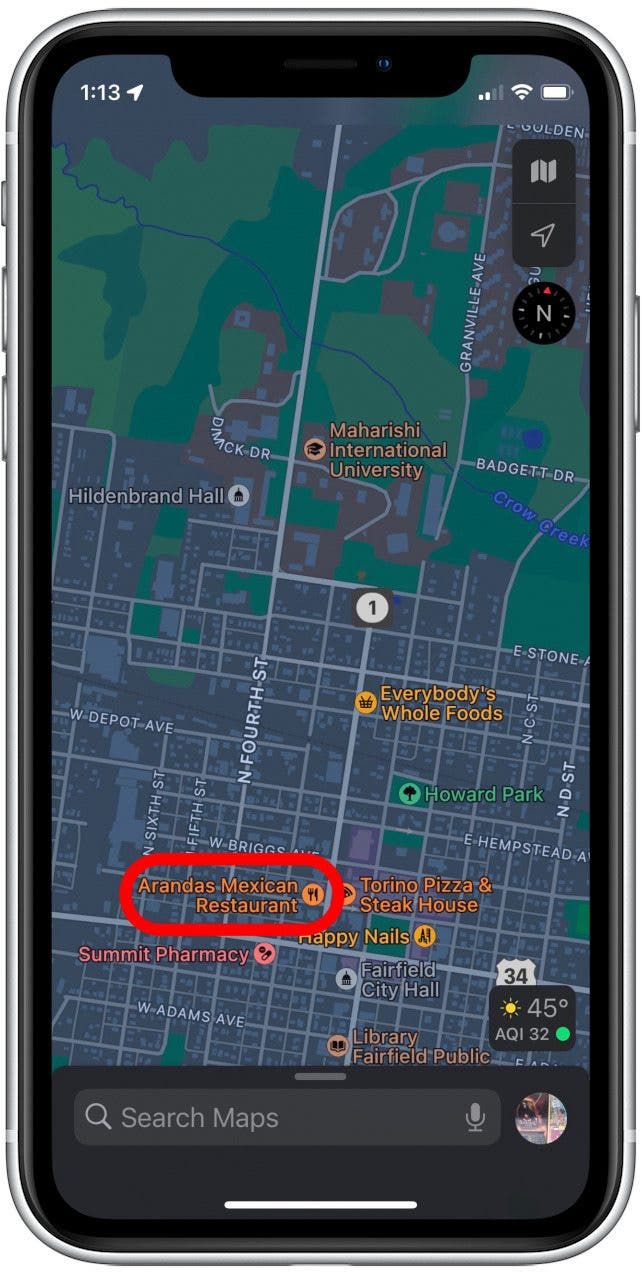
- Swipe up on the info screen to view more of the location’s details.
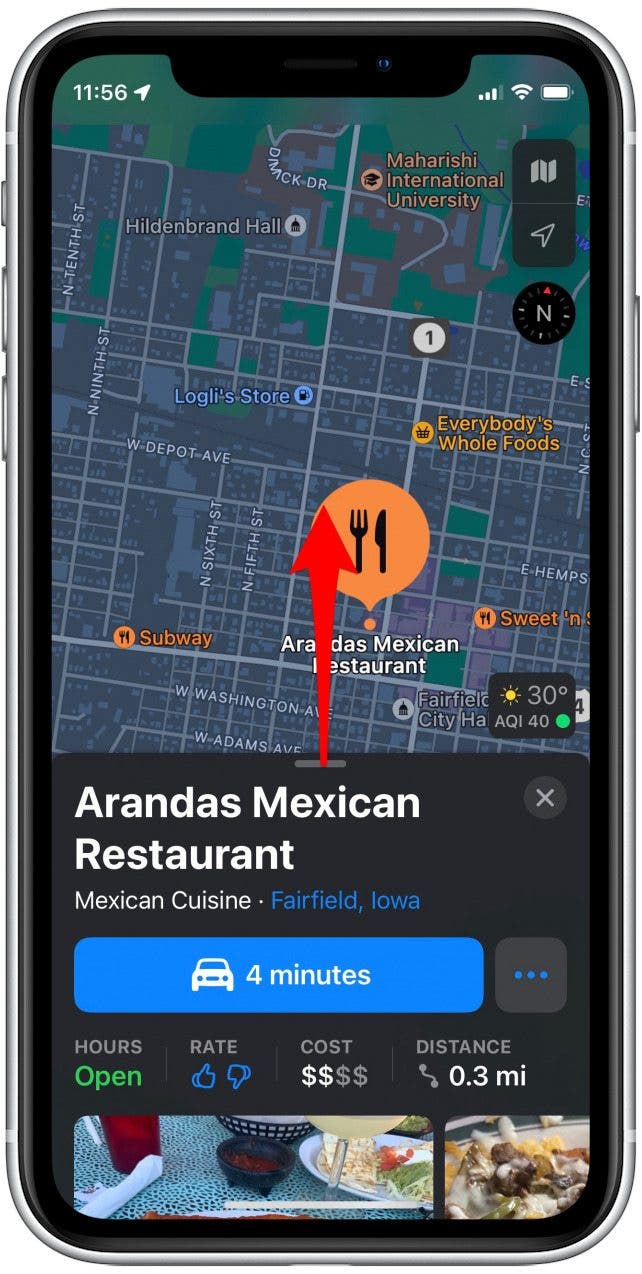
- In the Good to Know section, look for the Apple Pay logo.
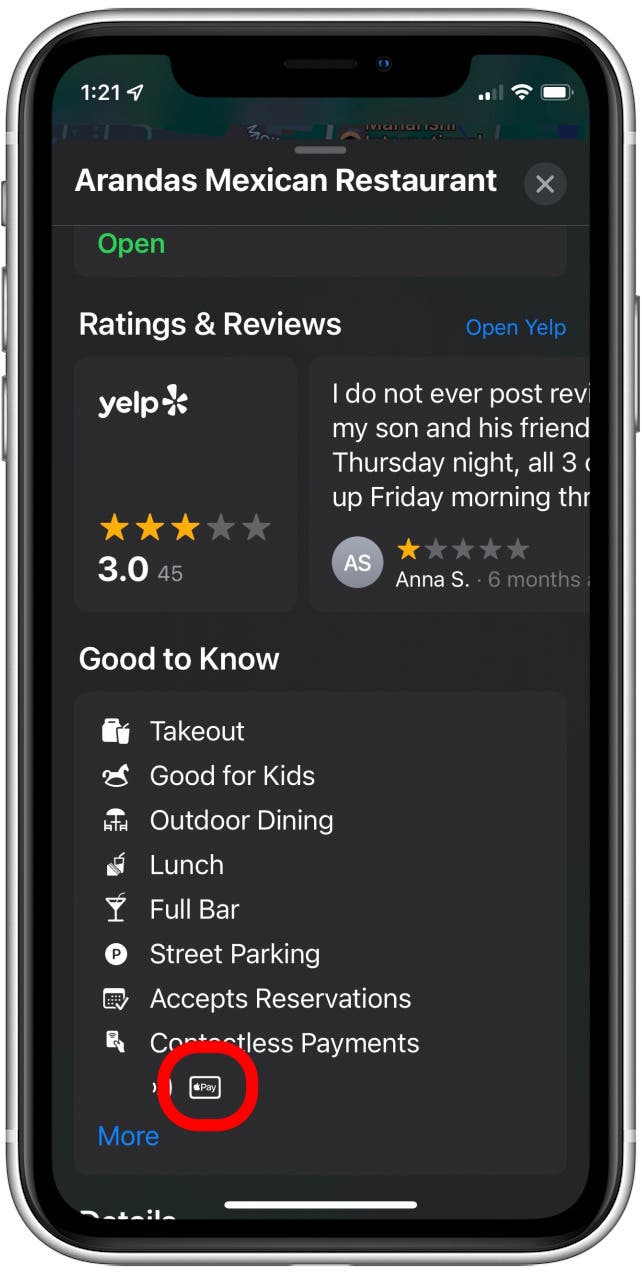
Every day, we send useful tips with screenshots and step-by-step instructions to over 600,000 subscribers for free. You'll be surprised what your Apple devices can really do.

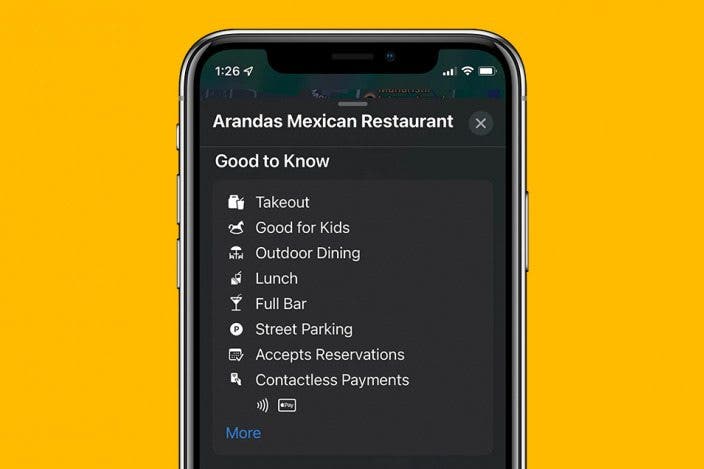
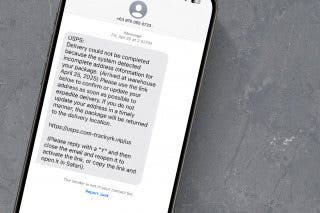
 Rhett Intriago
Rhett Intriago
 Leanne Hays
Leanne Hays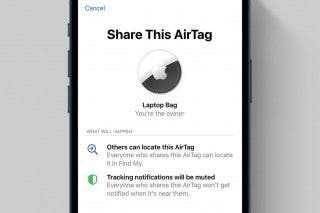
 Olena Kagui
Olena Kagui
 Amy Spitzfaden Both
Amy Spitzfaden Both
 Rachel Needell
Rachel Needell
 David Averbach
David Averbach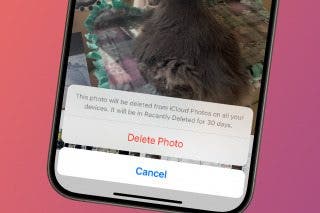

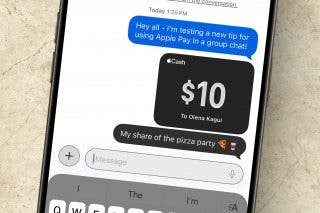



 Ashleigh Page
Ashleigh Page


