Solve Crosswords in the Apple News App


Apple News has become a reliable news source for many, and with iOS 17, Apple has added a few extra features to make the upgrade to their premium subscription more worthwhile. One such feature is the addition of crossword puzzles.
Why You’ll Love This Tip:
- Get your puzzle fix with Apple News Plus's new crosswords.
- Access the latest crosswords without leaving the News app.
How to Access Apple News Plus Crosswords
System Requirements
This tip works on iPhones running iOS 17 and newer with an Apple News+ subscription.
While I currently do not subscribe to Apple News+, I love crosswords, and this new feature is certainly tempting me. If you enjoy puzzles, you might also feel tempted to check out Apple News+. For more iPhone tips and tricks, be sure to sign up for our free Tip of the Day newsletter. If you’re already subscribed, here’s how to get to your puzzles:
- Open the News app.
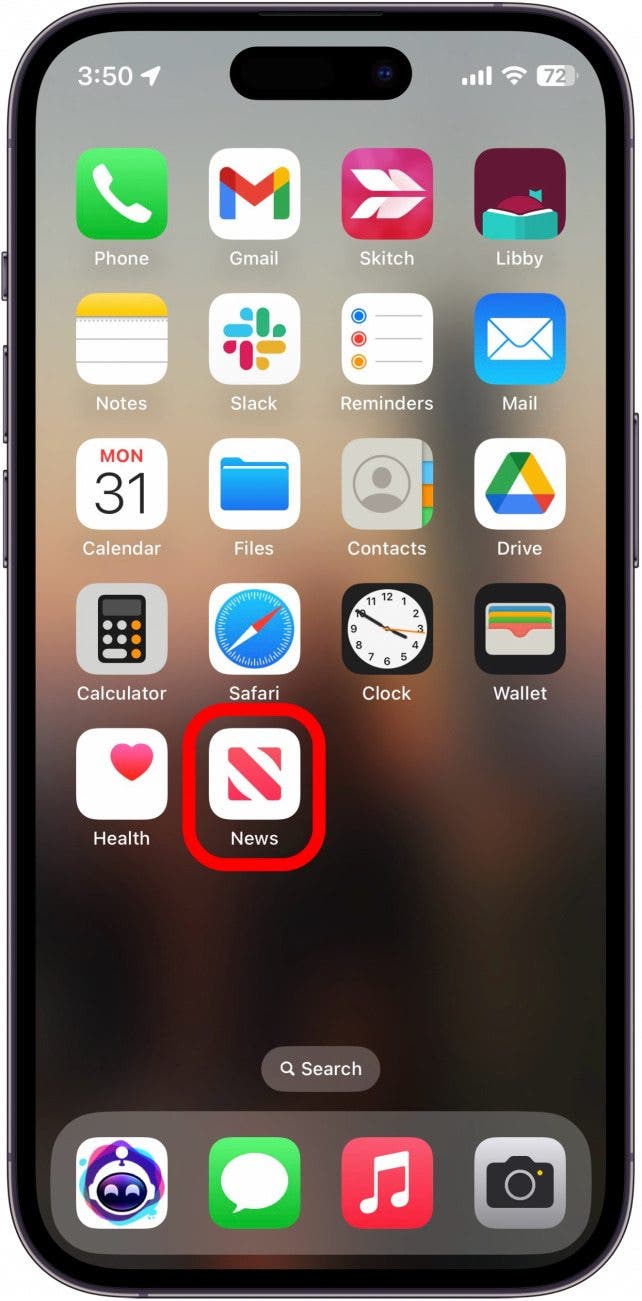
- Tap the Following tab.
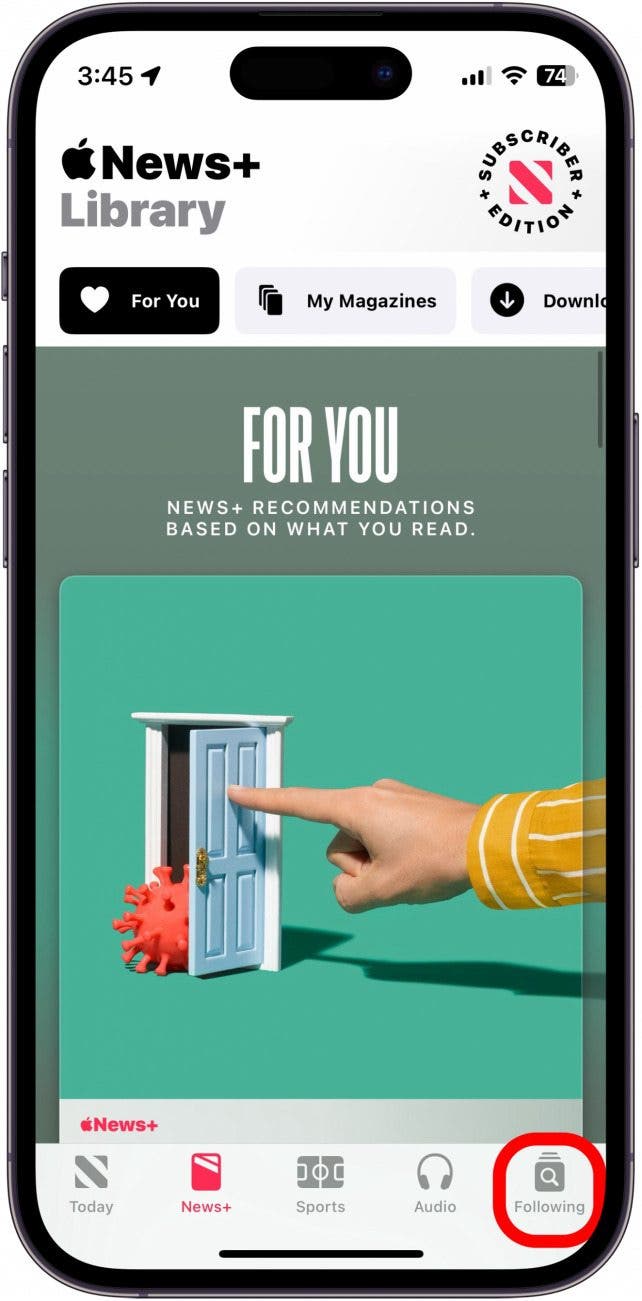
- Tap Puzzles.
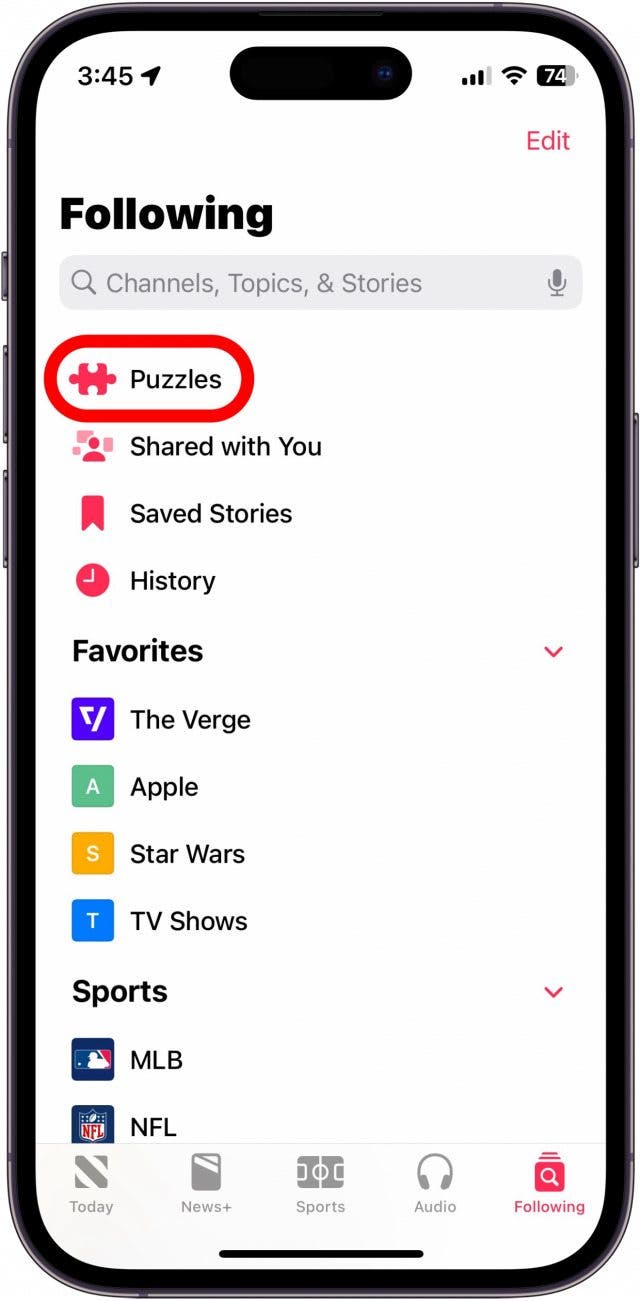
- On this screen, you can see all the latest puzzles. You can tap Crossword for full crossword puzzles or Crossword Mini for small, quick crosswords.
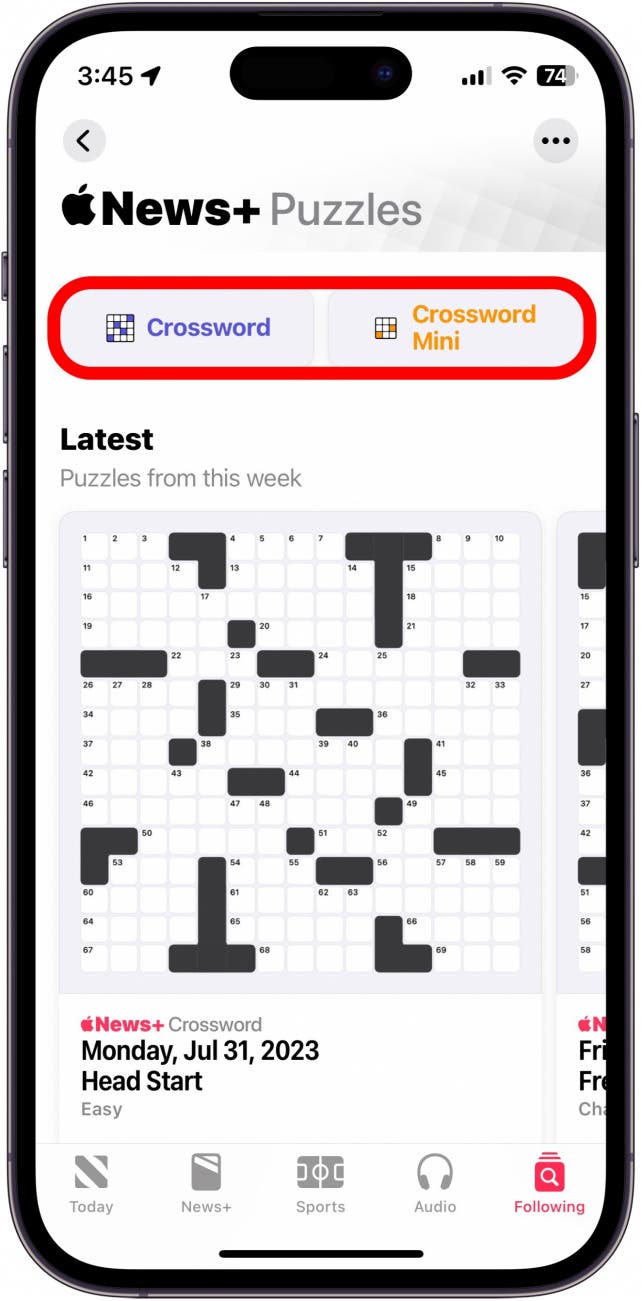
- On the main Puzzles menu, tap the three-dot menu in the upper right if you want to be alerted when there are new puzzles to solve.
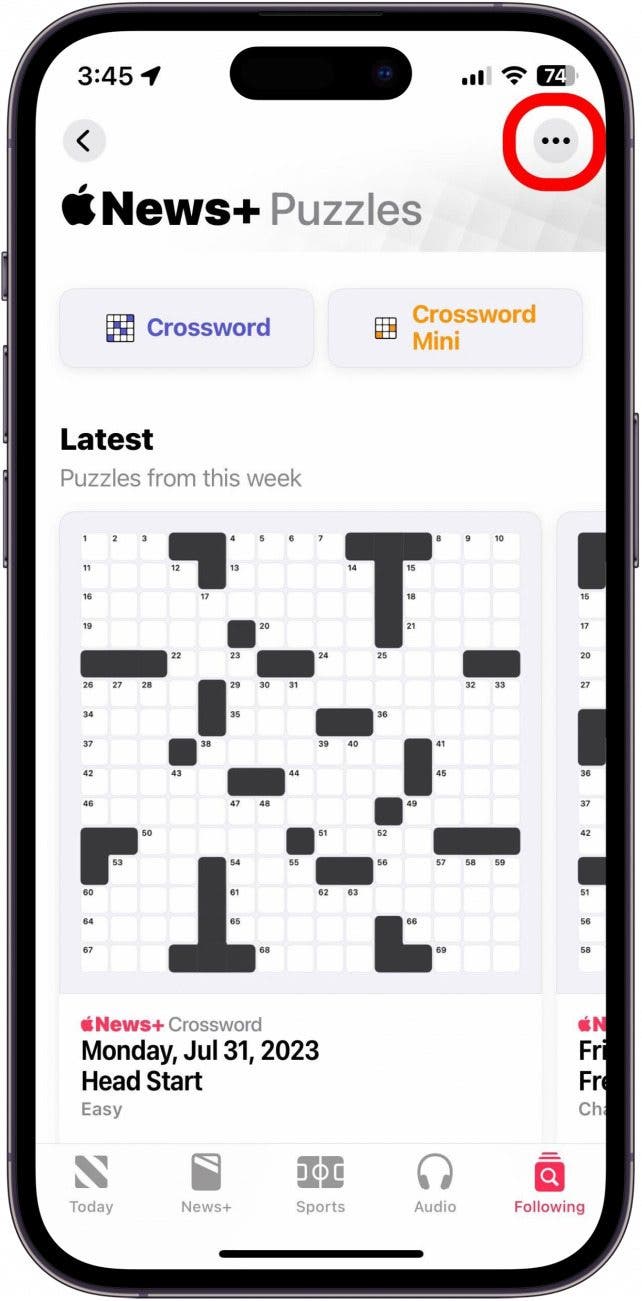
- Tap Turn On Notifications.
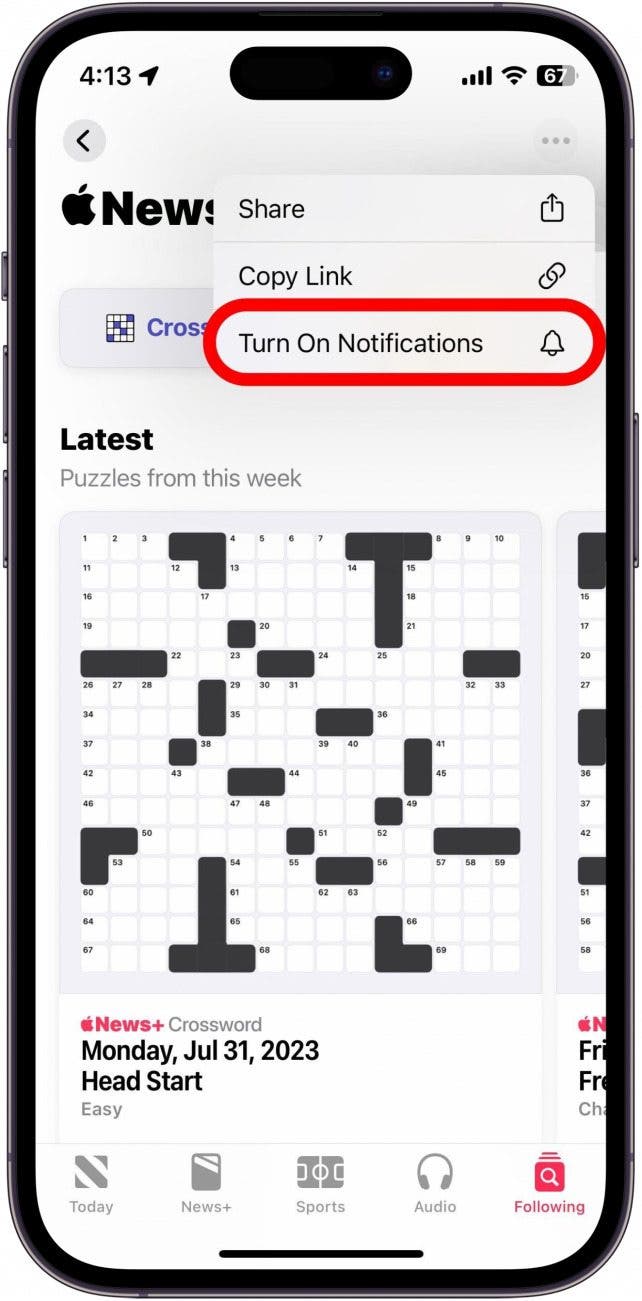
Now you can get your puzzle fix directly from the News app as long as you subscribe to Apple News+!

Rhett Intriago
Rhett Intriago is a Feature Writer at iPhone Life, offering his expertise in all things iPhone, Apple Watch, and AirPods. He enjoys writing on topics related to maintaining privacy in a digital world, as well as iPhone security. He’s been a tech enthusiast all his life, with experiences ranging from jailbreaking his iPhone to building his own gaming PC.
Despite his disdain for the beach, Rhett is based in Florida. In his free time, he enjoys playing the latest games, spoiling his cats, or discovering new places with his wife, Kyla.


 Olena Kagui
Olena Kagui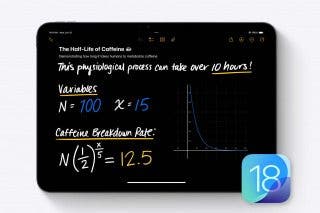
 Leanne Hays
Leanne Hays


 Rhett Intriago
Rhett Intriago


 Susan Misuraca
Susan Misuraca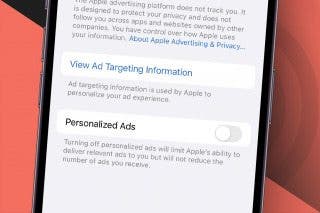




 Haley Hunter
Haley Hunter