How to Use the iPhone Camera Lock Screen Shortcut
The Lock Screen has two shortcuts to the Camera on iPhone; We'll show you both.


iPhone camera access on Lock Screen is incredibly easy, though the method to access the Camera app has changed slightly through the versions. Currently, in iOS 16, there are two different methods for opening the Camera app without unlocking your phone. We'll explain both.
Why You'll Love This Tip
- Easily open your iPhone Camera app to capture anything as quickly as you need.
- Two ways to open the camera, so you choose whatever feels best.
How to Open the Camera from Your iPhone Lock Screen
The iPhone Camera shortcuts on the Lock Screen area are quick and easy to use, and other useful features can be accessed directly from your Lock Screen as well. For example, did you know it's possible to use the Notes app without unlocking your phone? For other quick guides like this, sign up for our free Tip of the Day newsletter.
From the Lock Screen, there are two ways to open the Camera app:
- Simply press and hold the Camera icon in the corner for a moment, then release.

- You can also just swipe the screen to the left, and this will open the Camera app.

That’s it! Incredibly easy, eh? You can tell the Camera app is just a button press away when you look at the bottom of your Lock Screen. Just remember that if you prefer, a quick swipe will also open the app as well.
Every day, we send useful tips with screenshots and step-by-step instructions to over 600,000 subscribers for free. You'll be surprised what your Apple devices can really do.

Conner Carey
Conner Carey's writing can be found at conpoet.com. She is currently writing a book, creating lots of content, and writing poetry via @conpoet on Instagram. She lives in an RV full-time with her mom, Jan and dog, Jodi as they slow-travel around the country.


 Rachel Needell
Rachel Needell
 Leanne Hays
Leanne Hays
 Olena Kagui
Olena Kagui

 Rhett Intriago
Rhett Intriago
 Ravi Both
Ravi Both

 Cullen Thomas
Cullen Thomas


 Susan Misuraca
Susan Misuraca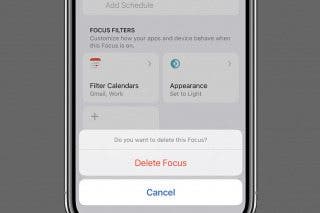

 Amy Spitzfaden Both
Amy Spitzfaden Both
