How to Change iPhone Photo Memories Music
Select a perfect Memories song for your featured photo mixes.


The iPhone Photos app automatically creates photo slideshows for you called Memory Mixes. As an added bonus, Memory Mixes can be customized, including changing the song that plays while your photo slideshow is running! We'll show you how to change the song in photo Memories on iPhone.
Related: 6 Easy Ways to Transfer Photos from iPhone to PC or Mac
Why You'll Love This Tip
- Choose the song that fits the photos in your Memory Mix.
- Apple Music subscribers have access to the whole Apple Music library, but those who don't subscribe can still choose songs from their Music app library.
How to Customize iPhone Photo Memories Music
We've already covered how to change photos in iPhone Memories. Now, here's how to change the song for a video of Memories in your Photos app. For more iOS 15 tips and tricks, sign up for our free Tip of the Day newsletter. Here's how to choose song in Memories on iPhone.
- Open the Photos app.

- Tap the For You tab.
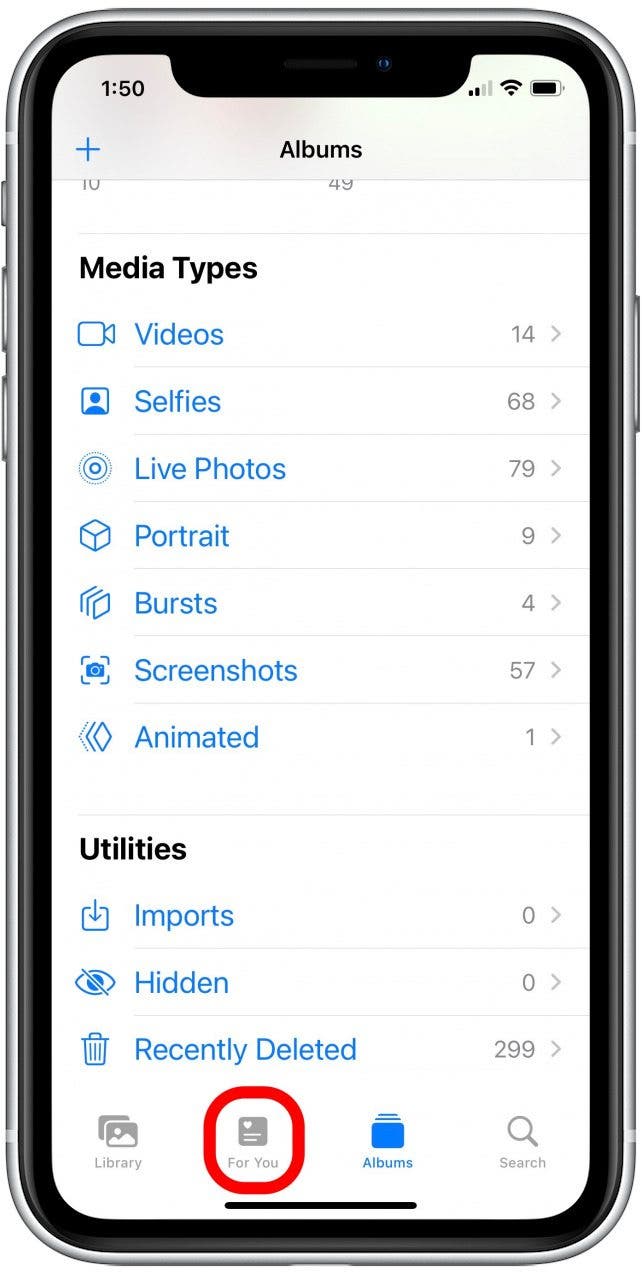
- Select the Memory Mix you wish to edit.
- To change the song, tap the Memory Mix icon (which looks like a musical note with stars).

- Tap the music icon to see options to change the Memory Mix music to a custom song.
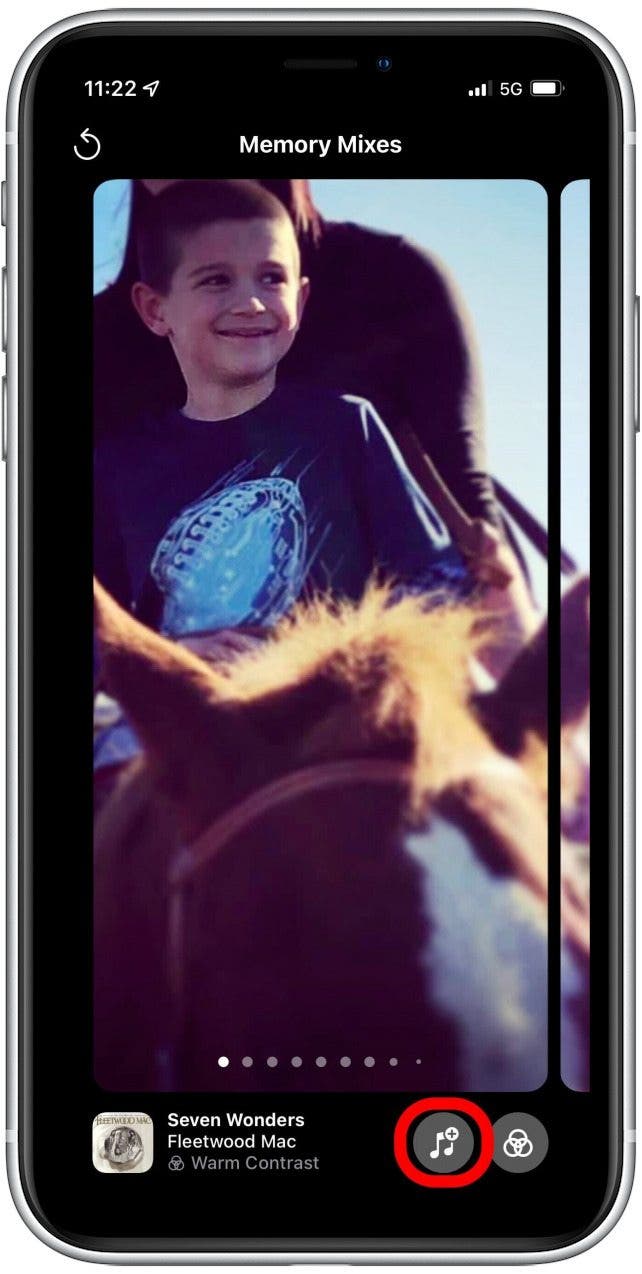
- After tapping the music note icon, find a song you want to use in Apple Music or your music library, then tap on it.
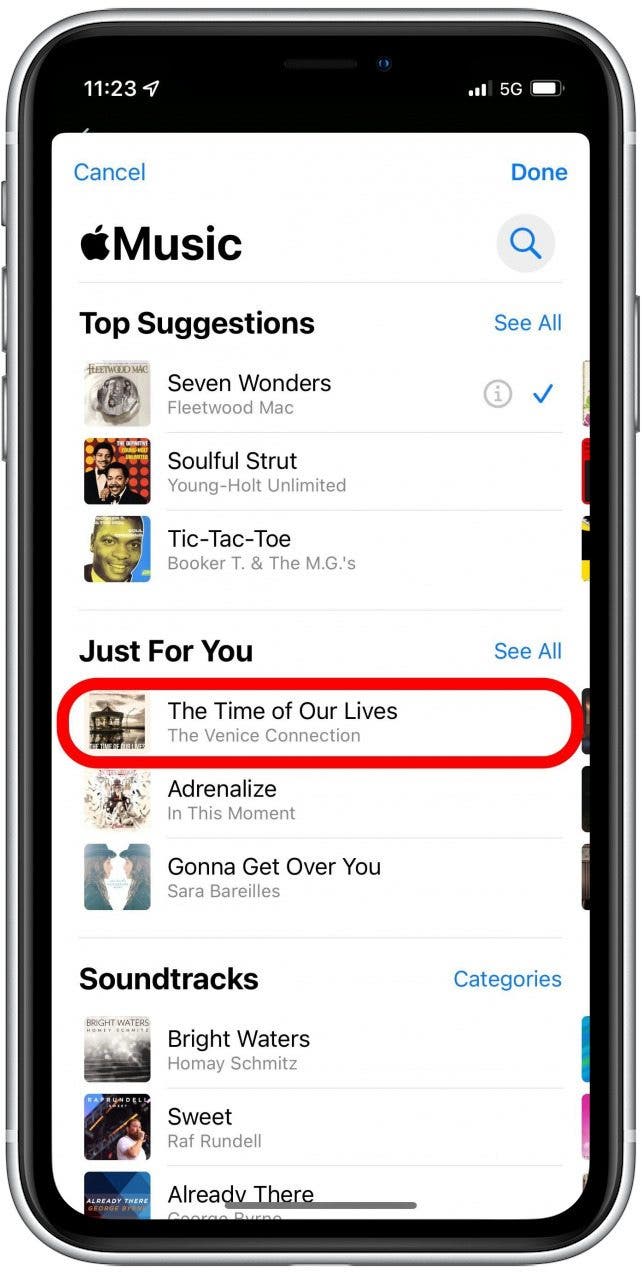
- Tap Done to confirm your selection.
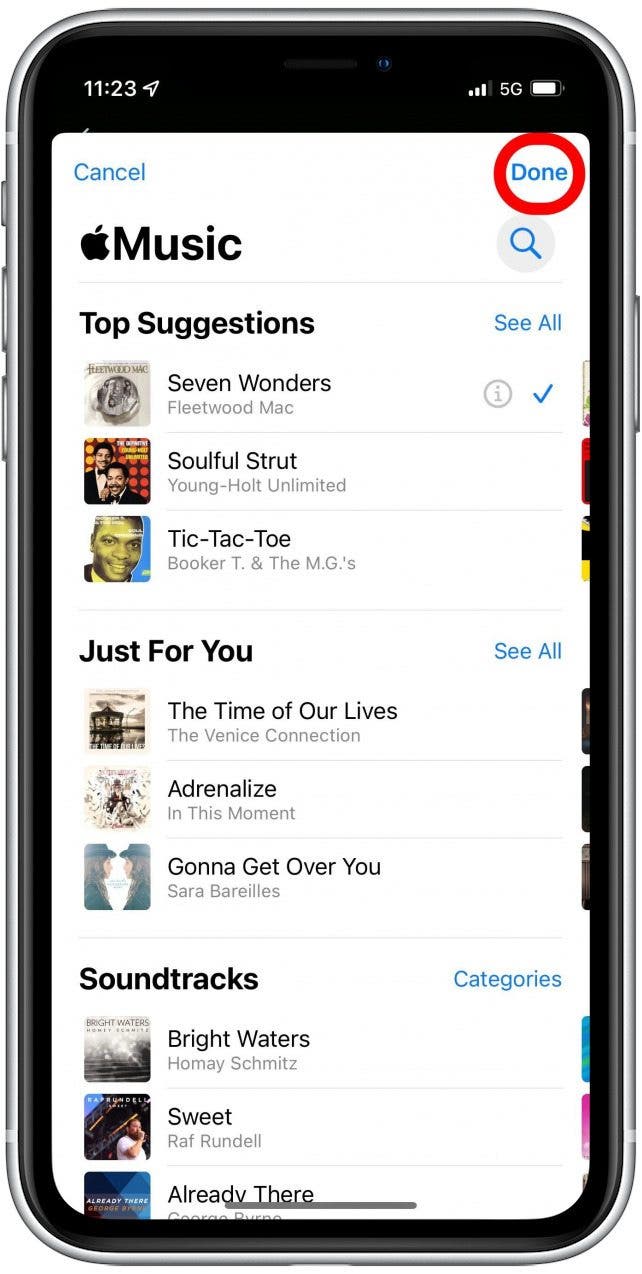
- Tap anywhere on the screen to go back to your customized Memory Mix.
Now your photo memories feel even more personalized. You may even want to share your Memory Mix with family and friends so they can revel in the nostalgia as well.

Conner Carey
Conner Carey's writing can be found at conpoet.com. She is currently writing a book, creating lots of content, and writing poetry via @conpoet on Instagram. She lives in an RV full-time with her mom, Jan and dog, Jodi as they slow-travel around the country.
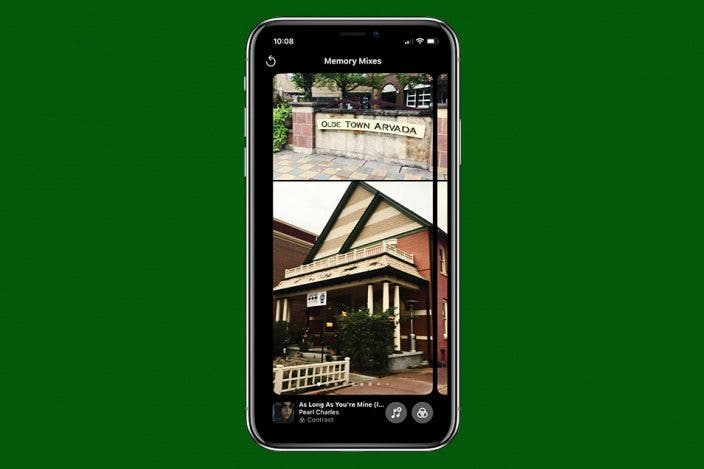

 Ravi Both
Ravi Both
 Olena Kagui
Olena Kagui
 Susan Misuraca
Susan Misuraca
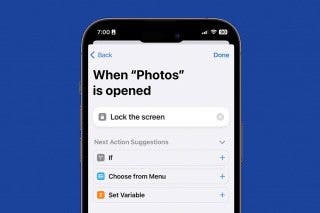
 Rachel Needell
Rachel Needell
 Belinda Sanmiguel
Belinda Sanmiguel
 Rhett Intriago
Rhett Intriago
 Leanne Hays
Leanne Hays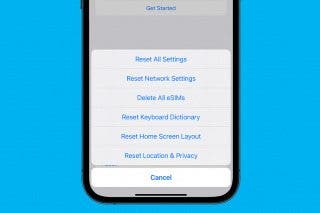



 Devala Rees
Devala Rees



 Kenya Smith
Kenya Smith