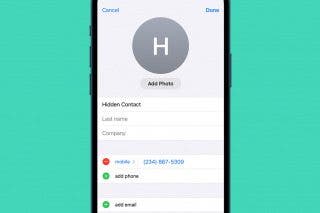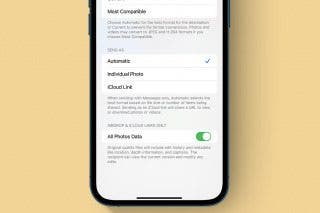How to See How Long You've Been on FaceTime


What to Know
- You can only check a FaceTime call's duration after you have hung up.
- Open your Phone app, tap the "i" icon next to the call, and see the time listed beneath the log.
Knowing how long a FaceTime call lasted can be handy whether you're trying to keep track of who you spoke to when or are just curious if that call with your favorite person that felt like only twenty minutes was actually two hours, knowing how to see how long a FaceTime call was is a fundamental iPhone skill. Here's how to check how long a FaceTime was.
How to See How Long You've Been on FaceTime
How can you see how long a FaceTime call was? Once a FaceTime call is complete, you can easily check to see how long the call was in your Phone app.
- After you hang up from a FaceTime call, open your Phone app.
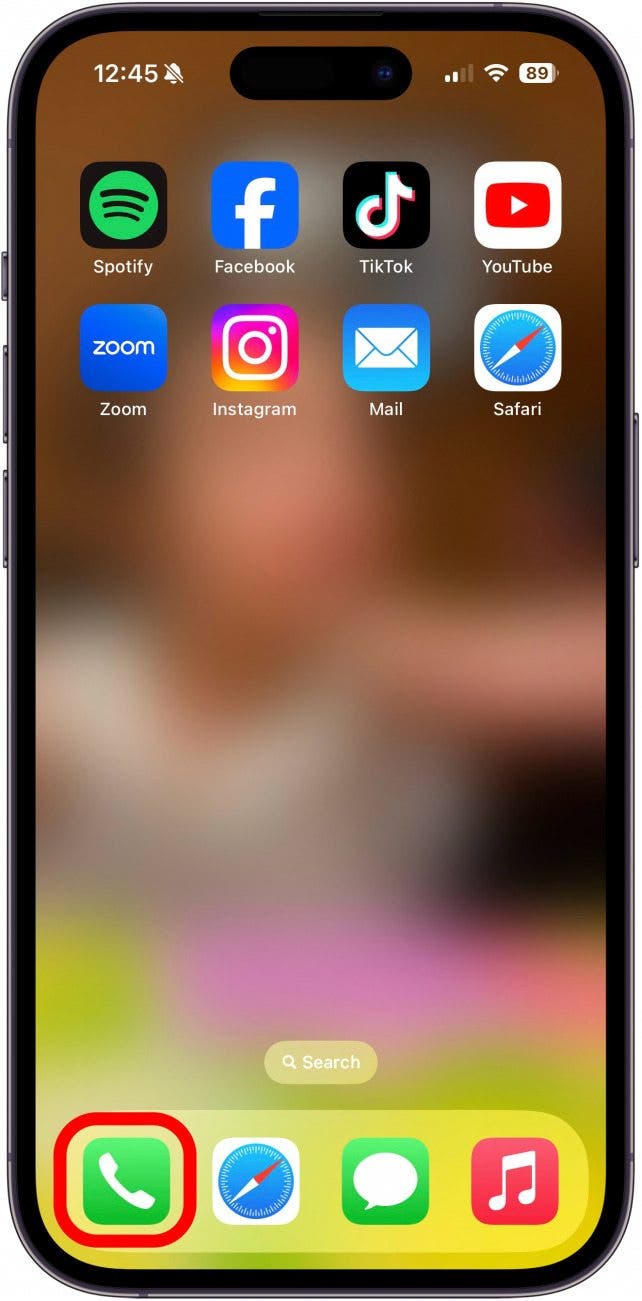
- Under Recents, scroll to the FaceTime call you want to check.
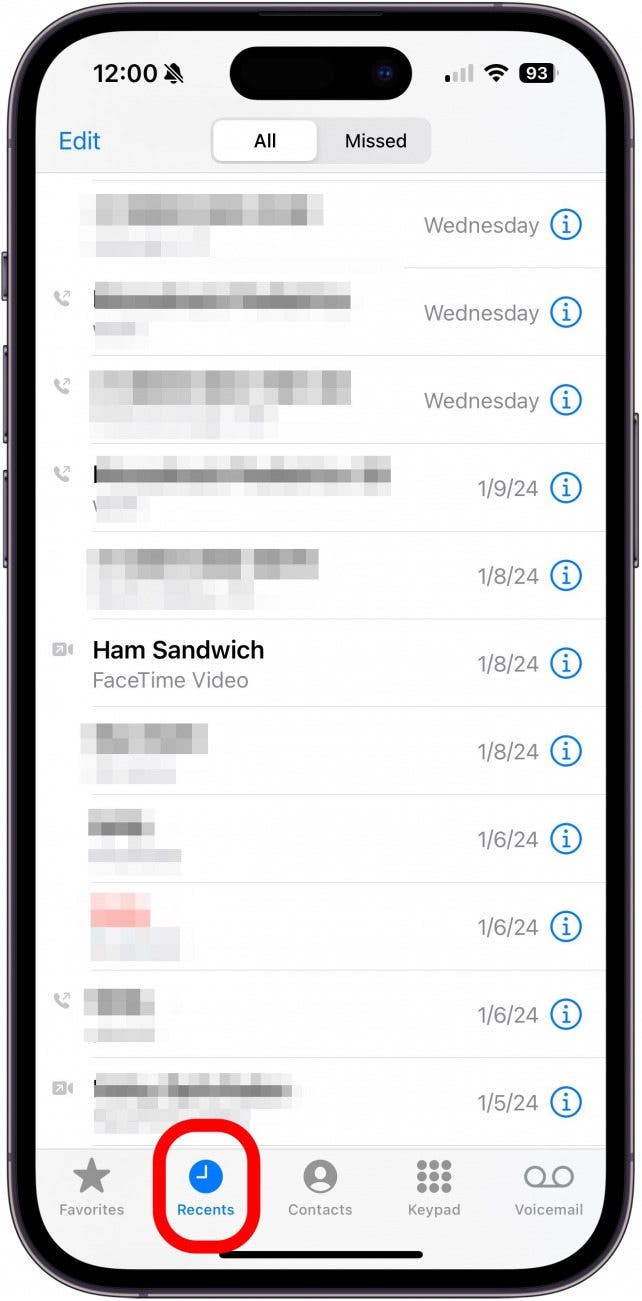
- Tap the "i" icon next to the call listing.
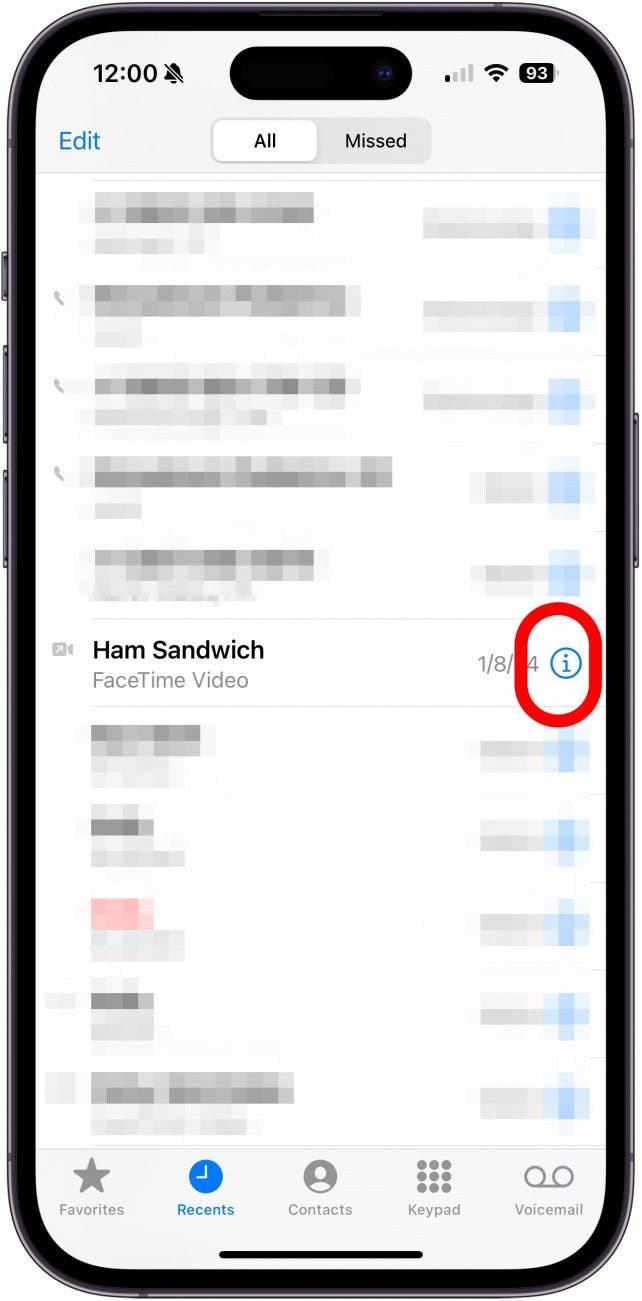
- Recent calls will be listed just below the display name with the call time marked in small letters below each entry.
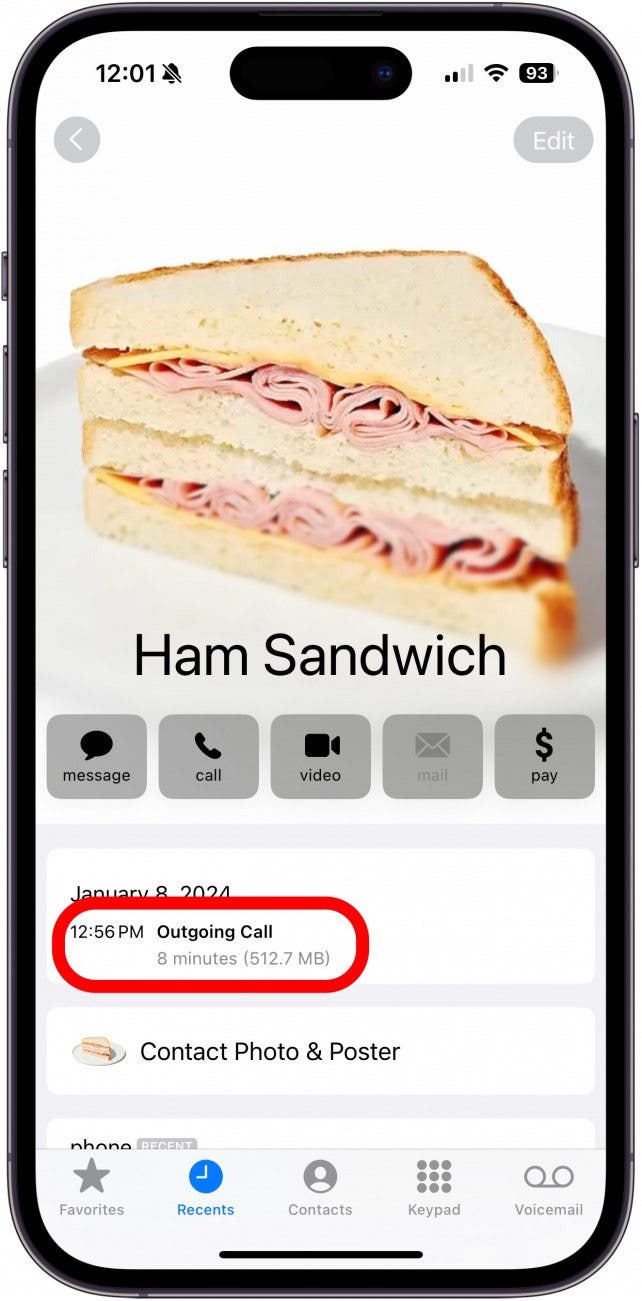
That's all there is to it! For more iPhone must-knows, check out our free Tip of the Day newsletter.
FAQ
- How do I check my FaceTime history? In the FaceTime app you can see your FaceTime call history on the left side of the screen. In your Phone app you can go to Recents and see which calls were placed with FaceTime.
- Do FaceTime calls have a time limit? FaceTime calls do not officially have a time limit but you might run out of service or battery or other things that interrupt your call at a certain point.

Amy Spitzfaden Both
Amy Spitzfaden-Both is the Managing Editor for iPhone Life magazine and an award-winning novelist, with over 10 years of experience in the publishing industry. She specializes in Apple news and rumors, health and fitness tech, and parenting in the digital age. She graduated from MIU with a BA in Literature and Writing.
Amy lives in New Hampshire with her husband and daughter. When she’s not writing or glued to her iPhone, she enjoys hiking, traveling, and creating her own tea blends.


 Rachel Needell
Rachel Needell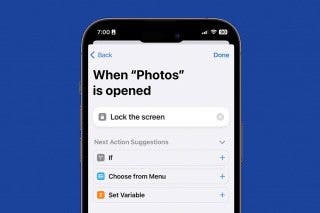



 Ravi Both
Ravi Both
 Rhett Intriago
Rhett Intriago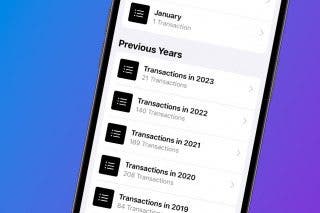

 Brian Peters
Brian Peters
 Cullen Thomas
Cullen Thomas
 Amy Spitzfaden Both
Amy Spitzfaden Both

 Olena Kagui
Olena Kagui