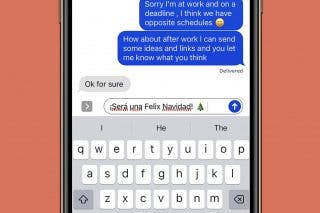How to Use Effect Suggestions in the Photos App on iPhone
Effect Suggestions selects photos that can be improved by adding a filter, adjusting the light, creating a loop, or with other effects available on your iPhone.


Apple's Photos App has some great features including Effect Suggestions, and it uses intelligent suggestions to improve the quality of the photos you took with the iPhone camera. This new iOS feature will help you edit your photos to be the best possible. Effect Suggestions selects photos that could be improved by adding a filter, adjusting the light, creating a loop, or by utilizing other effects available on your iPhone.
Related: How to Make a Slideshow in the iPhone Photos App
What Are Effect Suggestions in the iPhone Photos App?
Effect Suggestions are the filters and effects the Photos app adds to curated photos in the For You tab. Some of the effects include Loop or Studio Lighting. These suggestions are essentially picked for you, based on your photos and how the Photos app thinks they can be improved. Here's how to use Effect Suggestions in your iPhone's Photos app:
- Open the Photos app on your iPhone.
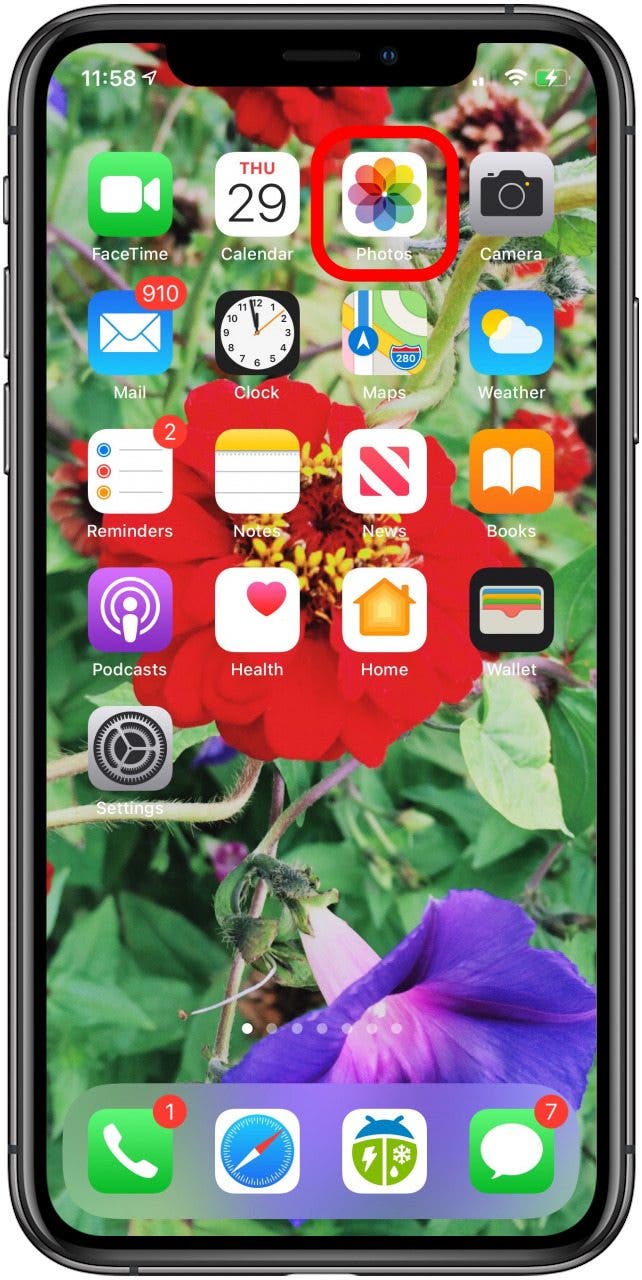
- Tap on the For You tab at the bottom of your screen, then scroll down to until you see Effect Suggestions. Don't have a section called Effect Suggestions? See below.

- Swipe left to see all your Effect Suggestions.
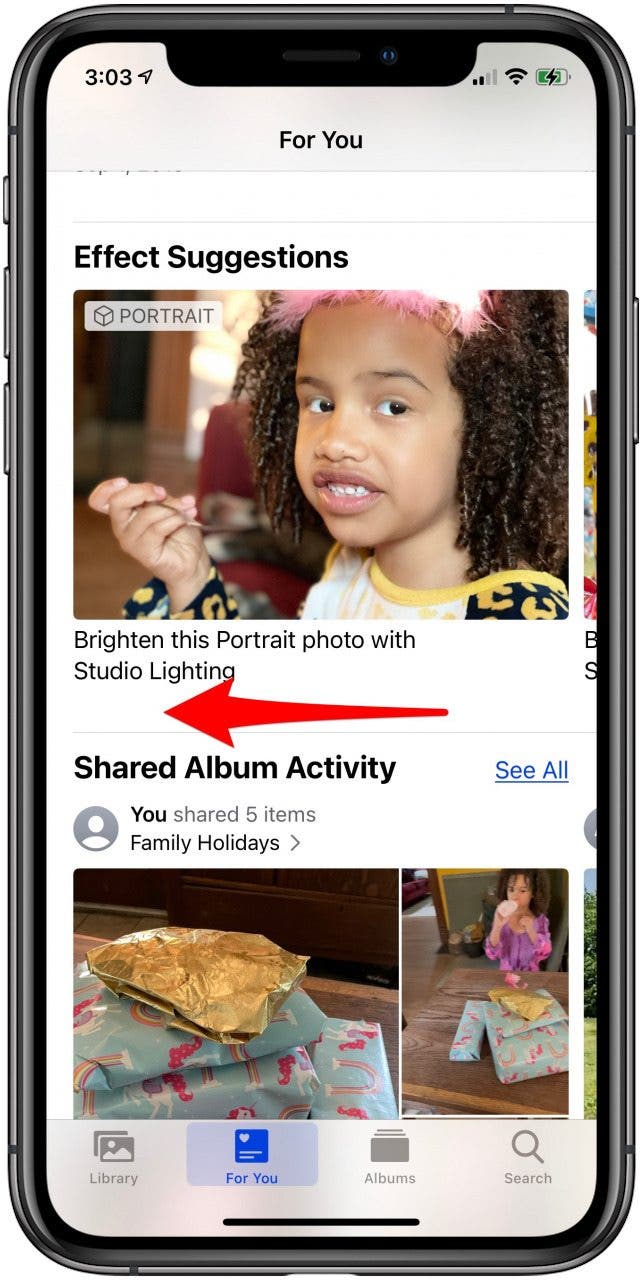
- Once you have selected a photo, you can see what type of effect has been applied to the photo. The effect suggestion is not permanent yet, but if you like the effect, you can choose to apply it.
- To apply the suggested effect to that photo, tap Apply to Original at the bottom of the screen.

Now that you know how to use the Effect Suggestions feature, you can elevate your photo-editing game and get even more enjoyment out of the photos you take on your iPhone!
Why Don't I Have Effect Suggestions in My Photos?
If your Photos app is open and you're on the For You tab but you've looked through it and can't find Effect Suggestions, check that your iPhone software is updated to iOS 14 or later.
- If you're not running a version of iOS 14, update your iOS to the most current version and check the For You tab again when that's complete.
- If your software is up to date and you're still not seeing a section called Effect Suggestions, you may not have any suggestions to view. Next time you take photos of scenery or action, check back!

Hannah Nichols
Hannah Nichols is a freelance marketing consultant and writer. She is obsessed with audiobooks and podcasts and always asks people for recommendations. Hannah loves going to the gym and taking really long walks with friends. She enjoys traveling with her partner and her eight-year-old son.
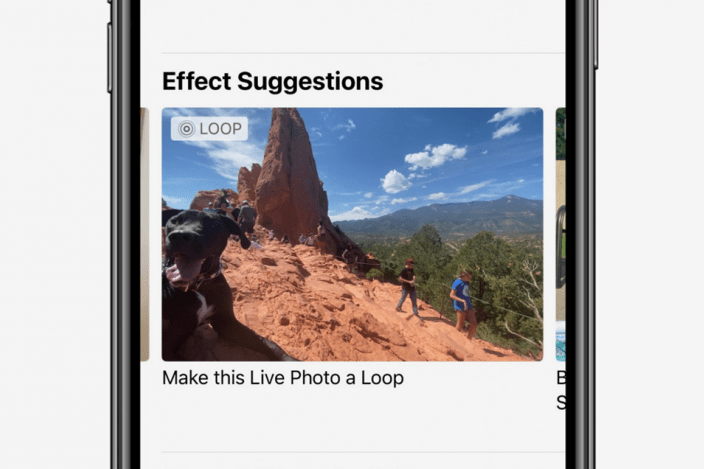

 Olena Kagui
Olena Kagui
 Rhett Intriago
Rhett Intriago


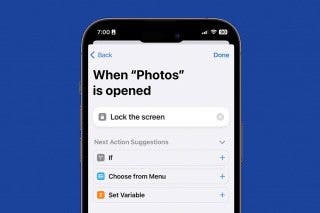
 Rachel Needell
Rachel Needell

 Leanne Hays
Leanne Hays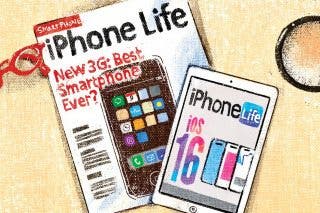
 Hal Goldstein
Hal Goldstein



 Amy Spitzfaden Both
Amy Spitzfaden Both