How to Play Live Photos on Mac
Can you view a Live Photo on Mac? Yes! Here's how to play Live Photos in the Mac Photos app.


Wondering how to turn on Live Photos on a Mac? Playing a Live Photo on your Mac is quick and easy. Here's how to view a Live Photo in the Photos app on a Mac.
Related: How to Edit Photos & Videos on Mac
Why You’ll Love This Tip
- View Live Photos in two easy steps.
- Play Live Photos on a Mac to view them on a larger screen.
How to View Live Photos on Mac
Live Photos, or live pictures, as some people call them, are three-second moving pictures taken on an iPhone 6s and later. You can play a Live Photo on your iPhone or iPad, but you can also view them on a Mac. For more Photos app tutorials, check out our free Tip of the Day. To use this tip, you'll need a Mac running OS X El Captian or later.
- Open the Photos app and click Live Photos under Albums in the sidebar.
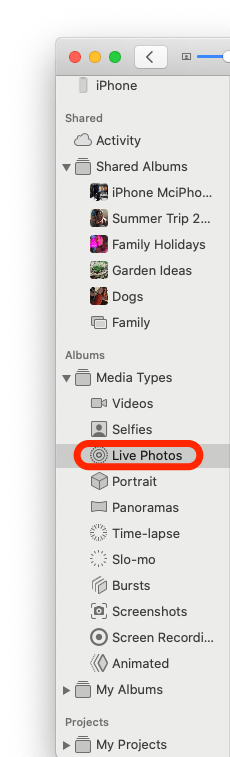
- Double-click the Live Photo you want to play and click the Live button in the corner, or press Option-Space Bar on your keyboard.
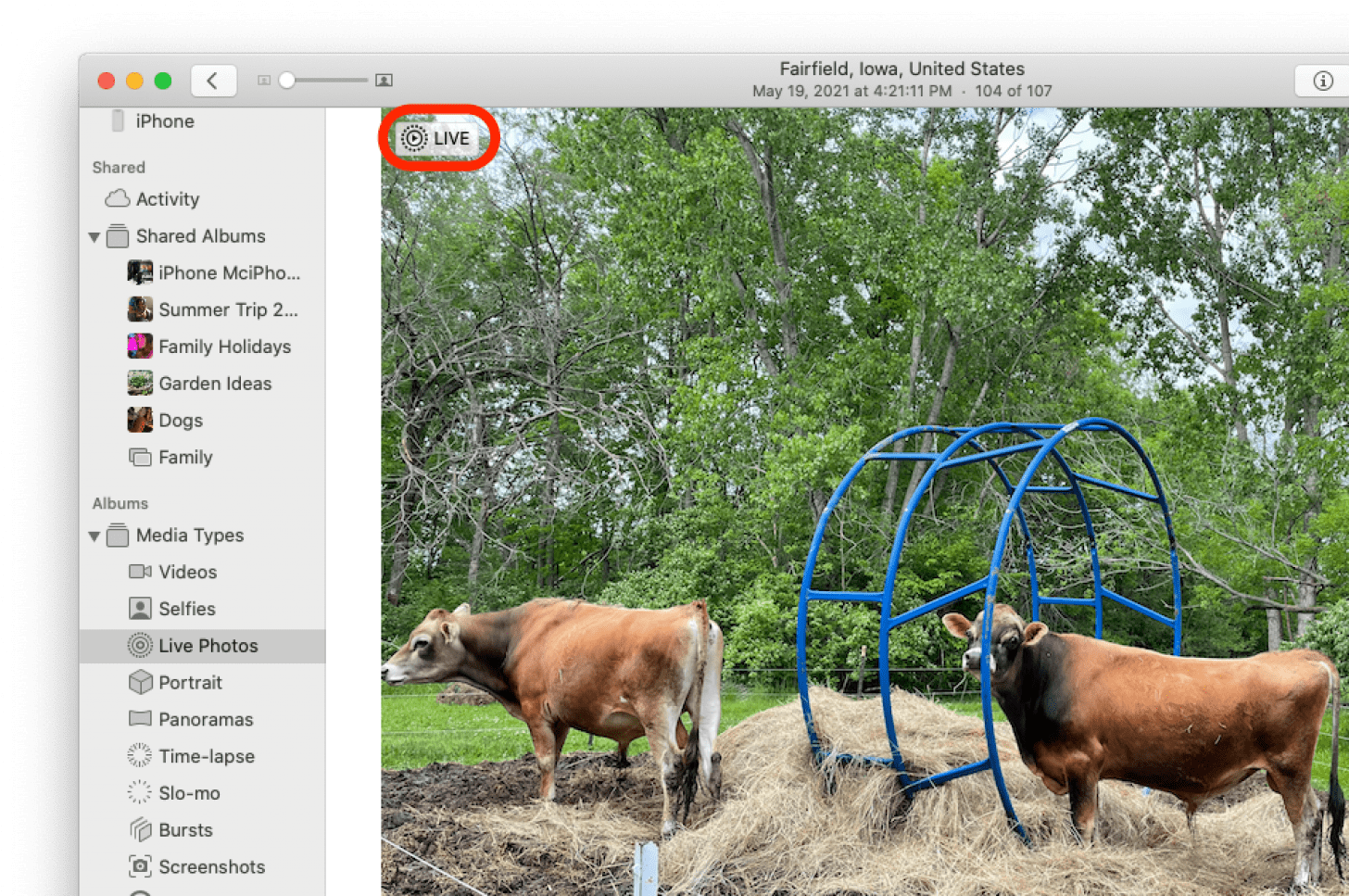
Your Live Photo should now play for you. If you like taking and viewing Live Photos, you might also like to learn how to turn a Live Photo into a video or GIF, share the GIF to Instagram and Facebook, and even use a Live Photo as wallpaper.

Leanne Hays
Leanne Hays has over a dozen years of experience writing for online publications. As a Feature Writer for iPhone Life, she has authored hundreds of how-to, Apple news, and gear review articles, as well as a comprehensive Photos App guide. Leanne holds degrees in education and science and loves troubleshooting and repair. This combination makes her a perfect fit as manager of our Ask an Expert service, which helps iPhone Life Insiders with Apple hardware and software issues.
In off-work hours, Leanne is a mother of two, homesteader, audiobook fanatic, musician, and learning enthusiast.
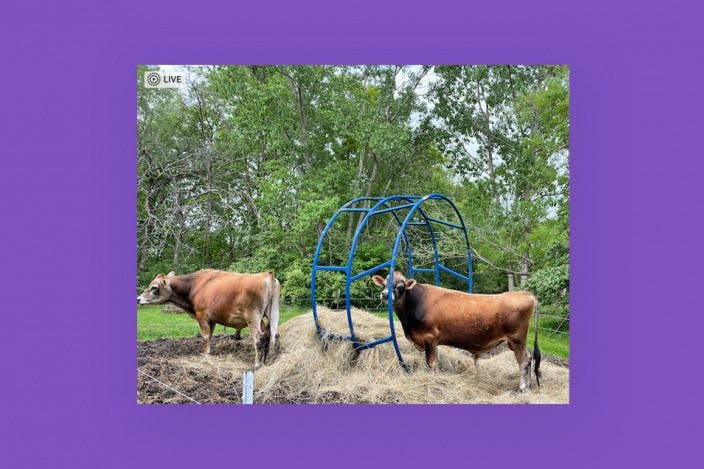
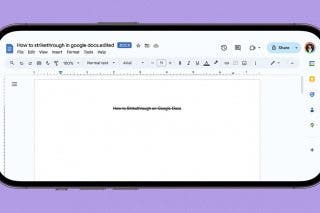
 Olena Kagui
Olena Kagui
 Rachel Needell
Rachel Needell

 Rhett Intriago
Rhett Intriago

 Brian Peters
Brian Peters
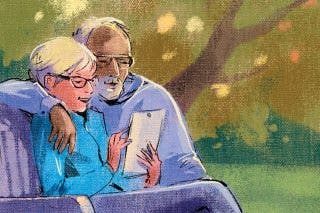
 Hal Goldstein
Hal Goldstein

 Amy Spitzfaden Both
Amy Spitzfaden Both




 Susan Misuraca
Susan Misuraca