Solved: Why Is My AirPod Case Flashing Orange?


What to Know
- AirPods flashing orange simply means that they need to be charged.
- If your AirPods case flashes orange while plugged in to charge, there may be an issue with the charger or power supply.
- If the flashing persists when the AirPods or AirPods case is charged, then you’ll need to reset them to fix it.
Are your AirPods blinking orange? You’re not alone! If your AirPods or AirPod case blinks orange, you either need to charge them or reset them. We’ll walk you through the quick and easy steps you need to take to stop your AirPods blinking orange for good.
Why Are My AirPods Flashing Orange?
AirPods cases flash different color lights to communicate their level of charge and any problems they may be having. If your AirPods are orange, they need to be charged. If you have already plugged them in and they keep flashing orange, double check the charger and power source. If those are not the issue or if your AirPods are fully charged and still blinking orange, you’ll have to reset them.
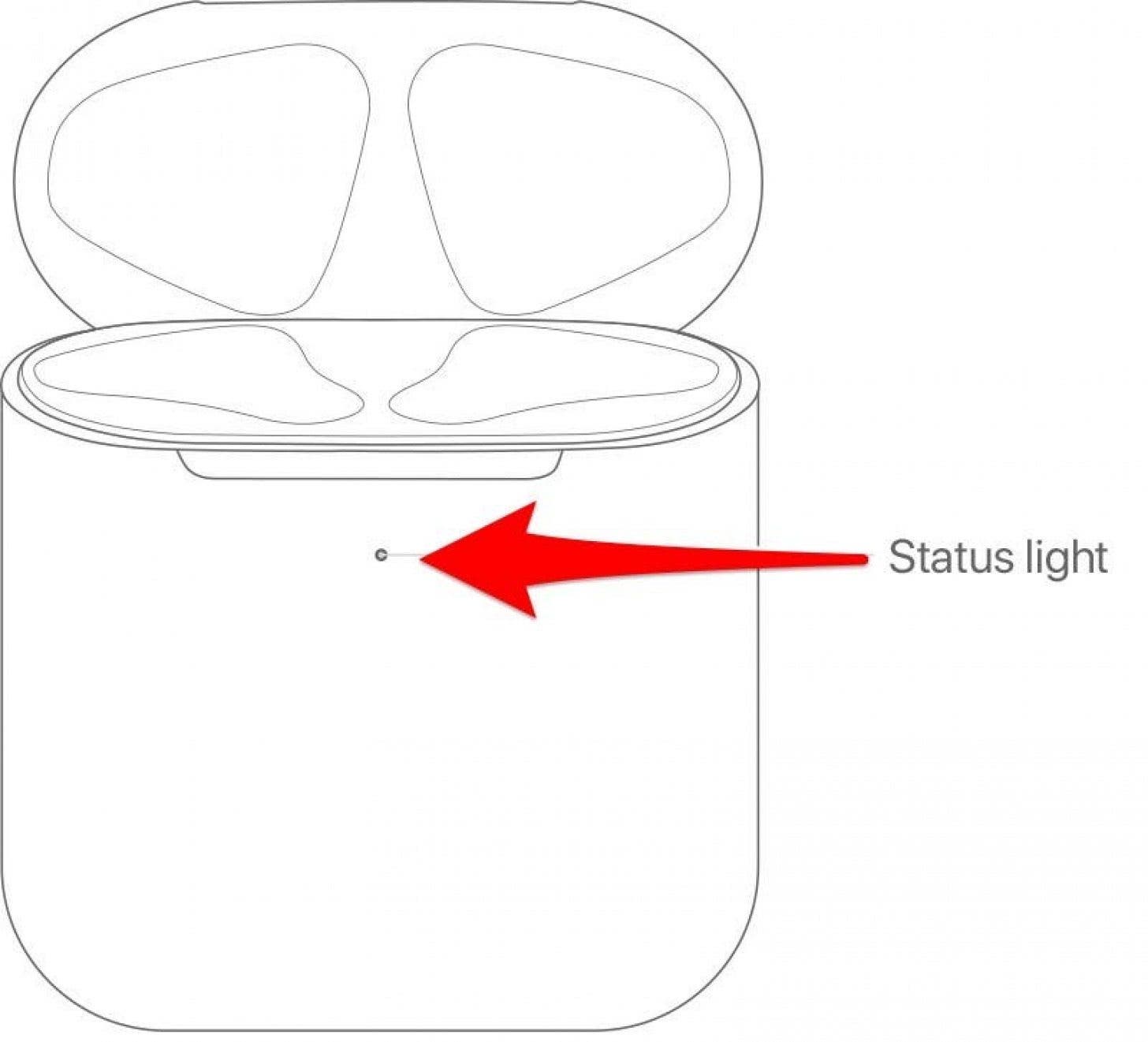
How to Stop Flashing Orange Light AirPods
If you see an orange light on AirPods or AirPods Pro cases, it is time to charge them.
- Plug in or place your AirPods case on a charger. It is best to use an official Apple charger and double-check that your power source is working as it should.
- If your AirPods case keeps flashing orange while plugged in or when fully charged, you’ll need to reset your AirPods. First, forget the AirPods in your iPhone's Bluetooth settings.
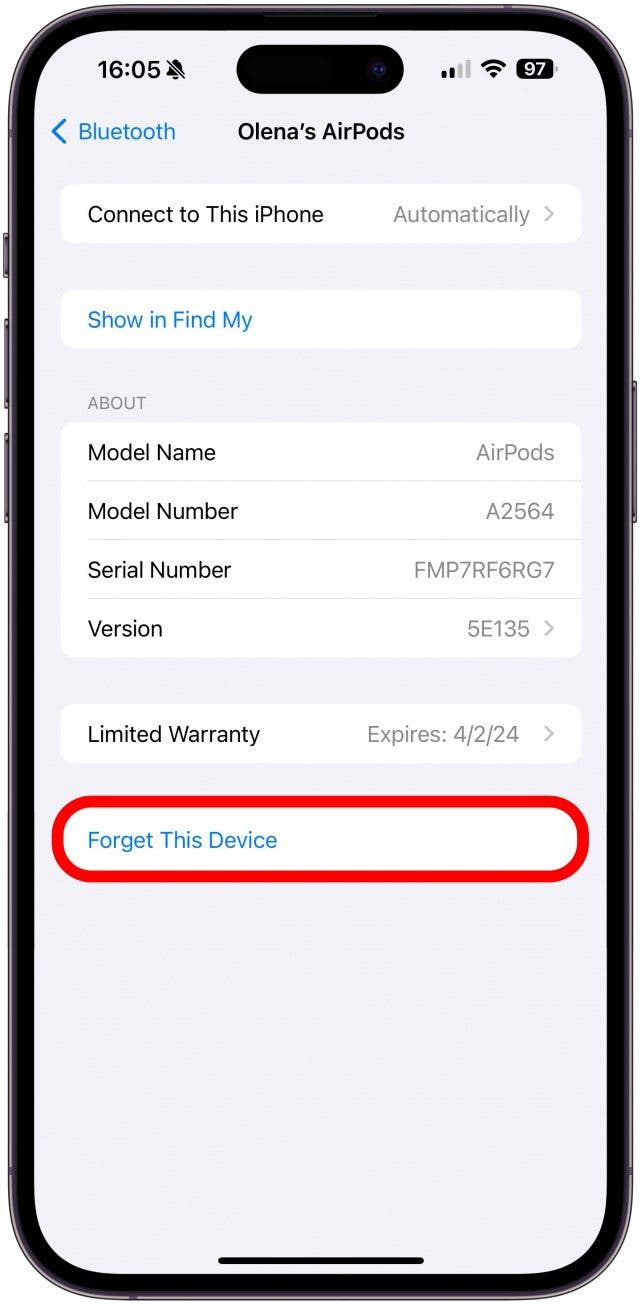
- After that, you need to place your AirPods in the case, close the lid for 30 seconds, then press and hold the Setup button on the back of the AirPods case until it flashes amber, then white.

- If these steps don’t fix the flashing lights, there could be a bigger issue with the AirPods requiring you to reach out to Apple Support.
I recommend making sure you try a different charger/power source and make sure to follow these steps on how to reset your AirPods to make sure you are doing it correctly before you reach out to Apple Support to save you time. If you like learning about AirPods, be sure to sign up for our free Tip of the Day!
Now you know what to do about the orange light on AirPods or AirPods case. In most cases, it is nothing to worry about and will be solved quickly by trying a different charging cable or once your AirPods have been reset.
FAQ
- How to know if AirPods are charging? If you open your charging AirPods case near your phone, the battery level will show up on your iPhone screen. If you see a lightning bolt, it indicates that the AirPods are charging. Learn more ways to check if your AirPods are charging.
- How long does it take to charge AirPods? Older AirPods models need about 15 minutes of charging to get 3 hours of listening time or 2 hours of talk time. With newer models, just 5 minutes of charging can get an hour of listening or talk time. Depending on your AirPods model, they can take anywhere between a half hour to a full hour to reach full charge from dead.

Olena Kagui
Olena Kagui is a Feature Writer at iPhone Life. In the last 10 years, she has been published in dozens of publications internationally and won an excellence award. Since joining iPhone Life in 2020, she has written how-to articles as well as complex guides about Apple products, software, and apps. Olena grew up using Macs and exploring all the latest tech. Her Maui home is the epitome of an Apple ecosystem, full of compatible smart gear to boot. Olena’s favorite device is the Apple Watch Ultra because it can survive all her adventures and travels, and even her furbabies.


 Rachel Needell
Rachel Needell
 Leanne Hays
Leanne Hays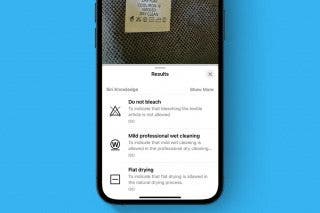
 Rhett Intriago
Rhett Intriago

 Olena Kagui
Olena Kagui
 Amy Spitzfaden Both
Amy Spitzfaden Both
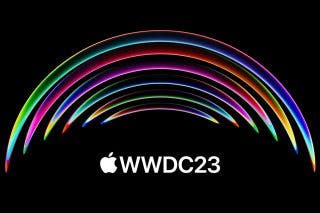

 Cullen Thomas
Cullen Thomas
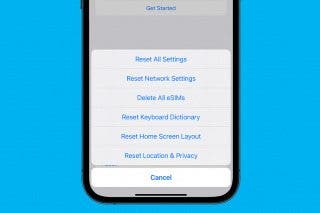


 Ashleigh Page
Ashleigh Page

