Does Walgreens Take Apple Pay? (2025)
Yes, Walgreens takes Apple Pay! Here's how to use Apple Pay at Walgreens.


Does Walgreens accept Apple Pay, and how do you use Apple Pay at Walgreens? Here's how to use Apple Pay on an iPhone at Walgreens.
Related: How to Set Up Apple Pay on Your iPhone
A growing number of stores allow Apple Pay, and that includes Walgreens. You can pay at Walgreens Pharmacy and Walgreens with your iPhone using Apple Pay, as well as use Apple Pay on walgreens.com. The one purchase you can't use Apple Pay for is for Walgreens photo purchases online, though you can make photo purchases in-store with Apple Pay. Let's go over how to use Apple Pay for Walgreens purchases now. For more great Apple Pay tutorials, check out our free Tip of the Day.
How to Use Apple Pay Online at Walgreens
How do you use Apple Pay on walgreens.com? Use the iPhone or iPad you've set up Apple Pay on to navigate to the Walgreens app or website (this will not work on a device you don't have Apple Pay set up on) and make your purchases as usual. Then:
- Tap the Buy with Apple Pay button.
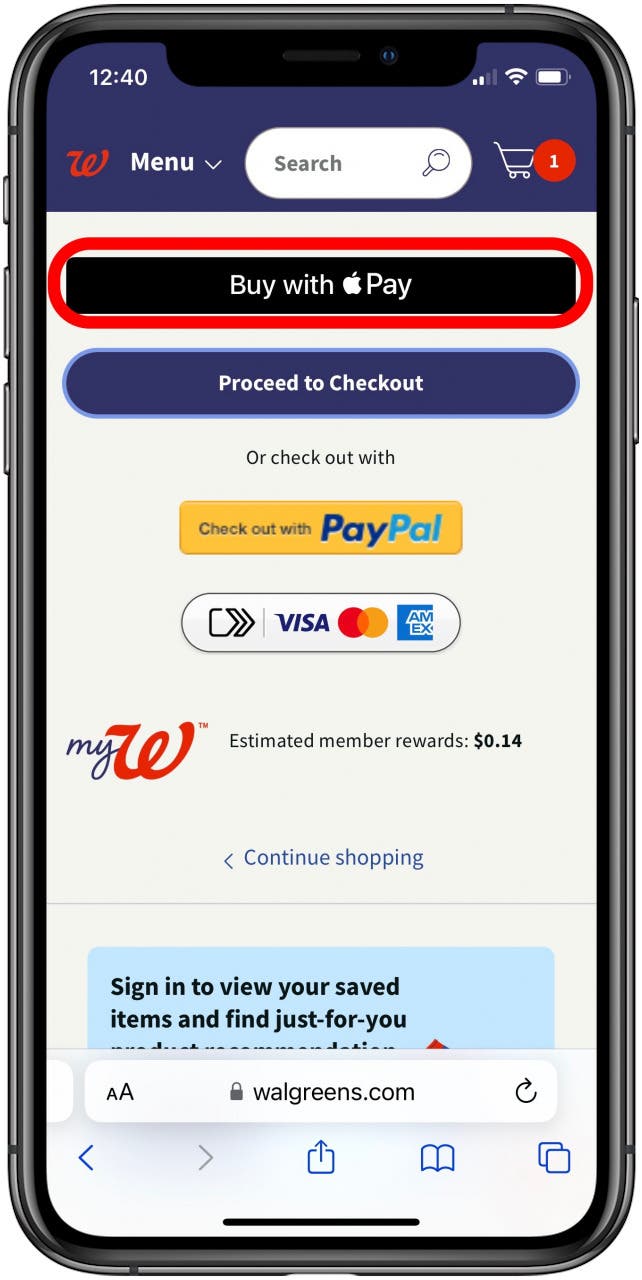
- Double-click the Side button to confirm your purchase.
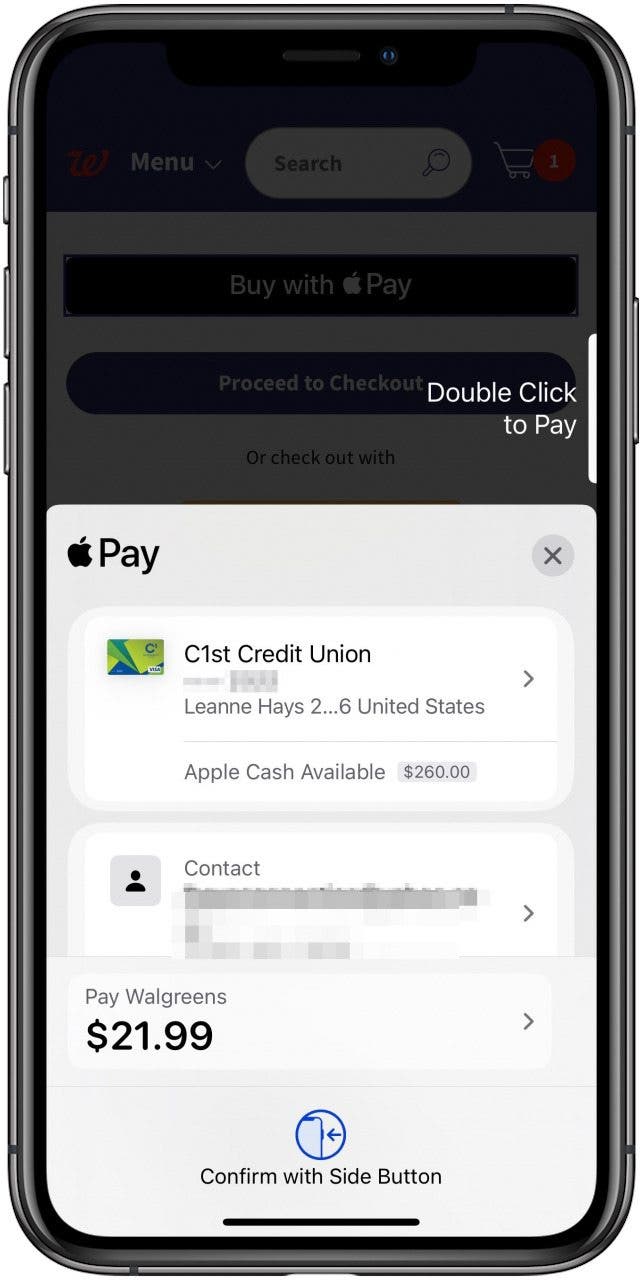
How to Use Apple Pay in Store at Walgreens
You can use Apple Pay in-store at Walgreens locations in the same way you would any other business that accepts Apple Pay. To do this:
- Double-click the Side button of your iPhone, then unlock it with Face ID or your passcode and open the Apple Wallet app. You can also find it in the App Library, as shown below.

- If your iPhone has Touch ID, double-click the Home button instead.
- Tap your default card and select a different one if you don't want to pay with your default card.
- Otherwise, hold your iPhone over the contactless reader to automatically make the payment.
- The screen will say Done when the transaction is complete.
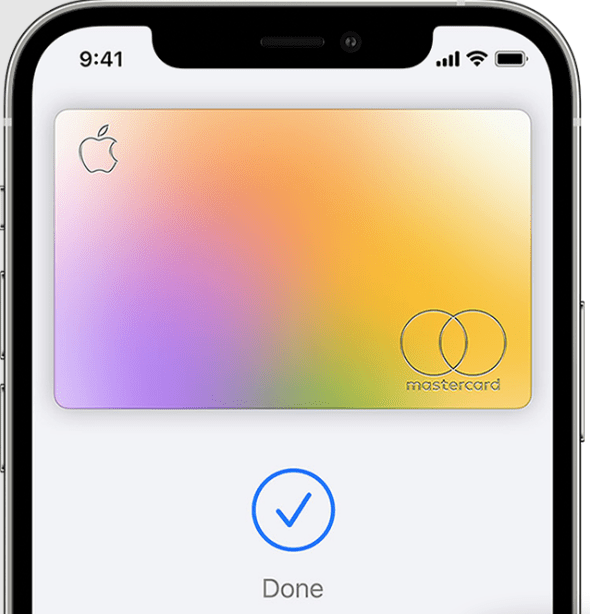

Leanne Hays
Leanne Hays has over a dozen years of experience writing for online publications. As a Feature Writer for iPhone Life, she has authored hundreds of how-to, Apple news, and gear review articles, as well as a comprehensive Photos App guide. Leanne holds degrees in education and science and loves troubleshooting and repair. This combination makes her a perfect fit as manager of our Ask an Expert service, which helps iPhone Life Insiders with Apple hardware and software issues.
In off-work hours, Leanne is a mother of two, homesteader, audiobook fanatic, musician, and learning enthusiast.
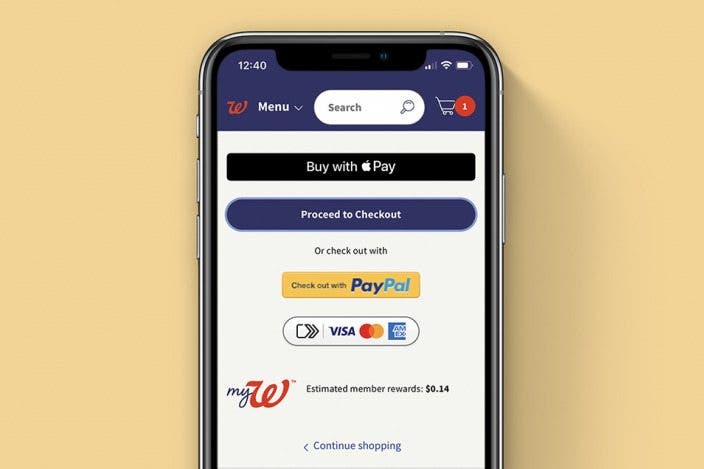

 Rhett Intriago
Rhett Intriago
 Amy Spitzfaden Both
Amy Spitzfaden Both
 Olena Kagui
Olena Kagui
 Leanne Hays
Leanne Hays



 Rachel Needell
Rachel Needell
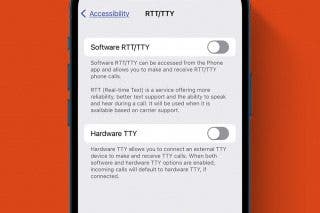




 Kenya Smith
Kenya Smith
