How to Change Your Default Transportation Mode in Maps


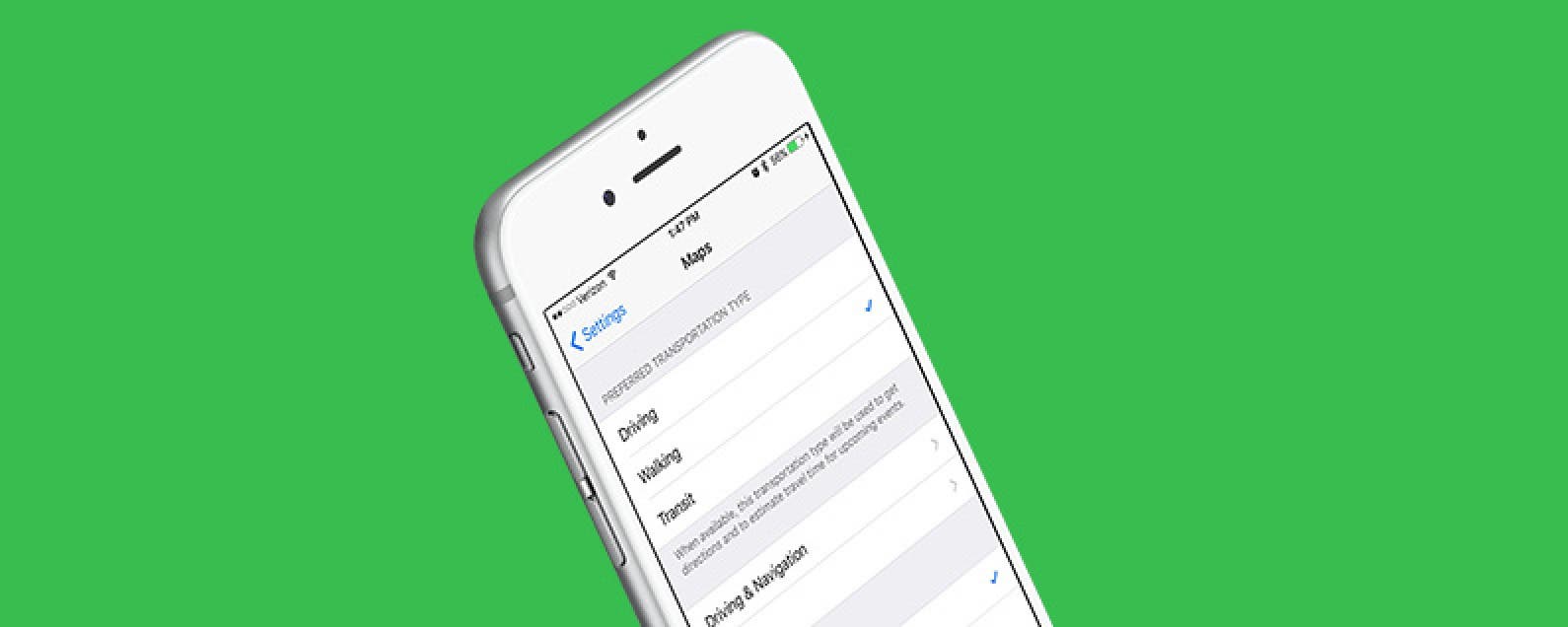
Maps on iPhone assumes you want directions for a car by default. But if you often use public transportation or walk, you may want to change your default transportation mode for Maps. Changing your default transportation mode for Maps is easy within iPhone settings. That way, when you open Maps and select a route, you’ll automatically see the directions and estimated travel time for the mode of transportation you plan to use. Here’s how to change your default transportation mode in Maps.
How to Change Your Default Transportation Mode in Maps
-
Open the Settings app.
-
Tap Maps.
-
Under Preferred Transportation Type, select either Driving, Walking, or Transit.
Next time you use Maps to get directions, the app will automatically look for routes with your preferred transportation mode. If your preferred transportation mode is transit and there aren’t available routes using transit, Maps will let you know that transit directions are not available.

Conner Carey
Conner Carey's writing can be found at conpoet.com. She is currently writing a book, creating lots of content, and writing poetry via @conpoet on Instagram. She lives in an RV full-time with her mom, Jan and dog, Jodi as they slow-travel around the country.
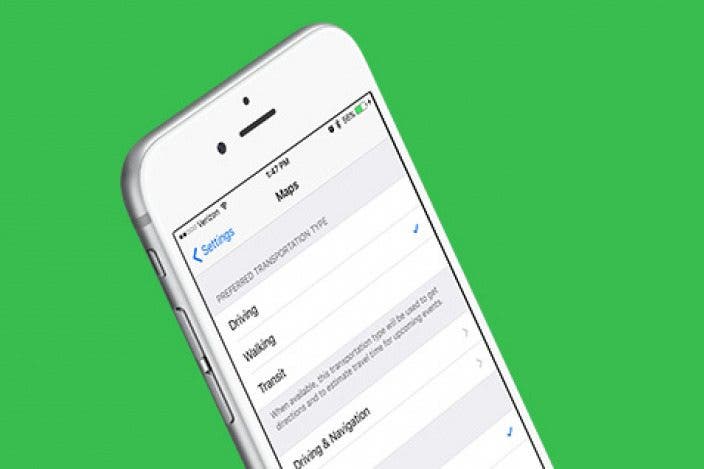

 Leanne Hays
Leanne Hays
 Kenya Smith
Kenya Smith
 Rachel Needell
Rachel Needell

 Olena Kagui
Olena Kagui
 Hal Goldstein
Hal Goldstein
 Belinda Sanmiguel
Belinda Sanmiguel
 Rhett Intriago
Rhett Intriago




 Amy Spitzfaden Both
Amy Spitzfaden Both

