How to Create a Kaleidoscope Apple Watch Face on iPhone



WatchOS 4 for Apple Watch added a lot of quality features to the smartwatch, including new watch faces. My personal favorite addition is the new Kaleidoscope watch face that uses either a built-in photo or a photo of your choice to create a colorful image in one of three different styles. We’ll go over how to use the Kaleidoscope watch face and how to create your own Kaleidoscope Apple Watch face on iPhone.
Related: Everything You Need to Know about the New Apple Watch Series 3 & watchOS 4
How to Create a Kaleidoscope Apple Watch Face on iPhone
- Open the Watch app on iPhone.
- Tap the Face Gallery tab at the bottom. Scroll down until you see Kaleidoscope. Tap on one of the faces.
- Here, you can select the image you want to use as the base for the Kaleidoscope design or choose a Custom Photo.
- Then, you can look at that photo in three different styles: Facet, Radial, and Rosette.
- If you don’t care for any of the available photos and their designs, you can tap Custom Photo, then select an image from your Photos app.
- Once you’ve chosen a photo and style you like, scroll down to set your Complications.
- Tap Add to sync your phone and Apple Watch; once done, your new watch face will appear on your watch.
You can also create a Kaleidoscope Apple Watch face from directly in the Photos app by tapping the Share icon, Create Watch Face, and choosing Kaleidoscope Watch Face.
Top image credit: Ellica / Shutterstock.com

Conner Carey
Conner Carey's writing can be found at conpoet.com. She is currently writing a book, creating lots of content, and writing poetry via @conpoet on Instagram. She lives in an RV full-time with her mom, Jan and dog, Jodi as they slow-travel around the country.


 Nicholas Naioti
Nicholas Naioti Rhett Intriago
Rhett Intriago
 Rachel Needell
Rachel Needell


 Olena Kagui
Olena Kagui
 Leanne Hays
Leanne Hays

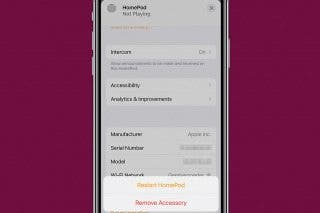
 Amy Spitzfaden Both
Amy Spitzfaden Both
 Kenya Smith
Kenya Smith

 Susan Misuraca
Susan Misuraca

