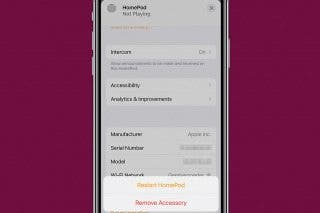How to Customize Who Sees Your Focus Status in Messages


When you're using a Focus Mode, you can share your Focus status with some of your contacts and not with others. When your Focus status is shared with a contact, that person can see you have notifications silenced if they decide to text you. Let's cover how to share your iPhone Focus status.
Related: How to Create a Custom Focus Mode in iOS 15
Why You’ll Love This Tip
- Let certain people know when your notifications are disabled.
- Make sure family and friends don’t think you’re just ignoring their texts or calls.
How to Share Focus Status on iPhone
Before you get started, be sure you've checked out article on how to turn on iPhone Focus modes. To set a general rule for sharing Focus status, you can read our article on sharing Focus status with all contacts. It's important to note that letting people see your Focus status is different from adding people to a Focus mode. Adding people to a Focus mode allows notifications from those people while silencing them from anyone else. Letting people see your Focus status just allows them to see that you have notifications silenced. For more handy tips on using Focus modes, consider signing up for our free Tip of the Day Newsletter. Now, here's how to change your shared Focus status for a specific contact.
- Open the Messages app.

- Select a conversation with a contact you want to change the shared Focus status for.
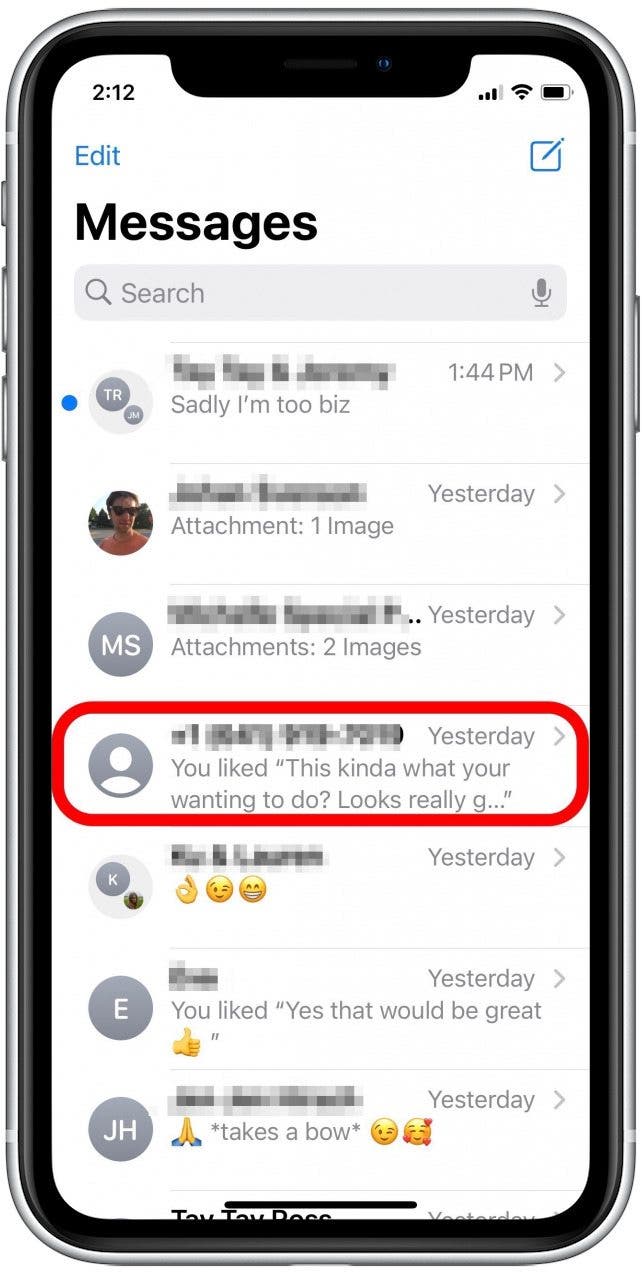
- Tap on the contact card at the top of the screen.

- Tap to enable the Share Focus Status toggle and allow the contact to see when you have notifications silenced.
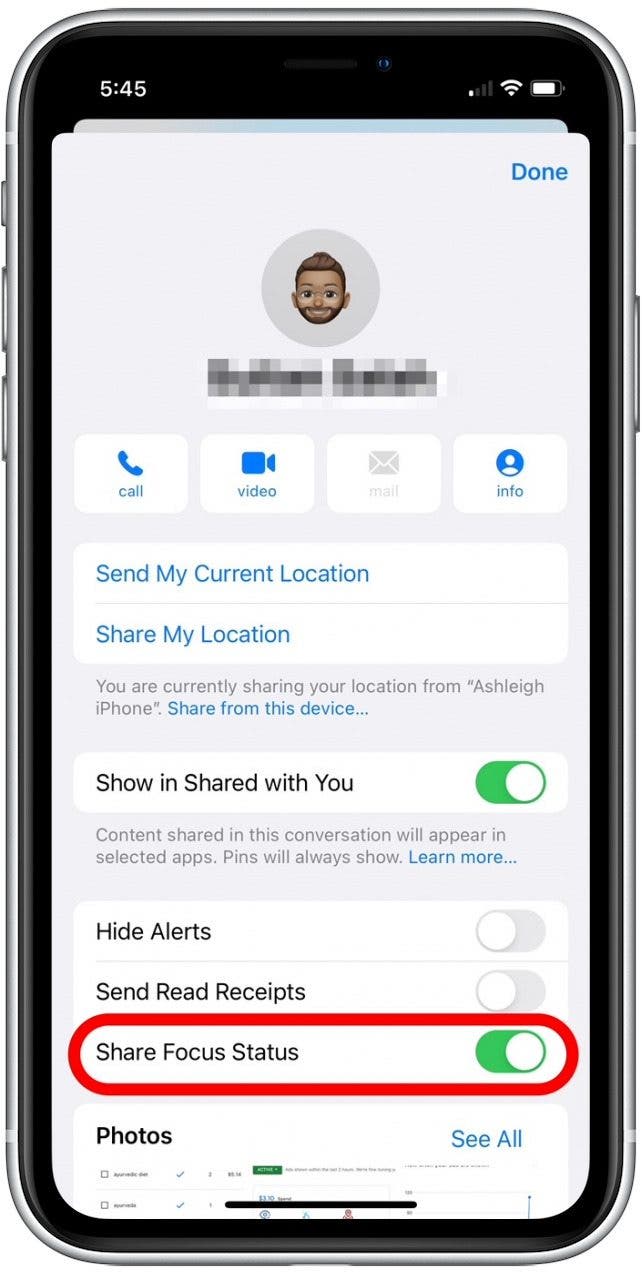
- You can tap again to disable the Share Focus Status toggle, so that a contact can still send you messages but can't see when notifications are silenced.
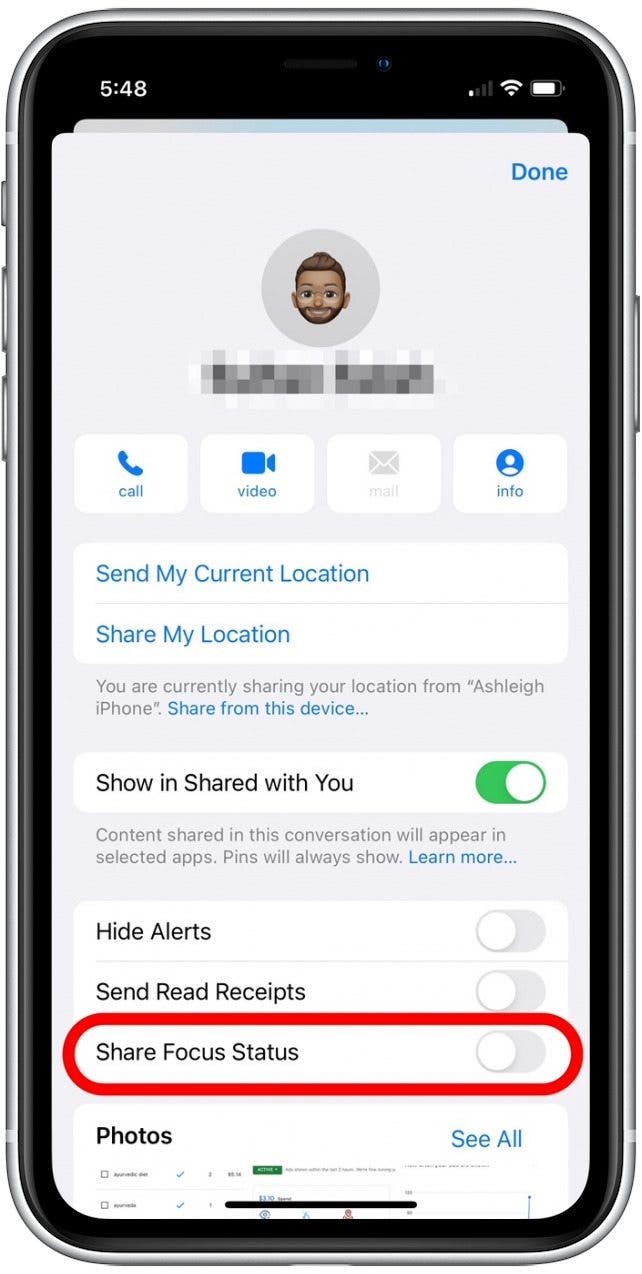
- Once you've set the shared Focus status for the contact, tap Done.
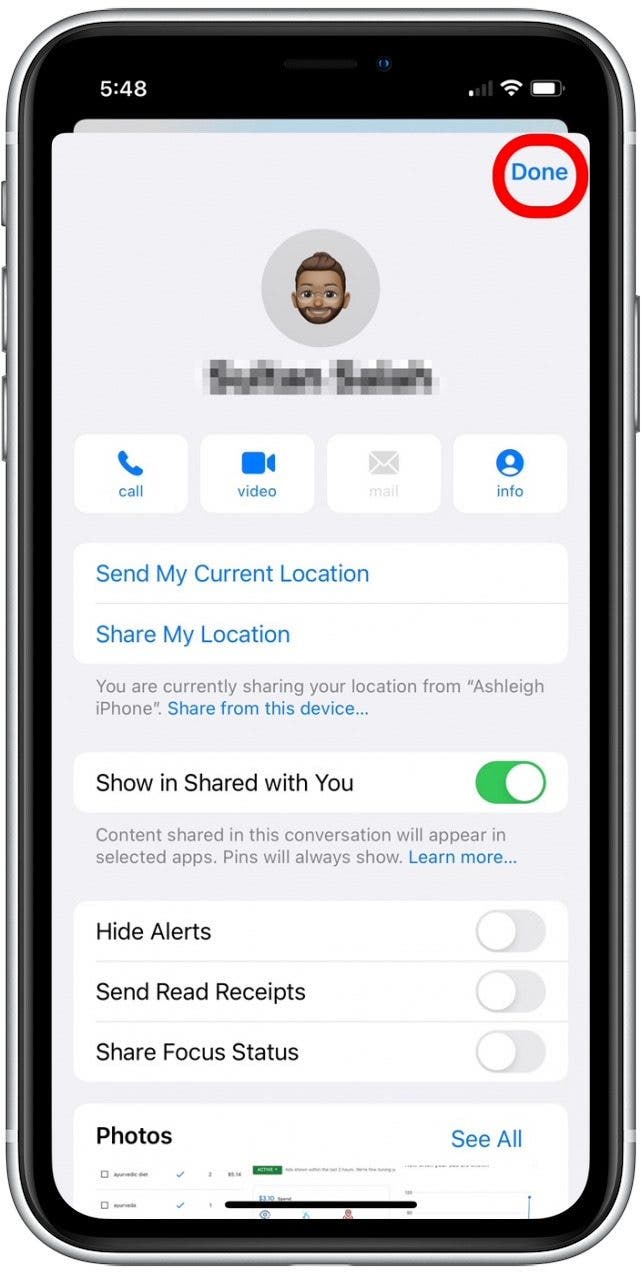
That's it! Now you can set which contacts can see when you have a Focus mode enabled and notifications are silenced. When enabled, contacts will only see that your notifications are silenced, but will not see the name or type of Focus mode you have enabled. You can also set specific contacts to receive an iMessage auto reply when they text you. Next, find out how to quickly toggle a Focus on or off using the iPhone 15 Pro's Action Button.
Every day, we send useful tips with screenshots and step-by-step instructions to over 600,000 subscribers for free. You'll be surprised what your Apple devices can really do.



 Rachel Needell
Rachel Needell
 Olena Kagui
Olena Kagui
 Rhett Intriago
Rhett Intriago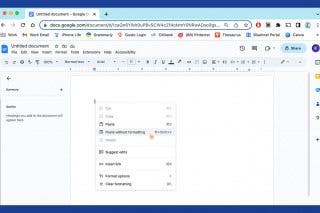

 Amy Spitzfaden Both
Amy Spitzfaden Both

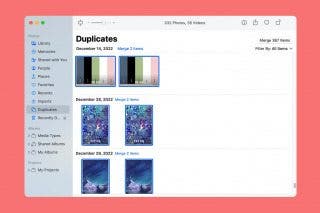
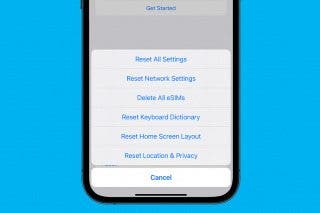

 Cullen Thomas
Cullen Thomas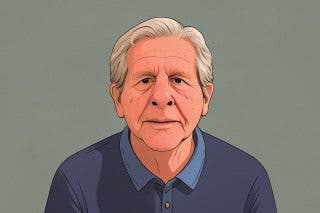
 Hal Goldstein
Hal Goldstein

 David Averbach
David Averbach
 August Garry
August Garry