iPad & Apple Pencil Compatibility Guide (+Apple Pencil Pro)


What to Know
- Not all Apple Pencils are compatible with every iPad.
- Discover which Apple Pencil works with which iPad to ensure compatibility.
- The newest Apple Pencil Pro is only compatible with the new M4 iPad Pros and M2 iPad Airs (both the 11- & 13-inch models).
Apple Pencil compatibility can be confusing since Apple has released four models of Apple Pencil and 37 different iPads. I’ll explain what iPads work with Apple Pencil Pro, Apple Pencil (USB-C), Apple Pencil (2nd generation), and Apple Pencil (1st generation). If you need help identifying your Apple Pencil or iPad, I’ll help with that too!
What iPads Work with Apple Pencil Pro & Earlier Models
Picking out the correct iPad and Apple Pencil combination is easy once you’ve identified your iPad model. Some Apple Pencils are compatible with most newer iPads. However, earlier Apple Pencil models are only compatible with older iPad models. Then there’s the newest Apple Pencil Pro that only works with the newest iPad Pros and iPad Airs. Here’s the complete Apple Pencil compatibility guide:
First-Generation Apple Pencil Compatibility

The very first Apple Pencil or Apple Pencil (1st generation) can be identified by the silver ring near its back end. Apple Pencil 1 compatibility is limited to older iPad models such as:
- iPad Pro:
- 9.7-inch
- 10.5-inch
- 12.9-inch (1st & 2nd generation)
- iPad Air (3rd generation)
- iPad (6th, 7th, 8th & 9th generation)
- iPad mini (5th generation)
Pro Tip
You can also use the Apple Pencil first generation with iPad (10th generation) as long as you have an official or third-party USB-C to Apple Pencil Adapter.
This first gen stylus is the correct Apple Pencil for iPad (9th generation), which is one of the more popular iPad models.
Apple Pencil 2 Compatibility
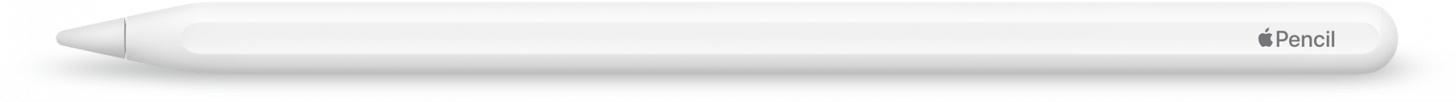
The 2nd generation Apple Pencil can be identified with the Apple logo and the word Pencil and no rings or lines to indicate a removable or extendable cap. Apple Pencil (2nd generation) is compatible with the following iPad models:
- iPad Pro:
- 11-inch (1st, 2nd, 3rd & 4th generation)
- 12.9-inch (3rd, 4th, 5th & 6th generation)
- iPad Air (4th & 5th generation)
- iPad mini (6th generation)
As you can see, the Apple Pencil (2nd generation) compatibility is similar to the first generation. Both are compatible with 11 iPad models.
iPad Compatibility of Apple Pencil (USB-C)

The USB-C Apple Pencil looks just like the 2nd generation Apple Pencil, except it has an extendable back because it can be plugged directly into your iPad's USB-C port for pairing. It can also be charged both magnetically and via a USB-C charger. You can use this model, Apple Pencil, for iPad 10th generation, and it happens to be compatible with more iPads than any other model. Here's the complete USB-C Apple Pencil compatibility list:
- iPad Pro:
- 12.9-inch (3rd, 4th, 5th & 6th generation)
- 11-inch (1st, 2nd, 3rd & 4th generation)
- 13-inch (M4)
- 11-inch (M4)
- iPad Air
- 9.7-inch (4th & 5th generation)
- 11-inch (M2)
- 13-inch (M2)
- iPad mini (6th generation)
- iPad (10th generation)
If you are shopping for a new Apple Pencil and iPad, you can compare iPad models to figure out which option is best for you. For more Apple device tips, check out our free Tip of the Day newsletter.
The Newest Apple Pencil Pro
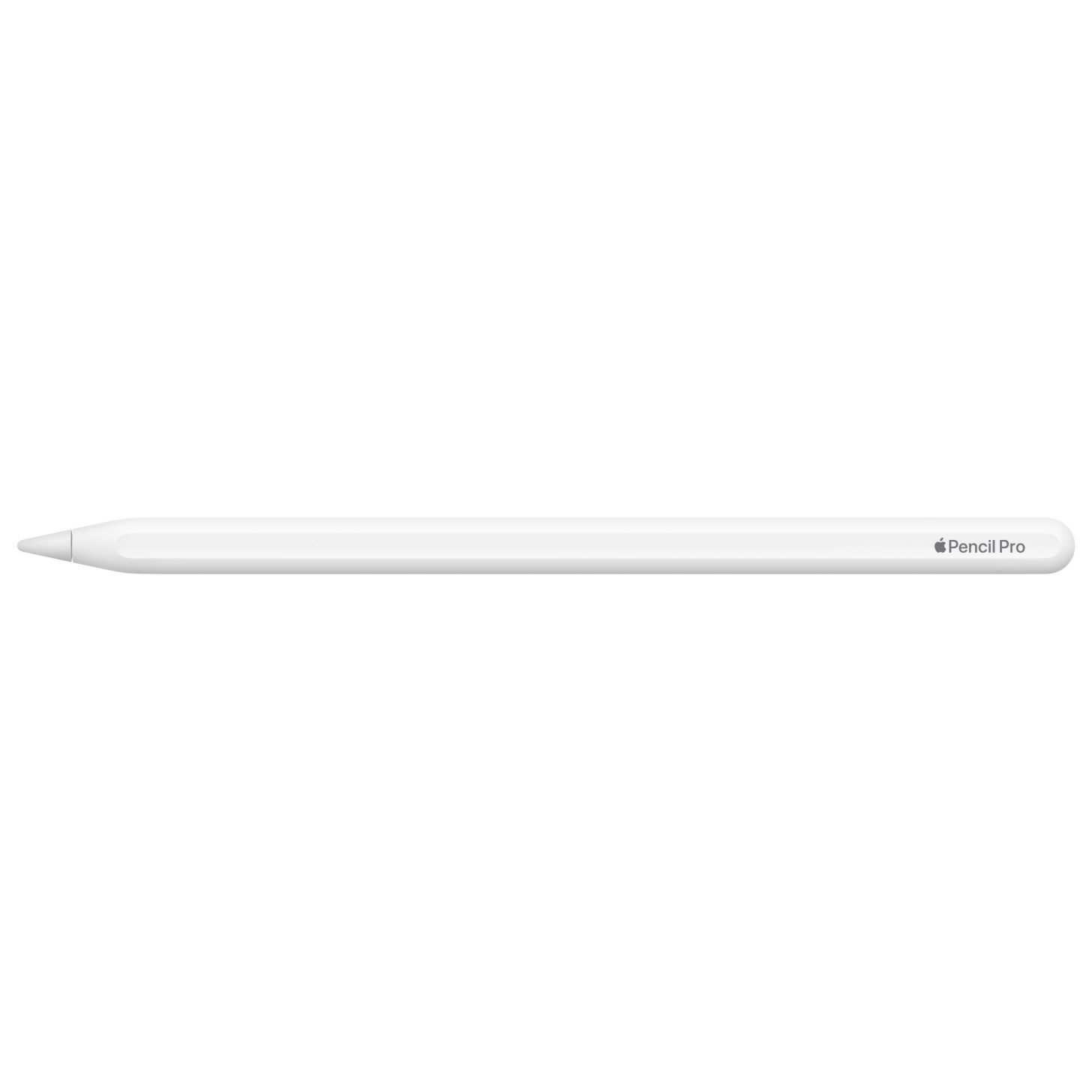
The newest Apple Pencil was released on May 15, 2024. It looks just like the Apple Pencil (2nd generation), except it says Pencil Pro instead of Pencil next to the Apple logo. This is the ultimate iPad Pro pencil because it has haptic feedback that makes it feel like a real pencil and it has a gyroscope that allows you to use the "Barrel Roll" feature in apps such as Procreate. Unfortunately, it is only available for the newest iPad models:
- iPad Pro:
- 11-inch (M4)
- 13-inch (M4)
- iPad Air:
- 11-inch (M2)
- 13-inch (M2)
We hope our iPad pencil compatibility guide has helped you figure out which Apple Pencil you can use with your iPad. Using an Apple Pencil (sometimes referred to as an iPad stylus pen) can make your life a lot easier. Depending on your model, some Apple Pencil features include double-tapping to switch between tools (in Procreate), automatically opening the Notes app, and rotating objects with a tap.
FAQ
- What generation is my iPad? With 37 iPad models out there, identifying which one you have can be tricky. Plus, if you are getting your device repaired, you will need your model number. However, if you are shopping for accessories, you'll want the generation and display size. You can refer to our iPad model guide to help identify your device.
- Does Apple Pencil work with iPhone? No, it is not possible to use any Apple Pencil model with your iPhone.
- How do you connect an Apple Pencil to your iPad? Learning how to connect Apple Pencil to iPad is easy, but you need to know what models you have. Some Apple Pencils will pair magnetically, while others need to be plugged into your iPad.
- Are there Apple Pencil accessories? Yes! Apple Pencil accessories include replacement tips, grips, AirTag attachments, cases, skins, chargers, stands, etc.

Olena Kagui
Olena Kagui is a Feature Writer at iPhone Life. In the last 10 years, she has been published in dozens of publications internationally and won an excellence award. Since joining iPhone Life in 2020, she has written how-to articles as well as complex guides about Apple products, software, and apps. Olena grew up using Macs and exploring all the latest tech. Her Maui home is the epitome of an Apple ecosystem, full of compatible smart gear to boot. Olena’s favorite device is the Apple Watch Ultra because it can survive all her adventures and travels, and even her furbabies.
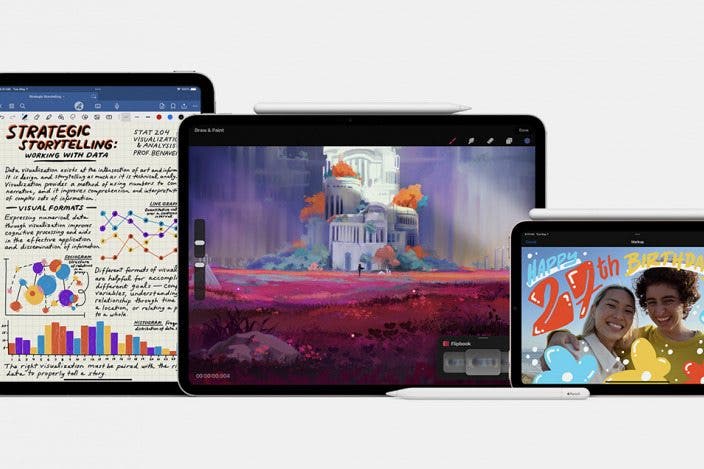

 Rhett Intriago
Rhett Intriago

 Susan Misuraca
Susan Misuraca

 Rachel Needell
Rachel Needell
 August Garry
August Garry

 Olena Kagui
Olena Kagui


 Leanne Hays
Leanne Hays


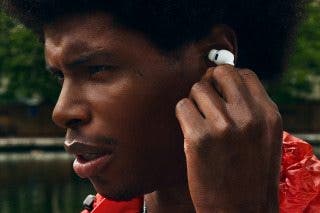
 Amy Spitzfaden Both
Amy Spitzfaden Both