How to Search an Image on iPhone Using Filters


iPhone photo filters refer to two things: a way to edit and add effects to photos, and a way to sort your photo Library — this article is about the latter. We’ll teach you how to do an image search on iPhone using filters such as edited, favorites, not in album, and screenshots.
Why You'll Love This Tip:
- Save time! Search through only photos, videos, or Favorites in their edited or unedited versions.
- Change your search parameters any time you need to, in just a few easy steps.
How to Sort Photos on iPhone Using Filters
System Requirements
This tip was performed on an iPhone 16 Pro Max running iOS 18.5. Learn how to update to the latest operating system.
Filters let you easily access and navigate your photos in the All Photos section of your iPhone Photos app. (Applying creative photo filters is a different process.) I don't want to scan through all my photos and videos every time I'm looking for a picture. Plus, it's so hard to tell by the thumbnail if I'm picking the right photo. To apply and change the filter parameters and make your photo search easier, follow the steps below. For more great ways to find pictures in the Photos app, check out our free Tip of the Day.
- Open the Photos app.
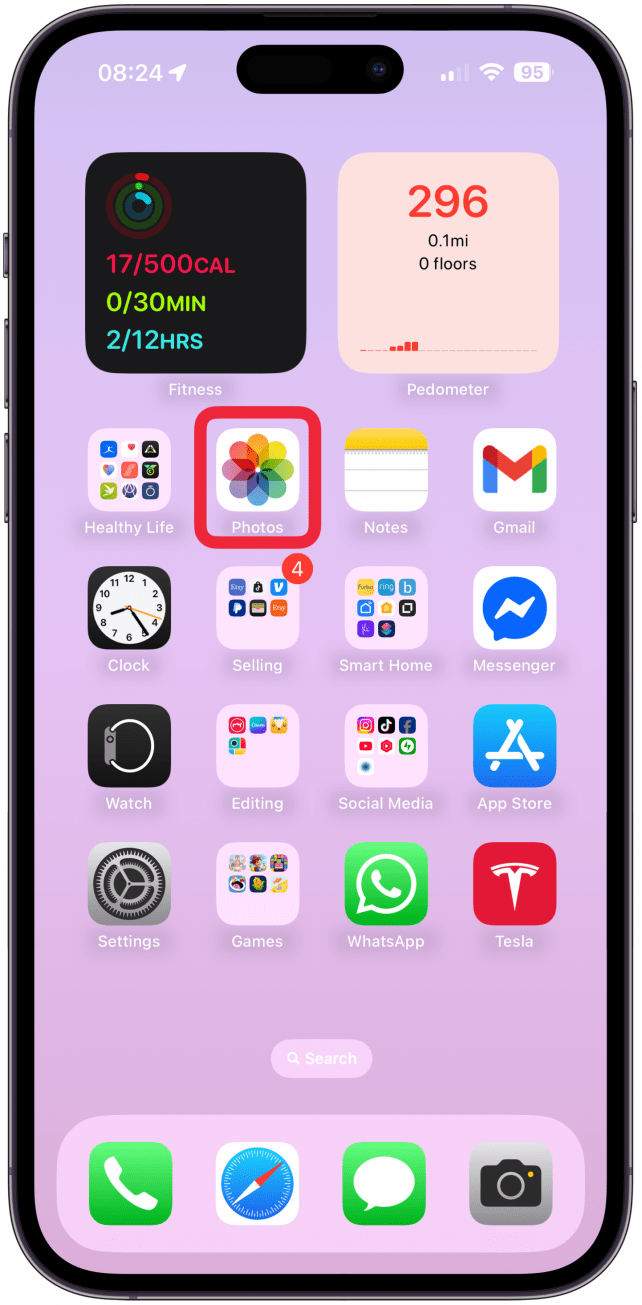
- Swipe down until you see the filter icon (up and down arrows). Tap it.
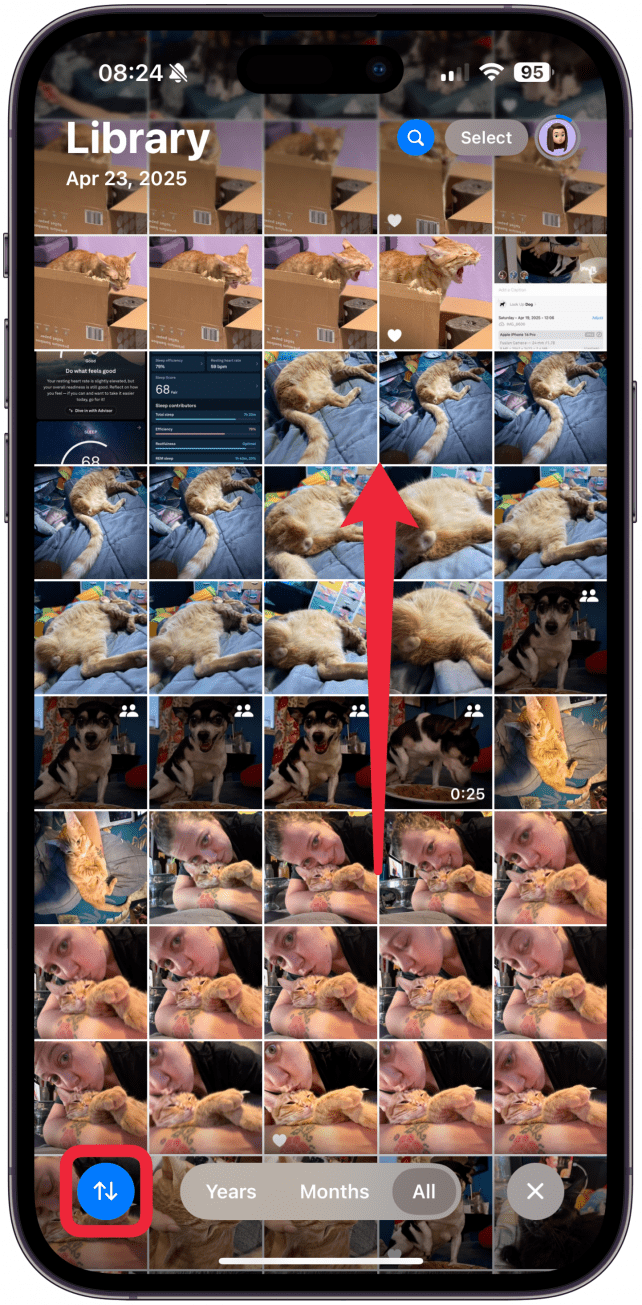
- Here you can sort your photos by Recently Added vs Sort by Date Captured. Tap on the option you prefer, the selected one will have a check mark.
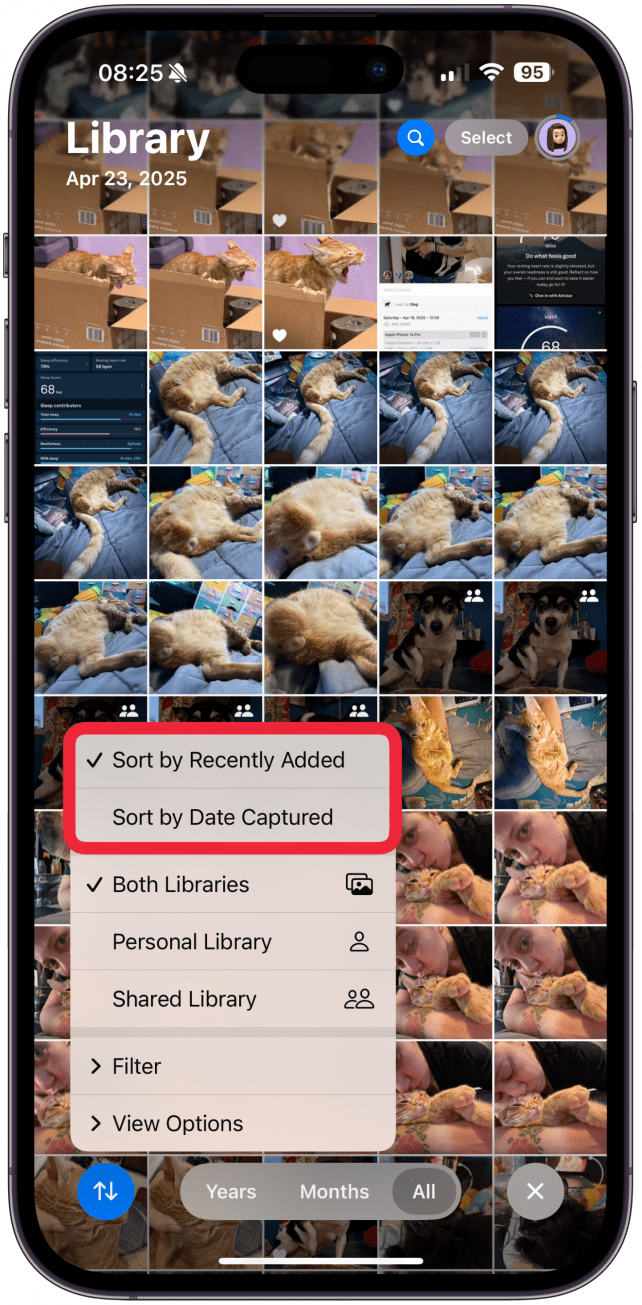
- If you have a Shared Library, you'll have the option of viewing photos from Both Libraries, Personal Library Only, or Shared Library Only.
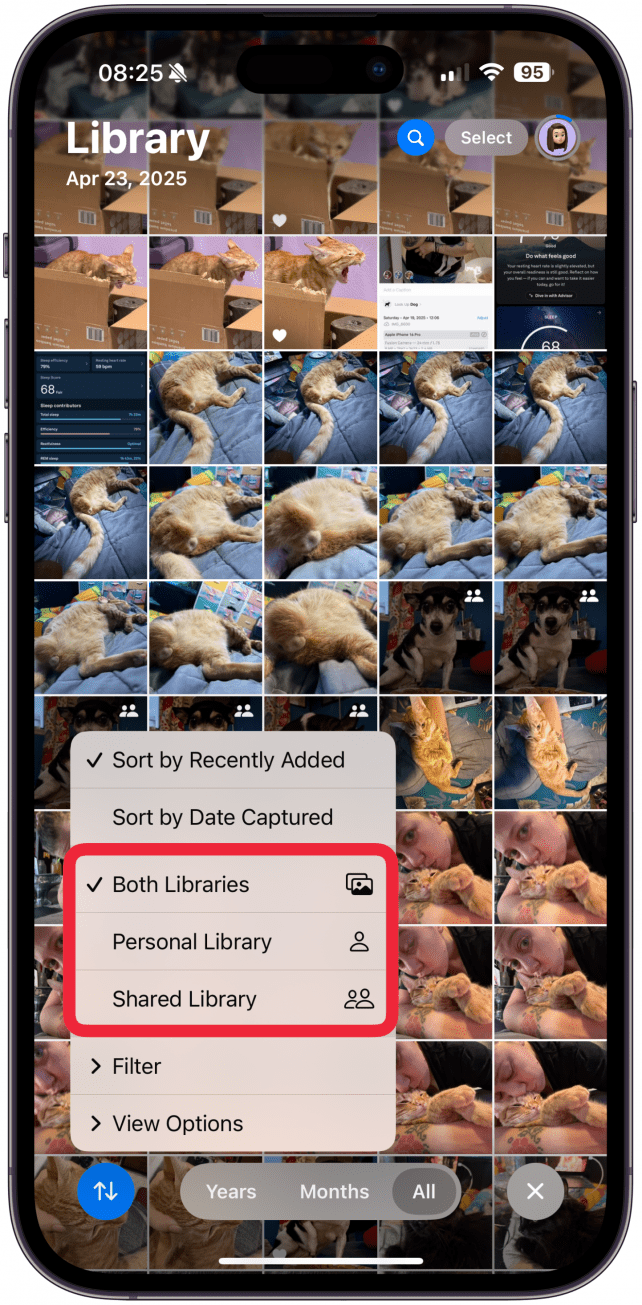
- Tap Filter to see more options.
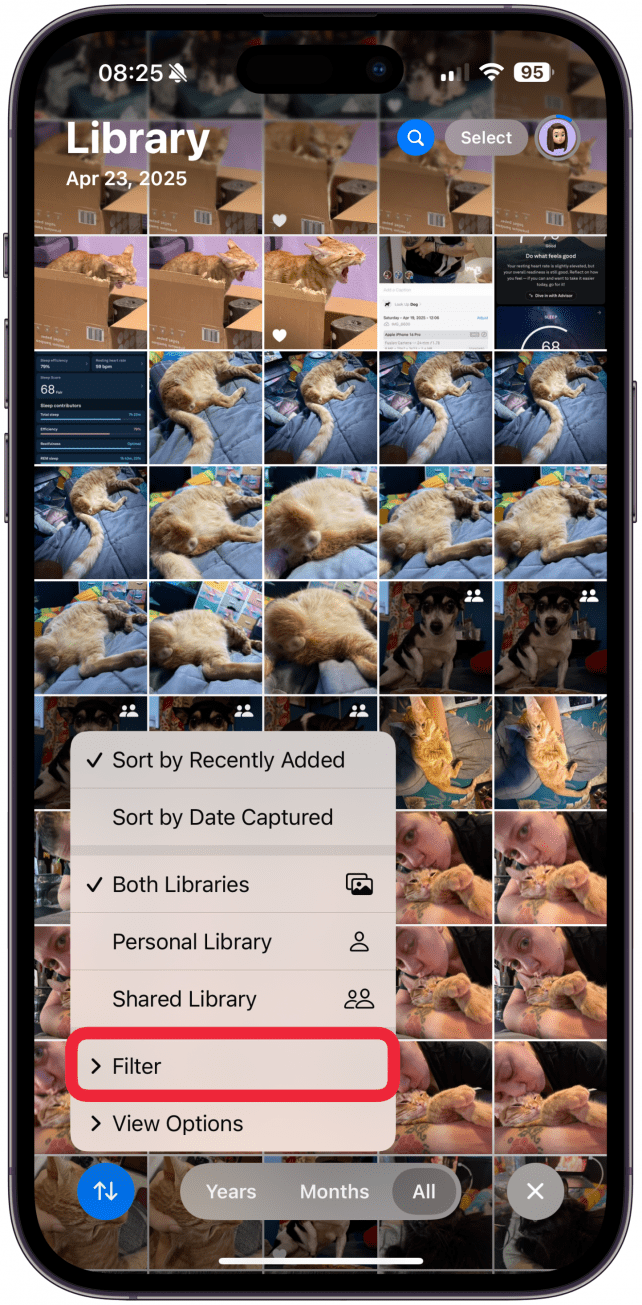
- By default, you'll see all items. You can filter to only see Favorites, Edited photos and videos, Photos, Videos, Screenshots, Shared with You, and everything that's Not in an Album — which is a great option if you are trying to organize your photos.
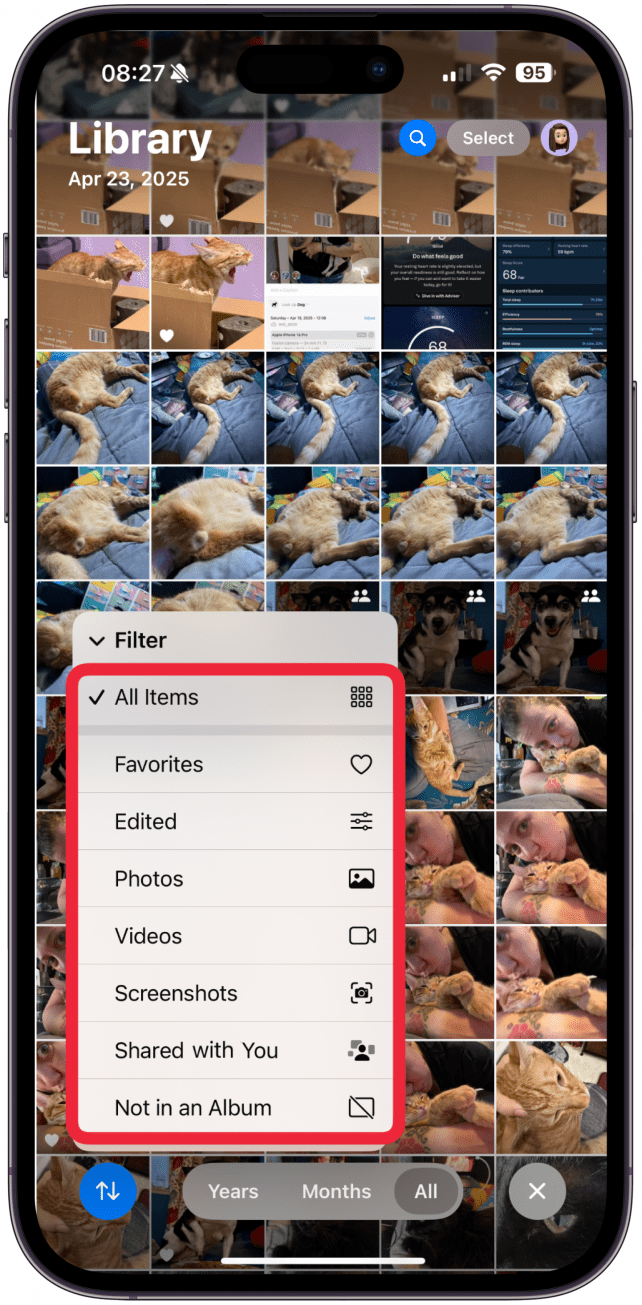
- To return to the previous menu, tap Filter again.
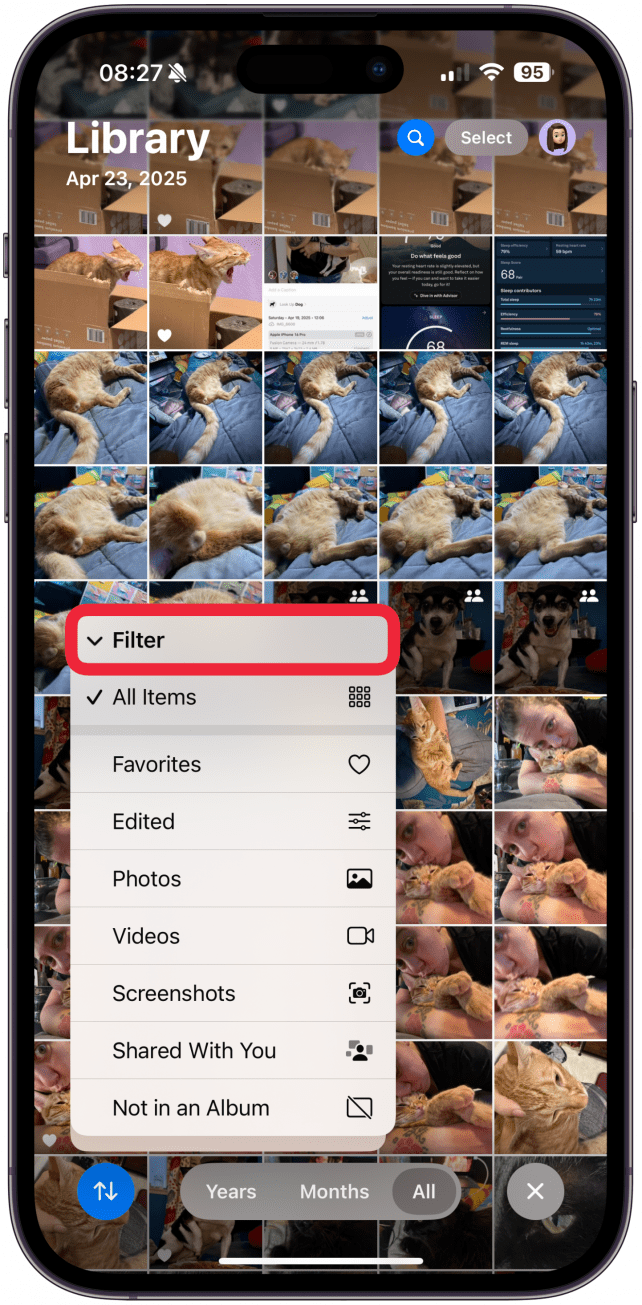
- Finally, tap View Options.
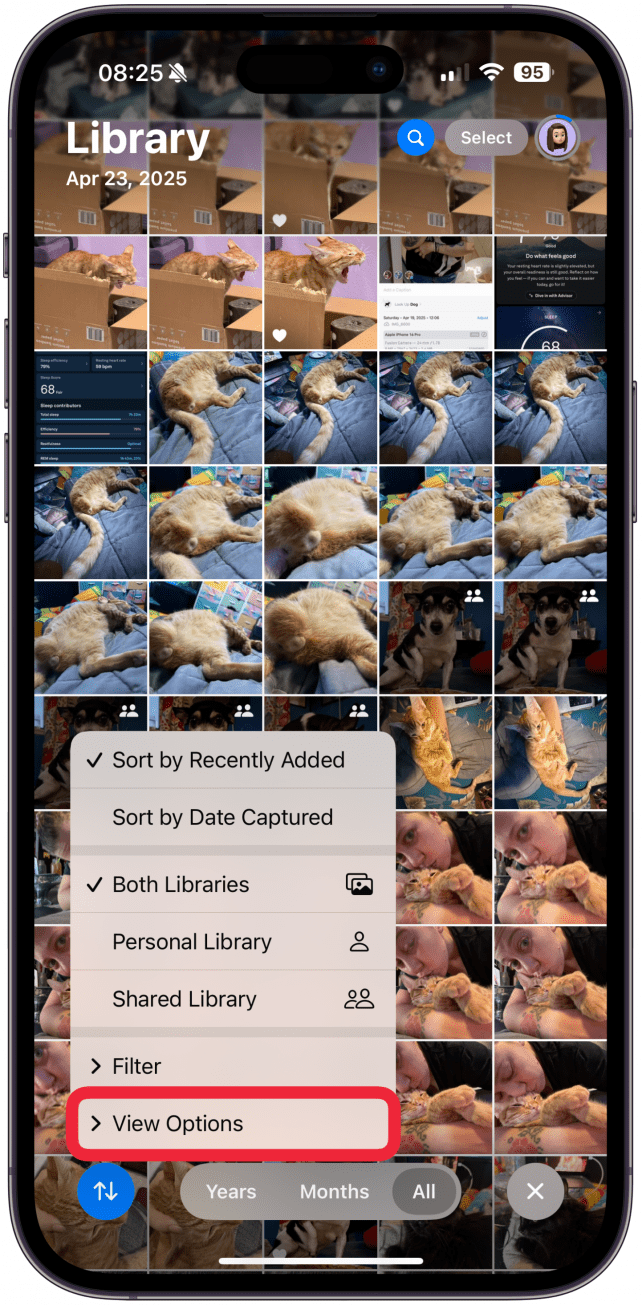
- Here you can Zoom In and Zoom Out (which you can also do by pinching your fingers over your Library), or select Aspect Ratio Grid to see photos in their original aspect ratio rather than as squares. Under show, you will see that Screenshots, Shared with You, and Share Library Badge are all checked by default. You can tap on each option if you would rather not have it shown in your Library.
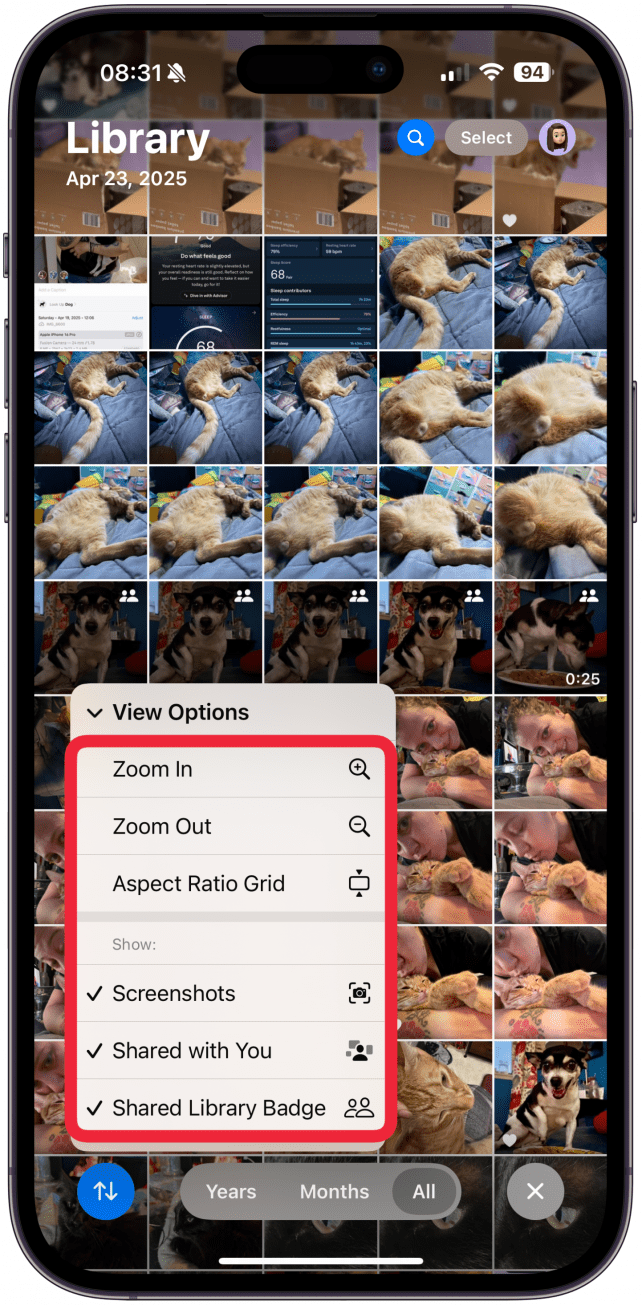
And there you have it! Since filtering images in the Photos app is so quick and easy, you can take advantage of this function whenever you want to make things easier by narrowing your photo search. You can also learn how to turn off the location on iPhone Photos.
More On: Photos App
Every day, we send useful tips with screenshots and step-by-step instructions to over 600,000 subscribers for free. You'll be surprised what your Apple devices can really do.

Erin MacPherson
Erin is a Web Editor for iPhone Life and has been a writer, editor, and researcher for many years. She has a degree in communication with an emphasis on psychology and communication, and has spent many of her professional years as a coach in various business and specialty fields. Erin officially joined the ranks of iPhone and Apple users everywhere around nine years ago, and has since enjoyed the unique and customized feel of Apple technology and its many gadgets. When she’s not working, Erin and her son enjoy outdoor adventures, camping, and spending time with their eclectic collection of pets.
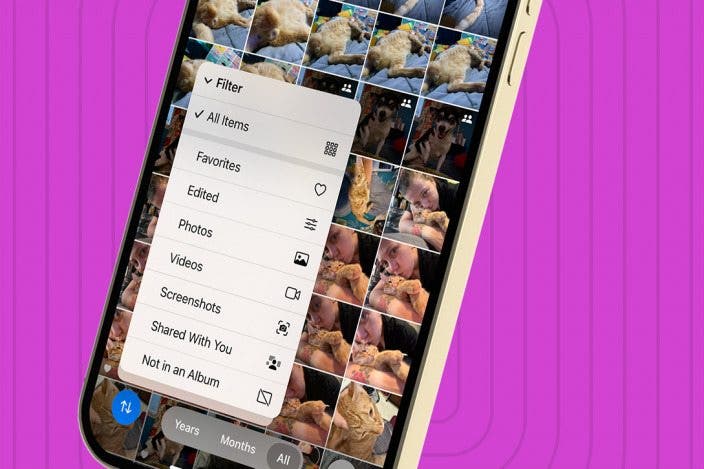

 Rhett Intriago
Rhett Intriago
 Linda Ruth
Linda Ruth


 Leanne Hays
Leanne Hays
 Rachel Needell
Rachel Needell
 Hal Goldstein
Hal Goldstein
 Amy Spitzfaden Both
Amy Spitzfaden Both





 Olena Kagui
Olena Kagui
 Devala Rees
Devala Rees