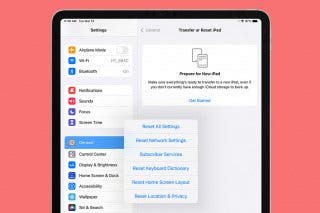Is HomePod Always Listening? Yes! Here’s How to Turn It Off
Learn how to turn off Siri always listening on your HomePod.


If you have enabled "Hey Siri" on your HomePod and other devices, then yes, Siri is always listening to you. But that doesn't mean that it is analyzing your conversations. All this means is that your HomePod, like your iPhone or other Apple devices, is listening to see if you say "Hey Siri" so that it can assist you. Let's dig a little deeper.
How to Stop HomePod from Always Listening?
The easiest way to tell Siri to stop listening is to say, "Hey Siri, stop listening" or, "Hey Siri, disable Hey Siri." Siri will then ask you to confirm with a verbal "yes." However, you can also turn it off in your Home app, which can seem more reassuring. Keep in mind that the Home app was redesigned with the release of iOS 16, so if yours looks different, consider updating your iPhone to the latest iOS before following these steps.
- Open the Home app on your iPhone (or other Apple device).
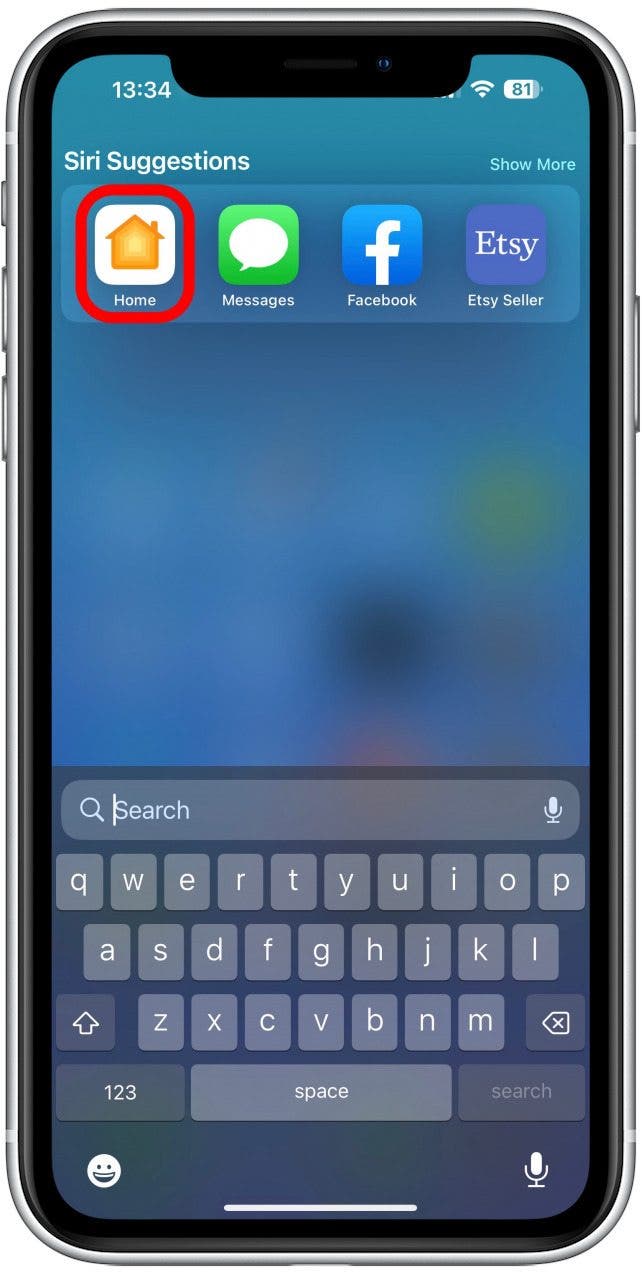
- Navigate to the Home tab if you are not already there.
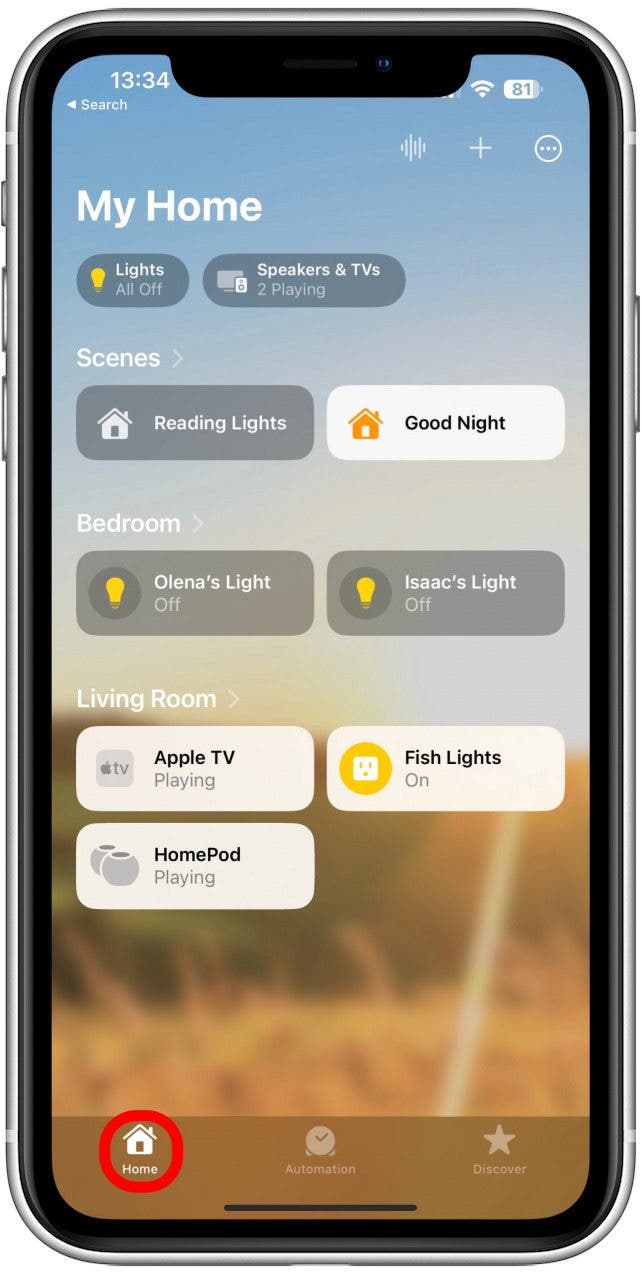
- Tap the HomePod or group of HomePods.

- Scroll down until you see SIRI and toggle off Listen for “Hey Siri.” The toggle will be gray when disabled.

Now that I’ve told you how to disable “Hey Siri” to prevent your HomePod from Always Listening, keep reading to find out why you may want to rethink this decision. Of course, the surefire way to keep it from listening to you, is to unplug it so that it turns off. The only way you can have a portable HomePod that works, is with this third-party accessory. For more HomePod tips and Apple device tricks, don’t forget to sign up for our Tip of the Day newsletter.
Related: Can You Listen to Conversations or Eavesdrop with HomePod?
What Does “Always Listening” Really Mean & Is It Safe?
If you've enabled "Hey Siri," then you've permitted your Apple devices to listen to you. This means that they are always listening for the words "Hey, Siri" and sometimes react to your voice if you say similar-sounding phrases within the HomePod's Bluetooth range.
While it may be possible for an evil genius to hack into your devices, Apple itself does not do this and has gone out of its way to prevent this from happening. You can learn more about this by reading up on ways to protect yourself, such as opting out of ad tracking and ways that Apple’s policies may change in the future that may put you at risk.
Can turning "Hey Siri" off make your devices safer? Maybe. However, it is unlikely that anyone actively listens to what you are saying. According to experts on the topic, such as Eric Seufert, who founded the marketing consultancy Heracles Media, the reason you may see ads after saying something to a friend or thinking about a product is a lot less nefarious than it seems. Think about it; there are not enough resources or time for anyone, even a machine, to be actively listening to everyone's conversations all the time via the many smart devices we bring into our homes. However, we are heavily tracked by what we search, the apps we download, the locations we tag ourselves at, and the social media we consume.
While this alone isn't a great situation, it isn't outright dangerous to our privacy or online security. That being said, if you wish to turn "Hey Siri" back on, follow the steps above. But ultimately, you should do whatever makes you feel the most comfortable regarding device management.
That's it! Now you know more about HomePod sound recognition and what it means if Siri is always listening. Next, learn how to turn off iPhone listening.

Olena Kagui
Olena Kagui is a Feature Writer at iPhone Life. In the last 10 years, she has been published in dozens of publications internationally and won an excellence award. Since joining iPhone Life in 2020, she has written how-to articles as well as complex guides about Apple products, software, and apps. Olena grew up using Macs and exploring all the latest tech. Her Maui home is the epitome of an Apple ecosystem, full of compatible smart gear to boot. Olena’s favorite device is the Apple Watch Ultra because it can survive all her adventures and travels, and even her furbabies.


 Leanne Hays
Leanne Hays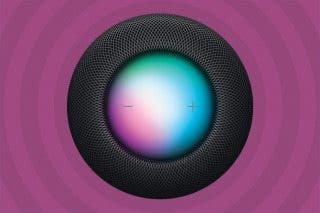
 Olena Kagui
Olena Kagui
 Amy Spitzfaden Both
Amy Spitzfaden Both
 Rhett Intriago
Rhett Intriago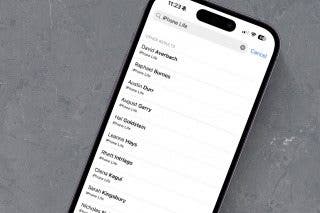





 Rachel Needell
Rachel Needell

 Nicholas Naioti
Nicholas Naioti