How to Make Google Maps Default on iPhone (Even Though Apple Won't Let You)
Three settings to change to set Google Maps as the default on your iPhone.


What to Know
- You cannot change the default map on your iPhone.
- But you can change the default map in Gmail and on Chrome so any navigation launched from either of those will open in Google Maps instead of Apple Maps.
- Make Chrome and Gmail your default web browser and mail app, then set both of those so that Google Maps is the default.
Apple Maps has its strengths and weaknesses, and those weaknesses may lead you to prefer Google Maps. It can be a pain to separately open the app and type in an address every time you want to navigate, so you might be wondering how to change your default map on your iPhone. Unfortunately, you can't officially do this, but you can make it so every navigation you launch from your mail or your web browsing takes you straight to Google Maps. Here's how to set Google Maps as the default on your iPhone by working around Apple's limitations.
How to Make Google Maps Default on iPhone
Bad news: you cannot make Google Maps your default map app on your iPhone. At least, not officially. You can, however, set it so that any navigation you open from your email or web browsing opens Apple Maps with one caveat: your mail needs to be Gmail and your browsing needs to be done on Chrome. Let's get into it.
1. Set Your Default Mail to Gmail
The first thing you'll want to do is make Gmail your default mail app. This means any email you have will open in the Gmail app so when you make Google Maps your default for Gmail, you are making it your default for your emails in general. You can always manually open Gmail but setting it as the default automates the procedure further.
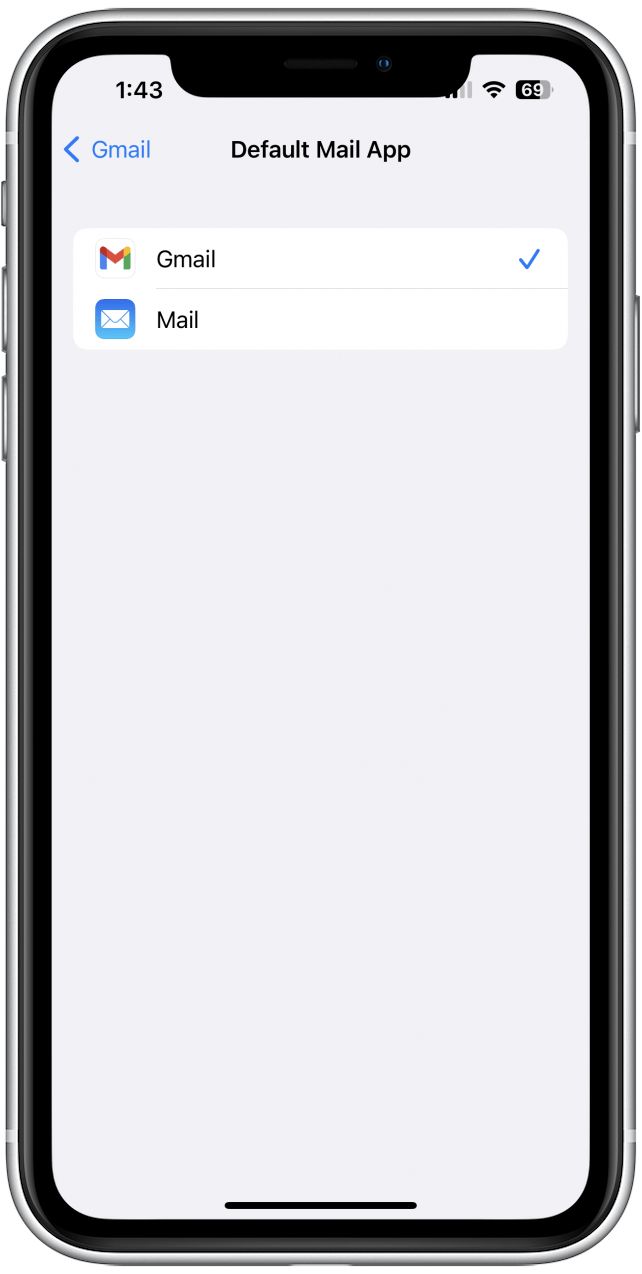
2. Set Your Default Maps to Google Maps in Gmail
Now that all your emails open in Gmail, it's time to make Google Maps your default. Here's how:
- Open your Gmail app.
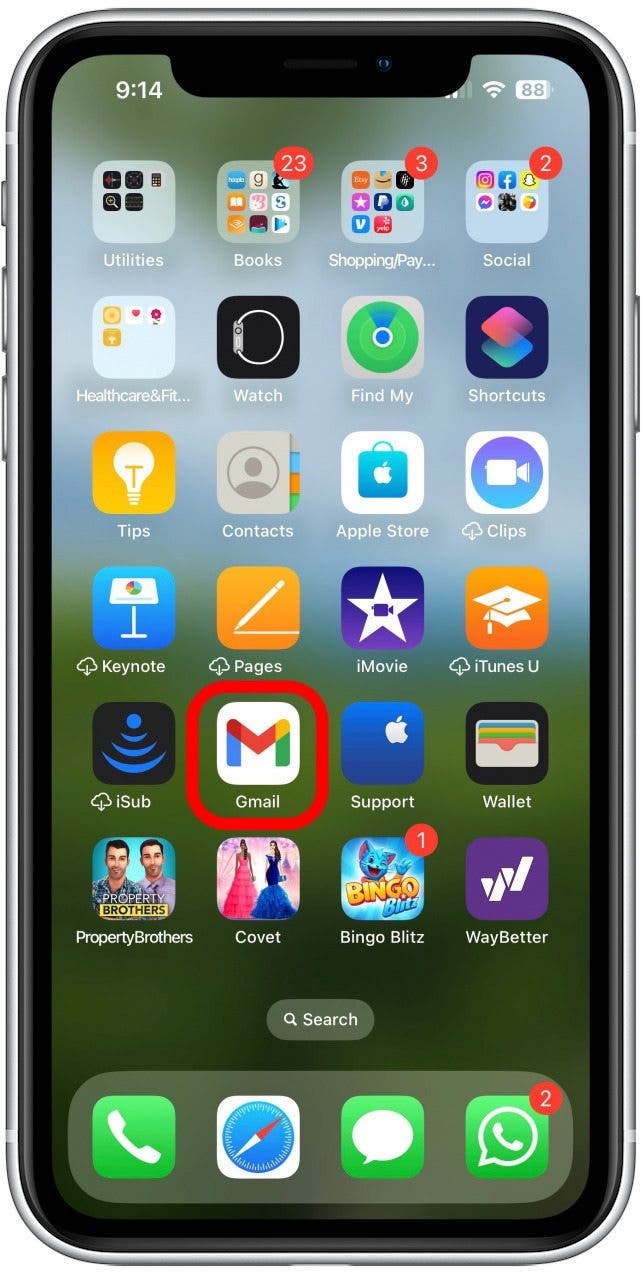
- Tap the menu icon on the top left of your screen.
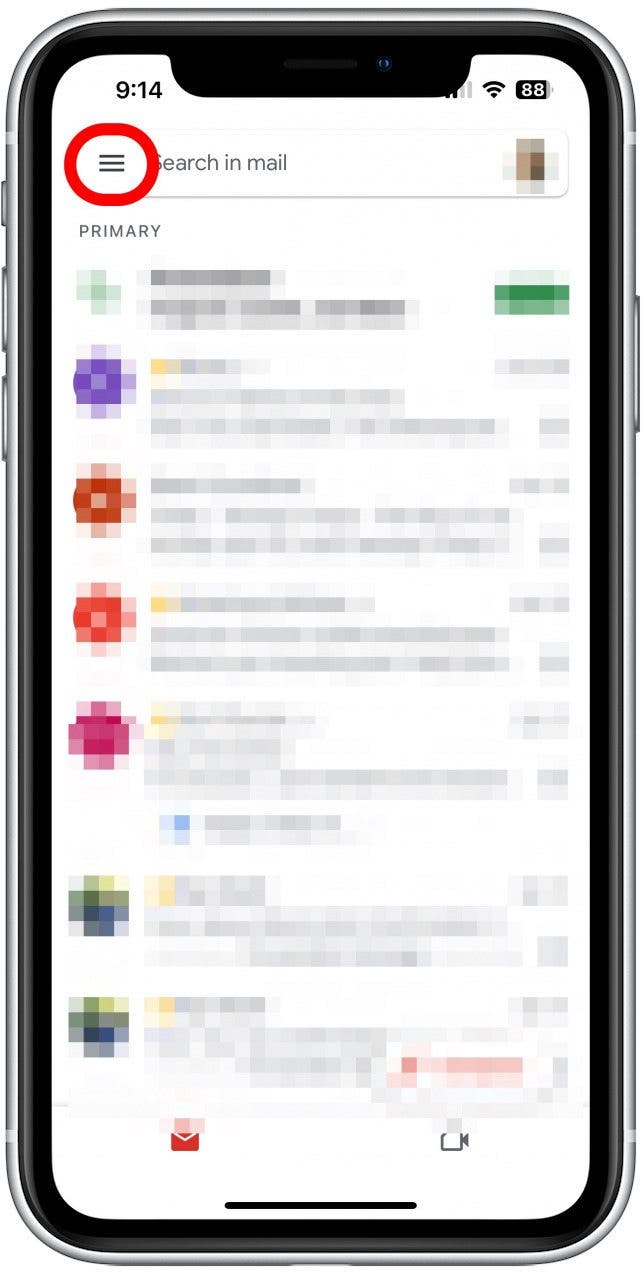
- Scroll down and tap Settings.
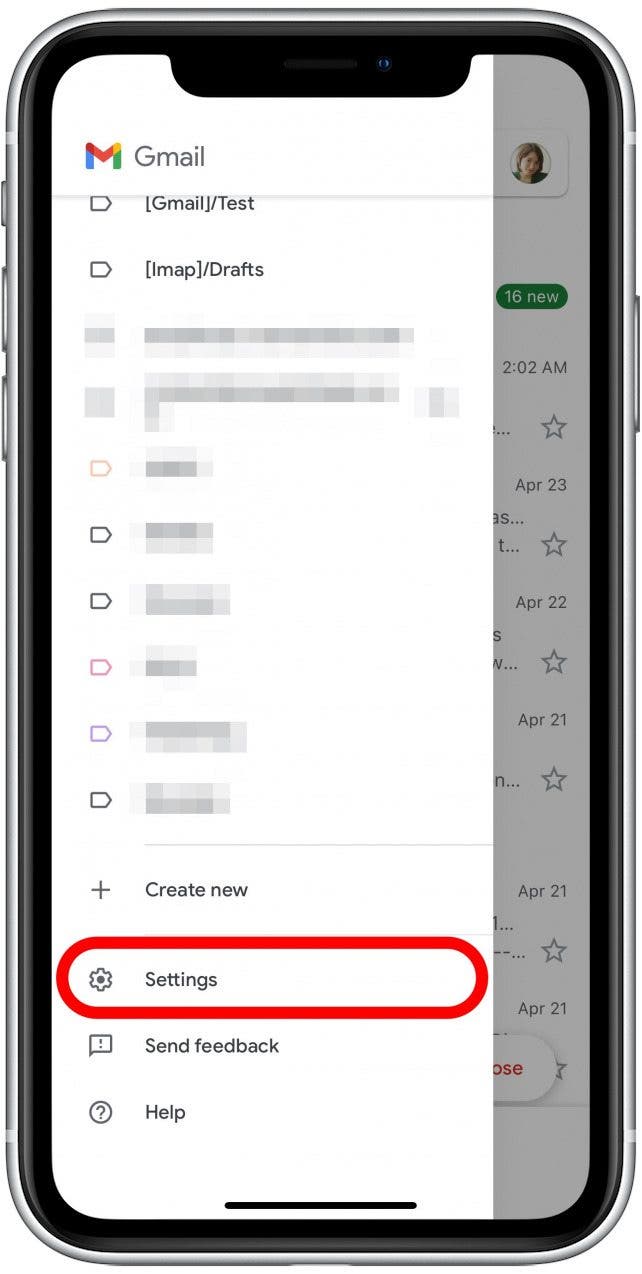
- Scroll down and tap Default apps.
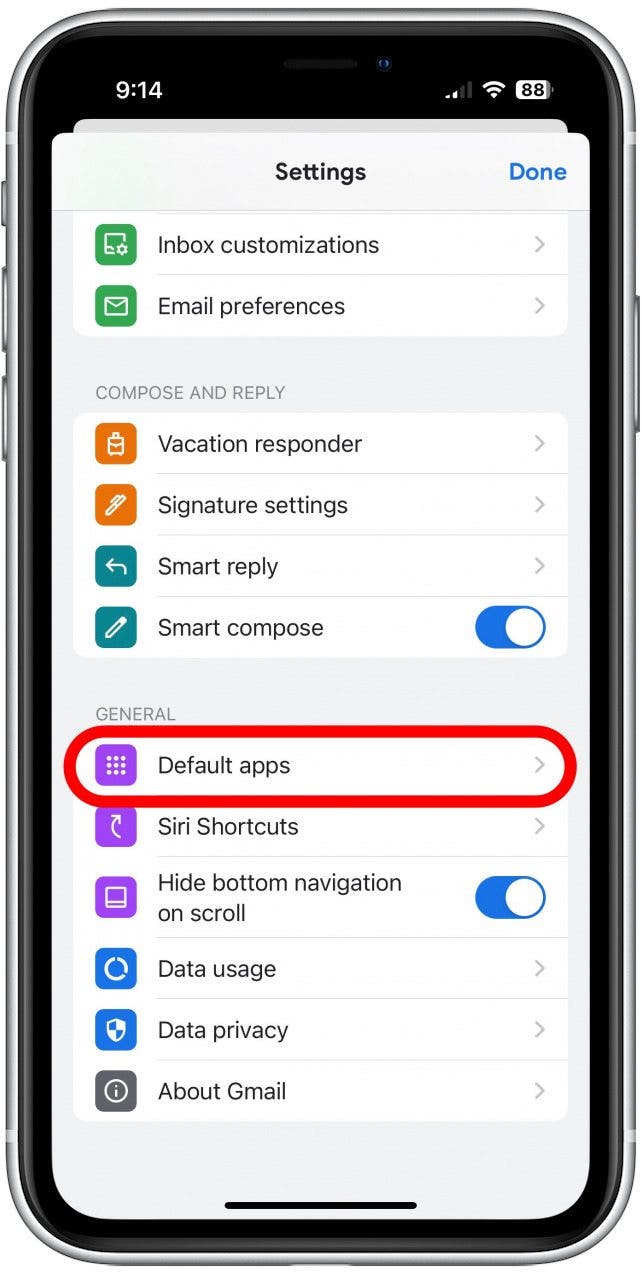
- Under "Navigate from your location" tap Google Maps.
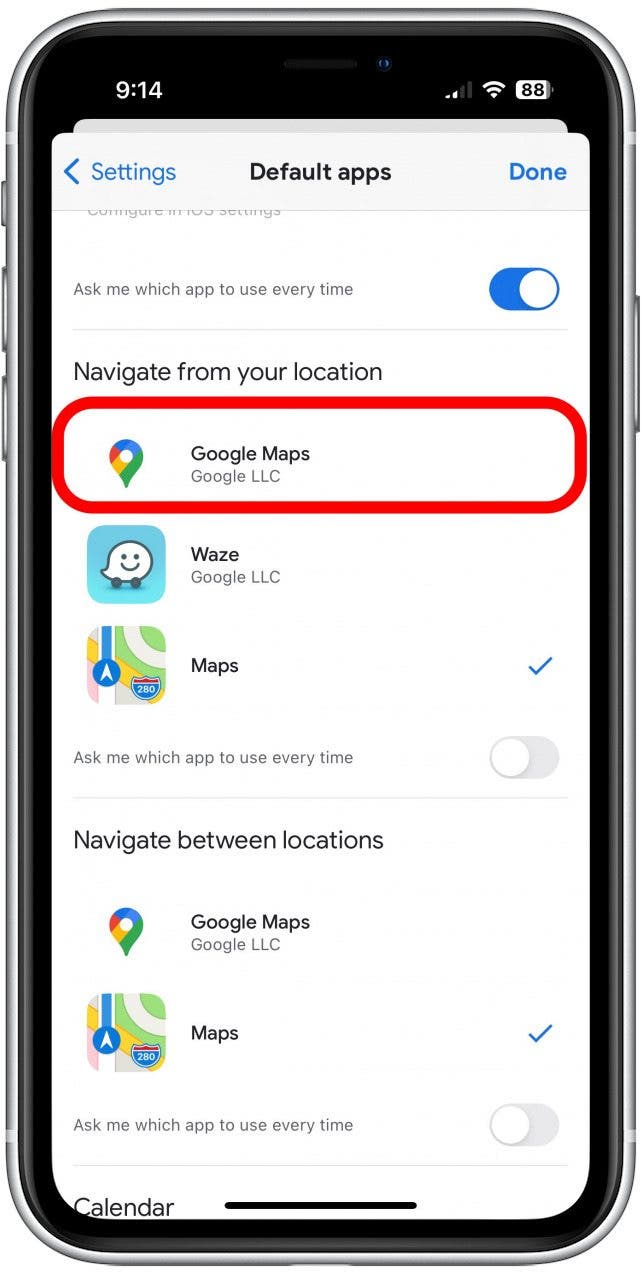
- Under "Navigate between locations" tap Google Maps.
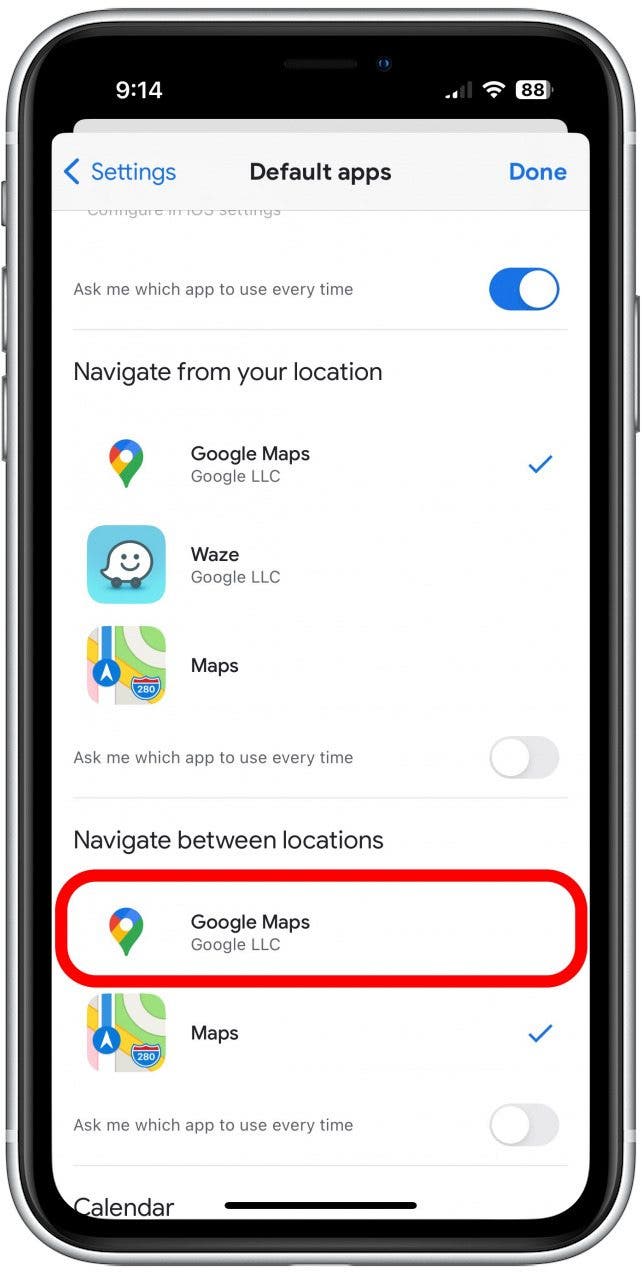
- Tap Done when finished to save your changes.
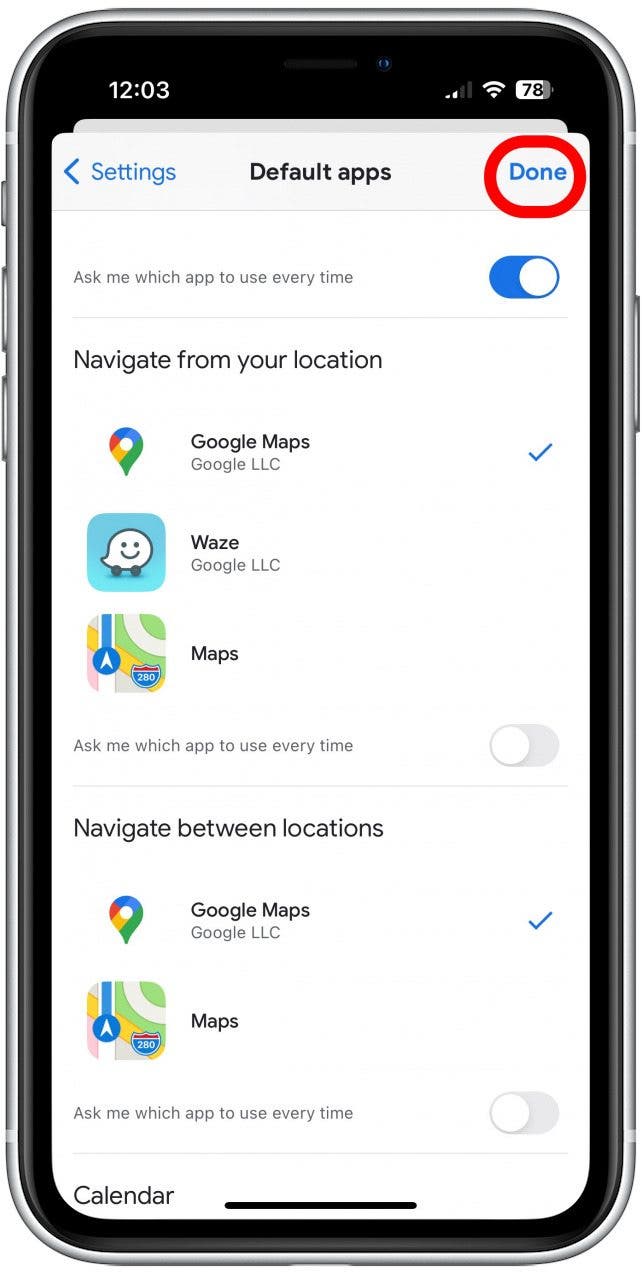
Now, all navigation started from Gmail will launch in Google Maps.
3. Set Your Default Browser to Chrome
Next, set your default browser to Chrome. Chrome automatically opens any map link in Google Maps so once Chrome is your default browser, you're good to go!
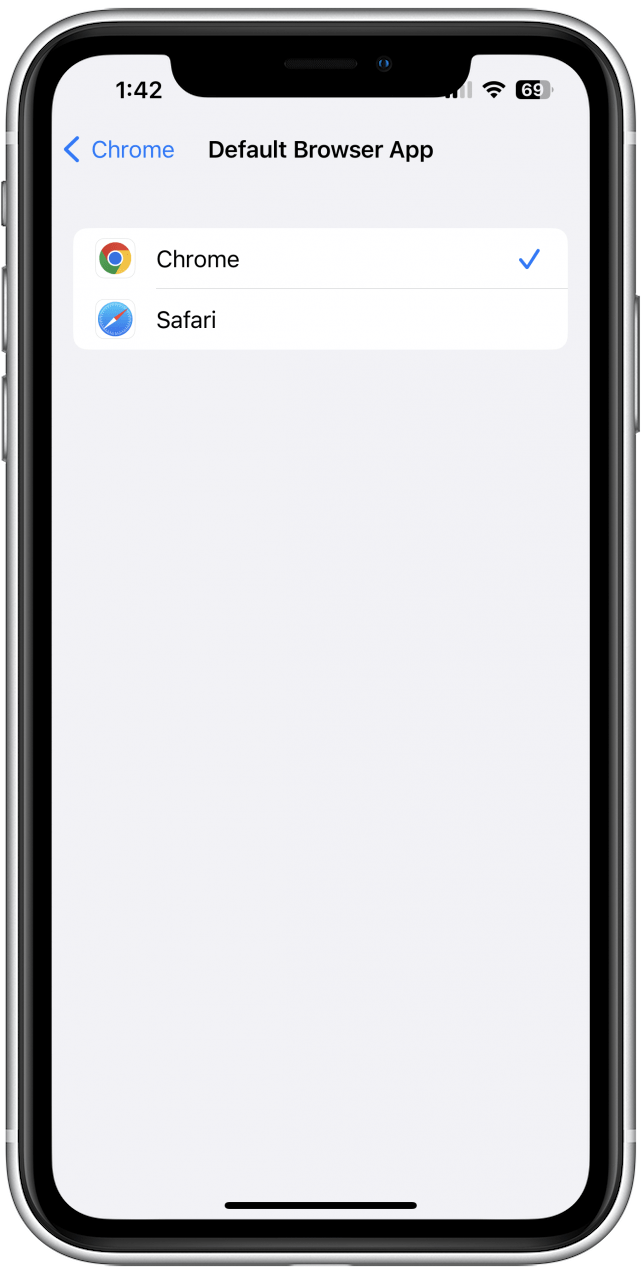
4. Download Google Chat
Unfortunately, there is no way to make a different messaging system your default, but Google Chat uses Google Maps as its default navigation system, so downloading the app may be worthwhile. You can only communicate with other people who use Google through Google chat, but if you have someone sending you directions who is also a Google account holder, tell them to send it to you through Google Chat and the link will open in Google Maps.
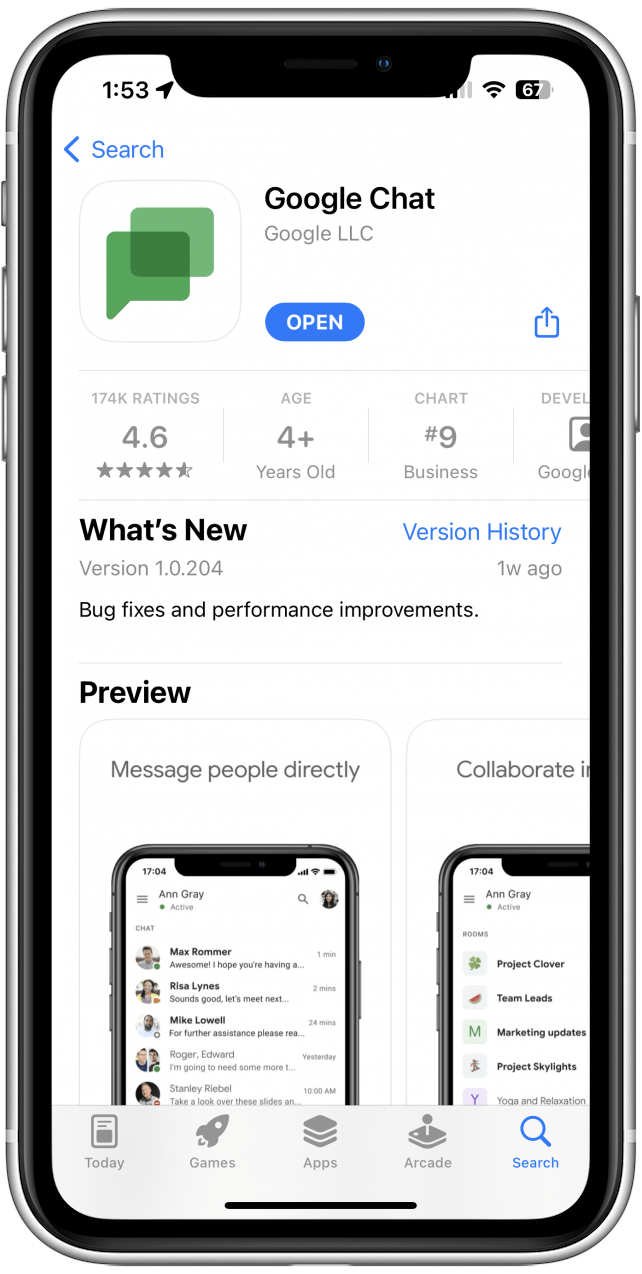

Amy Spitzfaden Both
Amy Spitzfaden-Both is the Managing Editor for iPhone Life magazine and an award-winning novelist, with over 10 years of experience in the publishing industry. She specializes in Apple news and rumors, health and fitness tech, and parenting in the digital age. She graduated from MIU with a BA in Literature and Writing.
Amy lives in New Hampshire with her husband and daughter. When she’s not writing or glued to her iPhone, she enjoys hiking, traveling, and creating her own tea blends.
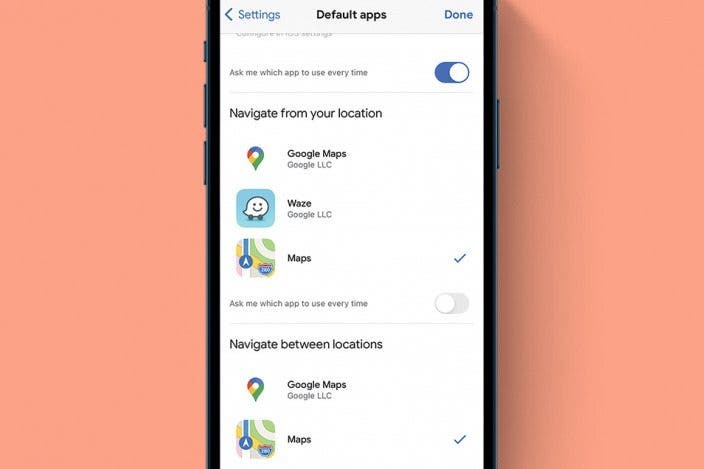

 Amy Spitzfaden Both
Amy Spitzfaden Both
 Leanne Hays
Leanne Hays
 Olena Kagui
Olena Kagui

 Rhett Intriago
Rhett Intriago









