How to Move a Screenshot off the Screen of Your iPhone X & Later


I have an iPhone XR, and when I take a screenshot, it shows as a small icon in the corner of my screen and stays there for a long time unless I do something to get rid of it or I tap on it to mark it up. Here's how to move a screenshot off the screen of an iPhone X or later.
Related: How to Take a Screenshot on iPhone X
When you take a screenshot, it will become a smaller icon on the lower left corner of your screen. To quickly remove it:
- With your finger, touch the screenshot icon and flick it to the left. It will disappear from the screen.

Your screenshots are saved to the Photos app and can be viewed there. With this tip, you can get the screenshot out of the way and continue using your device unbothered.
Top image credit: sergey causelove / Shutterstock.com
Every day, we send useful tips with screenshots and step-by-step instructions to over 600,000 subscribers for free. You'll be surprised what your Apple devices can really do.

Hallei Halter
Hallei is a 2018 graduate of Maharishi University of Management with a BFA in Creative & Professional Writing. She's currently working on a novel about people using witchcraft to clean their houses.


 Cullen Thomas
Cullen Thomas
 Olena Kagui
Olena Kagui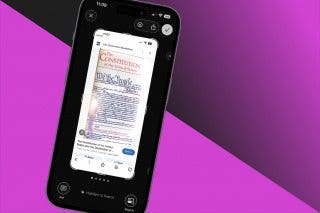
 Leanne Hays
Leanne Hays
 Rachel Needell
Rachel Needell

 Amy Spitzfaden Both
Amy Spitzfaden Both

 Susan Misuraca
Susan Misuraca
 Rhett Intriago
Rhett Intriago



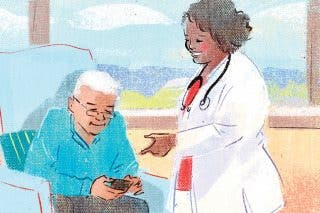
 Hal Goldstein
Hal Goldstein
