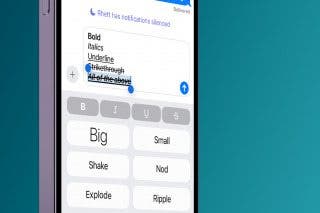How to Open Control Center without Touching iPhone Screen
Learn how to open the Control Center on iPhone without the touchscreen.


Did you know that you can access the Control Center on an iPhone by simply tapping the back of your iPhone? We will show you how to access the Control Center on your iPhone without touching the screen.
Related: How to Open Control Center on the iPhone X or Later (& Customize It)
Why You’ll Love This Tip
- Save time accessing the Control Center.
- Make Control Center more accessible if you have trouble opening it other ways.
How to Open Control Center with Back Tap
If you're wondering if this tip using back tap will work if you have an iPhone case, not to worry. This tip works on most cases, just make sure that your case isn't too thick or rugged.
- Open Settings.
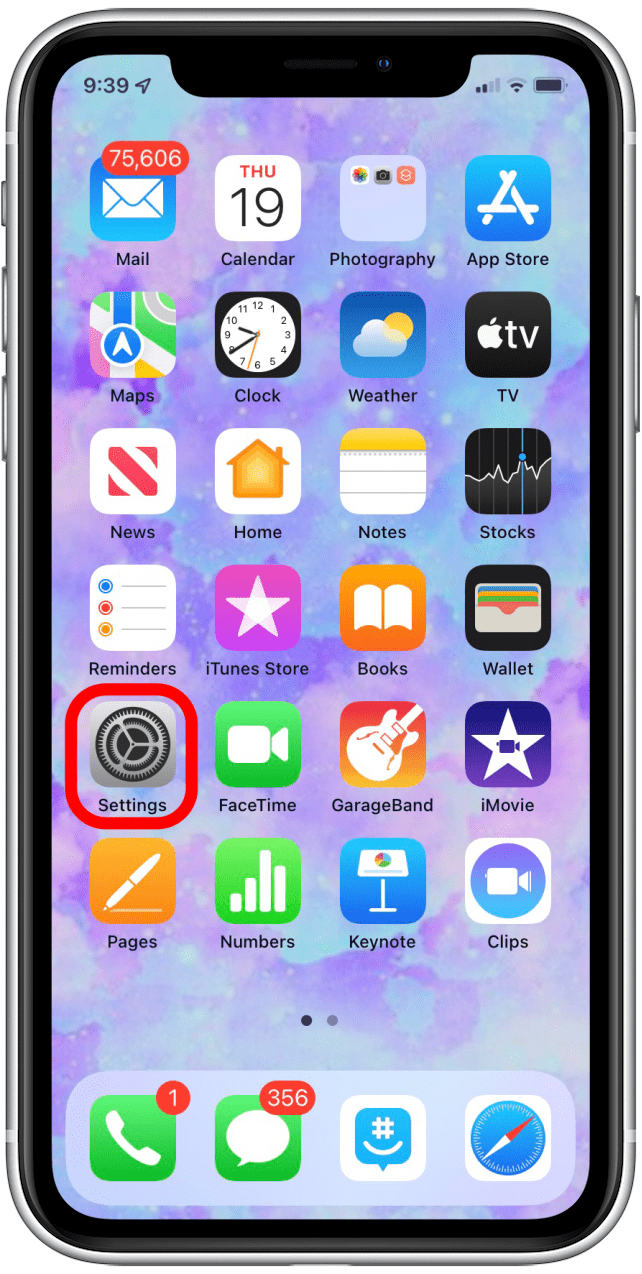
- Tap Accessibility.
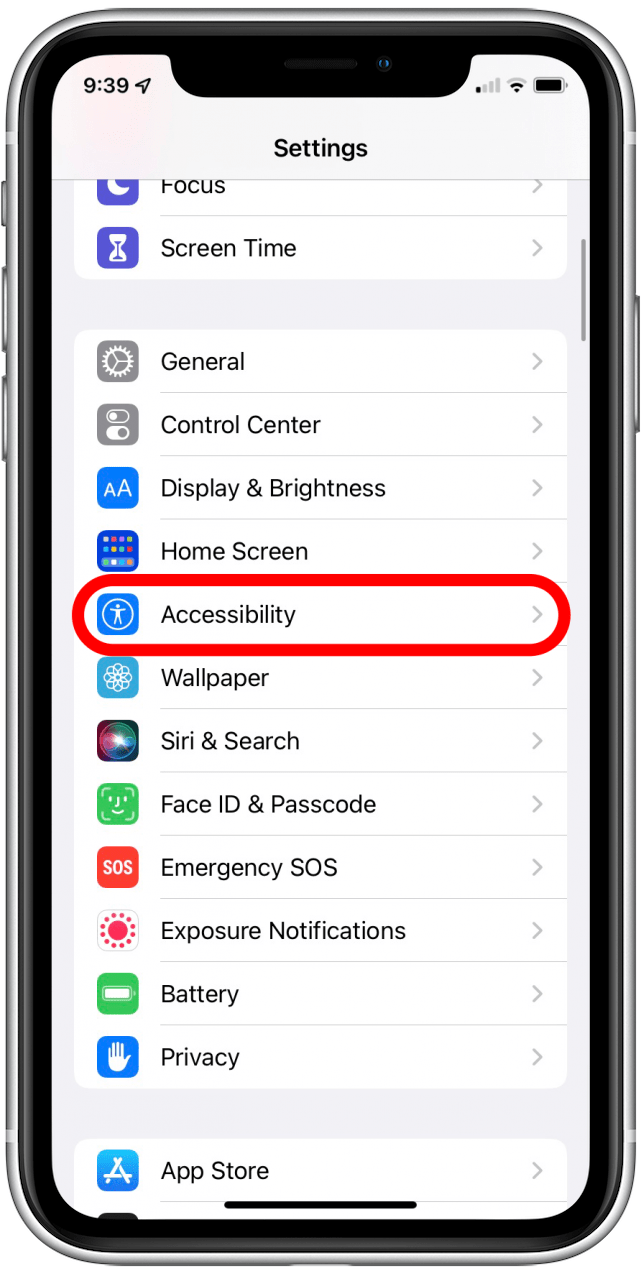
- Tap Touch under Physical and Motor.
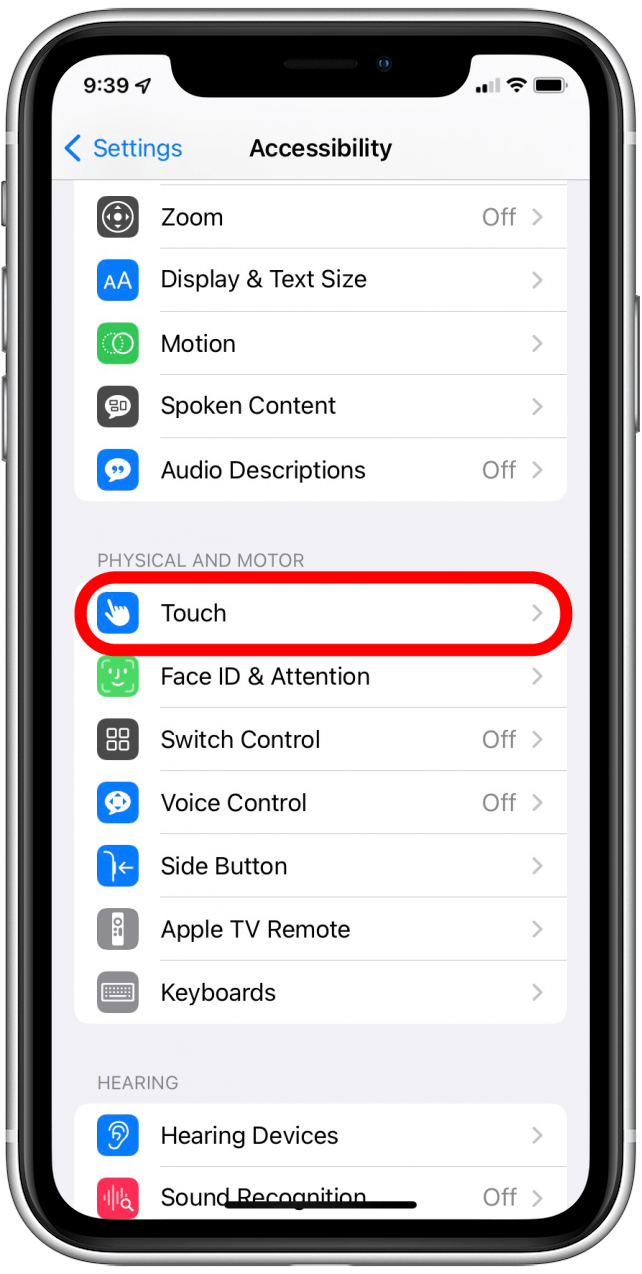
- Tap Back Tap.
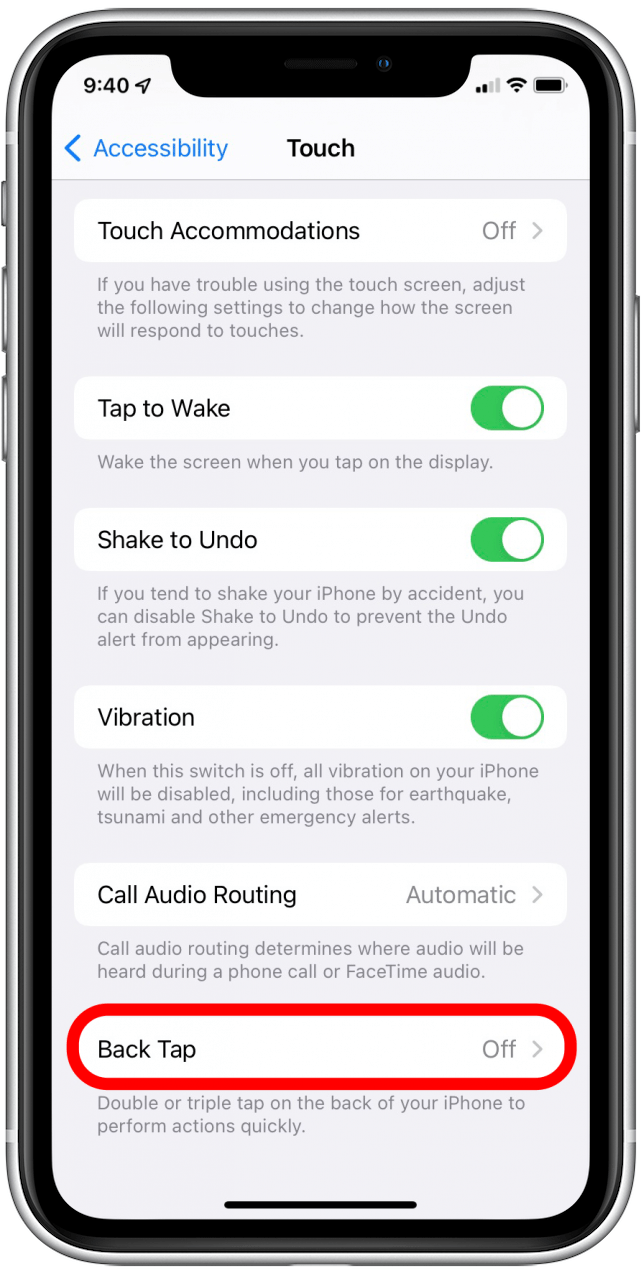
- Tap Double Tap or Triple Tap.
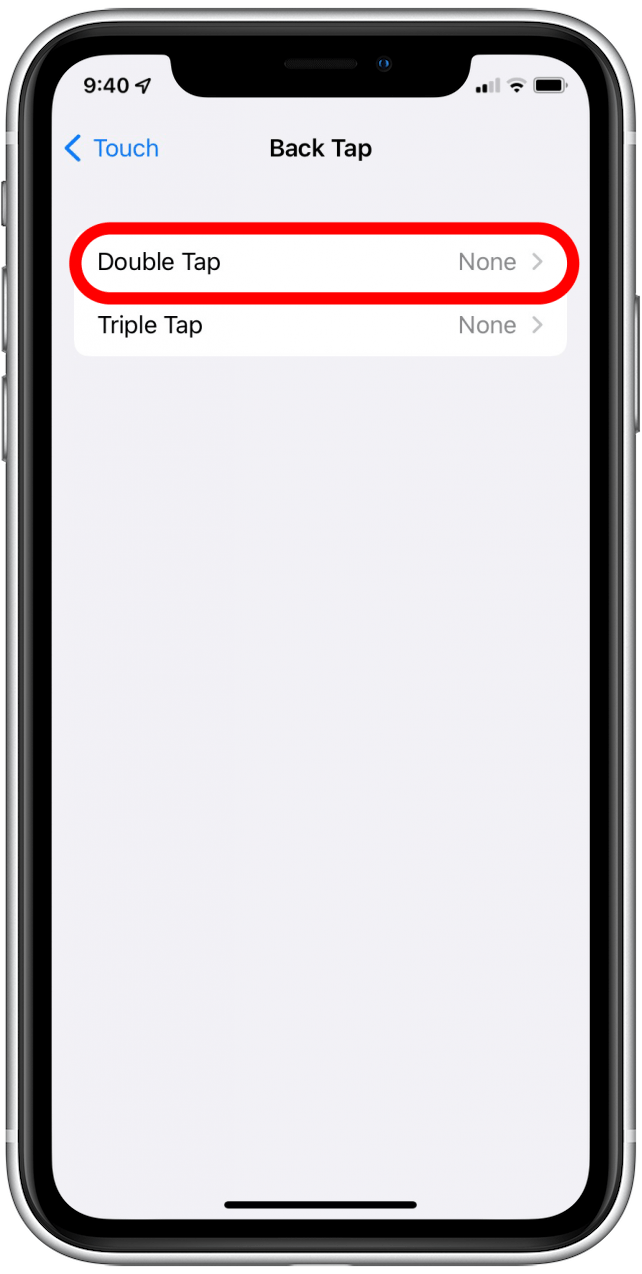
- Tap Control Center.
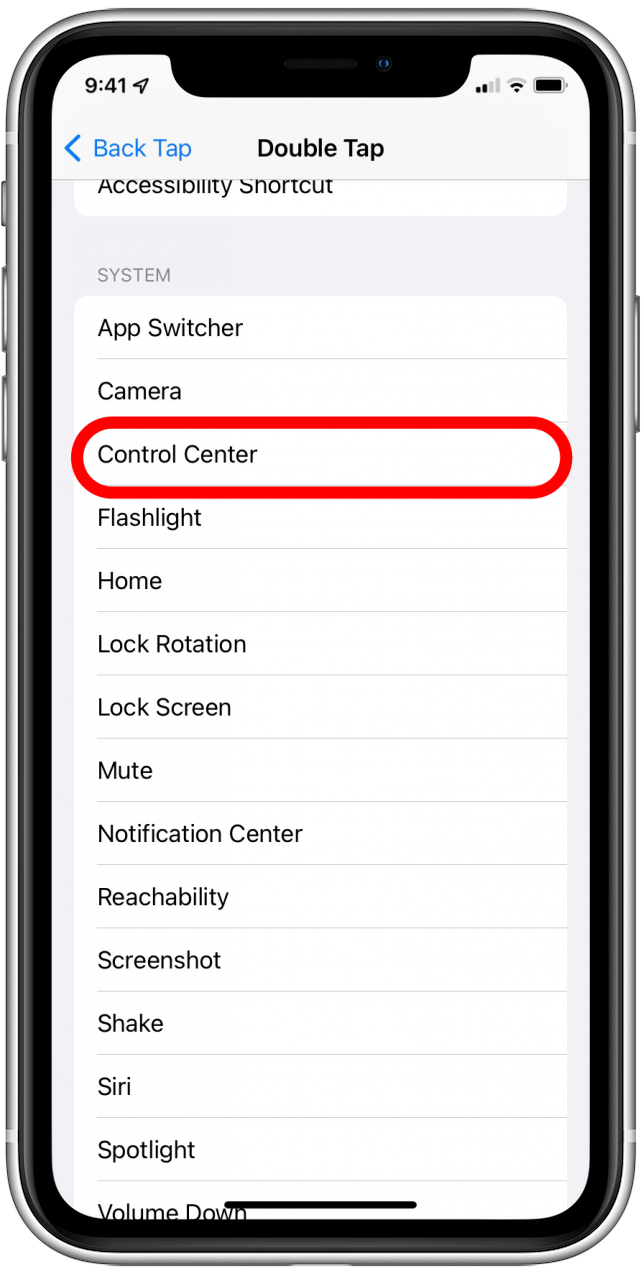
- Quickly tap the back of your iPhone twice or thrice, and the Control Center will appear.
You can learn more quick tips by signing up for our Tip of the Day newsletter.
Every day, we send useful tips with screenshots and step-by-step instructions to over 600,000 subscribers for free. You'll be surprised what your Apple devices can really do.


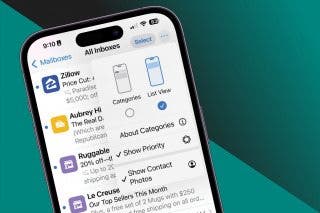
 Leanne Hays
Leanne Hays
 Rachel Needell
Rachel Needell
 Susan Misuraca
Susan Misuraca

 Amy Spitzfaden Both
Amy Spitzfaden Both
 Rhett Intriago
Rhett Intriago



 Olena Kagui
Olena Kagui