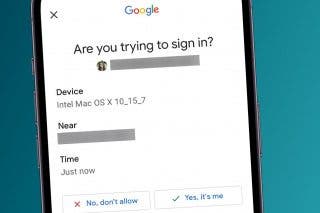How to Place Calls Directly from Call Reminder Notifications
By Violet Cooper
May 27, 2021
Updated May 27, 2021
By Violet Cooper
May 27, 2021
Updated May 27, 2021

If you need to call someone, but it's not convenient to place the call right now, you can use the Reminders app to help you remember to make the call later. If you use Siri to create the call reminder, you'll be able to call the person directly from the reminder notification.
To create a call reminder, activate Siri by holding down the Home button and saying something like, “Remind me to call my husband at 11:45 a.m.”

When you receive the reminder to call your husband, slide the notification to the left and tap Call. Siri will dial his number without you having to open the phone app. It's just like having a personal assistant to dial the phone for you.

Top image credit: lenetstan / Shutterstock.com
written by
Violet Cooper
Violet is a freelance lifestyle writer. She loves spending time with her husband, enjoys going on adventures, and is an Apple enthusiast.
Learn about Violet 

 Amy Spitzfaden Both
Amy Spitzfaden Both
 Olena Kagui
Olena Kagui
 Haley Hunter
Haley Hunter
 Rhett Intriago
Rhett Intriago



 Leanne Hays
Leanne Hays

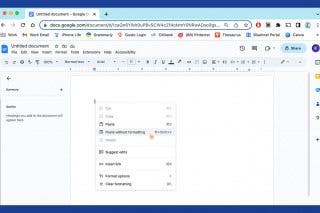
 Rachel Needell
Rachel Needell

 Nicholas Naioti
Nicholas Naioti