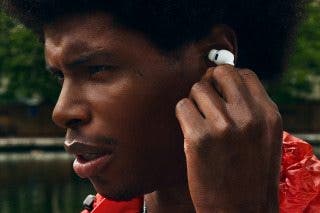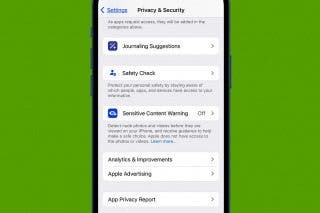How to Trim a Video on Mac
Here's how to shorten a video in the Photos app on a Mac by cutting or trimming.


I take tons of videos of my kids and pets, but I edit my videos down to the highlights for friends and family. If you’d like to know how to shorten videos on your Mac, here’s how. We'll also go over how to reverse the changes and go back to the original video.
Related: How to Tilt & Rotate Photos on Mac
How to Trim a Video on Mac
Here's how to shorten or trim videos on a Mac. While you edit photos and videos on a Mac, if you regret cutting your video and want to reverse the changes, we'll also show you how to undo a trim. To learn more about managing your videos, check out our free Tip of the Day newsletter.
***Note*** This is a different process than when we taught you how to crop videos on a Mac.
- Open the Photos app, scroll down to Media Types under Albums, and click Videos.
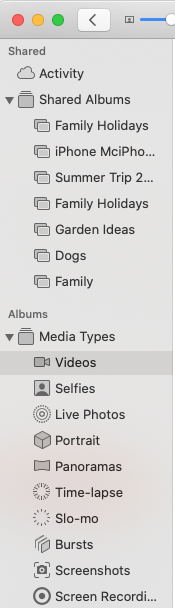
- Double click on the video you want to trim, hover over it, click the gear icon, and click Trim.
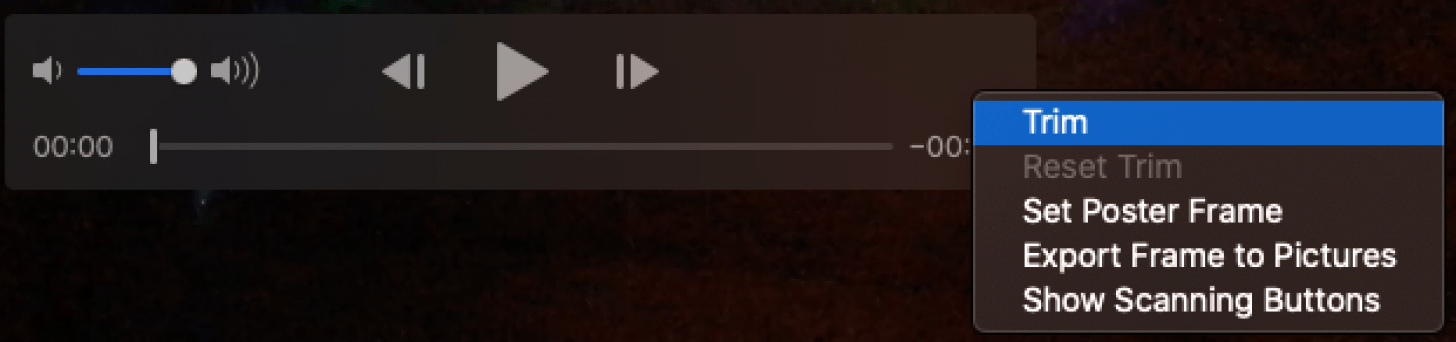
- Drag the ends of the yellow frame to trim the beginning or end of the video, or both.

- Click Trim to save your edits, or Cancel to remove them.

How to Revert a Trim on Mac
- Open the Photos app, then open the video you trimmed, hover over the video, and click the gear icon again.
- Click Reset Trim.

Now your video will be returned to its original state. If you liked this tutorial, you may also want to learn how to tilt and rotate photos on a Mac, in case they're not straight. Happy video editing!

Leanne Hays
Leanne Hays has over a dozen years of experience writing for online publications. As a Feature Writer for iPhone Life, she has authored hundreds of how-to, Apple news, and gear review articles, as well as a comprehensive Photos App guide. Leanne holds degrees in education and science and loves troubleshooting and repair. This combination makes her a perfect fit as manager of our Ask an Expert service, which helps iPhone Life Insiders with Apple hardware and software issues.
In off-work hours, Leanne is a mother of two, homesteader, audiobook fanatic, musician, and learning enthusiast.
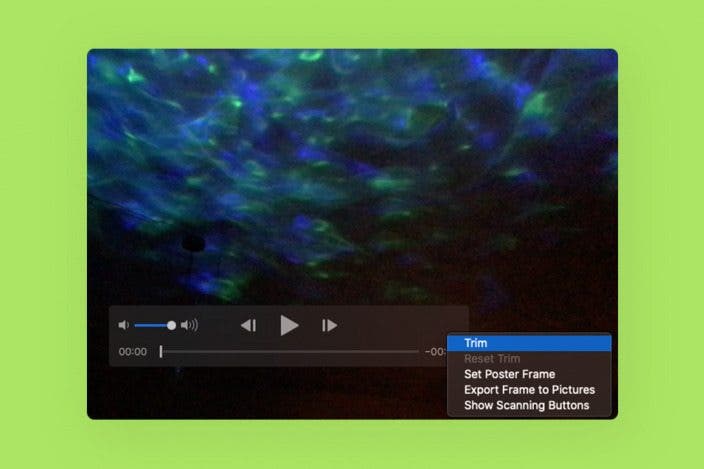

 Olena Kagui
Olena Kagui
 Cullen Thomas
Cullen Thomas
 Leanne Hays
Leanne Hays
 Rachel Needell
Rachel Needell
 Amy Spitzfaden Both
Amy Spitzfaden Both
 Rhett Intriago
Rhett Intriago