How to Turn Off Haptics (3D Touch or Haptic Touch) on Your iPhone


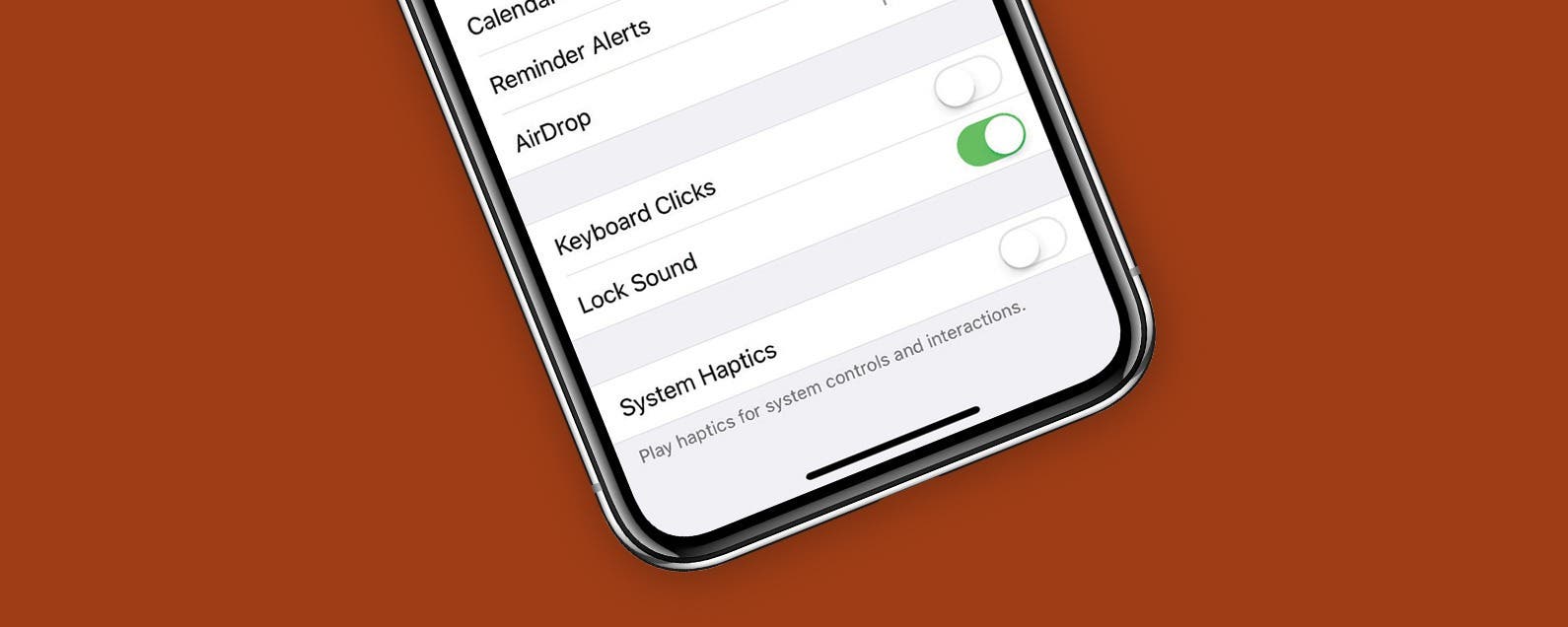
What are haptics? Haptics are a tactile way for your iPhone to respond to touch, pressure, or both, in the form of a small vibration. For example, on the iPhone 7, there isn't a physically pressable Home button, so Apple added Haptic Feedback, which you feel when "pressing" the static Home button. If you're wondering, "how do I turn off System Haptics?", you can easily do so from within your iPhone Settings. Here’s how to turn off haptics from 3D or Haptic Touch on your iPhone.
Related: How to Turn 3D Touch Off on Your iPhone
You’ll find Haptic Touch on the iPhone XR, 11, 11 Pro, and 11 Pro Max. The iPhone 6s, 6s Plus, 7, 7 Plus, 8, 8 Plus, X, XS, and XS Max offer 3D Touch. System Haptics from either of these features can be turned off by following the steps below.
How to Turn Off Haptic Feedback on an iPhone
- Open the Settings app.
- Tap Sounds & Haptics.

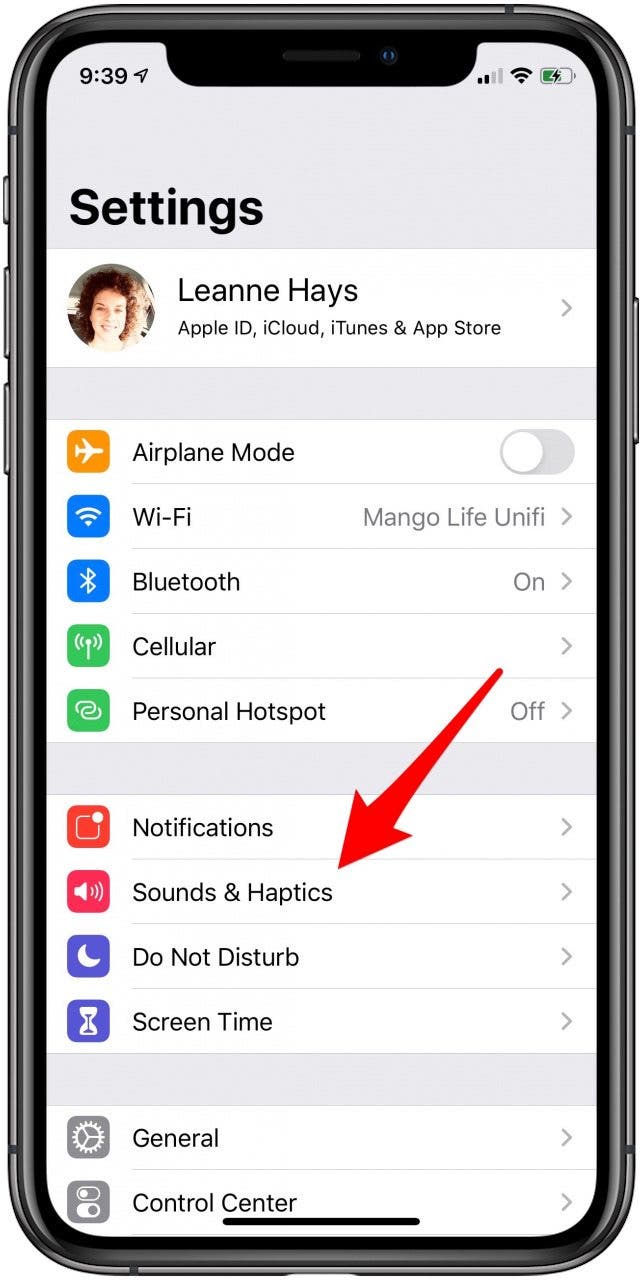
- Scroll down to the bottom and toggle off System Haptics.
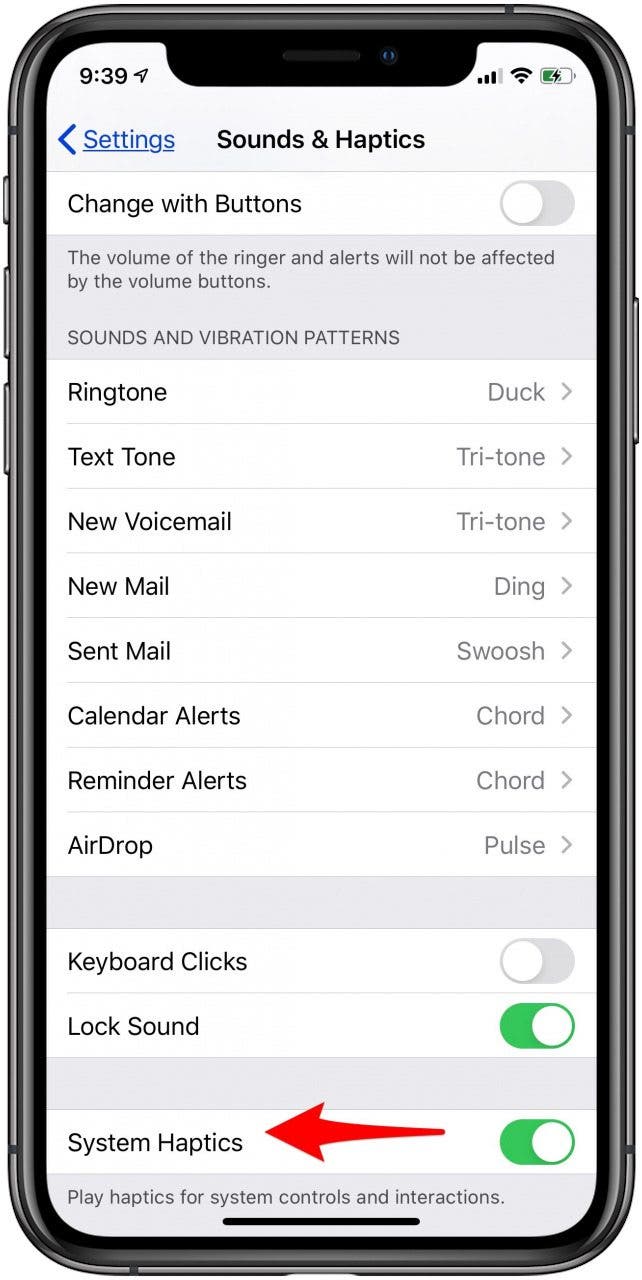
Every day, we send useful tips with screenshots and step-by-step instructions to over 600,000 subscribers for free. You'll be surprised what your Apple devices can really do.

Conner Carey
Conner Carey's writing can be found at conpoet.com. She is currently writing a book, creating lots of content, and writing poetry via @conpoet on Instagram. She lives in an RV full-time with her mom, Jan and dog, Jodi as they slow-travel around the country.


 Rhett Intriago
Rhett Intriago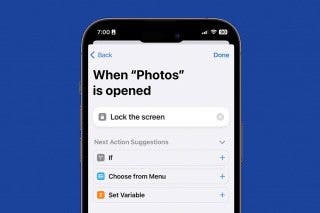
 Rachel Needell
Rachel Needell

 Nicholas Naioti
Nicholas Naioti

 Susan Misuraca
Susan Misuraca

 Amy Spitzfaden Both
Amy Spitzfaden Both
 Leanne Hays
Leanne Hays
 Ashleigh Page
Ashleigh Page
 Olena Kagui
Olena Kagui



 Sarah Kingsbury
Sarah Kingsbury