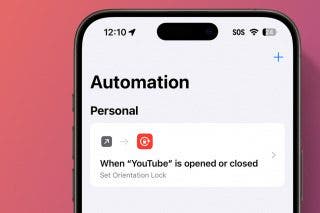How to Fix Sign Out Is Not Available Due to Restrictions


What to Know
- When you see the “Sign out is not available due to restrictions” message, you will be unable to sign out of your Apple ID.
- Screen Time restrictions will prevent you from making changes to certain settings.
- To remove this message, you will need to disable your Screen Time passcode.
Wondering how to turn off restrictions on your iPhone so that you can edit your Apple ID settings? There are restrictions that will prevent one from making changes to important settings, including your Apple ID. Below, we’ll go over what it means when you see, “Sign out is not available due to restrictions.”
Why Can’t I Sign Out of My Apple ID?
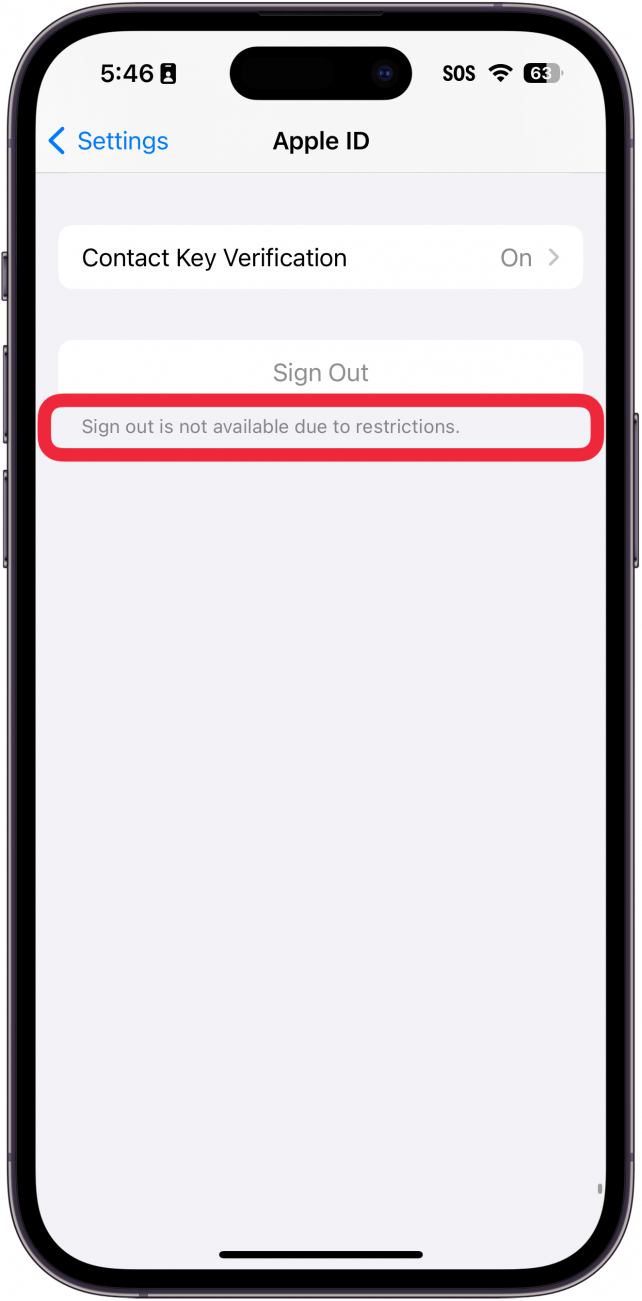
When you see the message, “Sign out is not available due to restrictions,” that usually means there are Screen Time settings enabled that are preventing you from making changes to your Apple ID. Screen Time is a feature that measures how much time you spend on your phone and is meant to help you develop better habits concerning your phone usage. However, it can also be used by parents to restrict certain parts of iOS.
If you need to know how to turn off restrictions, we can show you how. It’s a quick and easy process, as long as you know your Screen Time passcode. For more iPhone troubleshooting tips, such as what to do when you forget your Screen Time passcode, check out our free Tip of the Day newsletter.
How to Turn Off Restrictions on iPhone
To fix the “Sign out is not available due to restrictions” error, you’ll need to turn off a specific setting in Screen Time. Here’s how to turn off restrictions on iPhone:
- Open the Settings app, and tap Screen Time.

- Tap Change Screen Time Passcode.
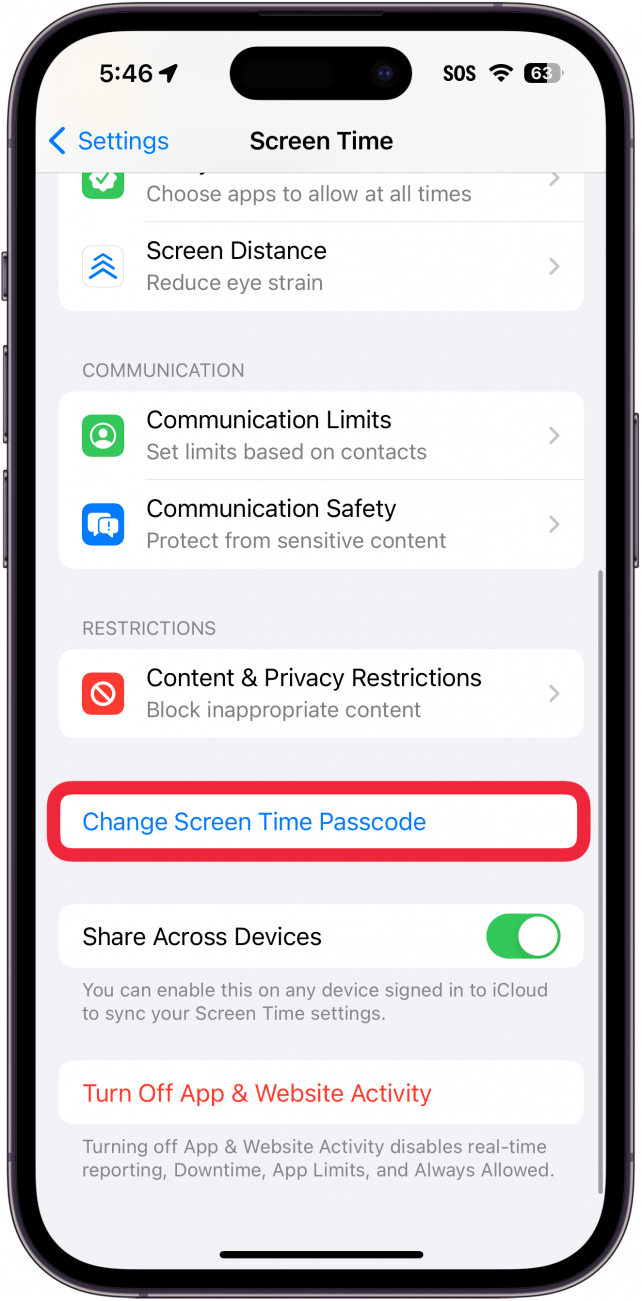
- Tap Turn Off Screen Time Passcode.
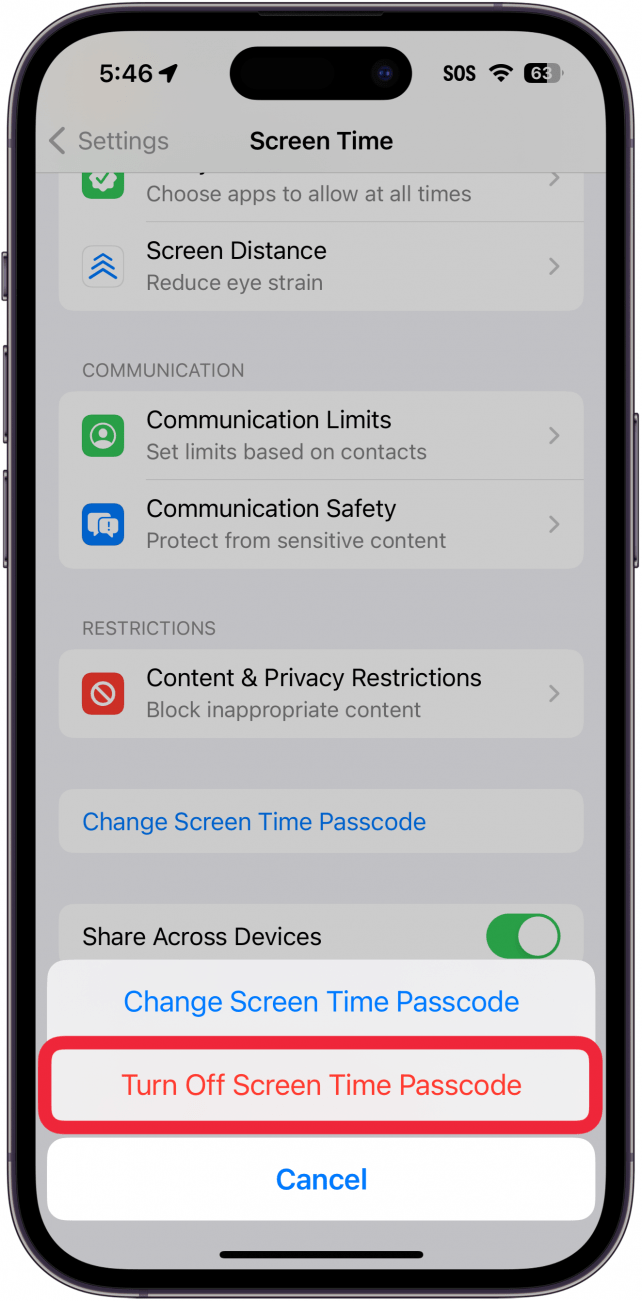
- Enter your Screen Time passcode.
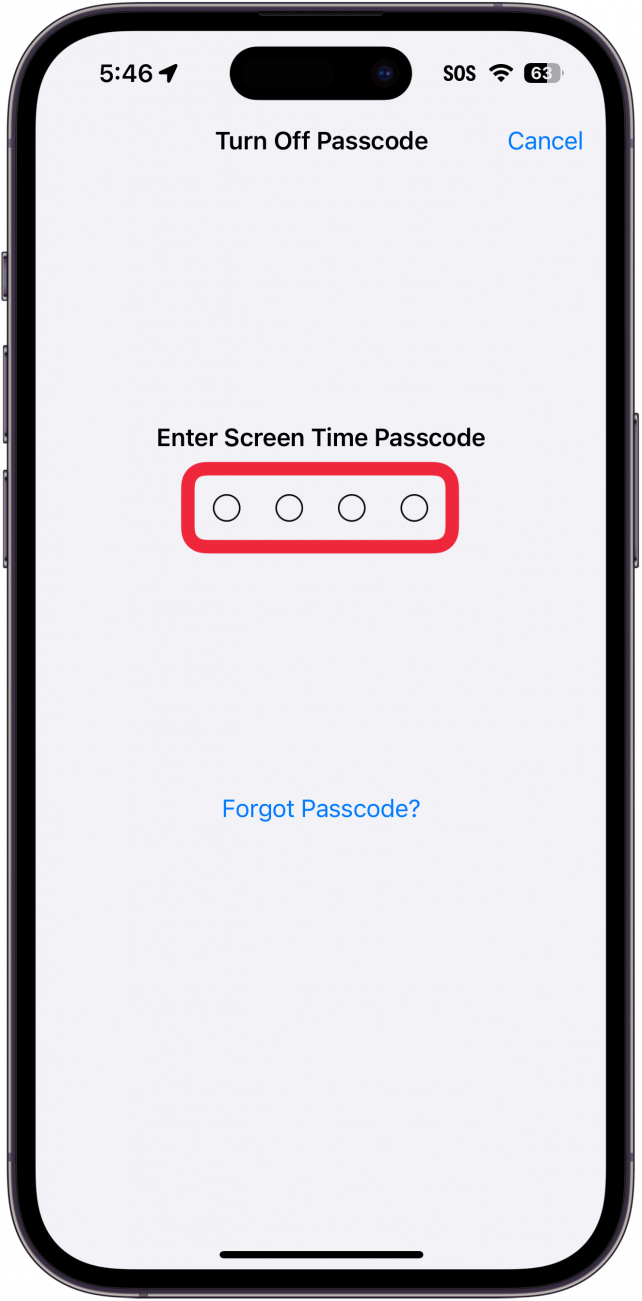
Wait a few moments for the new setting to take effect, then go back to your Apple ID and check if you are still seeing the “Sign out is not available due to restrictions” message.
FAQ
- What does iPhone Unavailable mean? When you enter your iPhone passcode incorrectly too many times, your device will be locked and you will have no more passcode attempts for a short period. When this happens, you will see a message on your Lock Screen that your iPhone is unavailable. You will have to wait the timer out before you begin trying to enter your passcode again. Check out our article on how to undisable an iPhone for more information.
- Why is my Apple ID grayed out? Similarly to when your Apple ID says, “Sign out is not available due to restrictions,” your whole Apple ID can become inaccessible if a specific Screen Time setting has been enabled. Our article on what to do when your Apple ID is grayed out can help resolve the issue.

Rhett Intriago
Rhett Intriago is a Feature Writer at iPhone Life, offering his expertise in all things iPhone, Apple Watch, and AirPods. He enjoys writing on topics related to maintaining privacy in a digital world, as well as iPhone security. He’s been a tech enthusiast all his life, with experiences ranging from jailbreaking his iPhone to building his own gaming PC.
Despite his disdain for the beach, Rhett is based in Florida. In his free time, he enjoys playing the latest games, spoiling his cats, or discovering new places with his wife, Kyla.

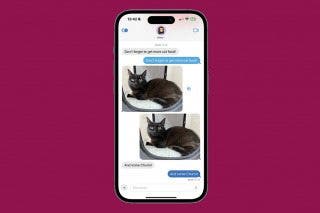
 Olena Kagui
Olena Kagui

 Leanne Hays
Leanne Hays Rachel Needell
Rachel Needell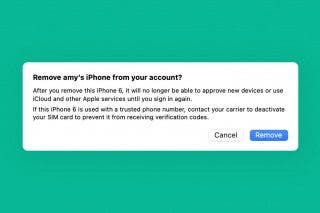
 Amy Spitzfaden Both
Amy Spitzfaden Both
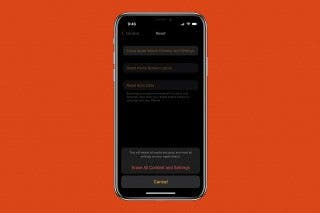
 Rhett Intriago
Rhett Intriago