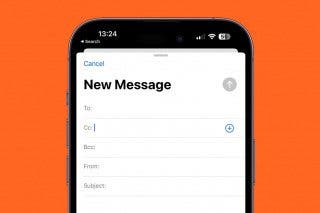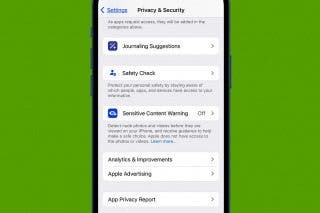Keyboard Symbols: How to Type the Copyright Symbol on Your iPhone


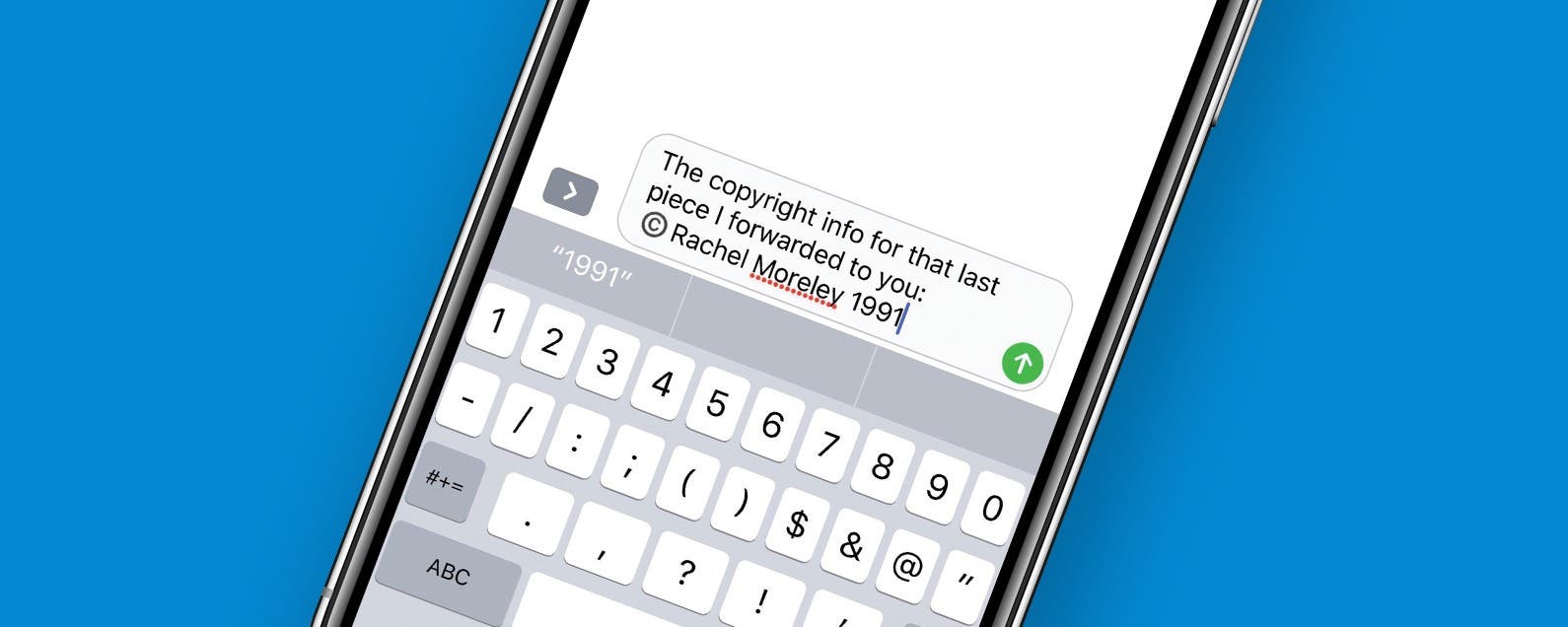
There are certain keyboard symbols that are just not readily apparent when you search for them on your iPhone. One example is the copyright symbol; just where is it on the iPhone's keyboard, anyway? Don't worry, there is a simple way to type the copyright symbol on your iPhone so that you can easily let people know that they need to ask for permission to reproduce, distribute, or perform the work in question. Let's learn how to include the copyright symbol in messages from your iPhone!
Related: How to Use Stickers for Text Messages on iPhone & iPad
Keyboard Symbols: How to Type the Copyright Symbol on Your iPhone
- When you're ready to use the copyright symbol in your text message, tap on the smiley face or globe icon on the lower left of your screen.
- Now, look to the right of your emoji menu and tap on the option with the musical note and percentage sign in it.

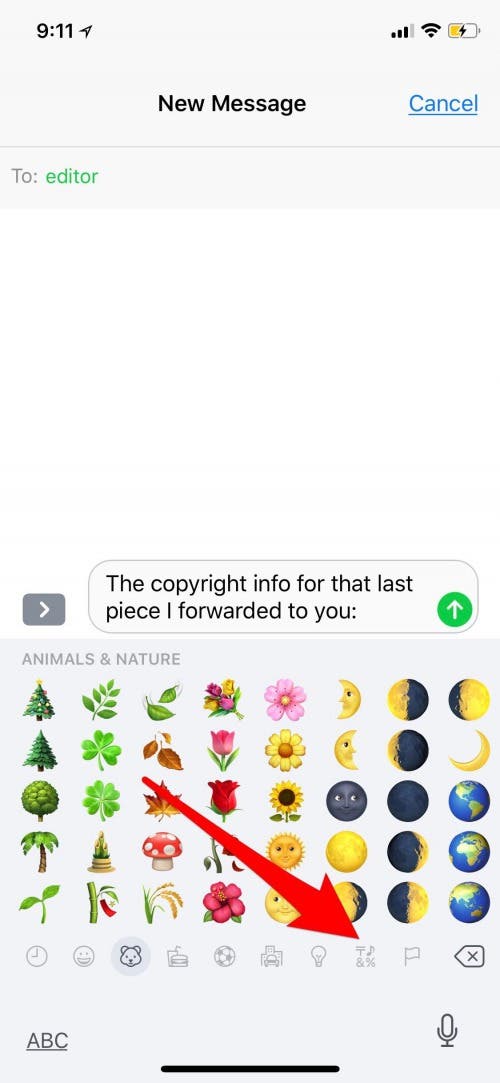
- Next, tap on the C symbol that's inside a circle; that's the copyright symbol.
- The copyright symbol will appear in your message.
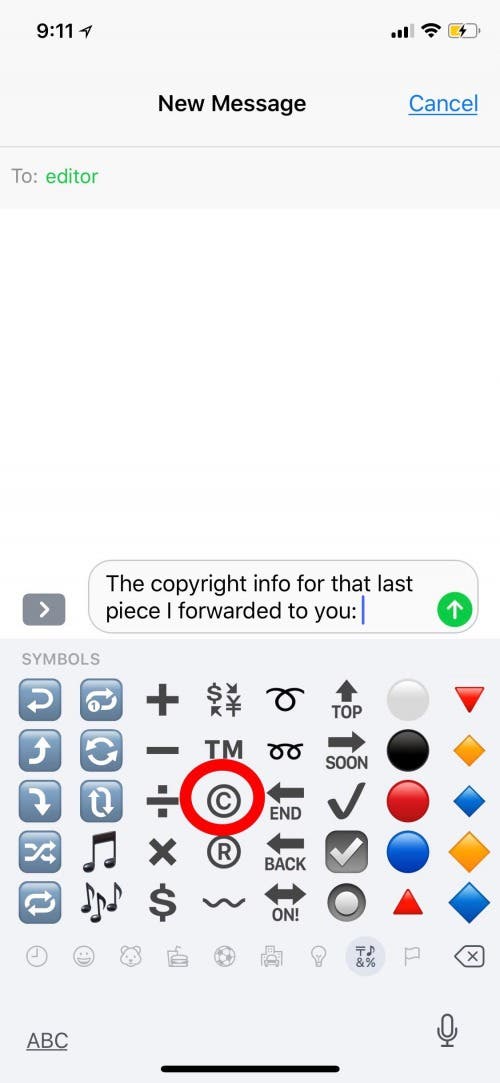
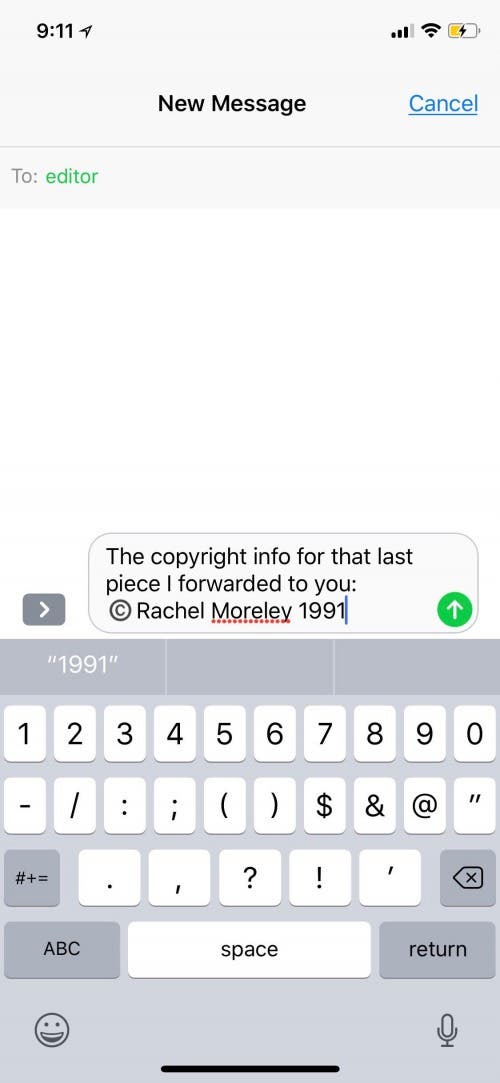

Leanne Hays
Leanne Hays has over a dozen years of experience writing for online publications. As a Feature Writer for iPhone Life, she has authored hundreds of how-to, Apple news, and gear review articles, as well as a comprehensive Photos App guide. Leanne holds degrees in education and science and loves troubleshooting and repair. This combination makes her a perfect fit as manager of our Ask an Expert service, which helps iPhone Life Insiders with Apple hardware and software issues.
In off-work hours, Leanne is a mother of two, homesteader, audiobook fanatic, musician, and learning enthusiast.
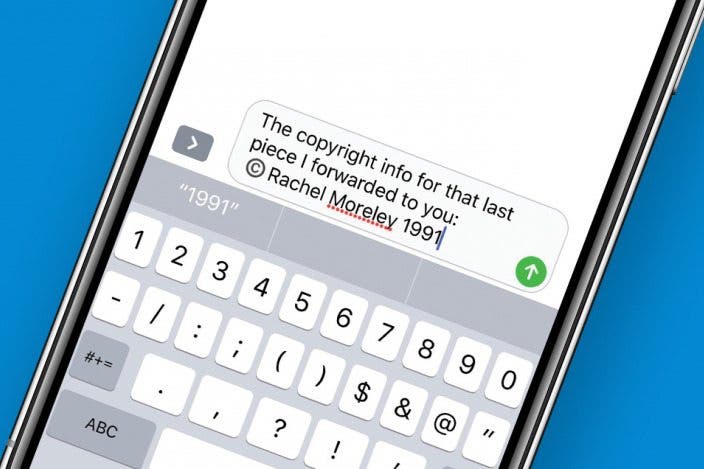

 Olena Kagui
Olena Kagui Rachel Needell
Rachel Needell

 Rhett Intriago
Rhett Intriago
 Leanne Hays
Leanne Hays

 Devala Rees
Devala Rees