Can You Use Apple Pay with a QR Code?


What to Know
- You cannot use Apple Pay with a QR code, so you will need to use a third-party payment processor instead.
- You can scan QR codes to add tickets and passes to Apple Wallet.
- Simply point your camera at the QR code, and you will be prompted to add the pass to Apple Wallet.
Using a QR code for Apple Pay would be extremely convenient, but it doesn’t work quite the way you would expect. You can't pay with Apple Pay using a QR code, but you can scan QR codes to add different types of tickets and passes to your Apple Wallet. Here’s how.
Can You Use a QR Code for Apple Pay?
Many payment processors offer an option to pay others using a QR code. One might expect that Apple Pay would offer the same convenience. Unfortunately, Apple Pay does not offer an option to pay with a QR code. The closest alternative is using a QR code to open a digital storefront (such as Shopify or Clover) that accepts Apple Pay. Alternatively, you can send and request money through Apple Cash.
However, you can use Apple Wallet to store tickets and boarding passes by scanning a QR code. It’s super easy and makes digital tickets more convenient. For more Apple Wallet tips and tricks, be sure to sign up for our free Tip of the Day newsletter.
How to Add QR Code to Apple Wallet
While you can’t pay using a QR code with Apple Wallet, you can add tickets and boarding passes to your Wallet with a QR code. It’s as simple as scanning any other QR code with your iPhone’s camera. It will automatically open the Wallet app and allow you to add the ticket or pass to your Wallet.
FAQ
- How do I scan a QR code to Pay? If you need to send money to someone through Venmo, CashApp, PayPal, or another payment processor, you will need the corresponding app. Simply scan the QR code with your iPhone camera, and the app should open automatically.
- Does Apple Pay have a QR code? There is no way to scan a QR code to pay with Apple Pay. If you want to pay through a QR code, you will need to use one of the third-party payment processors mentioned above. However, you can scan QR codes with the iPhone camera to add tickets and passes to your Apple Wallet.
Top image credit: DenPhotos / Shutterstock.com

Rhett Intriago
Rhett Intriago is a Feature Writer at iPhone Life, offering his expertise in all things iPhone, Apple Watch, and AirPods. He enjoys writing on topics related to maintaining privacy in a digital world, as well as iPhone security. He’s been a tech enthusiast all his life, with experiences ranging from jailbreaking his iPhone to building his own gaming PC.
Despite his disdain for the beach, Rhett is based in Florida. In his free time, he enjoys playing the latest games, spoiling his cats, or discovering new places with his wife, Kyla.


 Olena Kagui
Olena Kagui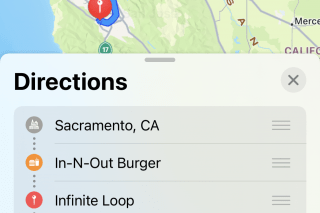
 Rhett Intriago
Rhett Intriago

 Susan Misuraca
Susan Misuraca
 Leanne Hays
Leanne Hays
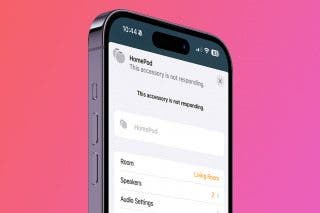
 Amy Spitzfaden Both
Amy Spitzfaden Both



 Rachel Needell
Rachel Needell

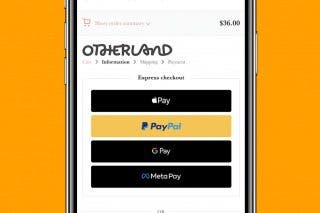
 Belinda Sanmiguel
Belinda Sanmiguel