Privacy and Apple’s New Child Safety Features: Can They Coexist?


In the 165th episode, David and Donna take a look at Apple’s plan to prevent child sexual abuse and discuss how the new features alter the company’s stance on privacy. They also share their best tips and tricks for making online payments using Apple Pay, the Wallet app, and Safari AutoFill.
Click here to listen and subscribe. If you like what you hear, be sure to leave a review. And remember to tune in every other week to hear our editors share with you the latest Apple news, best apps, iPhone tricks, and coolest accessories.
Limited time offer! Claim 10% off your subscription to iPhone Life Insider when you visit iPhoneLife.com/PodcastDiscount.
This episode was brought to you by JAMF Now. Your company’s devices are invaluable. But you’re probably spending too much time or money configuring and maintaining those devices. Trade in the hassle and get Jamf Now. Jamf Now is a cloud-based mobile device management system that allows you to configure settings, add email accounts, download apps, and set up security measures for all of the devices in the company. There’s no better way to set up, manage, and protect Apple devices at work.
Informant 5 Calendar App: You need an app that can do it all—a one-stop place for reviewing everything on your to-do list and in your schedule, easily. Informant 5 is that app. Whether you’re managing a work project with many parts or planning a dinner date, Informant 5 is the app that keeps it all organized. Whether on Mac or iOS, Informant 5 is the best calendar app on the market. With a 30-day view that far surpasses Apple’s stock Calendar and the ability to see your events and ‘reminders’ (a.k.a. tasks) all in one place, Informant 5 lets you easily create and execute projects with its fantastic task management system.
Questions of the week:
What do you think of Apple’s new child safety features? What apps do you use in the Messages app drawer? Email podcast@iphonelife.com and let us know.
Apps mentioned in this episode:
Articles mentioned in this episode:
- How to Set Up AutoFill in Safari on iPhone
- How to Set a Default Credit Card & Remove an Outdated Card in Wallet & Apple Pay on iPhone
- Apple Child Safety Features
- Apple’s Controversial Plan to Try to Curb Child Sexual Abuse Imagery
- Apple’s Mistake from Stratechery
Useful links:
- The iOS 14 Guide: Master Apple's New Widgets, Tools & Features
- Join the iPhone Life Facebook Group
- Insider walk-through: get a sneak peek of members-only benefits
- Get the Insider discount for Podcast Listeners
- Sign up for the free Tip of the Day Newsletter
- Email the Podcast
- Subscribe to iPhone Life magazine

Susan Misuraca
Susan Misuraca is a Content & Customer Support Specialist at iPhone Life. She loves putting her 8 years of customer service to use setting customers at ease, listening to their needs, and finding effective solutions to their issues. In her free time, Susan brings that same passion for providing an exceptional customer experience to Noble House, the kava bar she runs with her husband Brian in Fairfield, Iowa. Susan is a devoted dog owner, and when she’s not working, she enjoys walking in the park with her furry companions.

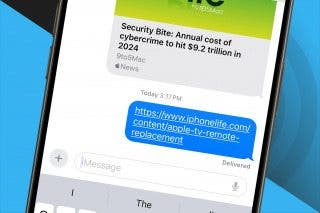
 Rhett Intriago
Rhett Intriago
 Susan Misuraca
Susan Misuraca

 Kenya Smith
Kenya Smith
 Leanne Hays
Leanne Hays
 Olena Kagui
Olena Kagui



 Rachel Needell
Rachel Needell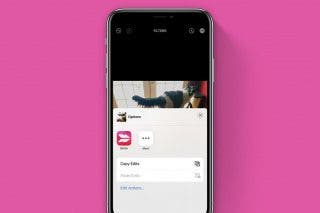
 Belinda Sanmiguel
Belinda Sanmiguel



