Solved: How to Fix QR Codes Not Scanning on iPhone


What to Know
- If a QR code is not scanning on your iPhone, you may not have QR code scanning enabled.
- You can fix this by tapping Camera in Settings and Toggling on Scan QR Codes.
- If the issue persists, make sure your camera lenses are clean.
So, why won't your phone scan QR codes? The answer is probably one of two things: you don't have QR code scanning enabled, or there is an issue with your iPhone camera. The fix for this is usually pretty simple! Now, here's what to do if QR codes are not working on your iPhone.
Enable QR Code Scanning to Fix a QR Code Not Working on iPhone
In order to scan QR codes and make use of this handy feature, you'll need to make sure the setting that allows your camera to scan QR codes is toggled on. Here's how to check the Scan QR Codes setting:
If it was toggled off, toggling it on should do the trick! However, if it's still giving you trouble, move on to the next step. For more simple iPhone fixes, check out our free Tip of the Day newsletter.
Clean Your Camera Lenses to Scan QR Codes
If your iPhone camera lenses are smudged or dirty, it can impact your iPhone's ability to scan a QR code. If QR codes are enabled and your iPhone still won't scan them, try cleaning your iPhone camera lenses. If it still doesn't work, it may be a hardware issue and therefore time to contact Apple Support.
FAQ
- How do you create a QR code? Many free QR code creation websites are available that let you easily put in the site you want to link to and create a QR code from there.
- Can you use Apple Pay with a QR code? No, you cannot use Apple Pay with a QR code. However, you can use a QR code to open a third-party site that processes Apple Pay.

Amy Spitzfaden Both
Amy Spitzfaden-Both is the Managing Editor for iPhone Life magazine and an award-winning novelist, with over 10 years of experience in the publishing industry. She specializes in Apple news and rumors, health and fitness tech, and parenting in the digital age. She graduated from MIU with a BA in Literature and Writing.
Amy lives in New Hampshire with her husband and daughter. When she’s not writing or glued to her iPhone, she enjoys hiking, traveling, and creating her own tea blends.

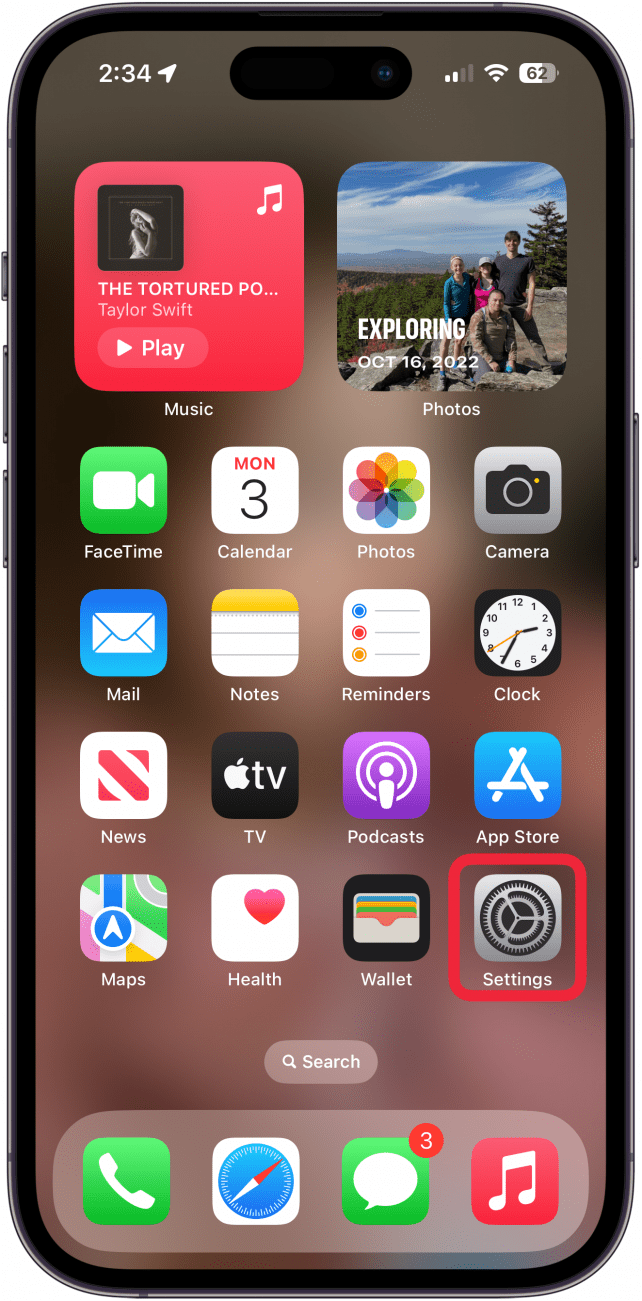
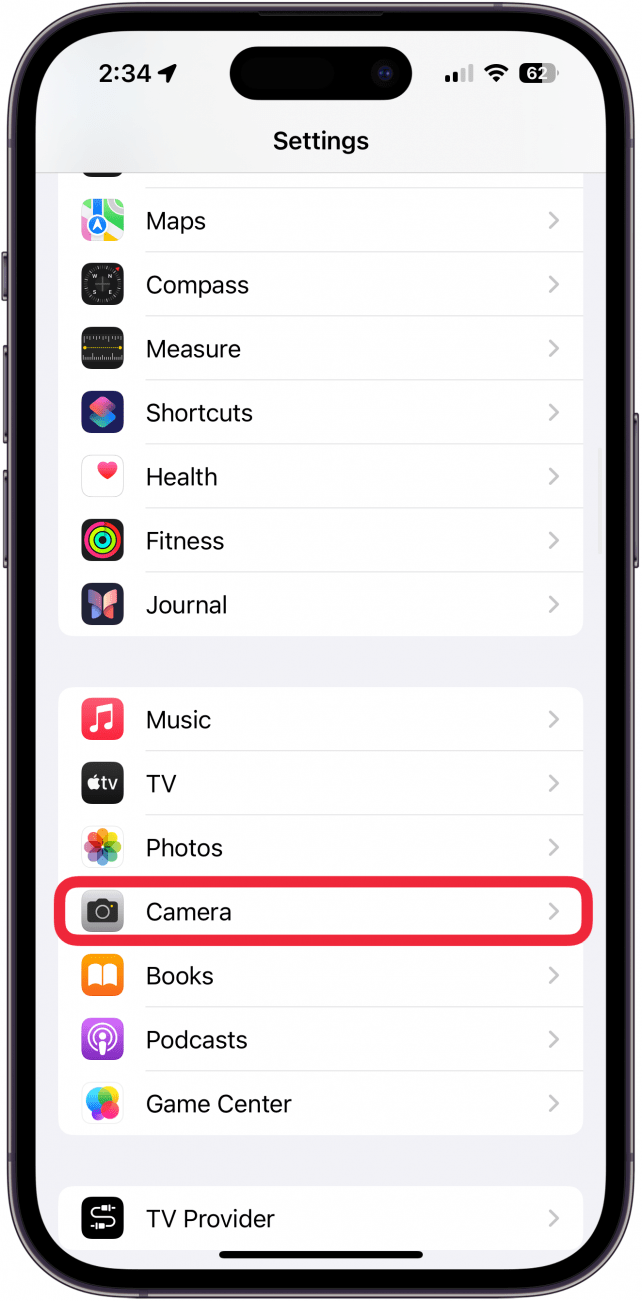
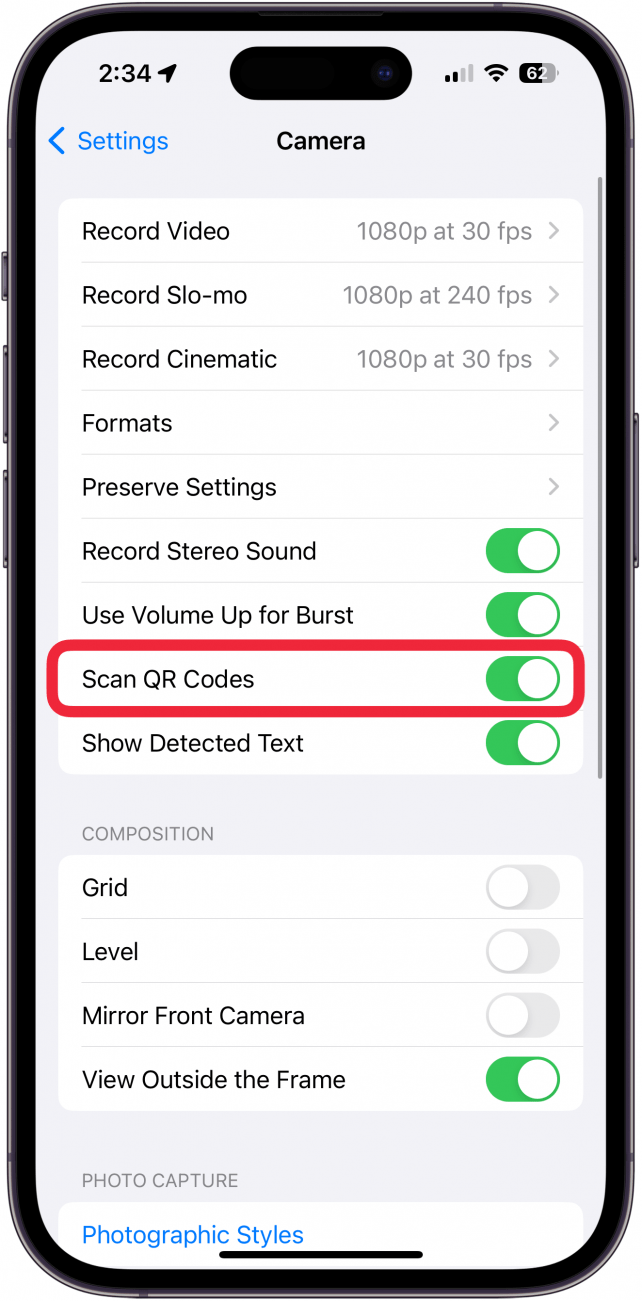

 Amy Spitzfaden Both
Amy Spitzfaden Both
 Rachel Needell
Rachel Needell
 Leanne Hays
Leanne Hays


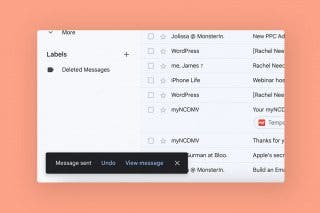

 Cullen Thomas
Cullen Thomas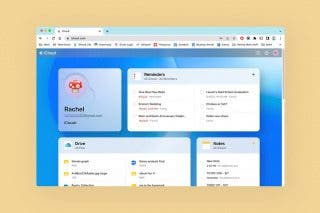

 Rhett Intriago
Rhett Intriago

 Nicholas Naioti
Nicholas Naioti

