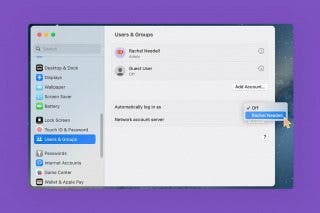Is Using an Adhesive iPad Pro Cover a Good Idea?


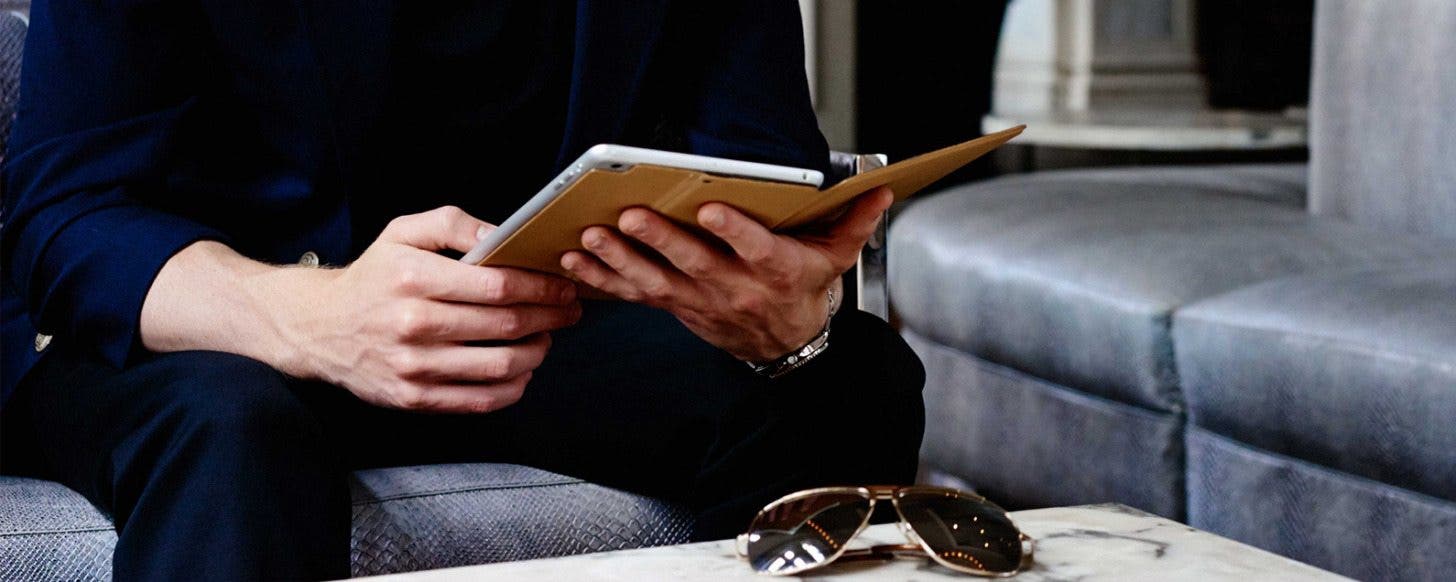
I have always been leery of adhering a cover to my iPad. It isn't that I'm worried the adhesive will damage the device or leave it marred, it’s more about convenience. When you review cases you need to take them off with some frequency so you can test the next one. Well, I bit the bullet when two different cases arrived, both with adhesives. Here are my experiences and thoughts about the Twelve South SurfacePad and the Toast for iPad Pro.
Twelve South SurfacePad
Twelve South’s $79.99 SurfacePad for iPad Pro 10.5 was the first to arrive. SurfacePads are full coverage covers, meaning they cover the back of the device and include a front cover that supports the automated wake feature of the iPad. Like all Twelve South products, this one proved exquisitely tailored. The beige leather felt supple and elegant on the first touch; and after adhering it to my iPad, it remained a premium experience. It’s pretty simple to install: take it out of the package, remove the cover of the 3M adhesive, line it up on your iPad Pro, and press.
The look and feel reminded me of fine leathers from Italy. So if elegance and simplicity drive your cover buying decisions, then the SurfacePad is a good choice.
The use of magnets to align the cover for virtual typing and in landscape viewing mode are excellent. The case snaps into position quickly and stays put. The little stand piece for virtual typing mode is necessary, but seems out of step with the overall simplicity of the design.
There are issues other design issues as well. First, the SurfacePad does nothing to cover the edges of the iPad. It is not going to protect the device, especially from edge-on drops.
Surprisingly, even though the solution feels a little kludgy, the cover does support the Apple Smart Keyboard; but just as a keyboard, not as a cover. A few bendy convolutions reveal the pins, which can be attached for typing. The keyboard experience can be a bit awkward to put together, but is functional in practice.
Although the SurfacePad can be reused if removed, the second application isn't as easy as the first one. Because the leather bends when the case is removed, it is much more difficult to align with the second application. I managed to do it, but I had to futz around a bit to get it on correctly.
I have always been a fan of the Twelve South BookBook covers. They make your iPad or iPhone look like an old leather book. They allow owners to easily slip their devices in and out of the case. I still like those cases better for how I use my iPad Pro. That said, there is something in the simple elegance of the SurfacePad that will appeal to discerning iPad owners who either take good care of the device in the field, or who have enough money not to care about a repair now and again.

Toast for iPad
Toast has brought a unique product to the market: a form-fitting cover made entirely of wood. The $39 Toast for iPad cover employs similar 3M adhesive to the SurfacePad, but it takes on the challenge of protecting the device edges that Twelve South leaves exposed. Precision cuts allow the flat wooden skin to bend and adhere to the iPad’s corners and edges.
Unlike the SurfacePad, the Toast does not include a cover, though it does support both the Apple Smart Cover and Apple Smart Keyboard after removal of a simple notch during installation. The cover includes button covers for the power switch and volume controls.
To keep things matchy-matchy, Toast sells adhesive wooden panels to fit the keyboard or cover that match (or contrast with) the rear case. If you don’t like using a front cover on your iPad, but still want some protection, Toast also sells an optional front panel to complete the ensemble. The company even sells matching wooden covers for the Apple Pencil.
For those who like personalization, an up-charge of just $5 will get a standard image or text etched on the cover. For $69 you can completely customize the cover with your own image or logo. Phone versions can also include inlays.
The Toast cover comes in three types of wood, including walnut, bamboo, and ebony. If you want to stay iconic, the etching charge can be applied to cutting out the Apple logo area so the device’s shiny Apple logo will show through.
I was pretty skeptical of the Toast before I applied it, but it’s staying in place well and complements the Smart Keyboard covering the front of the device. Toast was nice enough to etch my company logo into the evaluation unit, so that’s a plus for keeping it adhered to my iPad Pro. I do feel like I need to keep a tight hold on the device though. No falling asleep while reading in a place where the iPad is likely to hit a solid floor. Other than that, the Toast cover looks great, the innovative approach to bending the wood around the edges works, and you can’t ask for a much lighter solution.

General Issues with Adhesive Covers
As I mentioned upfront, adhesive cases restrict your ability to quickly swap out cases. If you are going someplace where you need a more rugged case, then these probably aren't for you (my choice there is always Urban Amour’s Metropolis which I think remains the best overall iPad cover on the market. I have dropped my iPad from several feet while it was wearing the Metropolis with no damage at all.
If you do adopt one of these adhesive cases and you travel, be sure to bring along a tablet cover or sleeve to better protect your iPad when it's not being used.
If your cover is reusable like the SurfacePad, be sure to keep the 3M adhesive backing to re-cover the adhesive so it doesn't get damaged or dusty while in storage.
Perhaps the biggest issue with adhesive cases is the use of accessories that require a naked device, like external camera lenses, some keyboards, and some charging accessories (like some charging stands). Anything that requires a tight tolerance to fit isn't going to work with a case stuck on the surface of your device. So if you require, or think you may require those types of accessories in the future, then think twice before buying a case that adheres to your device.
Final Verdict
If you treat your iPad Pro with kid gloves (delicately) already, then either of these case options will do. If you are worried about nicks and dings in your iPad Pro’s edges, then opt for the Toast over the SurfacePad. Even though it’s thin, it will protect your device’s back and edges from minor scrapes. If you are the least bit rough with your device, neither of these covers would prove a good choice.

Daniel Rasmus
Daniel W. Rasmus is the Founder and Principal Analyst at Serious Insights. He is the author of Listening to the Future, Management by Design and Sketches of Spain and Other Poems. Rasmus teaches at Bellevue College where he teaches Social Media and Personal Branding.
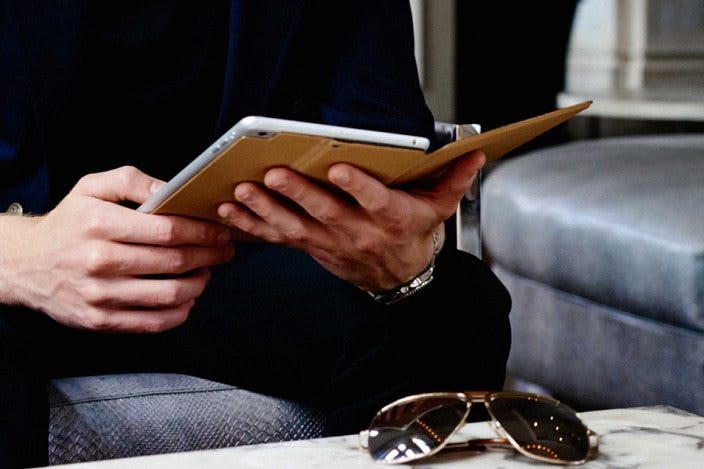
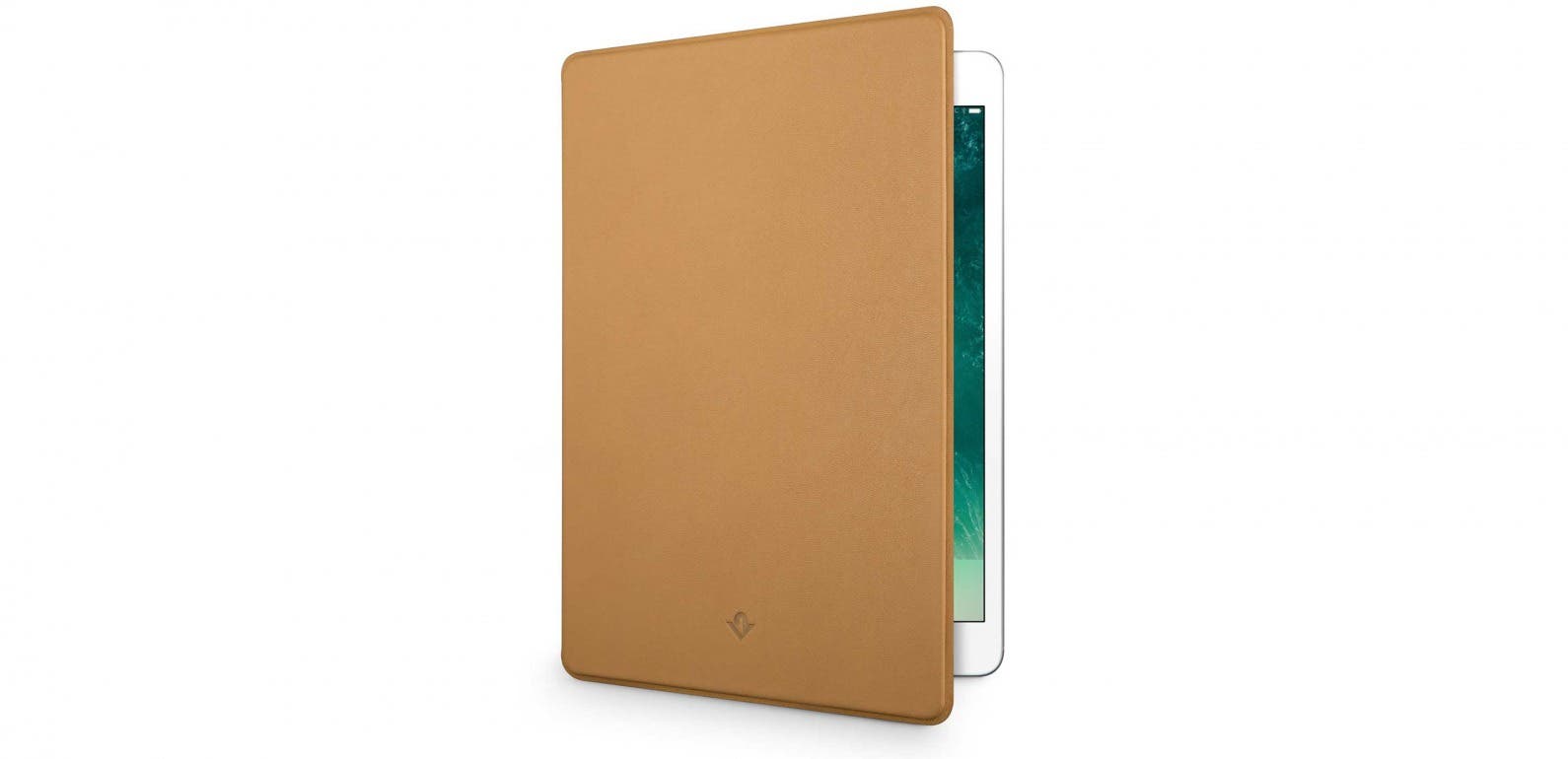


 Amy Spitzfaden Both
Amy Spitzfaden Both
 Rachel Needell
Rachel Needell

 Linda Ruth
Linda Ruth
 Olena Kagui
Olena Kagui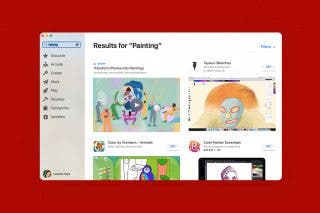
 Leanne Hays
Leanne Hays
 Devala Rees
Devala Rees
 David Averbach
David Averbach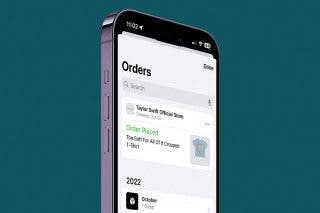
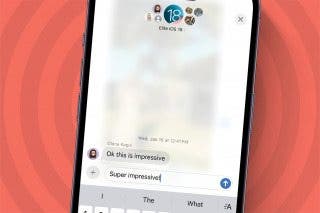
 Rhett Intriago
Rhett Intriago