How to Get Siri to Stop Interrupting You on iPhone



It's like the Interrupting Cow joke that delights school-age kids everywhere; you activate Siri and start speaking your request, only to be interrupted by, "Here's what I found on the web." At which point you probably say something like "If you'd just let me #$@%ing finish, Siri, you'd know I'm trying to call my wife, not do a web search!"
I can't help you with your anger issues, but I do have a very simple solution to your problems with Interrupting Siri. Here's how to get Siri to stop interrupting you and listen to your entire question.
Related: How to Use Siri to Search Photos by Time or Location
Instead of activating Siri using the Hey Siri feature, you'll need to activate Siri manually. On iPhones version 6s and later, holding the Home button and asking a question manually activates Siri. For the iPhone X, you'll need to hold the Side button. Once the Home or Side button is released, Siri sees that as a cue to reply. To make Siri stop interrupting:
- Instead of releasing the Home or Side button once you've activated Siri, continue holding until you're completely finished asking your question.
It's that simple. Now aren't you sorry you yelled at Siri when she was just trying to help?
Top image Credit: pio3/Shutterstock
Every day, we send useful tips with screenshots and step-by-step instructions to over 600,000 subscribers for free. You'll be surprised what your Apple devices can really do.

Sarah Kingsbury
As the Editorial Director at iPhone Life, Sarah Kingsbury manages the online editorial team and oversees all website content. She is a long-time Apple enthusiast who never goes anywhere without her Apple Watch and owns way too many HomePods. Since joining iPhone Life in 2013, Sarah has done everything from writing hundreds of how-to articles to founding the Daily Tip newsletter. She even co-hosted the early episodes of the iPhone Life Podcast. When not at work, Sarah can be found hiking in the mountains and canyons around Las Vegas, where she lives with her partner and dogs.

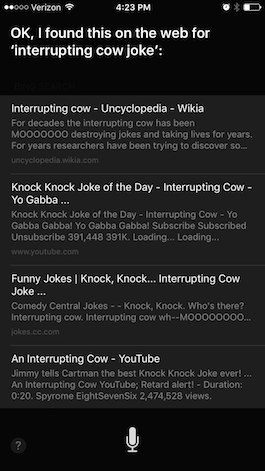

 Rachel Needell
Rachel Needell
 Cullen Thomas
Cullen Thomas
 Devala Rees
Devala Rees
 Amy Spitzfaden Both
Amy Spitzfaden Both
 Olena Kagui
Olena Kagui
 Rhett Intriago
Rhett Intriago Leanne Hays
Leanne Hays





 Susan Misuraca
Susan Misuraca

