Tip of the Day: Use Siri to Get Directions from Google Maps


This tip was originally published on 03/17/2014. Due to recent updates, this particular tip no longer works for devices running iOS 9 or later.
Apple Maps has improved a lot since its disastrous debut. But many people still prefer to use Google Maps as their go-to navigation app. The problem is, when you ask Siri for directions, it'll automatically use Apple Maps as the default app for turn-by-turn directions. If you want to use Google Maps or some other navigation app with Siri instead, try this handy trick:
You can cleverly bypass Apple's default by adding the phrase "via transit" to your query. For example, if you say "Siri, give me directions to New York City," Siri will pull up Apple Maps and start guiding you. but if you say, "Give me directions to New York City via transit," Siri will pull up a list of apps that include transit directions to the location you mentioned, and if you've already downloaded Google Maps, it'll show up at the top of the pile.
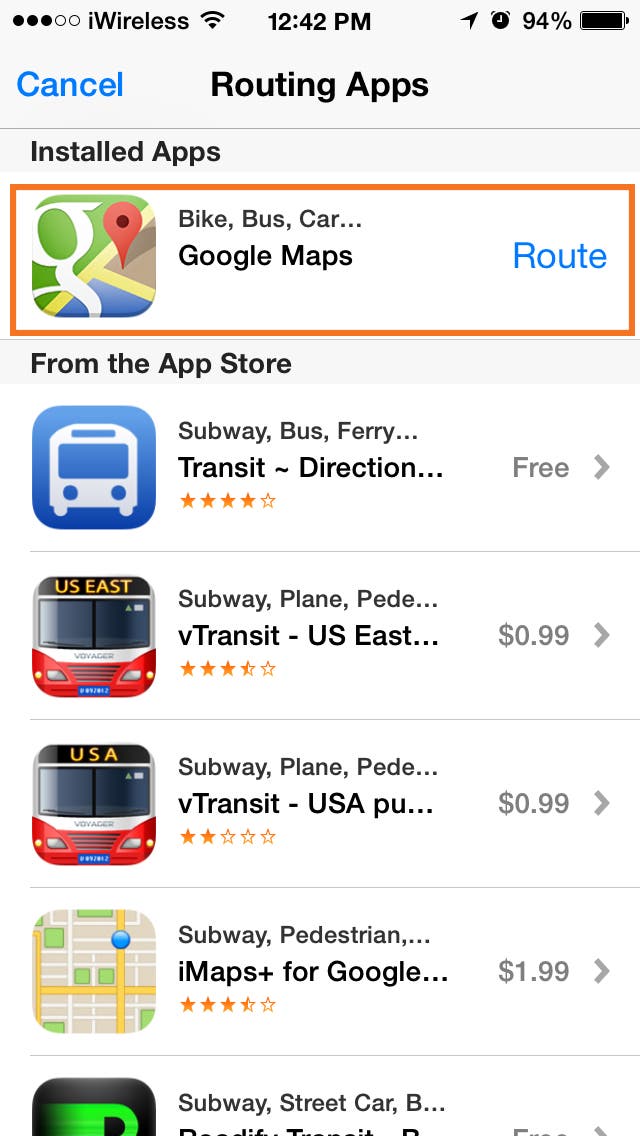
Have an awesome tip to share with your fellow iPhone Life readers? Email me at sarah@iphonelife.com.

Sarah Kingsbury
As the Editorial Director at iPhone Life, Sarah Kingsbury manages the online editorial team and oversees all website content. She is a long-time Apple enthusiast who never goes anywhere without her Apple Watch and owns way too many HomePods. Since joining iPhone Life in 2013, Sarah has done everything from writing hundreds of how-to articles to founding the Daily Tip newsletter. She even co-hosted the early episodes of the iPhone Life Podcast. When not at work, Sarah can be found hiking in the mountains and canyons around Las Vegas, where she lives with her partner and dogs.



 Olena Kagui
Olena Kagui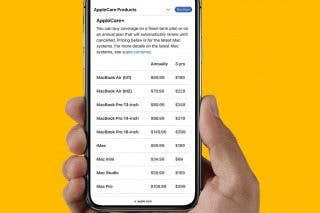

 Rhett Intriago
Rhett Intriago
 Rachel Needell
Rachel Needell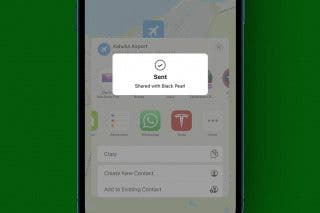


 Devala Rees
Devala Rees

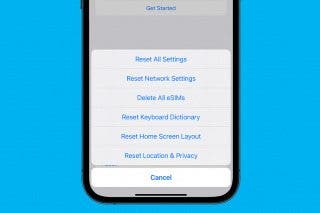

 Ashleigh Page
Ashleigh Page
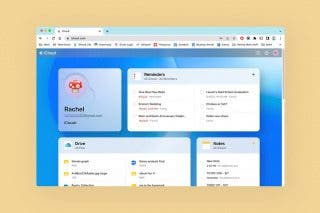

 Leanne Hays
Leanne Hays
