iPhone Camera Lens Guide: When to Use Which Lens?


Things to Know
- Every iPhone has a front camera lens and either one, two, or three rear camera lenses.
- iPhones with multiple rear camera lenses have varying focal lengths, and each serves a specific photographic purpose.
- The Pro models of the iPhone 15 have a customizable Wide camera lens.
Take your Apple photography to the next level by making the most of every lens! Newer iPhone models have two or three rear camera lenses, and each has an express purpose. I will teach you when and how to use which lens. Plus, I’ll teach you how to customize the iPhone 15 Pro and Pro Max Wide lens.
When to Use Which Lens for iPhone Photos & Videos
Like any art form, photography and videography are subjective, and everyone will give you different advice. But there are some basics to keep in mind:
- The regular Wide lens can be used for most photos and videos. This is the best option when you are working in low lighting, even if you use Night mode.
- The Telephoto lens can help you see far-away objects closer without compromising quality. For example, if your subject is a wild animal and you can't get physically closer, you might use the Telephoto lens to make it look closer than it actually is. The iPhone Telephoto lens offers an optical zoom of 2x, 3x, or 5x, depending on the model. If you’re not sure which lens is which on your iPhone, make sure to read this article.
- The Ultra Wide lens can be used for the opposite scenario: close-up photography! If you are up close to a subject and can't get farther away, switch to the Ultra Wide lens to capture a wider view of your subject. The Ultra Wide lens is also the key to taking great macro mode photos, which is why it is sometimes called the fish eye or macro lens. Keep in mind that the image may appear distorted around the edges when you use this lens.
Each lens has unique specs that might work better for different photos and videos that go beyond the basics I explained above. To learn more about your iPhone Camera, sign up for our free Tip of the Day newsletter.
How to Check Which Lens Was Used to Take a Photo or Video
If you’re not sure what lens was used to take a photo or video, you can quickly check:
- Open the Photos app to begin finding out which lens was used to take a photo.

- Tap a photo or video.

- Select the info icon.
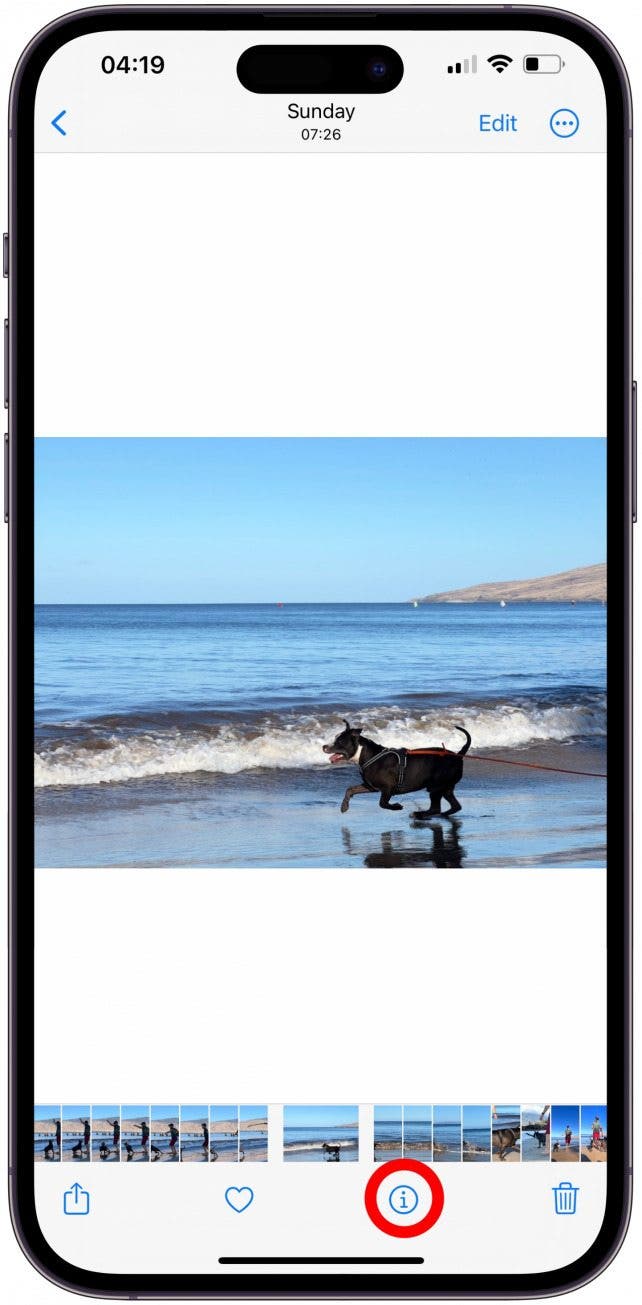
- You will see which lens was used under the name of your iPhone model in the photo's details.
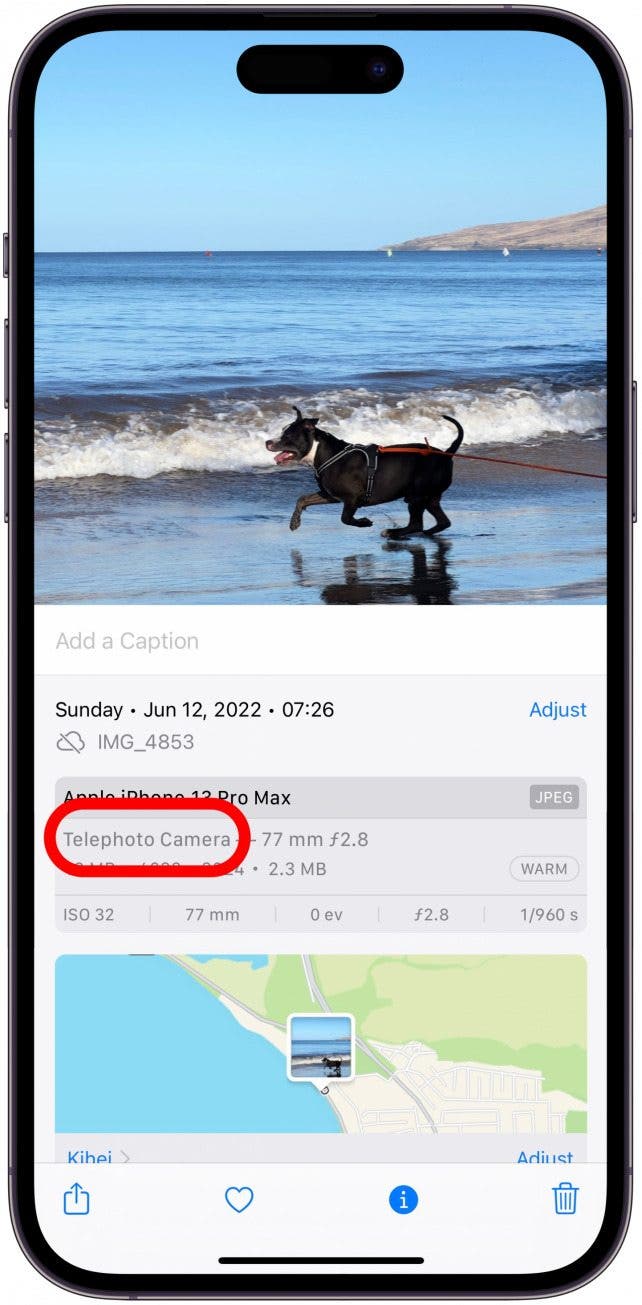
How to Customize iPhone 15 Pro & Pro Max Wide Lens
The Pro models of the iPhone 15 have a customizable Wide lens, also called the Main lens. By default, the Wide lens is 24 mm, and there are two secondary focal lengths: 28 mm and 35 mm. To switch between them, just open the Camera app, navigate to photo mode, and tap the 1x to change between 24 mm, 28 mm, and 35 mm. You can also change the default focal length:
- Open Settings.
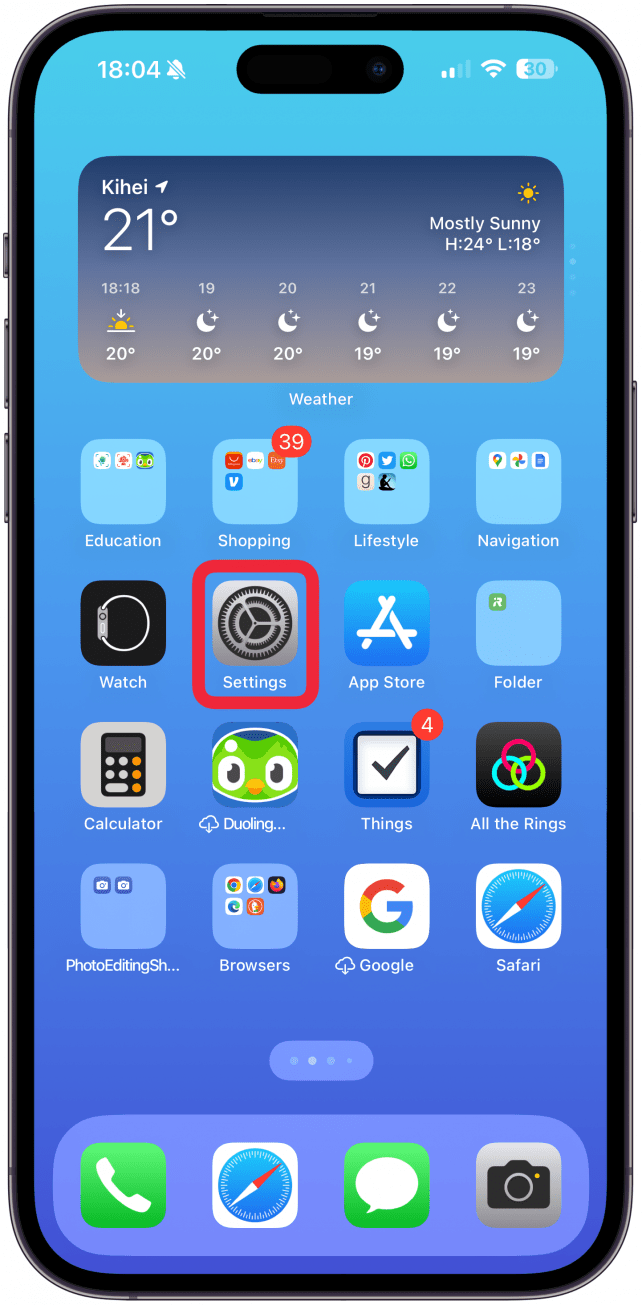
- Tap Camera.
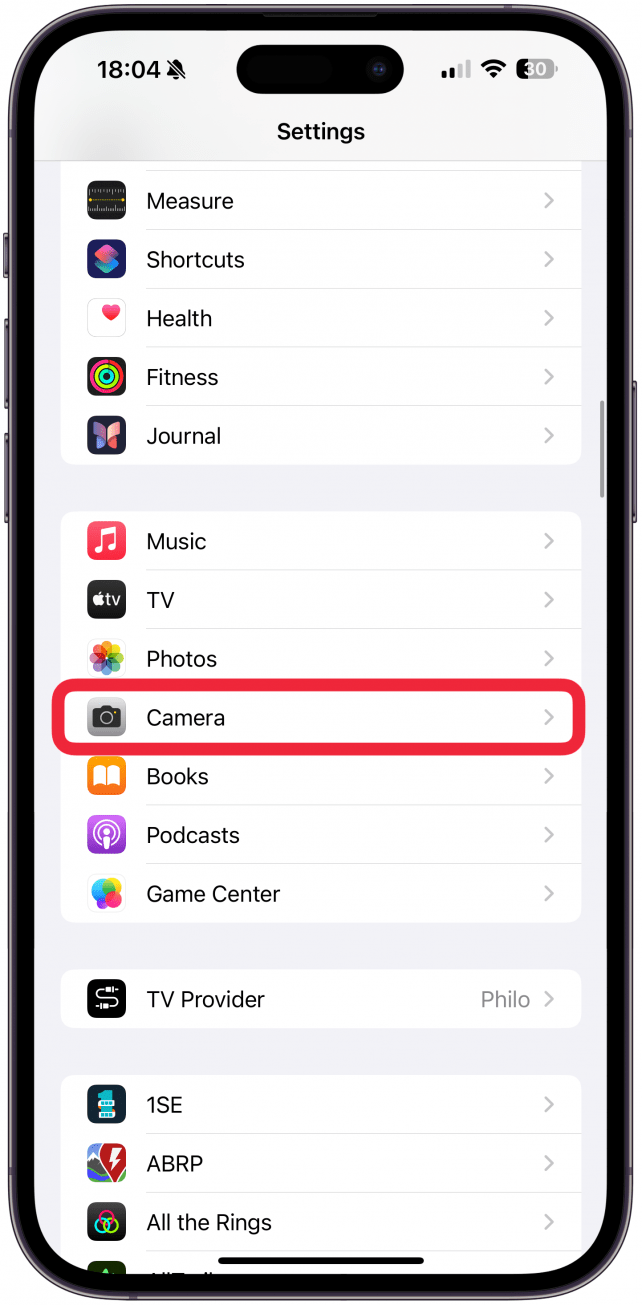
- Scroll down and tap Main Camera.

- Under Default Lens select your preferred focal length.
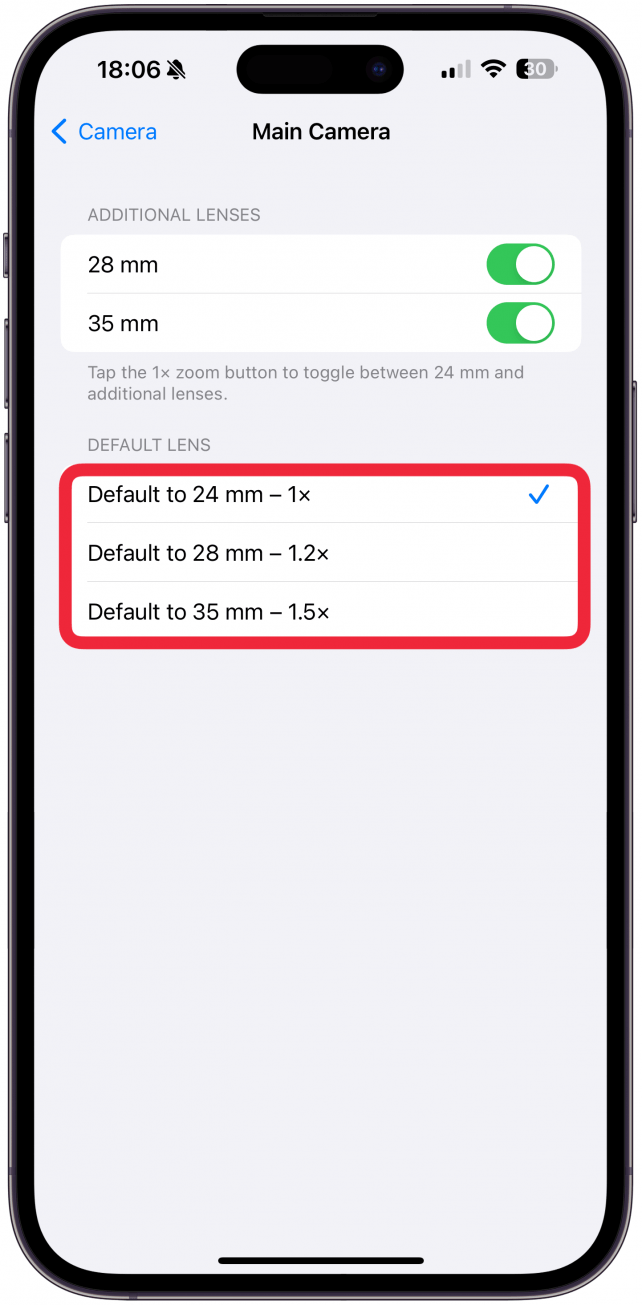
- You can also toggle the two additional focal lengths on or off.
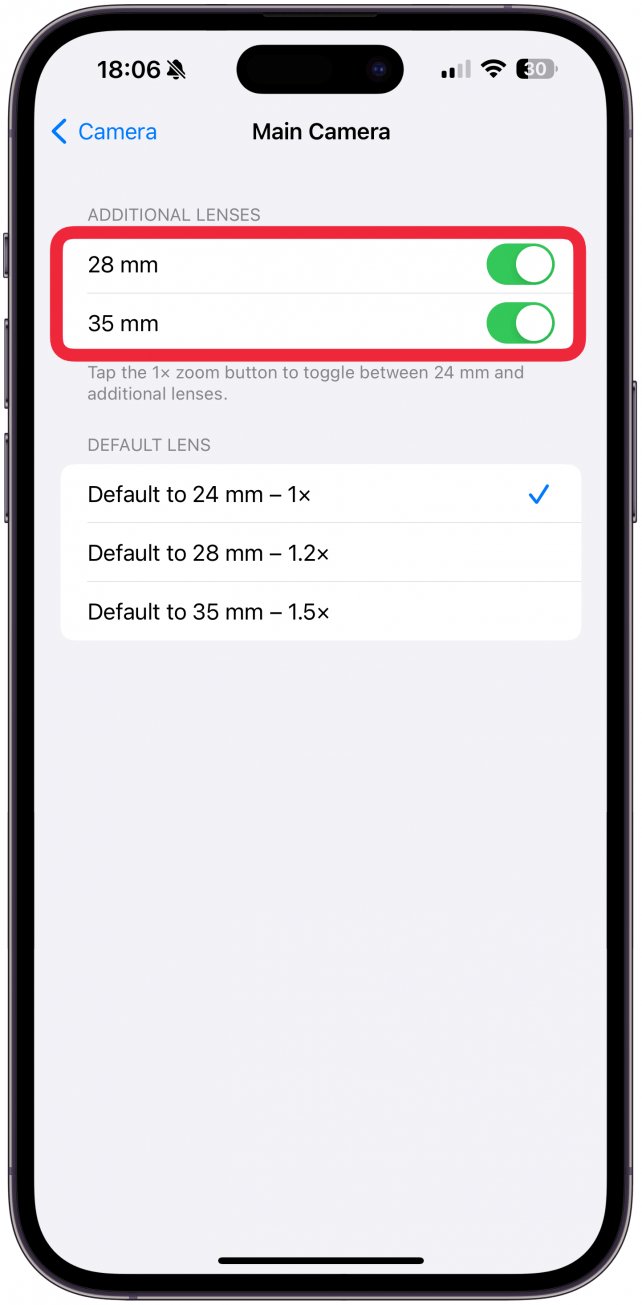
Now you know how to customize your iPhone lenses! If you don’t have the iPhone 15 Pro or Pro Max, you can also alter your lenses by purchasing iPhone camera attachments. They can work on an iPhone with three cameras, on an iPhone with two cameras, or even just one. I have personally tried Moment lenses and Sandmarc lenses and loved using them to enhance my photos, especially using the telephoto lens for iPhone that let me enjoy an even higher optical zoom on my phone.
Your iPhone Camera features are only impressive if you know how to utilize them! I hope this lens guide was helpful and that you feel encouraged to take more photos and videos. iPhone photography and videography, like any art form, may take some time to master, and you get one step closer every time you tap that shutter button!
FAQ
- Which phone has the best iPhone cameras? The Pro models always have better cameras than their counterparts, and every newly released lineup will generally have the best cameras and lenses.
- Which iPhone has three cameras? The Pro models of the iPhone 11, 12, 13, 14, and 15 all have three camera lenses on the back of the phone.
- Can you buy a macro lens for iPhone? Yes! Many third-party companies create iPhone camera accessories, including phone camera lenses.

Olena Kagui
Olena Kagui is a Feature Writer at iPhone Life. In the last 10 years, she has been published in dozens of publications internationally and won an excellence award. Since joining iPhone Life in 2020, she has written how-to articles as well as complex guides about Apple products, software, and apps. Olena grew up using Macs and exploring all the latest tech. Her Maui home is the epitome of an Apple ecosystem, full of compatible smart gear to boot. Olena’s favorite device is the Apple Watch Ultra because it can survive all her adventures and travels, and even her furbabies.
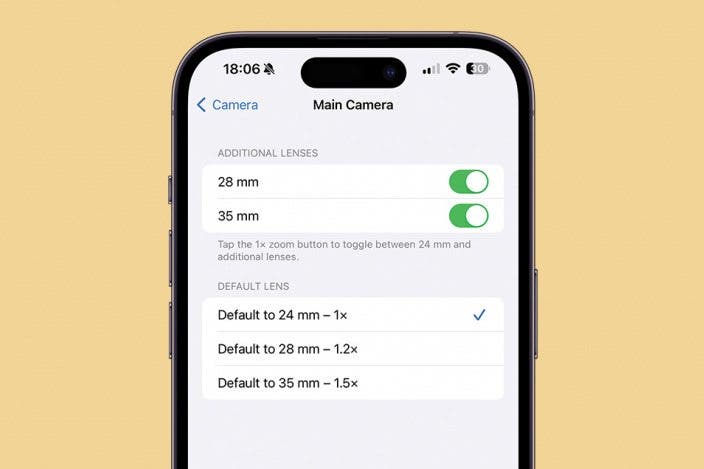
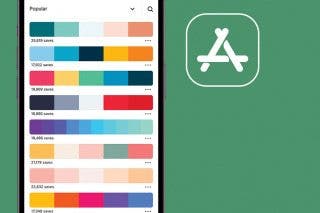
 Olena Kagui
Olena Kagui

 Amy Spitzfaden Both
Amy Spitzfaden Both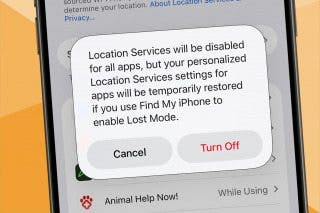
 Rhett Intriago
Rhett Intriago




 Leanne Hays
Leanne Hays


 August Garry
August Garry


