Hands on with the iPad Pro & Holiday Tech Buyer's Guide


In the 99th episode of the iPhone Life Podcast, David shares his insights after spending a month with Apple's new iPad Pro. Learn whether or not the latest generation tablet with Face ID and an edge-to-edge display can really function like a computer or whether it's still a luxury device for browsing the web. In this episode, the team also shares their favorite product recommendations from iPhone Life's 2018 Tech buyer's guide.
Click here to listen and subscribe. If you like what you hear, be sure to leave a review. And remember to tune in every other week to hear our editors share with you the latest Apple news, best apps, iPhone tricks, and coolest accessories.
This episode was brought to you by Antenna 79 and Gobudi. We can’t be sure of the long-term effects of smartphone radiation, but you can protect yourself now and forever with Antenna 79's alara case by Brink. The alara case deflects (as opposed to blocks, which disrupts your cellular signal) your exposure to radiation from your phone by up to 67 percent, which guarantees you’re within all safety limits. Keep your AirPods secure and your iPhone fingerprint-free with the EARBUDi Accessory Kit from Gobudi. This kit includes everything you need for your morning jog or walk to the coffee shop: ear-loops, a cord, a cleaning cloth, and a case for your AirPods.
Question of the week:
Did you buy the iPad Pro and do you use your iPad as your primary computer? Email podcasts@iphonelife.com to let us know.
Articles referred to in this episode:
- How to Eliminate Duplicate Passwords with Apple's Password Manager
- How to Add Words to the iPhone Dictionary & Get Better Autocorrect Results
- Buyer's Guide: Best Bluetooth & Wired Headphones of 2018
- Holiday Gift Ideas under $100 for 2018: Tech Gadgets for Everyone on Your List
- Your 2018 Apple Smart Home: Innovative Tech for Every Room in the House
- Best Speakers of 2018: Portable, Bluetooth, Waterproof & More
- Best iPhone XS, XS Max & XR Cases of 2018: Waterproof, Drop-Proof & Shatterproof
Useful links:
- Join the iPhone Life Facebook Group
- Insider Walk-Through: Get a Sneak Peak of Members-Only Benefits
- Become an iPhone Life Insider
- Sign up for the free Tip of the Day Newsletter
- Email the Podcast
- Subscribe to iPhone Life magazine
Transcript of episode 99:
Donna Cleveland: Hi, and welcome to episode 99 of the iPhone Life podcast. I'm Donna Cleveland, editor-in-chief at iPhone Life.
David Averbach: I'm David Averbach, CEO and publisher at iPhone Life.
Sarah Kingsbury: And I'm Sarah Kingsbury, senior web editor at iPhone Life.
Donna Cleveland: This episode, we have some fun topics for you. We are going to be talking about the iPad Pro. David, as you can see here, if you're watching the video version, has his brand new iPad Pro here. He just recently wrote an op-ed for the magazine, and he's going to cover with you in this podcast everything he has to say about his month wiki iPad-
David Averbach: Hands-on experience month with the iPad.
Donna Cleveland: Yes, and we'll also be going over a buyer's guide for the holidays with you. So if you haven't finished your holiday shopping, we'll cover everything you need for everyone on your list. So stay tuned. First, we want to tell you about our sponsor for this episode. David, take it away.
David Averbach: Okay, well, we've got two sponsors. The first one I'm going to tell you about is Go Buddy, and they're a perfect sponsor for this episode for holiday gear because they make great gifts either ... Some of their products are on the cheaper end, and they make great stocking stuffers. Others make great gifts, so the one I'm going to tell you about ... I'm actually going to tell you about a few of them. They have a product called the Go Buddy, and what it does is it attaches to your ... They have one for EarPods, your Apple EarPods, and one for Apple AirPods, and it keeps them in your ears.
David Averbach: We all know that Apple's AirPods and EarPods are great, but they tend to fall out of your ear. So this is a little silicon thing that clips on, wraps around your ear, and it keeps them in place. Really affordable. Makes a great stocking stuffer. They also have a great line of cases for not your phone, but for your Apple Watch, and for your AirPods. So for traveling, they're really high-end, high-quality nylon protective case, and what they do now, which is really cool is they can actually do on the zipper. They can do-
Sarah Kingsbury: Like a monogram?
David Averbach: Thank you, yeah. So what you can do is you can put your name on there and your phone number or something like that. So if you ever lose them, somebody can help get them back to you. So really nice line, really practical stuff, but makes really great little gifts for people who are Apple lovers in your family or friends.
Donna Cleveland: And the Ear Buddy, the one for the AirPods, that makes it so you can run with your EarPods, right?
David Averbach: Yes, yes.
Donna Cleveland: Isn't it just like $9 or something?
David Averbach: Yeah, it's really affordable.
Donna Cleveland: So if you go to iphonelife.com/podcast, you'll find our blog post for this episode. We'll have a link there so you can purchase if you're interested in Go Buddy products.
David Averbach: Yes.
Donna Cleveland: All right, moving right along. Next, I want to tell you our favorite tip of the week. If some of you will be familiar already with our daily tips newsletter, iphonelife.com/dailytips is where you can go to sign up, and that's where we send you something cool you can do with your iPhone, and that you can learn in just one minute every day. So it's really awesome. It's completely free. Everybody loves it. One thing, so this week, I want to tell you about how to remove duplicate passwords from Apple's password manager on your iPhone.
Donna Cleveland: So for some of you who may not be up to date already with all of the iOS 12 features, Apple really improved password management with iOS 12. If you're not already paying for a password manager, you might actually want to consider just using this, because if you're using Safari on your desktop and on your phone, it pretty much has what you need. If you're not, if you're using Chrome, then you might want another password manager. But anyways, for this specific tip, if you go into the Settings app and go to Passwords and Accounts, and then hit Websites and App Passwords.
Donna Cleveland: If you have an iPhone 10 or later, it will use Face ID to bring you to your passwords, or if you have an older device, it'll be Touch ID. You'll see a little exclamation mark next to any accounts that have the same password as another account. So this is a really nice feature that it'll just see for you how you've been repeating passwords, and as David and Sarah are seeing, I'm like a pretty bad offender right now.
Sarah Kingsbury: Yeah, I thought I was bad, but I'm doing pretty well apparently.
Donna Cleveland: Yeah, so all you have to do from here is just tap on the accounts that you have that problem for, and there'll be an option that says Change Password on Website, and it will take you straight to that website to change it. So you do actually have to go to that website to do it.
Sarah Kingsbury: Yes.
Donna Cleveland: You can't just do it on the settings page.
David Averbach: Which makes sense.
Sarah Kingsbury: What will happen if you do it on the settings page is that it will no longer match what's on the website, and you will not be able to log in anymore. This is a really important point.
Donna Cleveland: Yeah, so Apple is looking out for you, as iOS 12 doesn't want you to compromise your security. I've recently just decided to switch to Safari as my-
David Averbach: Made the leap.
Donna Cleveland: Yeah, yes. So David has totally ... His idea rubbed off on me. So I'm going to be doing that, and then it'll make it a lot easier just to use all of Apple's strong suggested passwords instead of being lazy and using the same password for different accounts, which is really bad, and you shouldn't do it.
David Averbach: That's what I was just getting ready to say was-
Donna Cleveland: Don't be like me.
David Averbach: Yeah, don't be Donna. Now that I've made the switch to Safari, and I have my password management in order. I have finally done what everybody is supposed to have been doing for like what? 10 years now, which is have unique difficult passwords for each of your different logins because when you ... Before I had too many different services I was using. I had Chrome, and I had Safari on my phone and Chrome on my computer, and one password didn't sync up with either of them, and it was just too hard to manage it.
David Averbach: But now one password can be integrated into the iPad and iPhone password management, and I'm using Safari across the board, and I'm feeling so much better about myself. I feel like it's one of those things where we all sit here and feel guilty about is we all know that we are in fact like Donna and have a million passwords under the same password. And literally, every week, it seems like a huge company gets hacked, right?
Donna Cleveland: I know. I mean, it's kind of terrifying.
David Averbach: I just saw yesterday. It was Quora. Quora got hacked.
Donna Cleveland: Oh really?
David Averbach: Yeah, and then the week before is what? Marriott. It's time-
Sarah Kingsbury: Those are just the companies that are telling you they've been hacked.
David Averbach: Yeah, it's time, people.
Donna Cleveland: I know. I feel like it would make me feel very organized and adult to have my passwords in order. So just this week, I updated on my Mac to Mojave, and I'm using Safari now. So I feel like now I'm going to ... Actually, I'll keep you guys updated in the next episode. I'll keep you guys updated on how it's going for me.
Sarah Kingsbury: Can I just say I recommend unless it's something that you really need to have a password for that you don't just create an account every time a website asks you to. I order pizza from delivery online, and they always ask me to create an account. I'm like, "Why should I give the pizza place my credit card number or when I'm ordering online?" Unless it's like really important to have an account, I would say, like everyone's trying to capture your information, but you don't have to give it to them.
David Averbach: Oh, I'm so guilty of this. I give everyone my information-
Donna Cleveland: I know. Me too. I was like, "This isn't [crosstalk 00:07:36]."
David Averbach: ... like literally any website, and I'm like, "Sure, here's my credit card. Store it for me. Perfect."
Donna Cleveland: I know. I'm like, "This is a novel idea, Sarah."
David Averbach: Yeah, I'm like, "But I have a strong password."
Sarah Kingsbury: I mean, what is their security on the other end?
David Averbach: Yeah, I understand. I will say with credit cards is a different thing, and very rarely when these hacks happen do they get the credit cards because most companies are what's called PCI compliant, which means that they're not actually storing the credit card locally. They have a third party. So there is some extra protection, but yeah. Definitely, nobody's safe, and certainly, anytime you give your information to a third party website, you're taking a risk.
Donna Cleveland: You're taking extra chances. Okay, cool, so iphonelife.com/dailytips is where you go if you want to get more tips just like that every day in your inbox that you can learn in one lesson, one a minute. One a minute. I couldn't say that properly. Our premium service, if you want to really take your learning to the next level is iPhone Life Insider. With a monthly membership, you'll get access to in-depth guides. We have guides that teach you, like for instance, how to use your iPad, how to use your Apple Watch, family sharing, all kinds of features like that that will teach you beginning to end how to use that.
Donna Cleveland: Digital subscription to iPhone Life magazine, including our entire archive, and you'll get every new issue. You'll be the first to see it. We also have an Ask an Editor, which is where if you're having a specific problem, you can email in and Sarah is the one who answers these questions, and she'll help you find a solution to your tech problems. Workshops. We have live workshops where we go in depth on different topics. So there's lots to do that you'll be able to take advantage of with an insider membership.
David Averbach: You're forgetting an important one for our dear podcast listeners. You get an extended version of the podcast. So each episode, we record an extra piece of content that we give only to insiders.
Sarah Kingsbury: It's ad-free.
David Averbach: It's ad-free. So you don't have to hear and listen to us tell you about insider because you're already a subscriber.
Donna Cleveland: Yes. So iphonelife.com/insider is where you can go to sign up, and Sarah has a question from an insider that she helped them out with that she's going to share.
Sarah Kingsbury: I consolidated this question because we went back and forth a couple times. She had a couple of questions, and we haven't solved the other issue. Her question was, "How can I delete a word suggestion that keeps coming up and I don't want it? Once upon a time I emailed someone named Mari Anne. So now that iPad longs to make me her when I am Marianne with no spaces. It's so annoying. There are about seven ways to spell my name, and this question really spoke to me because autocorrect really likes to change my niece's name to nuisance."
David Averbach: Oh my God.
Sarah Kingsbury: I know. It's funny but not okay. Then, "I have a contact saved who I don't think I've ever ... Maybe we were in a group text once. But her name is the same as my daughter's. It just has a minor spelling variation and autocorrect kept changing my daughter's name to this random contact's name."
David Averbach: Just an aside, I have a friend named key Ti, T-I, and every time I try to spell the word it, it autocorrects it to-
Sarah Kingsbury: Oh, that's so annoying. Oh, man.
David Averbach: ... capital TI, and it drives me crazy. Okay, go.
Sarah Kingsbury: Right. So here's what you can do. Predictive text is supposed to learn from what you do, but generally, like you're not even realizing you're accepting weird correct corrections until you've already sent it. So then it's like, "Oh they liked that. I'll do it more." So what you can do is you can create a keyboard shortcut that will turn that suggested word into the correct word. So to do this, you go into your settings, and you go to General, and you tap Keyboard and then Text Replacement. And here, you tap the plus sign in the upper right corner to add a new text replacement, and then next to the word phrase you type the word that you want to use.
Sarah Kingsbury: And next to Shortcut, you type the word that you keep ending up using because autocorrects. Then you tap Save. And now, from then on, you should no longer have that problem.
Donna Cleveland: I'm totally going to go do this after this episode. I've heard this tip before, but it's nice to be reminded because you forget all the things you can do, and it's easy sometimes just to live with a nuisance that you don't need to.
Sarah Kingsbury: Right. So that is the insider question for this week.
Donna Cleveland: Awesome. Check out iphonelife.com/insider if you are not already an insider to sign up. We want to get into our topics now. We've got the iPad Pro conversation, and then we'll be getting into buyer's guide stuff. So stay tuned for buyer's guide. First, I just wanted to give the floor to David to talk a little bit about his experiences with the iPad Pro and his unique challenge in figuring out how to evaluate the iPad Pro, which is a little bit different than how you would evaluate an iPhone or other Apple device that has a more clear-cut purpose.
David Averbach: And before I do that, let me tell you about our second sponsor.
Donna Cleveland: Oh, good call.
David Averbach: And actually, also, I have several agenda items here. I want to do a little podcast housekeeping. So you're listening to this episode. We just released it. Typically, we release episode every two weeks. But if we did that, we would be releasing an episode on Christmas, and we figured you guys have a lot of other things to do on Christmas. So instead, we're going to release back-to-back episodes, so we'll have an episode coming to you next week as well, which I think is the 17th?
Donna Cleveland: Yeah, or 18th. I can't remember.
David Averbach: 17th or 18th, something like that, the Tuesday. Then we're going to take a break through New Year's, and the episode after that will come out I think the first or second week in January. It'll be a three-week gap. Then we're going to have ... That will be our CES episode. So each year, we go to the Consumer Electronics Show, which is in Vegas. 150,000 people attend this. All the different iPhone/iPad accessory manufacturers are there releasing the new stuff, and we will be covering that show for you like we always do, and we have iPhone Life Awards.
David Averbach: So we've got some really fun episodes in store for you, but it's kind of a weird sequence of events. So stay tuned. Next episode, we will be talking about our favorite holiday content. We're going to have a lot of fun doing that. So that's our housekeeping.
Donna Cleveland: Yeah, and I just checked the calendar, David.
David Averbach: Okay, thank you.
Donna Cleveland: We've got the 18th will be the Tuesday where we'll have our media, our holiday content for you. So that's going to be stuff like that will help you figure out cooking apps for the holidays and music and games and movies and things like that that you can access on your iOS devices over your holiday break. So that's the 18th. Then CES starts January 8th, and we'll have episode Thursday, January 10th once we've already had a chance to roam the show floor and find all the coolest new gear for the new year.
Donna Cleveland: So that will be our next episodes. We're going to have a little bit of a ... Yeah, it's about three weeks between episodes there.
David Averbach: We'll miss you guys.
Donna Cleveland: Yeah, so stay tuned.
David Averbach: So yeah, weird schedule but lots of great content coming your way. Now let me tell you about our sponsor, and then I'm going to tell you about my iPad. Our second sponsor is Brink. Brink has a really nice-looking, sleek, black protective case. They actually just redesigned it for the new phones. Not only do they fit the new phones, but it's a sleek new design as well. But what makes them unique from any other case on the market is they also protect ... They not only protect your phone. They protect you from the radiation.
David Averbach: So a lot of people are concerned about phone radiation. We carry this in our pocket all day. You hold the phone up to your head all day. What it does is it deflects the radiation away from your face out into the world, which nobody's near you. So that's perfect. Sounded scary for a minute, but I recovered nicely. What I love about them is that they are very scientific about this process. So there's a lot of people in this space that are not scientific. Sometimes, you'll see people putting weird stickers on the back of their phone and telling you that they're protected and stuff like that.
David Averbach: This is a very scientific process. You can go to their website and read all about it. So make sure you check it out. We will have a link to it in the show notes at iphonelife.com/podcast.
Donna Cleveland: Great.
David Averbach: Okay.
Donna Cleveland: iPad Pro time.
David Averbach: iPad Pro time. So, I've been using my iPad Pro for about a month now, and the short answer is I'm really enjoying it. But when I went to write my article, I was struggling to know how to evaluate it. So what I did is I went back, and I actually watched the original iPad announcement. If you're in the Facebook group, I linked to it there actually already. So some of you probably have already seen it. First-
Donna Cleveland: By the way, if you're not part of the Facebook group, if you search iPhone Life Group ... Isn't that what it is in Facebook?
David Averbach: Yeah.
Donna Cleveland: We'll put an iphonelife.com/podcast.
David Averbach: We put a link to it.
Sarah Kingsbury: There is a link under Useful Links in the podcast, show notes.
Donna Cleveland: Oh yeah, but you can join our private Facebook group where we always have interesting conversations going on like this.
David Averbach: Absolutely.
Donna Cleveland: Sorry, David.
David Averbach: No, no, no. That was perfect.
Donna Cleveland: Carry on.
David Averbach: A second aside before I get into the iPad is the old announcements were so great. You watched it, didn't you, Donna?
Donna Cleveland: Yeah, I did. Yeah.
David Averbach: I mean, it's been a while since I've gone back and watched him, and Steve Jobs was just a master, and it was so much fun to watch just like-
Donna Cleveland: I know. It was really a different era.
David Averbach: It was a different era.
Donna Cleveland: I mean, I really liked him cook. But in terms of presentation-
David Averbach: It's not the same.
Donna Cleveland: ... it's not the same.
David Averbach: And same thing with Phil Schiller, like everybody now does a good job telling you about the product, but Steve Jobs was just a joy to watch.
Donna Cleveland: It was like some magic, yeah.
David Averbach: Yeah, so it was interesting though because when Steve announced it, basically, what he said was everybody uses an iPhone, everybody uses a computer, and what we want to do is we want to have a product that's in between those two, a third class of product. If that product is going to be a valid product, it needs to do some things better than either a phone or a computer, and he defined what those types of tasks were as browsing the web, browsing photos, doing email. He had a few others. I'm not remembering all of them off the top of my head.
Donna Cleveland: Yeah, but kind of like light uses.
David Averbach: Light browses, yeah, and his point was that these were the tasks that the iPad was better suited for. If you wanted to do heavy-duty work, use a computer. If you want to have something in your pocket on the go, use a phone, and I found that to be a very valid use case because I have a hard time defining what an iPad is good for, and to me I felt like that was a really clear definition of how I, eight years later, I'm still using my iPad. So then I went and watched the recent announcement, and Apple has really changed the marketing, and now Apple is talking about the iPad as a computer replacement.
David Averbach: So it went from being a third class of device to being, "We actually want to compete with a computer." And partly, they did that because they changed their price from $4.99 to $7.99, and that's a starting point, and they've done a lot. But the basic premise of my article and on what I want to talk to you guys about is, can an iPad replace a computer? Or is it ... Which definition is better? Steve Jobs' definition of an iPad or Apple today's definition? And then, like, how does the actual iPad work in terms of either of those definitions?
Donna Cleveland: Yeah, so it was a complex ... Yeah, I edited David's article and watched the video, so I feel it was interesting too. I thought you juggled those different considerations well, and I actually ... Well, I think we should go over his things first. But his article is actually what helped me make my purchase decision, which we'll tell you about soon because I've been debating which I've had to buy.
David Averbach: Yes, and Sarah, you also are an iPad owner, correct? But you did not get-
Sarah Kingsbury: Right. I have the sixth-generation iPad that came out this spring with the original Apple Pencil, and I am very happy with it.
Donna Cleveland: Which starts at what? Isn't it 329 or something?
David Averbach: It's like 350 I think, 349.
Sarah Kingsbury: Yeah, I think it's 349. I got lot more storage than that, but yes.
David Averbach: So my basic argument is that I don't think that the iPad is a computer replacement. It doesn't have a mouse. It doesn't allow you to do multitasking in the same way a computer does. The operating system iOS is great for the touchscreen. It's great for using it on the go, really quickly accessing content. I really love the web browsing experience. But none of that is great for the type of heavy use that you need for a computer.
Sarah Kingsbury: And even though it has USB-C, which has some ... They point out some cool things you can do with that. You also don't have all of the ports you need that like a laptop would.
David Averbach: You don't have the ports you need. It doesn't work with an external storage, and it doesn't work with the mouse.
Sarah Kingsbury: The mouse is huge.
David Averbach: The mouse is huge.
Sarah Kingsbury: Right, and the operating system.
David Averbach: The operating system is really limiting. The point I made in my article is that Steve Jobs designed the ipad to be one use case, and iOS was the perfect operating system for that. Had he designed it to be a computer replacement, I think the Mac operating system would have made a lot more sense. And actually, that's what Microsoft does.
Sarah Kingsbury: Yeah, with the Surface.
David Averbach: The Surface. They use Windows, and it's a full-fledge windows with a mouse, with the ... all of the multitasking operating system stuff you need.
Sarah Kingsbury: And a touchscreen, so it is-
Donna Cleveland: Do you think we're headed in the direction of more ... I mean, it's already happening a lot more overlap and just sharing of information between your Mac and your iPhone, like apps that were iOS now being available on your Mac, and things like that. I mean-
Sarah Kingsbury: I feel like Apple has pretty clear though and saying that they don't plan on merging iOS and Mac OS.
Donna Cleveland: They are also really clear about the iPad never being a computer replacement.
Sarah Kingsbury: Every other, like [crosstalk 00:22:06]-
Donna Cleveland: That's [crosstalk 00:22:06] said in this-
Sarah Kingsbury: And the stylus too, and then they come out with the Apple Pencil.
Donna Cleveland: Every other sentence in that presentation in October was a contradiction.
Sarah Kingsbury: About computers, like about it's going to replace your computer.
Donna Cleveland: That's true.
Sarah Kingsbury: It's really pushing it.
Donna Cleveland: I mean, I think you're right, Sarah. I feel like in some ways it's inevitable that it will eventually overlap if they keep doing in the direction they are that that eventually your iPad will be able to do what a computer can do, but it doesn't seem to be there yet. In terms of buying now, like are you really going to be able to do your work on an iPad Pro?
Sarah Kingsbury: I mean, I have. I had to send my ... Well, I didn't. I didn't have to send away. My computer charger died. I had to order a new one and was stuck working on my iPad with a little keyboard.
Donna Cleveland: Keyboard.
David Averbach: Keyboard.
Sarah Kingsbury: In a lot of ways, it was a lot easier than I expected, but the lack of a mouse, the lack of being able to have ... I mean, when I'm working, I usually have so many Safari windows open with multiple tabs and keyboard shortcuts to switch back and forth between all my windows and applications, and side-by-side multitasking on an iPad just doesn't cut it.
David Averbach: Yeah, it really doesn't cut it. The multitasking is not enough. So the short answer to how do I like the iPad is I love it if you don't want to replace a computer. That makes it very much a luxury product because of the price, and it has a really fast processor. So to kind of answer your question, I think that as much as it pains me to admit this because I'm such an Apple diehard, I think Microsoft is doing the right approach. I think that they should merge their operating system. I don't know that Apple will.
David Averbach: But I think it makes a lot of sense especially because the processors are powerful enough now to do that.
Donna Cleveland: What I remember from the surface is you could switch back and forth between their mobile and desktop software on the device, which is kind of weird-
David Averbach: It makes sense.
Donna Cleveland: ... but also kind of cool.
David Averbach: Yeah, I mean, and again, like I'm not advocating going on getting a surface because if you're tied into Apple's operating system, it's such a nice integration.
Sarah Kingsbury: It's so nice, yeah.
David Averbach: And also, I think that it's just a superior product. But I think that their approach is it makes a lot of sense.
Sarah Kingsbury: It's more functional but not ... It didn't feel that elegant. The fact that you switch between different operating ... It just seems like kind of a mess, but also you can do more with it.
Donna Cleveland: I mean, I have like a ... It's old, but I have a teeny little like MacBook Air that's just like ... I don't even know if it's an Air. I don't even know. It's so old. But it's teeny, and it's not really heavier or much bigger than my iPad, and it can do so much more, and I'm kind of like, "If you just put a touchscreen on there and Apple Pencil sensitivity, that might be the better thing."
David Averbach: And Apple has also said that they don't want to make the computers touchscreen. So they're very much keeping them separate. The computer touchscreen logic I get more. I do agree that it's kind of an awkward UI, be typing and doing that, but I don't know. I think they need to merge them, honestly. So my actual hands-on approach with this is I'm really enjoying it. I think getting where the home button was worth it. I found the transition to be a little bit tricky. Some of the UI things are a little bit more complicated than I would expect, namely when you swipe up. If you swipe up a little bit, you bring up the dock.
Donna Cleveland: The App Switcher?
David Averbach: Yeah, and then you swipe up all the way, and it closes it out. It's not that hard, but it took a little getting used to. But it's well worth it. Especially if you have an iPhone 10 or later, you're very used to this. The gestures for the most part are easy to use, and I love the nice, big screen. The processor's really fast. Face ID works very well for me. I do have one little minor complaint with that, which is that I tend to use my device in landscape mode, and I often keep my hands on either side, and when I do that, it covers the little camera that they use for Face ID. It happens to me a lot, like maybe over 50% of the time it happens to me.
Donna Cleveland: That's annoying.
David Averbach: Which is annoying. Apple clearly knew that was a problem because when I swipe up, it gives you ... And I'm covering it. If you cover your camera on your phone, it just makes you do the passcode and kind of says it doesn't work. On your iPad, it gives you a little Q. It gives a little arrow saying, "Your camera's covered." So then you can remove the camera, and it'll still register you.
Donna Cleveland: Remove your hand, you mean?
David Averbach: Yes, don't remove the camera. Fun fact.
Donna Cleveland: Pro tip.
David Averbach: Pro tip. The other thing ... My biggest complaint with my iPad so far though is actually the USB-C plug. It's really complicated. I get what Apple's trying to do, and I think a lot of people who use their phones with cameras, if you're a photographer or something like that, there'll be a lot of use cases that'll be really great with it. For me though, they got rid of the headphone jack, and I didn't mind when Apple got rid of the headphone jack on the phone. But now, I have my phone, which has a lightning port.
David Averbach: I have my iPad, which has a USB-C, and when I travel, I like to carry both of them with me.
Donna Cleveland: Yeah, super annoying.
David Averbach: So there's basically just no good headphone solution for me right now. Bluetooth is probably the best. But A) I find switching back and forth between two devices on Bluetooth to be a little bit tedious at best. B) I like to always have a wired solution with me when I travel, especially if I'm going on a long trip because if I run out of batteries, you're just kind of out of luck. Now, I have to have at least one dongle. Do you guys lose dongles the way I lose dongles?
Donna Cleveland: Yes.
Sarah Kingsbury: Yeah.
Donna Cleveland: This is also like a nightmare.
David Averbach: I know that it doesn't sound like a big deal to have to have a dongle. But I can never find my dongles.
Donna Cleveland: I know. It's annoying.
David Averbach: Yeah, so it's a little bit annoying.
Sarah Kingsbury: And also you have to say the word dongles.
David Averbach: Yeah, but it's also tedious.
Sarah Kingsbury: Which is problematic.
David Averbach: Problematic. So I wouldn't say ... I would be annoyed if people didn't buy the ipad explicitly because of the USB-C. It's not a big deal in the end, but it is annoying. My hope is that Apple actually switches the iPhone to USB-C and then the problem will be solved. I think that'll be the right move, and I think they'll do it, but it's a little bit annoying. But overall, I'm really enjoying my iPad.
Donna Cleveland: You said the display is pretty gorgeous, right?
David Averbach: The display-
Donna Cleveland: Even though it's not OLED like your iPhone 10 or later, it's really nice edge to edge.
David Averbach: Yeah, edge to edge, sort of. I will say if you're watching this, you can see that it has a pretty large-
Donna Cleveland: Still has a bezel.
David Averbach: Bezel. Yeah, but edge to edge. That, I was pleasantly surprised by. Not the bezel, but the display quality because it's not OLED. It is really beautiful. And also, I was upgrading from my iPad Air 2, and one of the little things Apple's done since that time that I think we all take for granted, I really like the True Tone display.
Donna Cleveland: I love True Tone.
David Averbach: It makes a huge difference.
Donna Cleveland: I was doing a guide, and I was comparing ... We have an iPhone 7 Plus, something that did not have True Tone. Next, the iPhone 10, and just looking at the screen quality and how it adapts ... The True Tone adapts to the lighting you're in to give you basically the right color balance and everything, and it's like ... It makes a huge difference.
David Averbach: Yeah, absolutely. So yeah, that's my review. So, Donna-
Donna Cleveland: So, yeah, I've been on record in the past podcasts saying that I wasn't planning on buying an iPad but that if I did, I would for sure get the Pro because I wanted all the fancy new features. But after editing David's article and listening to the Steve Jobs, his original debut of the iPad, I re-evaluated because it's so much less expensive to get the 2018 iPad, the sixth-generation one that Sarah has, and really when I looked at what I would be using my iPad for and I would not be using it as a MacBook replacement. The older one would do everything I need it to do.
Donna Cleveland: I do really love Face ID, and I'm sad to not have that, and the new Apple Pencil that goes with the iPad Pro. I love that it just sticks magnetically to the ... and charges wirelessly. So that's something I was a little bit bummed about, but I'm not sad to not have the USB-C port to deal with. I'm really happy about spending like less than half the amount of money on it. And really, what I will be using it for is all the things that Steve Jobs talked about and David's talked about of just online browsing, watching videos, checking my email, stuff like that.
Donna Cleveland: Then also journaling and proofing pages. That's something Sarah ... one work task that she was telling us about. When we proofed the magazine to go to print, we've usually printed that out and used a red pen to go over ... make our changes. Now, we can save paper, and also it's just more convenient.
Sarah Kingsbury: I was proofing pages while I was out of town for the holidays over Thanksgiving, and before it would have been like really difficult to get those pages. I would have had to find a printer, and our graphic designer just slacked me the PDFs, and then we went over them over on a Slack Call. So I'm really excited to get this iPad, and I also ... Did I say journaling?
Donna Cleveland: Yes. Yes.
Sarah Kingsbury: Day one is my favorite. I thought it will be great.
David Averbach: It's funny. I was really entertained that my article talked to you into that because I had a whole paragraph that I actually deleted before it even got to you, which was basically arguing ... The iPad is ultimately a luxury product. If you use it, you love it. But you don't nobody needs an iPad because you can really use a computer, a phone for most of the tasks. My argument was like, "If you're going to get a luxury product, getting the budget version of a luxury product," just is so unexciting to me.
Donna Cleveland: I hear that.
David Averbach: But I mean, I think it so much cheaper that's hard to justify the splurge for the more expensive one, but it is so much fun to have the more expensive.
Donna Cleveland: Yeah, because I mean, even though in some ways you're sounding not that enamored with the iPad, with the argument you just made. In the end of your article, you're basically like ... It's a luxury product, and I love it.
David Averbach: And I love it. Exactly, that's what's weird. I sheepishly have to admit how much I love it because I think that Apple is setting you up to fail by telling you it's a computer when it's not. But if you buy it by the Steve Jobs definition, I think you'll love it. One last point I wanted to make because I was curious. Is it just me? So I went and I pulled our Facebook group, and I asked them, "Do you use the iPad as your primary computer?" About 75% of people said no they don't, but there was 25% of people who said, "They do use it as their primary computer."
Donna Cleveland: That's interesting.
David Averbach: I mean, I just want to throw that out there as a caveat.
Donna Cleveland: Yeah, that's our conclusion, but some people are using it as a computer replacement.
Sarah Kingsbury: But what do they do with their computers?
David Averbach: So I asked. A lot of people when they succumb to what they did, most of their primary computing was light computer usage, which made sense to me. I had one person was a real estate agent, and that makes sense to me because if your primary computing is while you're on the go, I think it makes sense to have an iPad.
Sarah Kingsbury: And it's nice to have a camera to take pictures.
David Averbach: Yeah, so there are some use cases, creative professionals, people who use their computer on the go, an iPad could be a good replacement for that. Also, I think some of the people who said they use it as their primary computer retired, so they're primarily using it. They like being able to do FaceTime and photos and things that fit more into the Steve Jobs definition anyway. So there were some caveats there. Also, some of the 25% admitted that they had a computer. I was like, "You're throwing my data off." But anyway, so it was an interesting note to see how our group uses it.
Donna Cleveland: I think this would be a great question of the week to ask people ... Well, God. There's so many different things that we've discussed here. I'm trying to figure out how to condense that into one question. What question would you like to ask people?
David Averbach: I think ... Oh, God. Yeah, it's hard. I mean, partly just give us your thoughts on the iPad. But I would say, "Did you buy the iPad, and do you use an iPad as a primary computer?" Those are my main questions of, "Are you buying it as a primary computer? And are you happy with that decision? Or are you using it more a Steve Jobs way of looking at it and you're happy with that decision?" That's a very complicated question. Just email us, people. We love hearing from you.
Donna Cleveland: Yeah, at podcast@iphonelife.com.
Sarah Kingsbury: If you forget the question, I will have it in the show notes at iphonelife.com/podcast.
Donna Cleveland: Great. That's great. Okay, I think it's time to move into our buyer's guide section of the episode. Each of us has added in here some of our favorite products from ... We have a magazine that's out right now that has all of our favorite gear for the holidays. So we're not going to go over everything that was in the magazine, but we've picked out some of our favorites and some extra ones that we've discovered since then. So let's jump right in. I wrote a cases roundup, and I wanted to call out ... It's actually the case that I have on my phone right now and David.
David Averbach: And me too.
Donna Cleveland: Yeah, we just have different colors, and that's the Speck Presidio grip case. It's $39.95, so it's sort of like middle of the road in terms of price. I think it's just a great case, and that I think it's great. It's unisex. David and I both have it and like it. I feel like pretty much anyone would like it. It's pretty protective but also slim. I like the grip pattern on it that has these black ridges along the side. That helps it not slip out of your hand and gives it a bit of a like a sporty look, I would say.
Donna Cleveland: The button covers are nice. That's something that is I pay attention to with cases because it's still easy to use your buttons, but they're protected and covered. I really hate it when cases just-
Sarah Kingsbury: It's the worst.
Donna Cleveland: ... cover up the button, and some don't even show where it should be so you're just trying to-
David Averbach: Yeah, I hate that.
Donna Cleveland: ... click it on the side, and it's not a great experience.
Sarah Kingsbury: It doesn't line up properly, so you're like, "Am I turning the volume up or down?"
Donna Cleveland: So yeah, I think this is kind of a good just all around pretty much anyone would like it type of case.
Sarah Kingsbury: I would recommend any Speck case. I love them.
Donna Cleveland: Speck, yeah.
David Averbach: Yeah, they're great. A couple other features I like about it. First of all, I tend to drop my phone a lot. So, A) it's protective, and B) the grip really does seem to make a difference.
Donna Cleveland: Yeah, both in terms of like on a surface. It'll stick where you need it and also in your hand.
David Averbach: But one of the annoying things that happens to me, like more than it should is I'll have my phone just sitting somewhere, and it'll either be ... Sometimes, I'll put it down on top of my wallet, which is a very flawed idea. Or it'll just sort of slip off, and with this case, that doesn't happen because it's like the grippiness on ... And there's a little bit grippiness on either side. Also, one of the little underrated features of the case, it's very easy to take on and off. I find that-
Donna Cleveland: Yeah, that's true.
David Averbach: ... when I'm docking it, I can never get a case to dock properly and be protective. So the fact that I can just take it off is kind of my best approach, and this one's easy to take on and off.
Donna Cleveland: That's actually a great point.
Sarah Kingsbury: It's better for wireless charging to not have a case on your phone if you can.
David Averbach: Oh really?
Sarah Kingsbury: Yeah.
David Averbach: I always leave it on. That's good to know.
Donna Cleveland: Yeah, the other case I just wanted to mention is ... I feel like this is ... People fall into this camper. Don't. So it's not for everybody, but credit card cases. There's this one from Incipio. It's the Incipio Stashback dockable credit card case. It's a mouthful. It's $39.99, and it's one that a lot of credit card cases just have slots in the back, and you can see the credit cards, which is fine. But there's a chance of it slipping out, and it's also ... I don't know ... You might not want people seeing your cards.
Donna Cleveland: This one has a little stash at the bottom. It's easy to open and close. You can put a few cards in there, and it still somehow manages to be pretty slim. So it's a nice case for those who love just being able to pick up their phone and go and don't want to carry a wallet or their purse with them. I am not personally that way. But our COO Noah, that's all he ever uses is credit card cases, and he really liked this one from Incipio.
Sarah Kingsbury: And actually, Leanne, who is ... I don't even know her title anymore because she recently joined on the magazine side. But she is also a big fan of credit cases. I'm a big fan of credit cases that don't show my credit cards. I don't like having them because they're on the back, which means they're just visible to everyone.
David Averbach: Oh, that is interesting. That's a good point.
Donna Cleveland: Okay, let's move on to our essentials. If you are a new iPhone owner, we have a few things that we just think everyone should have. The Oakywood wireless charger ... It doesn't have to be this one. But having a wireless charger is great if you have an iPhone 10 or newer. This one just happens to be something that could also double as like a nice centerpiece on either like your bedside table in your room or in your living room because it's wood and geometric-shaped, and it looks sculptural, and then you can also just place your phone on it.
Donna Cleveland: It's $89, so it's a little pricey, but it's nice. The [Hans 00:39:12] phone soap. If you guys have been listening for a while, I'm sure we've mentioned it to you.
Sarah Kingsbury: Every single buyer's guide since we first discovered it, I think.
David Averbach: Yeah.
Donna Cleveland: Yeah, we've included because it is ... It's a great stocking stuffer. It's only 15 bucks. It is basically deodorant for your phone. It comes in a little container that looks like deodorant.
Sarah Kingsbury: It's not actually deodorant.
Donna Cleveland: No, and it has a sanitizer on one side, so you sanitize your screen. Then on the other side, it's a drying cloth. So then you dry it off. It's just a nice thing to have. I keep it in the drawer of my desk. You can just have it at home somewhere.
Sarah Kingsbury: Fits really easily in a purse.
Donna Cleveland: Yeah, and as we're heading into flu season, it's a good thing to have. Last is a glass screen protector. I didn't even put a brand here because-
David Averbach: I have a brand recommendation for you.
Donna Cleveland: Oh, do you?
David Averbach: I mean, they're sponsors, so it's problematic whenever ... because I love our sponsors, but this is really the best one. It's Zagg's screen protector. I mean, first of all, I do find there is a different between the cheap ones you buy in Amazon and the high quality one. So I do recommend getting high quality ones. They fit better. They go on easier. They're higher quality. But Zagg's one is unique, and that it also protects your eyes against blue light.
Sarah Kingsbury: Oh cool.
David Averbach: So if you're using your phone a lot, blue light can actually-
Donna Cleveland: Is that the InvisibleShield one?
David Averbach: Yes. It's the InvisibleShield, and it's called-
Sarah Kingsbury: Zagg InvisibleShield.
David Averbach: Yeah, and then there's a second word there like screen vision ... I am sorry that I can't remember it. Zagg. But I love it. We'll link to it in the shoe notes. It's a nice little feature. I don't think it costs any more than their other ones. Zagg of course is an industry leader, and their screen protectors in general are great.
Donna Cleveland: Yeah, but I agree with David. But also, if you are wanting to do a more budget option, just having a glass screen protector, super important. It saved my phone so many times. It's something you don't want to mess with if you get a glass screen protector. You can find a huge range of prices on Amazon. So you can get one that's really cheap if you're on a budget. Otherwise, you will be better protected and have a better experience if you get one like this. But you can't ... I mean, if you have to choose between a protector and a case, I say, "Go case all the way."
David Averbach: Yeah, but don't choose.
Donna Cleveland: [crosstalk 00:41:20].
David Averbach: Really people, don't choose because the newer phones-
Sarah Kingsbury: I don't have one on my hand.
David Averbach: The newer phones, the screens are so expensive to fix.
Sarah Kingsbury: I know.
Donna Cleveland: My husband just spent $300 replacing the screen.
David Averbach: Yeah, and the other thing is the newer phones, you can't really do third part anymore, so-
Donna Cleveland: Yeah, this is through Apple.
David Averbach: ... you have to send it to Apple, which means you have to go all the way to an Apple store, ship it in. It's really a hassle, so I promise you-
Donna Cleveland: Don't do it.
David Averbach: ... you won't regret having a glass of screen protector.
Donna Cleveland: Yeah, so those are our essentials.
Sarah Kingsbury: All right, you've convinced. I'll go find one after this.
David Averbach: Okay, good. Another fun fact because I have a tendency, because I drop my phone so much to break my screen protectors. Once you break them, they don't protect your phone as well. Mine's broken right now, so I'm going to go replace mine, and I'm inspired too. So yeah, because I had a broken glass screen protector. I left it on because it wasn't that broken. Dropped my phone, broke my screen. So once you crack it, if you do crack it, get a new one.
Donna Cleveland: Because the way screen protectors work is the screen takes the impact and breaks instead of your phone's screen. So once it's-
Sarah Kingsbury: Makes sense.
Donna Cleveland: ... done its job, you have to replace it.
David Averbach: Yeah, so I wrote the Smart Home article, and I've got a few ones that I think would make a really good gift. The first one I actually not only would make a good gift, but I thought of a really good use case, and that's a smart plug. Smart plugs are your entry-level smart home thing. Basically, how they work is it's a plug that you can program to turn on and off. So you plug into the wall. Then you plug something into it, and then that device becomes a "smart device" because you have it turn on and off either by Siri or on a schedule.
David Averbach: So first of all, I think a really good use case for this that I was thinking about is a Christmas tree, because A) if you're using those old school lights, it can be a little bit of fire hazard, and you have to make sure you unplug and turn it off at night.
Donna Cleveland: Right.
David Averbach: But B) you don't necessarily want to have it on all day when you're not there. So if you use a smart plug for that, you can have it turn on and off when you're there.
Donna Cleveland: I'm just thinking of myself, like usually, I'll crawl under the tree every night, and I'm like, "I'm liking it." Can't just avoid all that.
David Averbach: Yeah, absolutely. Another really good use case that I used the smart plug for is I have a space heater in my bathroom.
Donna Cleveland: Yeah, this is genius.
David Averbach: It turns on automatically in the morning because I tend to have my house a little cooler at night. Then when I get in there in the morning, it's nice and warm for me.
Donna Cleveland: Nice and toasty.
David Averbach: And I really like it. Nice and toasty.
Donna Cleveland: Awesome.
David Averbach: The one I recommend because it actually wasn't even in my article is the Belkin smart plug. In general with smart home stuff, the biggest thing I recommend looking for is things that are home kit compatible.
Donna Cleveland: It's huge.
David Averbach: It's huge because you can use the home app, and then you don't have to have individual apps for each smart item you have, and you can use Siri for it. Belkin is home kit compatible. It's also just has a very good reputation as being the best one.
Donna Cleveland: Belkin's awesome.
David Averbach: iHome also has a plug that's really good that's smart home compatible as well. I've used both of them. So I recommend that.
Donna Cleveland: They're not super expensive, so it's a good gift.
David Averbach: Yeah, exactly. They're probably ... I mean, I think they-
Donna Cleveland: It's a nice gift.
David Averbach: ... range from $20 to $50, $60.
Donna Cleveland: 50.
David Averbach: Yeah.
Donna Cleveland: So it's not crazy. I added to your section just the Roomba.
David Averbach: Yeah, I saw that.
Donna Cleveland: I mean, I have a Roomba. This is probably something you're going to buy, someone that you're really close with or for yourself, or I don't know, or if you just have money to spare because they're expensive, but it's like life-changing. So have a Roomba. This is a robotic vacuum that will vacuum your house for you. It's so great.
David Averbach: Yeah, it's really nice.
Donna Cleveland: The one that you ... If you turn your article is 500. I got mine at Costco for 350, but you can get a range of prices.
David Averbach: There's a wide range.
Donna Cleveland: Yeah, but a Roomba is so nice to have. It's really great to keep on top of the pet hair if you have pets because that can take over your whole life, as most of us at this table have pets.
David Averbach: Did I add the smart home later, or did you add it?
Donna Cleveland: I did.
David Averbach: Okay, you want to talk about it? Go ahead.
Donna Cleveland: Yeah, I was going to say I think if you're ... These were things I thought were really good gifts for other people because a lot of smart home stuff ... It's getting someone a smart lock for their door or things like that. It's like you don't know what their door is like. But getting them a light bulb set, it's also a nice entry to a smart home because it's not hard to set up. So Phillips has a really nice kit for light bulbs. So you just replace the light bulbs that you want and you can control it with your phone, and this one has huge control too. So you can change the type of lighting in the room.
David Averbach: Yeah, and they have one that's a white light bulb that you can change the light brightness and tone of, but then they have one that's actually colors, and those are really fun. I've been really happy with Philips. They have the hue system. They have an app, and they have all these presets where you can have different lights. I have two in my room, and they have ... I have one in my closet. So I can say, "Turn on the lights in my room in my closet to my HomePod," which is in my room, and all of them they all turn on. I can say, "Turn my light to 40%," and it'll turn to 40%.
Donna Cleveland: That's awesome.
David Averbach: There's all sorts of fun things, and I like ... There's a light setting called Cherry Blossom, and it just makes the room a little bit pink, and everything looks a little bit more cheerful and I like it.
Donna Cleveland: That's awesome.
Sarah Kingsbury: You got to take what you can in the winter.
David Averbach: Yep.
Donna Cleveland: In terms of making life more cheerful.
David Averbach: Yeah, exactly.
Donna Cleveland: So Sarah, you have some speakers and headphones here that you want to talk about, right?
Sarah Kingsbury: Yes. I didn't write the speaker's article, but I'm familiar I think with at least a couple of these. The UE Boom-
Donna Cleveland: Ultimate Ears.
Sarah Kingsbury: Yeah, I mean, it comes in several different sizes the UE Boom does. I have the Megaboom. But it's basically ... It's one of the best portable speakers I've tried consistently every year and-
Donna Cleveland: Waterproofed it.
Sarah Kingsbury: ... waterproof, rugged, room-filling. You can connect multiple ones. If you're only going to get one Bluetooth speaker, this is a really great option. One that I recently discovered, and I'm actually going to add to the buyer's guide online because it's great is the No Bounds XL portable Bluetooth speaker from House of Marley. This thing can also really fill a room with sound. It's only $150.
David Averbach: Oh wow.
Sarah Kingsbury: It has like completely ... Their whole thing is they're very eco-friendly, so it's made with a lot of recycled materials.
Donna Cleveland: Cool.
Sarah Kingsbury: And the packaging is completely recyclable, biodegradable, and it looks nice. It's not like sometimes like-
Donna Cleveland: They have nice designs, I think. [crosstalk 00:47:58].
Sarah Kingsbury: Right. Sometimes things that have this sort of eco vibe are a little ...
David Averbach: You know, House of Marley, they blew it off.
Donna Cleveland: They look too hippie-dippie looking.
Sarah Kingsbury: Yeah, yeah, they do a really good job.
Donna Cleveland: They're hippie-dippie in a good way.
Sarah Kingsbury: Right. So, as a speaker, you can feel really good about, and it's really great quality for a really great price. Then I'm not sure which Libratone speaker we're talking about.
David Averbach: Oh, I added that.
Sarah Kingsbury: Okay, then please talk about it, David.
David Averbach: That's the Libratone's ZIPPs.
Sarah Kingsbury: Oh yeah, okay. I'm into that.
David Averbach: Now, I have some mixed feelings about them to be honest because here's what's great about them. I mean, first of all, they kind of fill a nice niche where the UE Booms are great, and they're very portable, and they're small, and they have nice sound. But they're not exactly room-filling sound, especially like if you have a bunch of people over, you have a party. The Libratone ZIPPs are a little bit bigger. They're portable within your house, like they have a battery, but they are more room-filling sounds. You can also daisy chain them together. I have two of them, and you can have them daisy chained tother.
Sarah Kingsbury: They're AirPlay compatible, correct?
David Averbach: This is where my mixed feeling comes in.
Sarah Kingsbury: Oh, okay.
David Averbach: I'm really enjoying the AirPlay compatibleness of the AirPlay 2 compatible, which means you can ... You don't have to daisy chain them with the app anymore. You can do them on the fly through the AirPlay setup. Here's what I've discovered that's very problematic. If I AirPlay to to both of my Libratone speakers, it works really well. If I then add my HomePod into that, they're playing at different points in the song, and it's awful.
Sarah Kingsbury: Yes, it is awful.
David Averbach: I think what it is is that the HomePod has a little bit more lossless streaming. In other words, it kicks in streaming a little bit earlier than the Libratone. So if I'm setting all three up, it'll just be like a little bit-
Sarah Kingsbury: So painful.
Donna Cleveland: That's a pretty terrible problem.
David Averbach: It's pretty terrible. I've also found that it's pretty new technology, and the Libratone ZIPP sometimes cut in and out, not a lot but enough where-
Sarah Kingsbury: That's annoying.
David Averbach: I'm a little bit hesitant. They're my favorite speakers, so I love them and hate them both. So, buy them if you want with all of those caveats. Two other things as far as ... Just really, you can do any range of these, but they make very good stocking stuffers. You can get gift cards for both Apple music and Spotify. I think if you're wanting to get something either small, the stocking stuffer or something for someone who you don't know that well or who loves music, I think those make really great gifts for the holidays as well.
Sarah Kingsbury: Cool.
Donna Cleveland: Yeah, totally agree. All right, so if you want to see, we have more products in our buyer's guide both in the magazine, and we also posted a lot of them online. So at iphonelife.com/podcast. We'll link to more including ... We have headphones. We have bags, things like that that we'll be getting into. So check that out. That pretty much wraps up this episode, episode 99 of the iPhone life podcast. Thank you all for joining us and for hearing about both the iPad Pro.
Donna Cleveland: Remember to email us at podcast@iphonelife.com to let us know if you think the iPad Pro is a laptop replacement for you, or if you don't and why, and we will see you next week, because now, as David told you about earlier, we're doing back-to-back episodes even though we're usually a bi-weekly podcast. So tune in next week to hear about all the media that you should be downloading on your iPhone over to use over the holidays. We'll see you guys next time.
Sarah Kingsbury: See you guys.
David Averbach: See you guys next time. Thank you.

Sarah Kingsbury
As the Editorial Director at iPhone Life, Sarah Kingsbury manages the online editorial team and oversees all website content. She is a long-time Apple enthusiast who never goes anywhere without her Apple Watch and owns way too many HomePods. Since joining iPhone Life in 2013, Sarah has done everything from writing hundreds of how-to articles to founding the Daily Tip newsletter. She even co-hosted the early episodes of the iPhone Life Podcast. When not at work, Sarah can be found hiking in the mountains and canyons around Las Vegas, where she lives with her partner and dogs.


 Rhett Intriago
Rhett Intriago
 Olena Kagui
Olena Kagui
 Amy Spitzfaden Both
Amy Spitzfaden Both
 Susan Misuraca
Susan Misuraca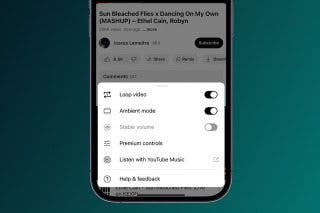
 Rachel Needell
Rachel Needell







 Devala Rees
Devala Rees

