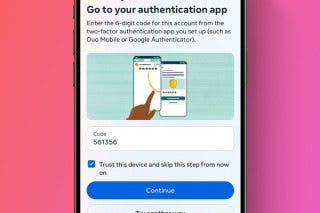Home Office Upgrades to Make Your Mac Happy


They say your work is only as good as your tools. A MacBook can do a lot all on its own, but adding a good-sized monitor, keyboard, and mouse really unlocks its potential both for work and for play, and those accessories are just the start. We're always on the hunt for ways to make our offices more unique, beautiful, and functional, and here are the top Mac office accessories we've found lately.
Premium Keyboard: Epomaker Tide75 ($139.99)
If you spend your days at your desk, then you will not regret upgrading your keyboard to a premium model. Your hands will thank you! I've tested dozens of premium keyboards and Epomaker's Tide75 is surprisingly affordable for providing a completely hot-swappable and programmable design with an elegant and timeless aesthetic. It has everything you expect of a premium model: a robust aluminum body, delicious typing action that your fingers will love, wired connectivity through USB-C, Wireless connectivity through Bluetooth (to multiple devices) or 2.4 Ghz (with a USB adapter that's included), a volume control knob, easy switching between Mac and Windows key layouts, some of the nicest lighting I've seen on a keyboard, and, of course, typing on it is a dream.

Stylish Low Profile Keyboard: Lofree Edge ($219)
The Lofree Edge is a beautiful and robust little keyboard. Though expensive, it provides a superior typing experience with linear keystrokes, up to 130 hours of battery life, and a solid aluminum and carbon fiber body. Connectivity can be wireless with Bluetooth or wired with USB-C and it can connect by Bluetooth to up to four different devices. Weighing just over 1 pound, it pairs nicely with an iPad on the go.

Ideal Mouse for Desktop Use: DeLUX Wireless Vertical Mouse ($36.99)
After trying a whole range of high-quality mice over the years, I'm here to tell you about one I found on Amazon that costs a song and still delivers the best experience of any so far. If you haven't switched to a vertical mouse, I'd recommend it, especially for home office environments where you may spend many hours every day. The upright mouse is much easier on your wrist and the DeLUX Wireless Vertical Mouse is so lightweight that getting comfortable with it only takes a few minutes. It features a rechargeable battery, which recharges when the device is plugged in for wired connectivity, but it can also connect using Bluetooth or the wireless 2.4 Ghz standard. Clicks are silent, pointing is high precision, and it comes in a variety of cute colors.

Still the Ultimate MacBook Dock: CalDigit TS4 Thunderbolt 4 Hub ($399.99)
Nothing upgrades a MacBook quite like docking it to a monitor, keyboard, wired internet connection, and speakers with a single cable. The centerpiece of your home office setup is going to be the hub you use to connect all the peripherals to your Mac, and there is no better dock on the market than the CalDigit TS4 Thunderbolt hub.
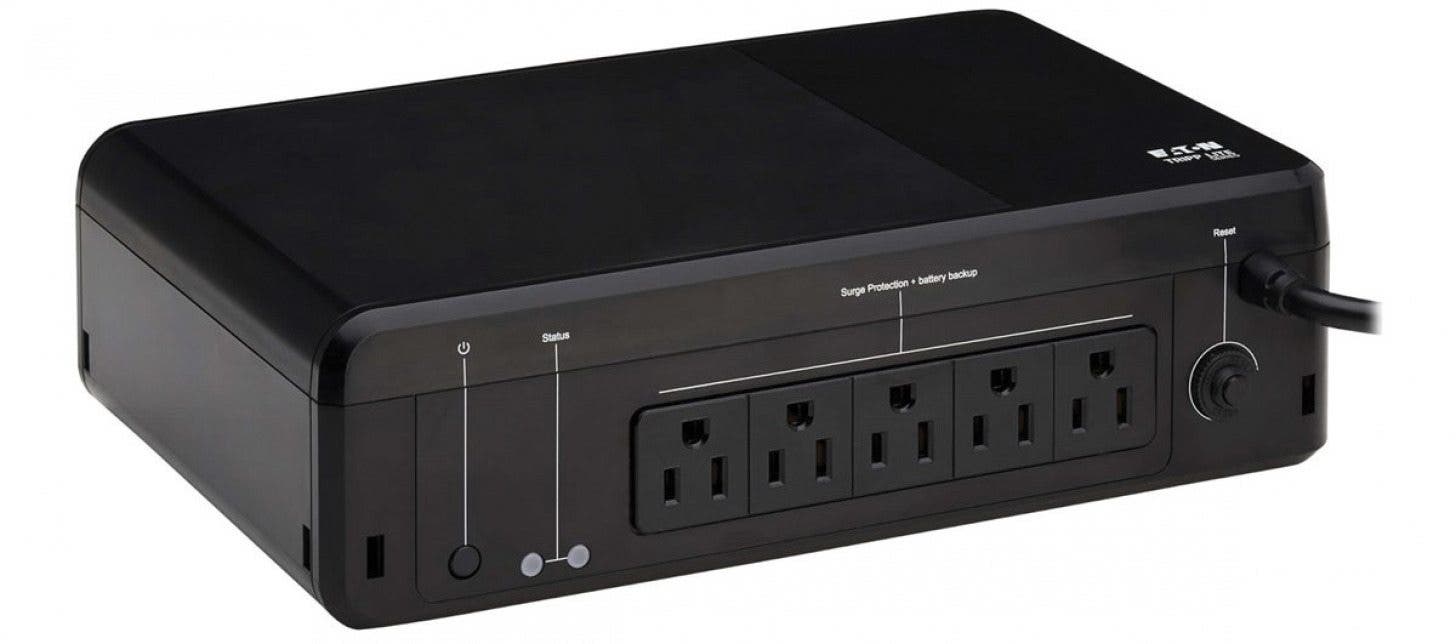
Uninterruptible Power Supply: Tripp Lite Series 850VA 450W 120V Standby UPS ($142.42)
When the power goes out, but you need to keep working, an uninterruptible power supply has your back. This device works like a standard power strip and surge protector, except it also has a built-in battery in case of power outages. It also protects your devices from the inconsistent power delivery (so-called "line noise") common in older houses or buildings with poor quality wiring. Line noise can damage your electronics over time a s surely as a power surge, so protect your work and your devices with a good quality UPS.

3D Printer: Elegoo Saturn 3 Ultra ($299.99)
If you're like me and you constantly need small and extremely specific things for your office-for example a divider that fits your specific desk drawer, a guitar holder of just the right size, or a riser for your specific keyboard—then 3D printing can be the answer. The Elegoo Saturn 3 Ultra is a resin printer that lets you create extremely detailed and resilient prints, from artworks to tools, all in a few short hours. It's a powerful tool, remarkably easy to set up and to use. Just make sure to put it in a well-ventilated area!

Cullen Thomas
Cullen Thomas is a senior instructor at iPhone Life. For ten years as faculty at Maharishi University, Cullen taught subjects ranging from camera and audio hardware to game design. Cullen applies a passion for gadgetry to answer questions about iPhones, iPads, Macs, and Apple cloud services; to teach live classes; and to specialize in the privacy and security aspects of the Apple ecosystem. Cullen has dual degrees in Media & Communications and Literature, and a Masters degree from the David Lynch Graduate School of Cinematic Arts.
Offline, Cullen designs videogames with Thought Spike Games, writes fiction, and studies new nerdery.
Mastodon: @CullenWritesTech@infosec.exchange
Email: cullen@iphonelife.com
Signal: @cullen.99

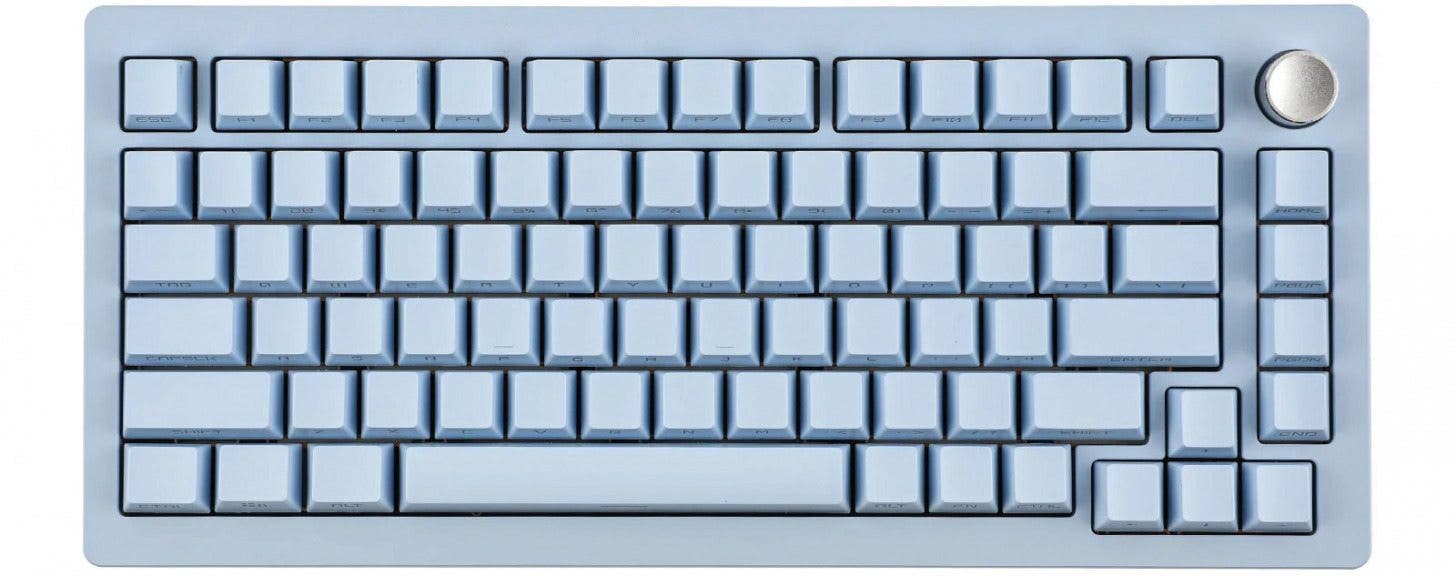

 Rhett Intriago
Rhett Intriago
 Rachel Needell
Rachel Needell



 Amy Spitzfaden Both
Amy Spitzfaden Both
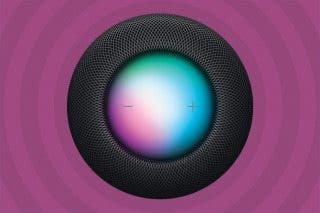
 Olena Kagui
Olena Kagui
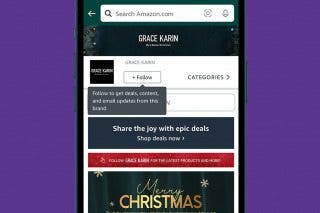

 August Garry
August Garry
 Leanne Hays
Leanne Hays