Secure Your Facebook with Two-Factor Authentication


Every day it seems like hackers are getting smarter and smarter. That’s why it’s important to ensure your most important accounts are secure. If you want to prevent others from taking control of your social media, it might be a good idea to enable two-factor authentication for your Facebook account.
Why You’ll Love This Tip:
- Keep your Facebook account secure by ensuring only you can log in.
- Prevent unauthorized access to your most valuable social media accounts.
Enable Two-Factor Authentication on Facebook
System Requirements
This tip works on iPhones running iOS 17 or later. Find out how to update to the latest version of iOS.
If you use Facebook, two-factor authentication is essential to keeping your account secure. In fact, you should really be using some form of multi-factor authentication for any account that allows it. For more iPhone security and privacy advice, check out our free Tip of the Day newsletter. Now, here’s how to set up two-factor authentication on Facebook:
- Open the Facebook app.
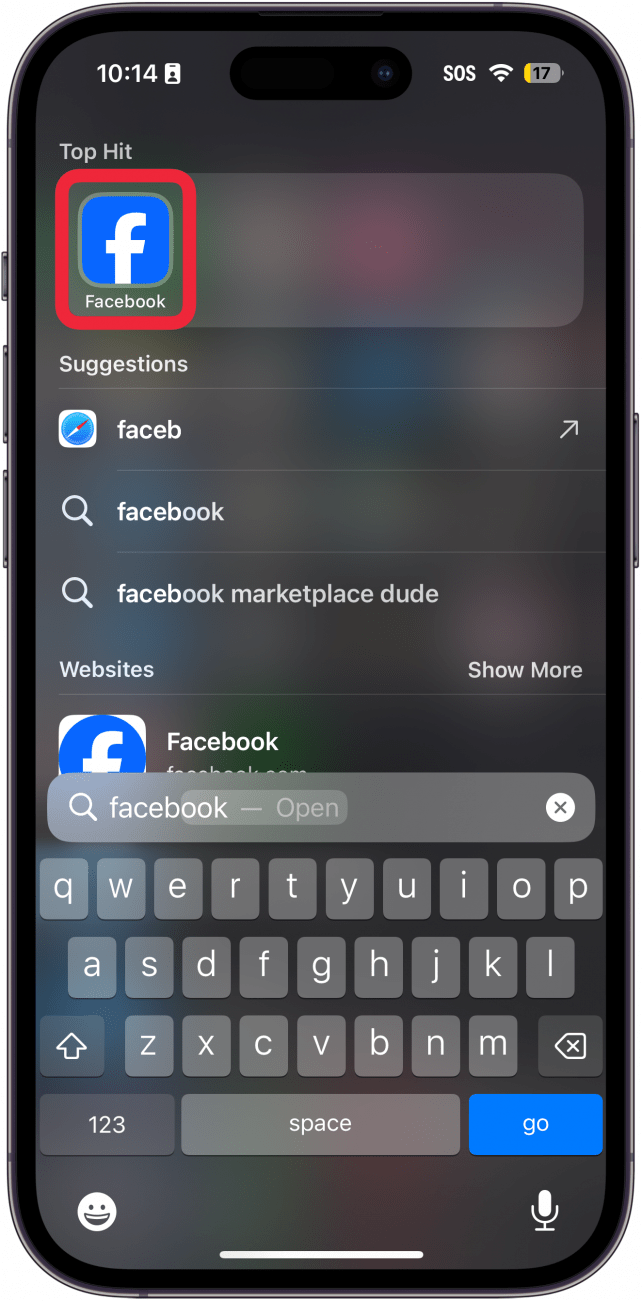
- Tap the hamburger menu in the bottom right (it looks like three horizontal lines).
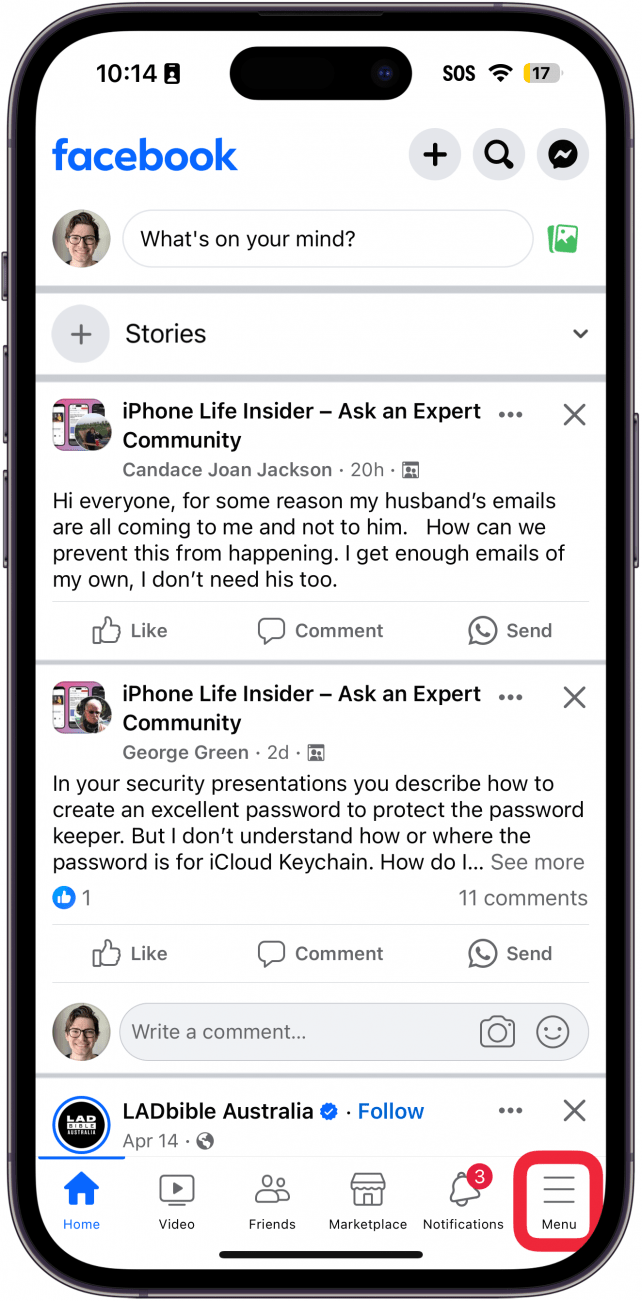
- Scroll down and tap Settings & privacy.
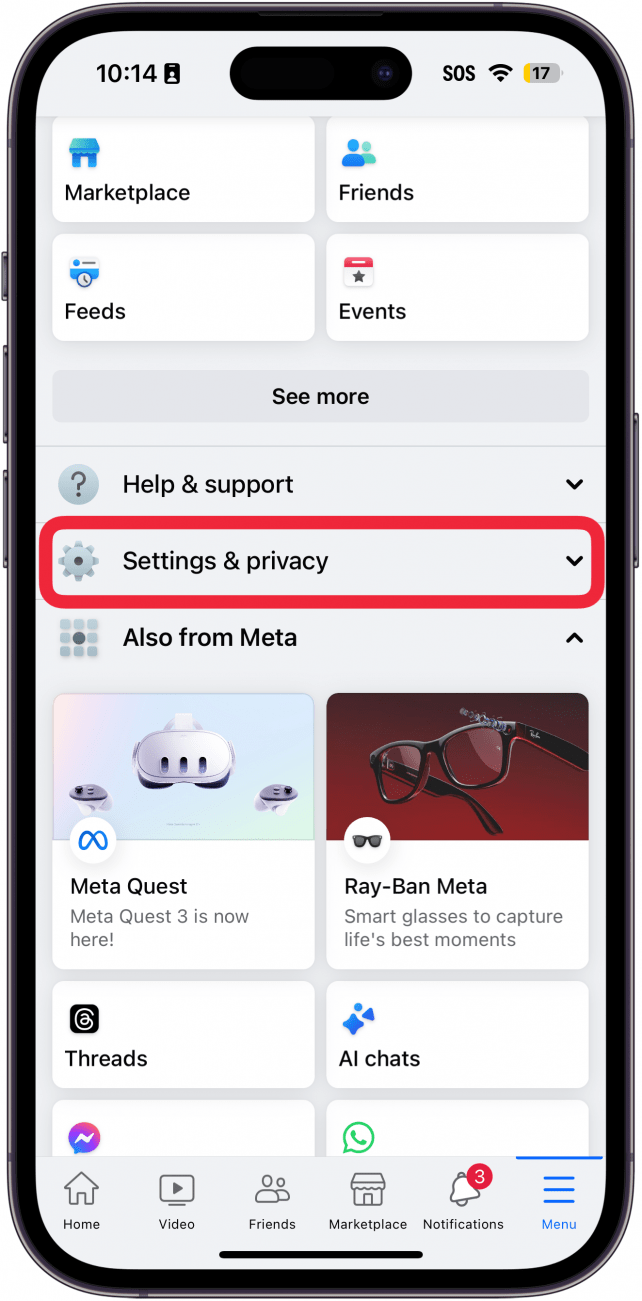
- Tap Settings.
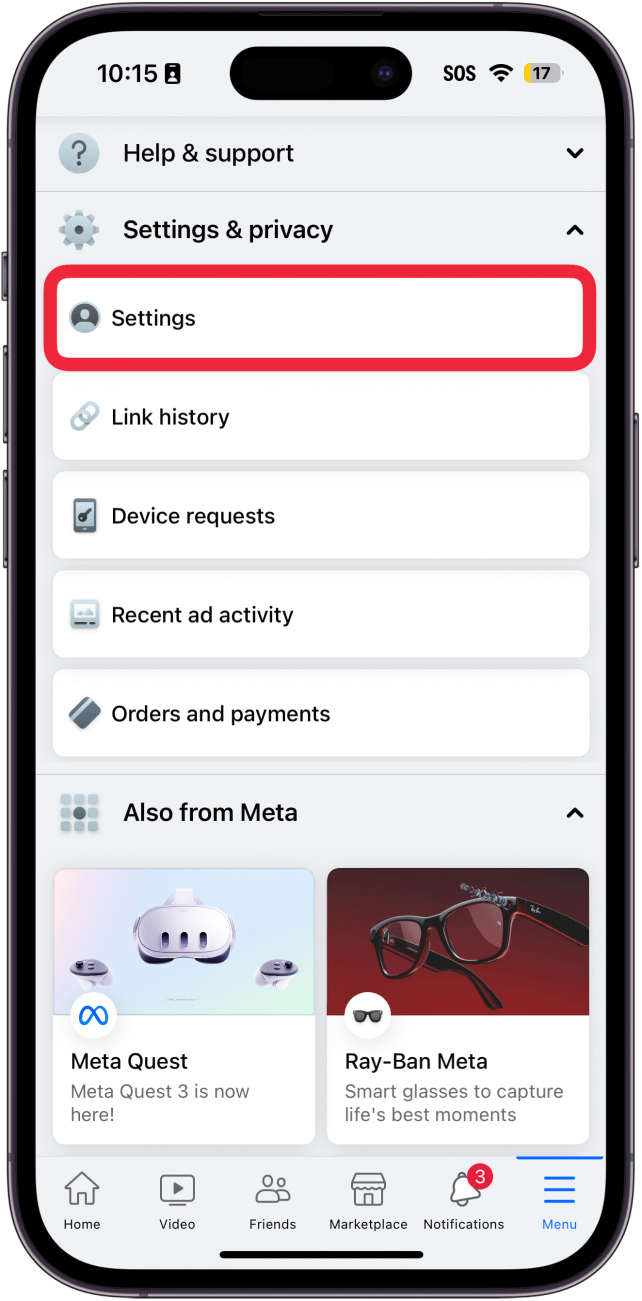
- Tap See more in Accounts Center.
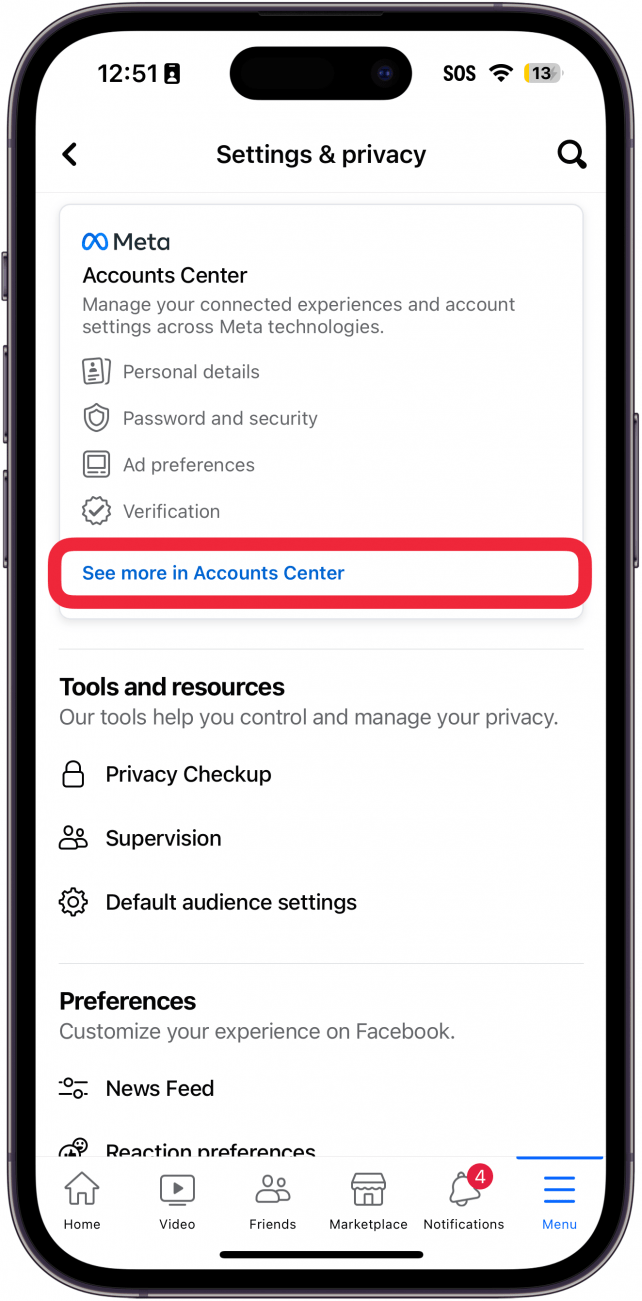
- Tap Password and security.
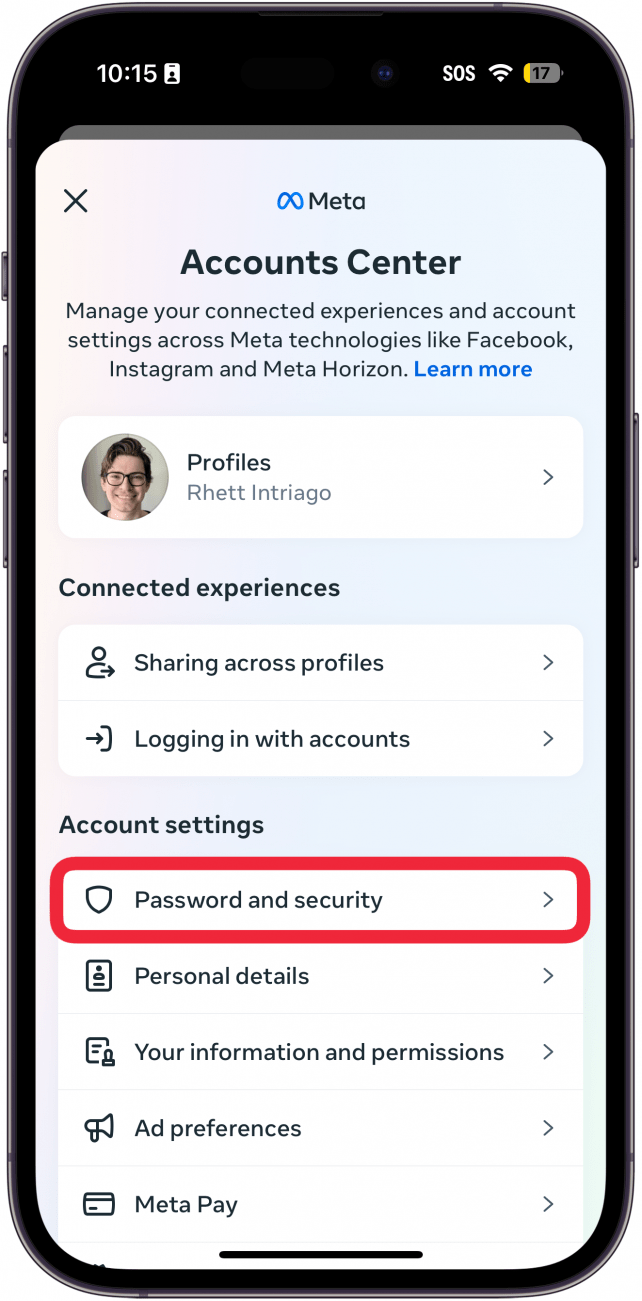
- Tap Two-factor authentication.
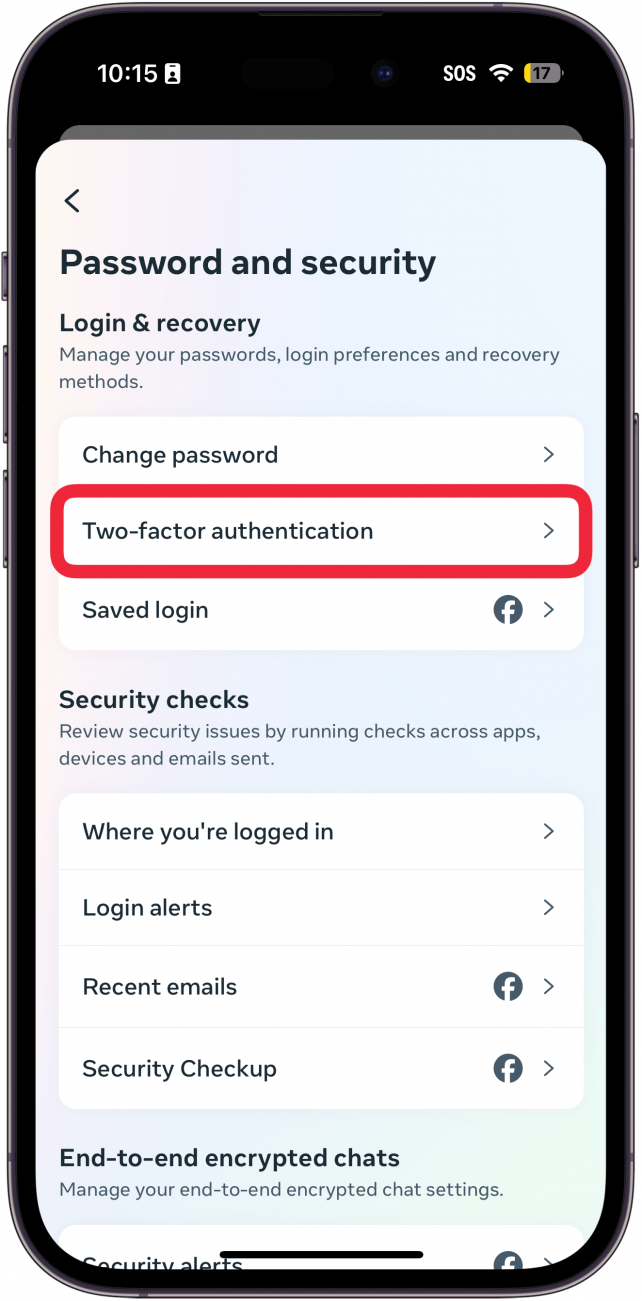
- You may need to select your profile. If you don't see this screen, skip to step 10.
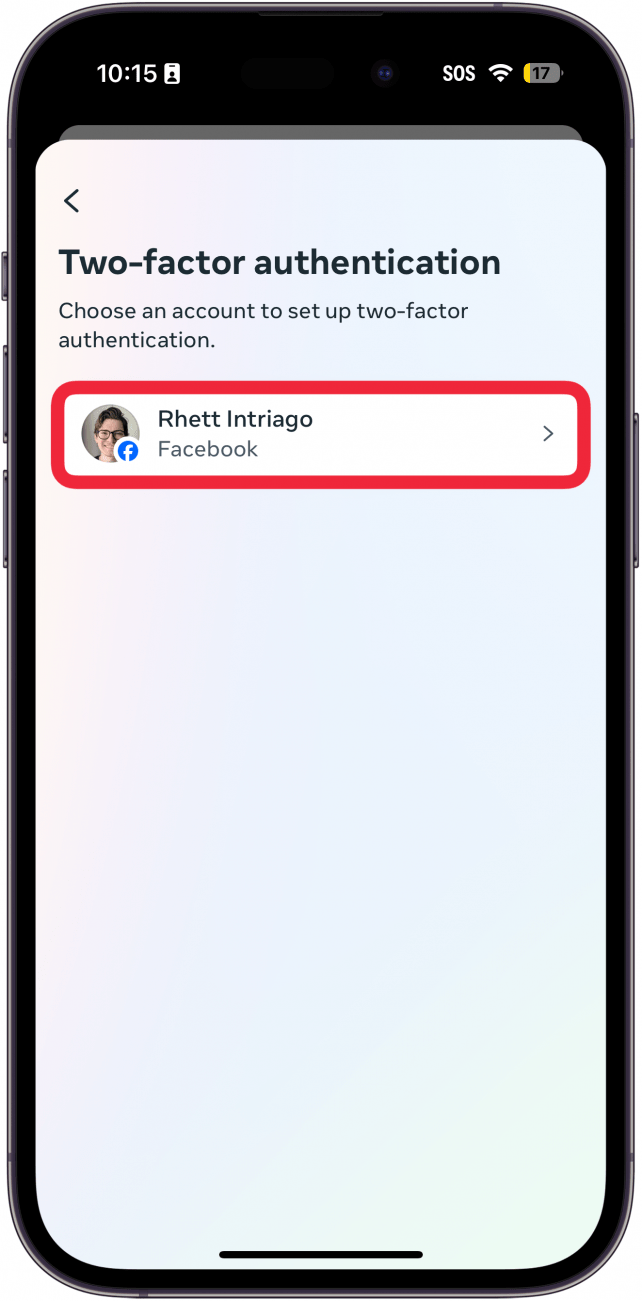
- Facebook will send a code to the email associated with your account. Enter the code and tap Continue.
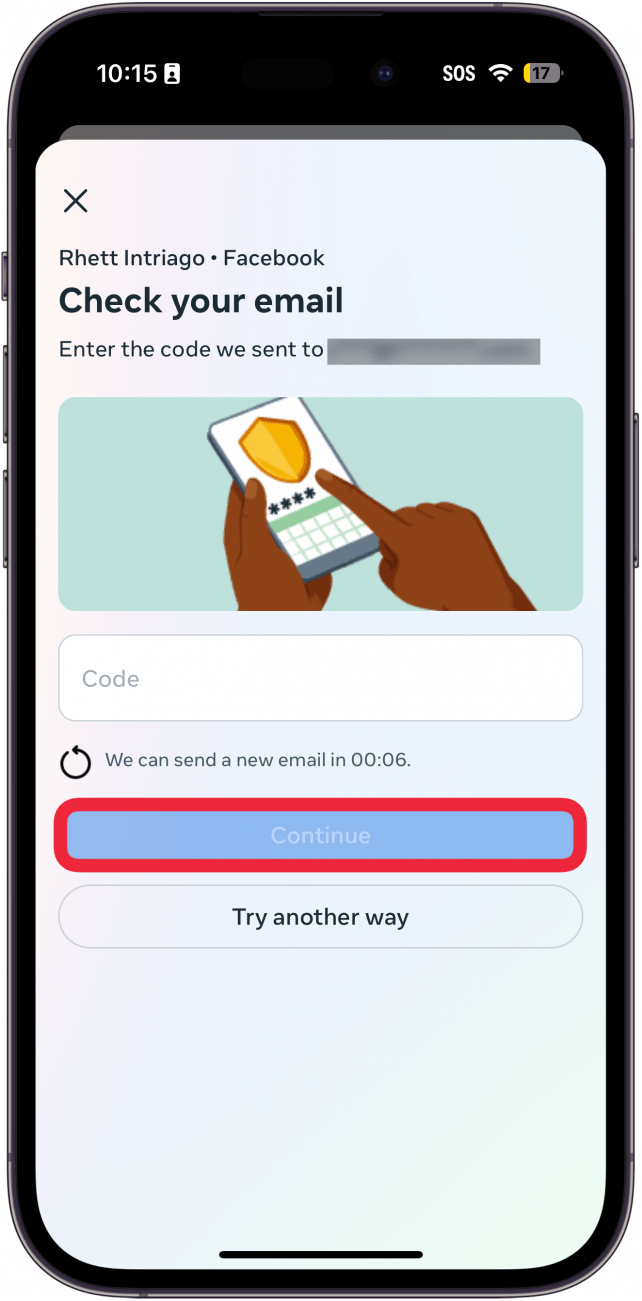
- On this screen, choose the 2FA method you want to add. For this example, we will use the Authenticator app. Tap Next when you are ready.
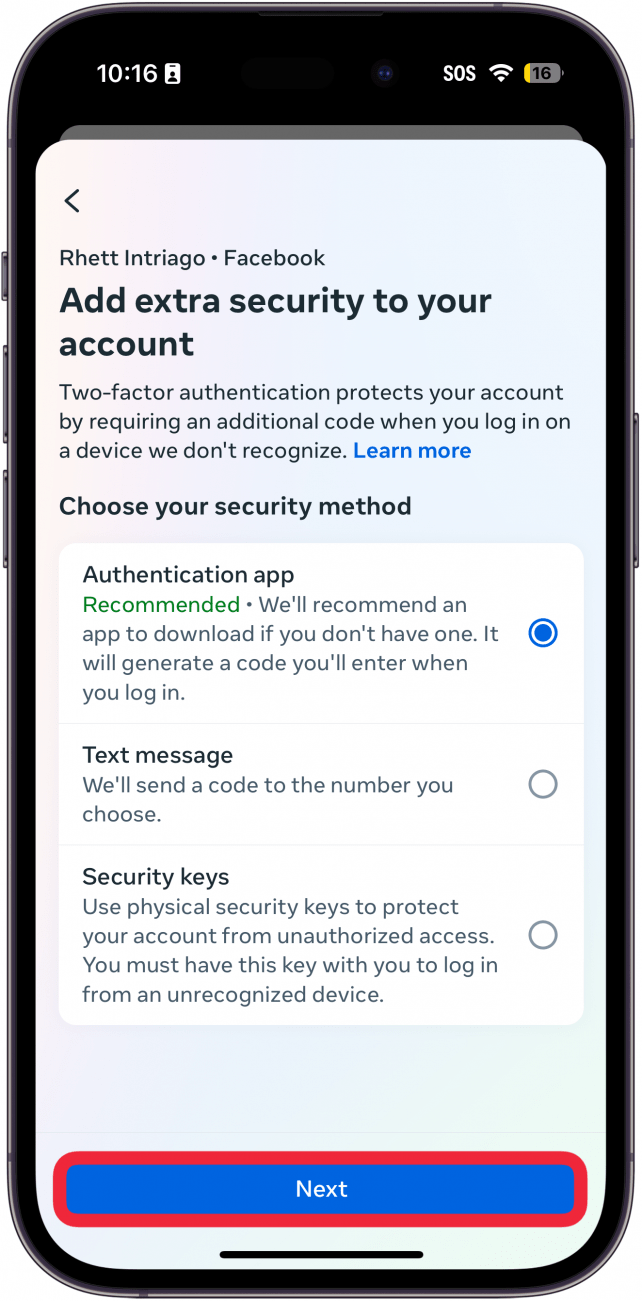
- You will be shown a randomly generated alphanumeric code. Tap Copy Key. Then, switch to your authenticator app of choice and add the code. If you haven’t already, you can set up Apple’s authenticator app.
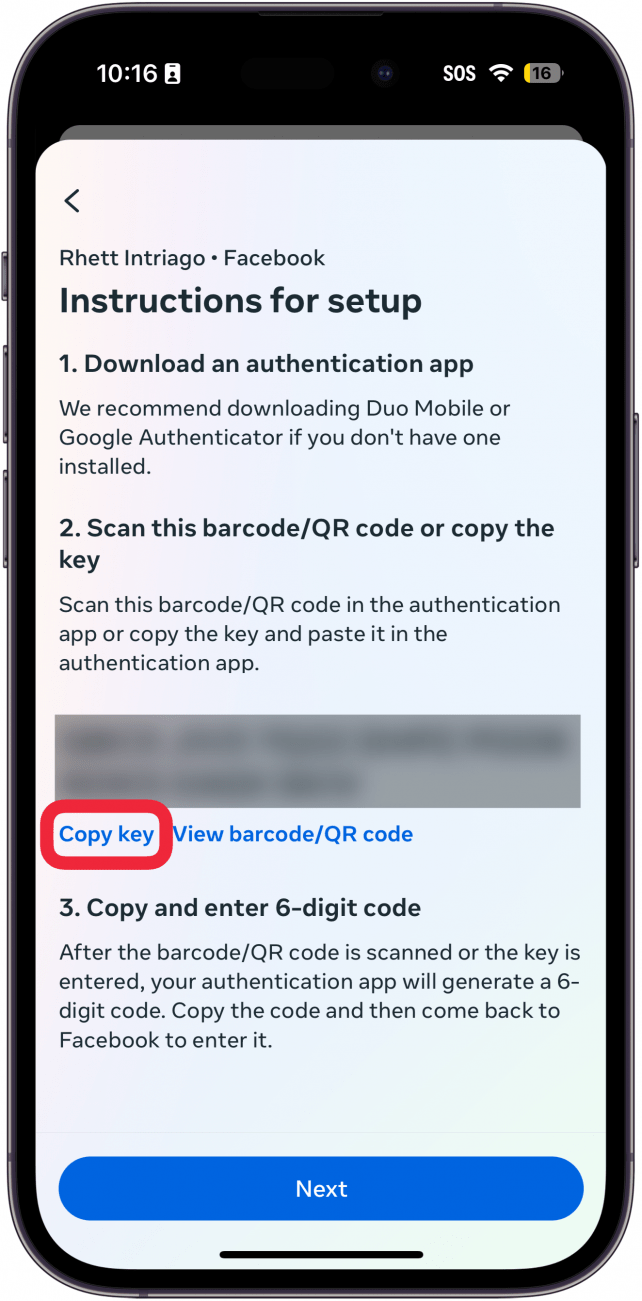
- Once you’ve added Facebook to your authenticator app, tap Next.
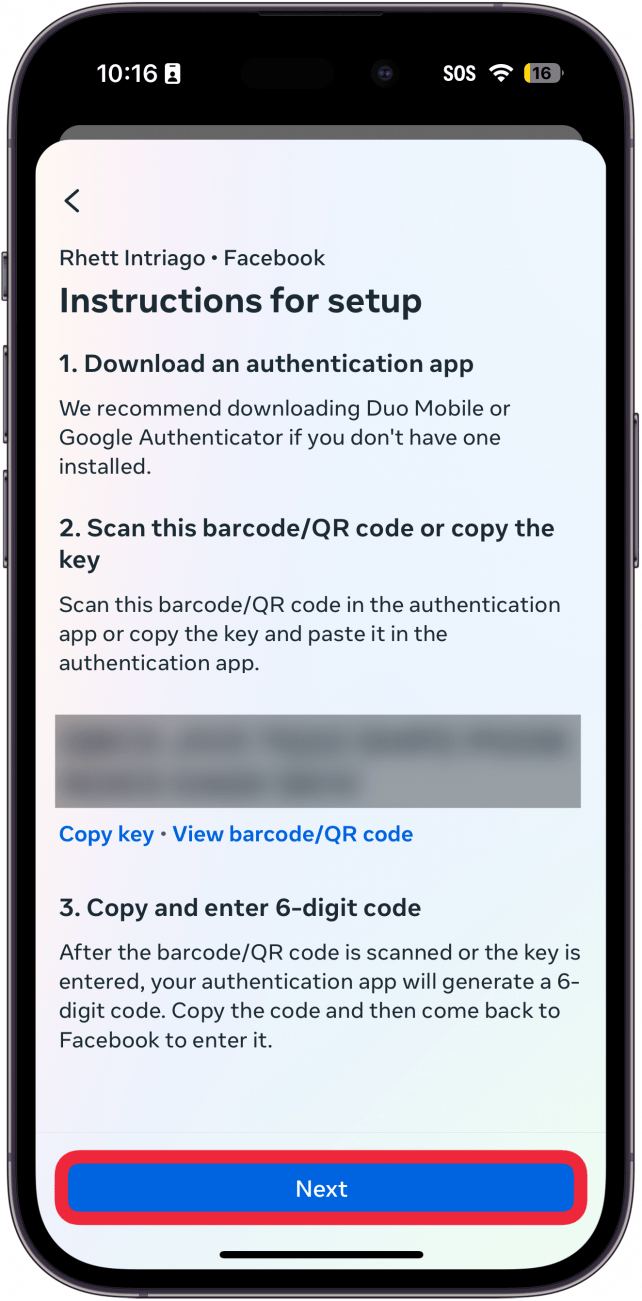
- Copy the 6 six-digit code from your authenticator app, paste it in the Enter code box, and tap Next.
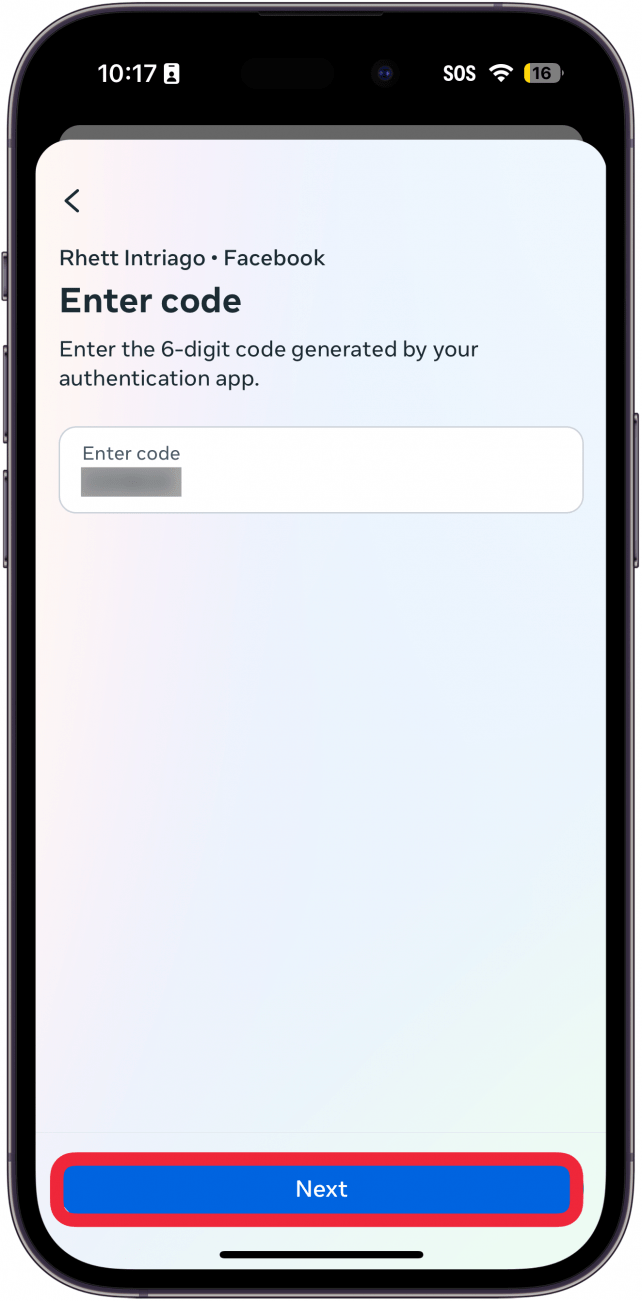
- Tap Done.
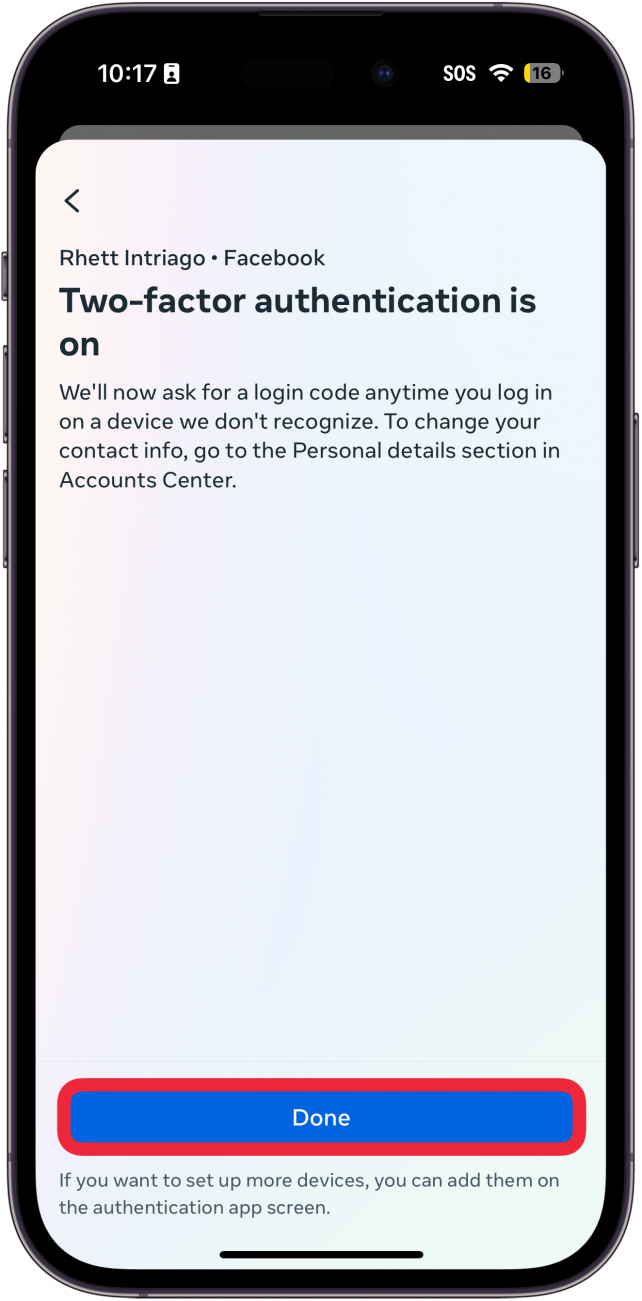
You’re done setting up two-factor authentication for your Facebook account! Now, when logging into your Facebook from a new device for the first time, you’ll need to enter the six-digit code from your authenticator app. Next, find out how to add Security Keys to your Apple ID.

Rhett Intriago
Rhett Intriago is a Feature Writer at iPhone Life, offering his expertise in all things iPhone, Apple Watch, and AirPods. He enjoys writing on topics related to maintaining privacy in a digital world, as well as iPhone security. He’s been a tech enthusiast all his life, with experiences ranging from jailbreaking his iPhone to building his own gaming PC.
Despite his disdain for the beach, Rhett is based in Florida. In his free time, he enjoys playing the latest games, spoiling his cats, or discovering new places with his wife, Kyla.
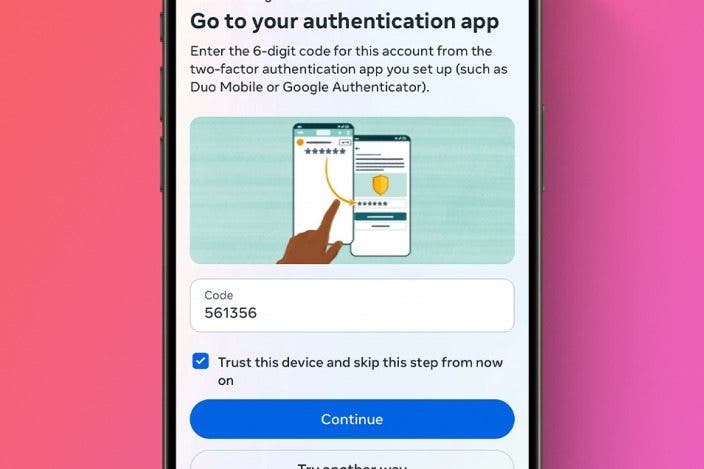
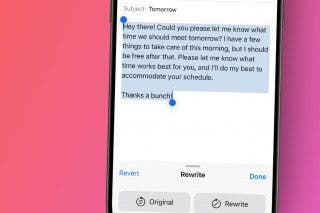
 Rhett Intriago
Rhett Intriago
 Rachel Needell
Rachel Needell
 Olena Kagui
Olena Kagui





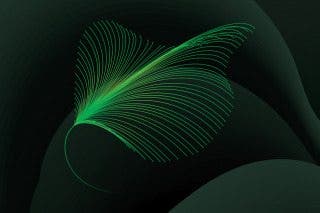


 Amy Spitzfaden Both
Amy Spitzfaden Both


